CNIT 106: Introduction to Networks
Fall 2013 Sam Bowne
Weds 6 - 9 pm SCIE 200 72811
Schedule · Lectures · Projects · Links · Home Page
Scores
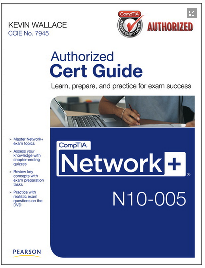
CNIT 106: Introduction to NetworksFall 2013 Sam Bowne
Weds 6 - 9 pm SCIE 200 72811
Schedule · Lectures · Projects · Links · Home PageScores |
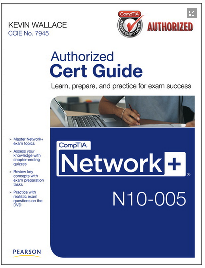
|
Catalog DescriptionAn analysis of technologies for connecting computers and computer related devices into networks. This course covers the terminology and the major components of networks: architecture, topologies, hardware components, connections, protocols, network operations, network administration, support, and troubleshooting. Wide Area Networks (WANs) are also covered. Follows the objectives of the CompTIA Net+ certification exam.ADVISORY (Recommended Prerequisites): CNIT 100 or 101. Upon successful completion of this course, the student will be able to:
TextbookCompTIA Network+ N10-005 Authorized Cert Guide, by Kevin Wallace, ISBN-10: 0789748215 Buy from Amazon |
Schedule (may be revised) | ||||
|---|---|---|---|---|
| Date | Quiz & Projects | Topic | ||
| Wed 8-14 | 1: Introducing Computer Networks | |||
| Wed 8-21 | 2: Dissecting the OSI Model | |||
| Wed 8-28 | 3: Identifying Network Components (Part 1) | |||
| Fri 8-30 | Last day to add | |||
| Wed 9-4 | Quiz: Ch 1 & 2 Proj 1, 2, and 3 due |
3: Identifying Network Components (Part 2) | ||
| Wed 9-11 | Quiz: Ch 3 Proj 4 & 5 due |
4: Understanding Ethernet | ||
| Wed 9-18 | Quiz: Ch 4 Proj 6 due |
5: Working with IP Addresses | ||
| Wed 9-25 | Quiz: Ch 5 Proj 7 & 8 due |
6: Routing Traffic Binary Lesson 4: Classful IP Addressing | ||
| Wed 10-2 | Quiz: Ch 6 Proj 9 due |
7: Introducing Wide-Area Networks Binary Lesson 5: Usable Addresses | ||
| Wed 10-9 | Quiz: Ch 7 Proj 11 due |
8: Connecting Wirelessly Binary Lesson 6: Classful Subnetting: /24, /25, and /26 | ||
| Wed 10-16 | Quiz: Ch 8 Proj 12 due |
9: Optimizing Network Performance Binary Lesson 7: Supernets: /22, /23, and /24 | ||
| Tue 10-22 | Last day to submit mid-term grades | |||
| Wed 10-23 | Quiz: Ch 9 Proj 13 & 14 due |
10: Using Command-Line Utilities Binary Lesson 8: IPv6 Addresses | ||
| Wed 10-30 | Guest Speaker: Tim Ryan, Technical Operations Manager for CCSF | |||
| Wed 11-6 | No Quiz Proj 15 due |
11: Managing a Network | ||
| Thu 11-7 | Wardriving 6 PM MUB 180 (20 pts. extra credit) | |||
| Wed 11-13 | Quiz: Ch 10 & 11 Proj 16 & 17 due |
12: Securing a Network (Part 1) | ||
| Thu 11-14 | Last day to withdraw | |||
| Wed 11-20 | No Quiz Proj 18 due |
12: Securing a Network (Part 2) | ||
| Wed 11-27 | Holiday - No Class | |||
| Wed 12-4 | Quiz: Ch 12 | 13: Troubleshooting Network Issues | ||
| Wed 12-11 | No Quiz All Extra Credit Proj 19 due; Proj due |
Last Class: Review | ||
| Wed 12-18 | Final Exam | |||
Lectures | |
|---|---|
| Policy | |
|
Binary Lessons & Games | |
|
1: Introducing Computer Networks (PPTX) 2: Dissecting the OSI Model (DOC) PPT 3: Identifying Network Components (PPTX) 4: Understanding Ethernet (PPTX) 5: Working with IP Addresses (PPTX) 6: Routing Traffic (PPTX) 7: Introducing Wide-Area Networks (PPTX) 8: Connecting Wirelessly (PPTX) 9: Optimizing Network Performance (PPTX) 10: Using Command-Line Utilities (PPTX) 11: Managing a Network (PPTX) 12: Securing a Network (PPTX) 13: Troubleshooting Network Issues (PPTX) Review Questions (PPTX) | |
|
The lectures are in Word and PowerPoint formats. If you do not have Word or PowerPoint you will need to install Open Office. | |