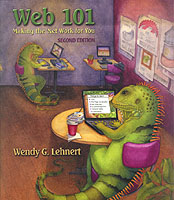 Sections:
Sections:
CRN 36880 Sec 001 M W 09:30-11:00AM SCIE 37
CRN 36881 Sec 501 R 06:00-09:00PM ARTX 183
Catalog Description:
Methods of using the Internet. History, design and protocol
methods used on Internet including: electronic mail, mailing
lists, Usenet, connection to remote computers, file transfer,
World Wide Web, basic web page creation and publishing.
Additional topics include: file compression and expansion,
computer security, copyright and electronic commerce, and basic
Unix shell commands requisite to shell account use.
Upon successful completion of this course, the student will be
able to:
- Explain the historical development of the Internet
- Compare the physical methods of connection to the
Internet as well as the methods of interconnection between networks
- Evaluate these connection methods with regard to capacity and flexibility
- Explain the packet transfer protocol suite: TCP/IP
- Use Internet electronic mail with other users on the Internet
- Contrast the use of pine, web-based clients, and POP3 clients
- Use automated mailing lists
- Use a newsreader program to read news and use conferences
- Compare synchronous communication programs such as IRC, ICQ, Instant Messenger
and Web chats
- Use Telnet to connect to other computers, examine their file structure,
find/download data and run programs remotely
- Investigate Internet connections and other users using software such as finger,
traceroute, and ping
- Describe the concepts of hypertext
- Compare the use of graphical and text-based browsers to access hypertext
information on the WWW
- Evaluate the various tools available to search the Web: search engines,
directories, meta-search engines, and portals
- Create a simple Web Site, upload it on the server (with an understanding of
permissions) and maintain it
- Assess the methods of Web page creation and maintenance with various editing
tools: text editors and simple HTML editors (e.g. Netscape Composer and
Microsoft FrontPage Express)
- Debate the legal, ethical, and security considerations of Internet use
|
Schedule for Mon & Wed Class |
|---|
| Date | Quiz & Homework | Topic |
|---|
| Wed 1-19 | |
Chapter 1: First Things First |
| Mon 1-24 | |
Chapter 1: First Things First |
| Wed 1-26 | |
Chapter 2: Personal Safety Online |
| Mon 1-31 | HW 1 due |
Chapter 2: Personal Safety Online |
| Wed 2-2 | Quiz 1 on Ch 1 |
UNIX (Not in Textbook) |
| Fri 2-4 |
Last Day to Add in Person
|
| Mon 2-7 | HW 2 due |
UNIX (Not in Textbook) |
| Wed 2-9 | Quiz 2 on Ch 2 |
Chapter 3: E-Mail Management |
| Mon 2-14 | HW 3 due |
Chapter 3: E-Mail Management |
| Wed 2-16 | HW 4 due |
Chapter 4: Basic Web Page Construction: Elementary HTML (pages 165-180) |
| Mon 2-21 | Holiday -- No Class |
|
| Tue 2-22 |
Last Day to Request CR/NC Grading
|
| Wed 2-23 | Quiz 3 on UNIX; HW 5 due |
Chapter 4: Basic Web Page Construction: Elementary HTML (pages 165-180) |
| Mon 2-28 | Quiz 4 on Ch 3 |
Chapter 4: Basic Web Page Construction: Graphics and Links (pages 180-204) |
| Wed 3-2 | HW 6 due |
Chapter 4: Basic Web Page Construction: Graphics and Links (pages 180-204) |
| Mon 3-7 | Quiz 5 on Ch 4 (pages 165-180) |
Chapter 4: Basic Web Page Construction: Tables, Frames and More (pages 204-235) |
| Wed 3-9 | HW 7 due |
Chapter 4: Basic Web Page Construction: Tables, Frames and More (pages 204-235) |
| Mon 3-14 | Quiz 6 on Ch 4 (pages 180-204) |
Chapter 6: Find What You Want--Fast! |
| Wed 3-16 | HW 8 due |
Lab day (optional for students who have completed HW 1-8) |
| Mon 3-21 | Quiz 7 on Ch 4 (pages 204-235) |
Chapter 6: Find What You Want--Fast! |
| Wed 3-23 | |
Chapter 7: Joining a Virtual Community |
| Mon 3-28 |
Holiday -- No Class
|
| Wed 3-30 |
Holiday -- No Class
|
| Mon 4-4 | HW 9 due |
Chapter 7: Joining a Virtual Community |
| Wed 4-6 | Quiz 8 on Ch 6 |
Chapter 8: Software on the Internet |
| Fri 4-8 |
Last Day to Withdraw
|
| Mon 4-11 | HW 10 due |
Chapter 8: Software on the Internet |
| Wed 4-13 | Quiz 9 on Ch 7 |
Chapter 8: Software on the Internet |
| Mon 4-18 | HW 11 due; HTML Make-Up Quiz |
|
| Wed 4-20 | Quiz 10 on Ch 8 |
Chapter 9: Power Tools for the Internet |
| Mon 4-25 | HW 12 due |
Chapter 9: Power Tools for the Internet |
| Wed 4-27 | |
Chapter 10: E-Commerce |
| Mon 5-2 | Quiz 11 on Ch 9 |
Chapter 10: E-Commerce |
| Wed 5-4 | |
Chapter 11: Encryption and the Internet |
| Mon 5-9 | Quiz 12 on Ch 10 |
Chapter 11: Encryption and the Internet |
| Wed 5-11 | HW 13 due |
Extra Credit: To Be Announced |
| Mon 5-16 | Quiz 13 on Ch 11 |
Extra Credit: To Be Announced |
| Wed 5-18 | HW 14 due |
Last Class: All Late and Extra Credit HW Due |
| Fri 5-20 |
Final Exam: 8-10 am SCIE 37
|
Schedule for Thursday Class |
|---|
| Date | Quiz & Homework | Topic |
|---|
| Thu 1-20 | |
Chapter 1: First Things First |
| Thu 1-27 | HW 1 due |
Chapter 1: First Things First & Chapter 2: Personal Safety Online |
| Thu 2-3 | Quiz 1 on Ch 1; HW 2 due |
Chapter 2: Personal Safety Online |
| Fri 2-4 |
Last Day to Add in Person
|
| Thu 2-10 | Quiz 2 on Ch 2; HW 3 due |
UNIX |
| Thu 2-17 | Quiz 3 on UNIX ; HW 4 due |
Chapter 3: E-Mail Management |
| Tue 2-22 |
Last Day to Request CR/NC Grading
|
| Thu 2-24 | Quiz 4 on Ch 3; HW 5 due |
Chapter 4: Basic Web Page Construction: Elementary HTML (pages 165-180) |
| Thu 3-3 | Quiz 5 on Ch 4 (pages 165-180); HW 6 due |
Chapter 4: Basic Web Page Construction: Graphics and Links (pages 180-204) |
| Thu 3-10 | Quiz 6 on Ch 4 (pages 180-204); HW 7 due |
Chapter 4: Basic Web Page Construction: Tables, Frames and More (pages 204-235) |
| Thu 3-17 | Quiz 7 on Ch 4 (pages 204-235); HW 8 due |
Chapter 6: Find What You Want--Fast! |
| Thu 3-24 | Quiz 8 on Ch 6; HW 9 due |
Chapter 7: Joining a Virtual Community |
| Thu 3-31 |
Holiday -- No Class
|
| Thu 4-7 | Quiz 9 on Ch 7; HW 10 due |
Chapter 8: Software on the Internet |
| Fri 4-8 |
Last Day to Withdraw
|
| Thu 4-14 | Quiz 10 on Ch 8; HW 11 due |
Chapter 9: Power Tools for the Internet |
| Thu 4-21 | HTML Make-up Quiz; HW 12 due |
Chapter 10: E-Commerce |
| Thu 4-28 | Quiz 11 on Ch 9; HW 13 due |
Chapter 11: Encryption and the Internet |
| Thu 5-5 | Quiz 12 on Ch 10 |
Extra Credit: To Be Announced |
| Thu 5-12 | Quiz 13 on Ch 11; HW 14 due |
Extra Credit: To Be Announced |
| Thu 5-19 | All Extra Credit HW due |
Last Class Extra Credit: To Be Announced |
| Thu 5-26 |
Final Exam: 6-9 pm ARTX 183
|
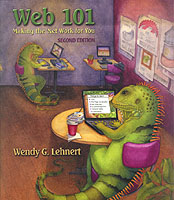 Sections:
Sections: