Screen Capture using Mac OS X
Start Finder. From the top Menu choices, select Go and scroll to Applications.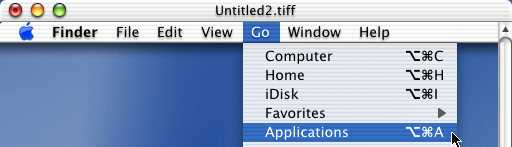
From within the Applications window, select
Utilities (double click).
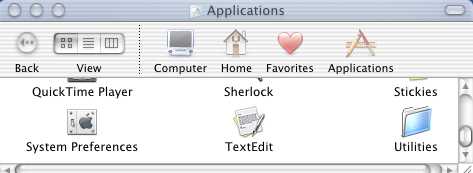
From within the Utilities window, double click the
Grab icon.
Press Shift+Command+W to open a Window Grab box.
Make sure you can see the window you want to capture.
In the Window Grab box. click Choose Window.
Click on the title bar of the window you want to capture.
Press Command+C to copy the image to the clipboard.
Open Word (or any other word processor or image processing program)
and use Command+V to paste it.
Last modified 2-3-5