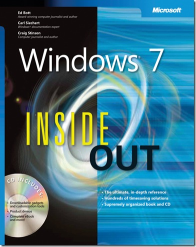
CNIT 345: Windows 7 Tech Support
Fall 2013 Sam Bowne
Scores for Fall 2013
Open Lab Hours for Sci 214
Description · Schedule · Lectures · Projects · Links · Home Page

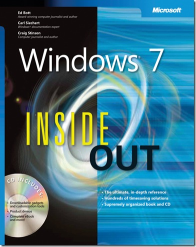
|
CNIT 345: Windows 7 Tech SupportFall 2013 Sam BowneScores for Fall 2013Open Lab Hours for Sci 214Description · Schedule · Lectures · Projects · Links · Home Page |

|
|
Provides students with the knowledge, skills, and hands-on experience to install, configure, and maintain Windows 7. Students will get their own free copy of Windows 7 and perform many hands-on exercises to strengthen their skills. This course helps prepare students for the "Microsoft Certified Technology Specialist: Windows 7, Configuration" certificate. Upon successful completion of this course, the student will be able to:A. Explain Windows 7 editions B. Install Windows 7 C. Explain upgrade paths to Windows 7 D. Install Windows 7 in a multi-boot configuration, and on a virtual machine E. Install and Use Windows XP Mode on Windows 7 F. Configure Windows Aero Graphics G. Describe known problems associated with installations and upgrades of 7 H. Apply updates and service packs I. Troubleshoot system startup and user login problems J. Interpret error messages and suggest appropriate solutions to problems K. Configure and troubleshoot hardware devices L. Set up and troubleshoot a small network including HomeGroups M. Perform routine maintenance N. Optimize and monitor system performance O. Troubleshoot Windows errors and recover from a computer crash, using the Windows Recovery Environment and other tools P. Explain and edit the structure of the registry Q. Manage disks and drives R. Control access to files and folders with NTFS permissions, including the changes to NTFS permissions in Windows 7 S. Configure Internet Explorer 8 |
Schedule | ||||
|---|---|---|---|---|
| Date | Quiz & Projects | Topics | ||
| Sat 8-18 | Chapter 1. What's New in Windows 7 Chapter 2. Installing and Configuring Windows 7 | |||
| Sat 8-24 | Chapter 3. Obtaining Help and Support Chapter 4. Personalizing Windows 7 | |||
| Fri 8-30 | Last Day to Add Classes | |||
| Sat 8-31 | Holiday - No Class | |||
| Sat 9-7 | Proj 1-2 due | Chapter 5. Adding, Removing, and Managing Programs Chapter 6. Using Internet Explorer 8 | ||
| Sat 9-14 | Quiz Ch 1-4 Proj 3-4 due |
Chapter 7. Adding Windows Live Programs and Services Chapter 8. Organizing and Finding Files and Information | ||
| Sat 9-21 | Quiz Ch 5-8 Proj 5-6 due |
Chapter 9. Using Windows Search Chapter 10. Advanced File Management | ||
| Sat 9-28 | Quiz: Ch 9-10 Proj 7-8 due |
Chapter 11. Backup, Restore, and Recovery Chapter 15. Security Essentials | ||
| Sat 10-5 | Class Cancelled for Silicon Valley Code Camp | |||
| Sat 10-12 | Quiz: Ch 11 & 15 Proj 9-10 due |
Chapter 16. Managing User Accounts, Passwords, and Logons Chapter 17. Setting Up a Small Office or Home Network | ||
| Sat 10-19 | Quiz: Ch 16-17 Proj 11-12 due |
Chapter 18. Sharing and Managing Network Resources Chapter 19. Fixing and Tweaking Your Network | ||
| Tue 10-22 | Mid-Term Grades Due | |||
| Sat 10-26 | Quiz: Ch 18-19 Proj 13-14 due |
Chapter 20. Tuning Up and Monitoring Performance Chapter 21. Performing Routine Maintenance | ||
| Sat 11-2 | Quiz: Ch 20-21 Proj 15-16 due |
Chapter 22. Using Advanced System Management Tools Chapter 23. Troubleshooting Windows Errors and Crashes | ||
| Sat 11-9 | Holiday - No Class | |||
| Thu 11-14 | Last Day to Withdraw | |||
| Sat 11-16 | Quiz: Ch 22-23 Proj 17-18 due |
Chapter 24. Setting Up and Configuring Hardware Chapter 25. Managing Disks and Drives | ||
| Sat 11-23 | Quiz: Ch 24-25 |
Chapter 26. Using Pen, Touch, and Voice Input Deployment Ch 1: Install, Migrate, or Upgrade to Windows 7 | ||
| Sat 11-30 | Holiday- No Class | |||
| Sat 12-7 | No Quiz Proj 19 due |
Deployment Ch 2: Configuring System Images (Parts 1 & 2) | ||
| Sat 12-14 | No Quiz All Extra Credit Proj due |
Last Class: Deployment Ch 2: Configuring System Images (Part 3) & Review | ||
| Sat 12-21 | Final Exam, meet at same time as always | |||
Lectures | |
|
Videos of Lectures
Audio of Lectures
| |
| Policy | |
| PART 1: GETTING STARTED | |
| 1 - What's New in Windows 7 | Ch 1-2 Lecture Notes PowerPoint |
| 2 - Installing and Configuring Windows 7 | |
| 3 - Obtaining Help and Support | Ch 3-4 Lecture Notes PowerPoint |
| 4 - Personalizing Windows 7 | |
| 5 - Adding, Removing, and Managing Programs | Ch 5-6 Lecture Notes PowerPoint |
| 6 - Using Internet Explorer 8 | |
| 7 - Adding Windows Live Programs and Services | Ch 7-8 Lecture Notes PowerPoint |
| PART 3: FILE MANAGEMENT | |
| 8 - Organizing and Finding Files and Information | |
| 9 - Using Windows Search | Ch 9-10 Lecture Notes PowerPoint |
| 10 - Advanced File Management | |
| 11 - Backup, Restore, and Recovery | Ch 11-12 Lecture Notes PowerPoint |
| PART 3: DIGITAL MEDIA (We'll skip this section) | |
| 12 - Playing and Organizing Digital Media Files 13 - Sharing and Syncing Digital Media 14 - Using Windows Media Center | |
| PART 4: SECURITY AND NETWORKING | |
| 15 - Security Essentials | Ch 15-16 Lecture Notes PowerPoint |
| 16 - Managing User Accounts, Passwords, and Logons | |
| 17 - Setting Up a Small Office or Home Network | Ch 17-18 Lecture Notes PowerPoint |
| 18 - Sharing and Managing Network Resources | |
| 19 - Fixing and Tweaking Your Network | Ch 19-20 Lecture Notes PowerPoint |
| PART 5: TUNING, TWEAKING, AND TROUBLESHOOTING | |
| 20 - Tuning Up and Monitoring Performance | |
| 21 - Performing Routine Maintenance | Ch 21-22 Lecture Notes PowerPoint |
| 22 - Using Advanced System Management Tools | |
| 23 - Troubleshooting Windows Errors and Crashes | Ch 23-24 Lecture Notes PowerPoint |
| PART 6: WINDOWS AND YOUR PC | |
| 24 - Setting Up and Configuring Hardware | |
| 25 - Managing Disks and Drives | Ch 25-26 Lecture Notes PowerPoint |
| 26 - Using Pen, Touch, and Voice Input | |
| PowerShell Tutorials Sam's PowerShell Notes | |
Deployment Lectures | |
| Ch 1: Install, Migrate, or Upgrade to Windows 7 | |
| Ch 2: Configuring System Images (Part 1) | |
| Ch 2: Configuring System Images (Part 2) | |
| Ch 2: Configuring System Images (Part 3) | |
| Ch 3: Deploying System Images (Part 1) | |
|
The lectures are in Word and PowerPoint formats. | |
Last Updated: 9-23-13 4:19 pm