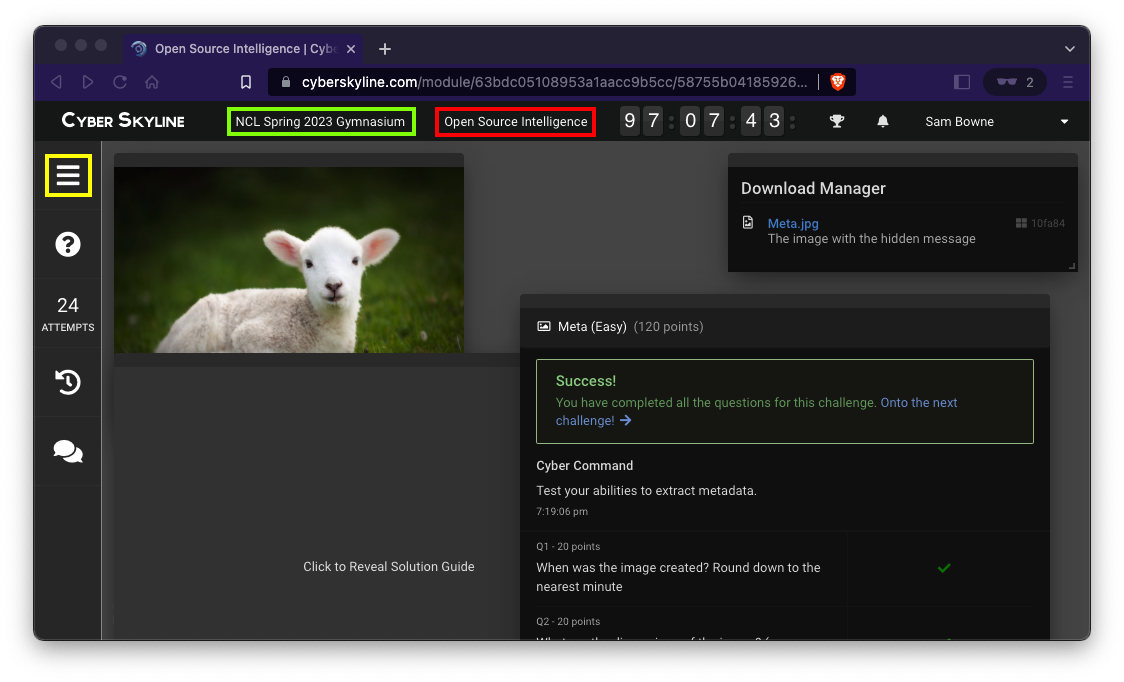
H 100: Kali Virtual Machine
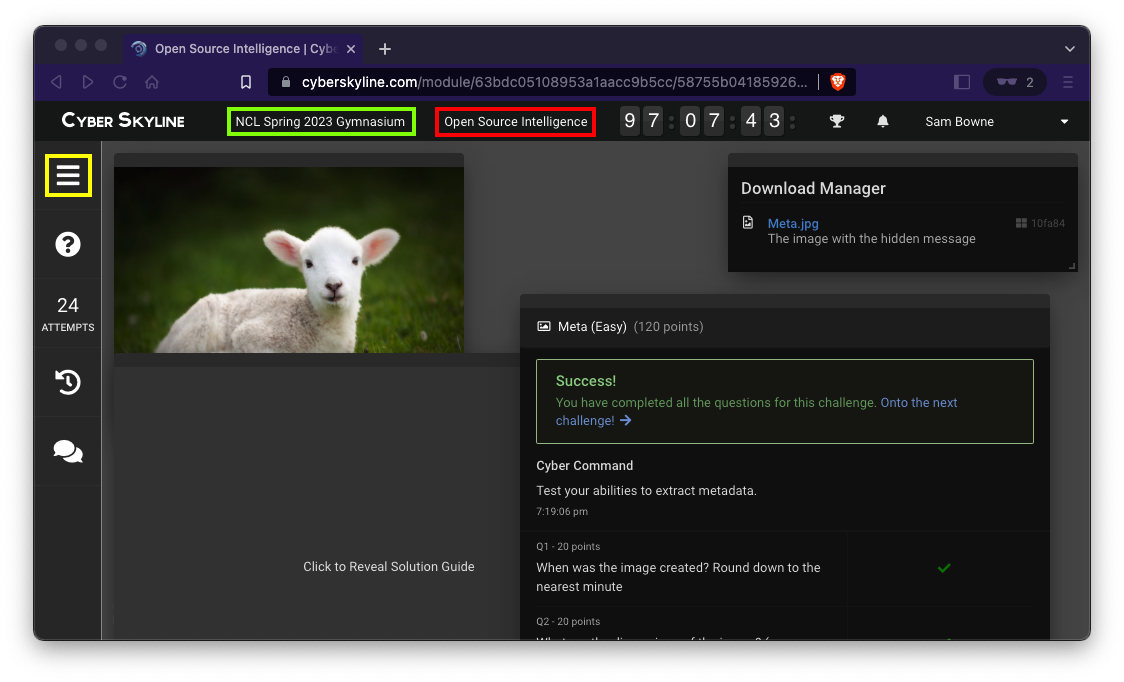
Claiming your Points
After solving some challenges, at the top left, click Gymnasium, outlined in green in the image above.Your point total appears, as shown below. Each ten points in NCL is worth 1 point in my classes, so the player below has earned 633 points.
Submit this image in Canvas to claim your points.
Posted 2-2-23
Updated with Gymnasium instructions 2-19-23