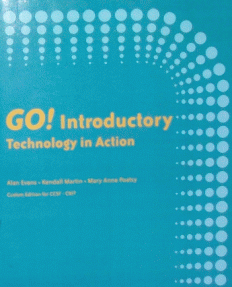
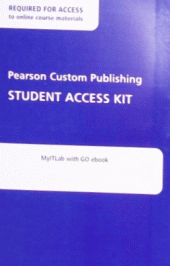
CNIT 100
|
78561 661 Lec SAT 9:00 am - 12:00 noon 1800 Oakdale Av U420 |
Catalog DescriptionA computer literacy course using IBM-compatible computers. Prepares students to use computers to write papers, organize information, and use e-mail. Overview of computer components, hardware and software. Fundamentals of the Windows and other operating systems and applications such as word processing, spreadsheets, database, and e-mail and the Internet. Students use computers to complete their class assignments. CSU/UC/CAN CSCI 2Upon successful completion of this course, the student will be able to:
TextbooksCustom CCSF bundle from the Ocean Campus bookstore, including these two components:1) Technology in Action - custom edition for CCSF - CNIT (green paperback book) 2) MyITLab with GO! e-book (purple page with access code) |
Schedule | ||||
|---|---|---|---|---|
| Date | Quiz & Projects | Topic | ||
| Sat 8-23 | Ch 1: Why Computers Matter to You: Becoming Computer Fluent | |||
| Sat 8-30 | Holiday - No Class | |||
| Sat 9-6 | Ch 1: Why Computers Matter to You: Becoming Computer Fluent | |||
| Fri 9-5 | Last Day to Add Classes | |||
| Sat 9-13 | MyITLab Sample Training and Test due | Ch 2: Looking at Computers: Understanding the Parts | ||
| Fri 9-12 | Last Day to Drop Classes | |||
| Sat 9-20 | PowerPoint Proj 15a & 15b due | Ch 2: Looking at Computers: Understanding the Parts | ||
| Fri 9-19 | Last Day to Request pass/no pass Grading | |||
| Sat 9-27 | PowerPoint Proj 17a & 17b due | Ch 3: Using the Internet: Making the Most of the Web's Resources | ||
| Sat 10-4 | Quiz on Ch 1 &2 Word Proj 5a & 5b due |
Ch 3: Using the Internet: Making the Most of the Web's Resources | ||
| Sat 10-11 | Word Proj 6a & 6b due | Ch 4: Application Software: Programs That Let You Work and Play | ||
| Sat 10-18 | Quiz on Ch 3 Word Proj 7a & 7b due |
Ch 4: Application Software: Programs That Let You Work and Play | ||
| Tue 10-21 | Mid-Term Grades Due | |||
| Sat 10-25 | Ch 5: Using System Software: The Operating System, Utility Programs, and File Management | |||
| Sat 11-1 | Ch 5: Using System Software: The Operating System, Utility Programs, and File Management | |||
| Sat 11-8 | Ch 6: Understanding and Assessing Hardware: Evaluating Your System | |||
| Fri 11-14 | Last Day to Withdraw | |||
| Sat 11-15 | Quiz on Ch 4&5 | Ch 6: Understanding and Assessing Hardware: Evaluating Your System | ||
| Sat 11-22 | Ch 7: Networking and Security | |||
| Sat 11-29 | Holiday - No Class | |||
| Sat 12-6 | Quiz on Ch 6 | Ch 7: Networking and Security | ||
| Sat 12-13 | Ch 8: Mobile Computing | |||
| Sat 12-20 | Final Exam: 9 am | |||
Projects | |
|---|---|
| Proj 1: Email | |
| Proj 2: Saving an Image File and Emailing it | |
MyITLab Setup | |
| Extra Credit PowerPoint Project | |
Links |
|---|
|
|