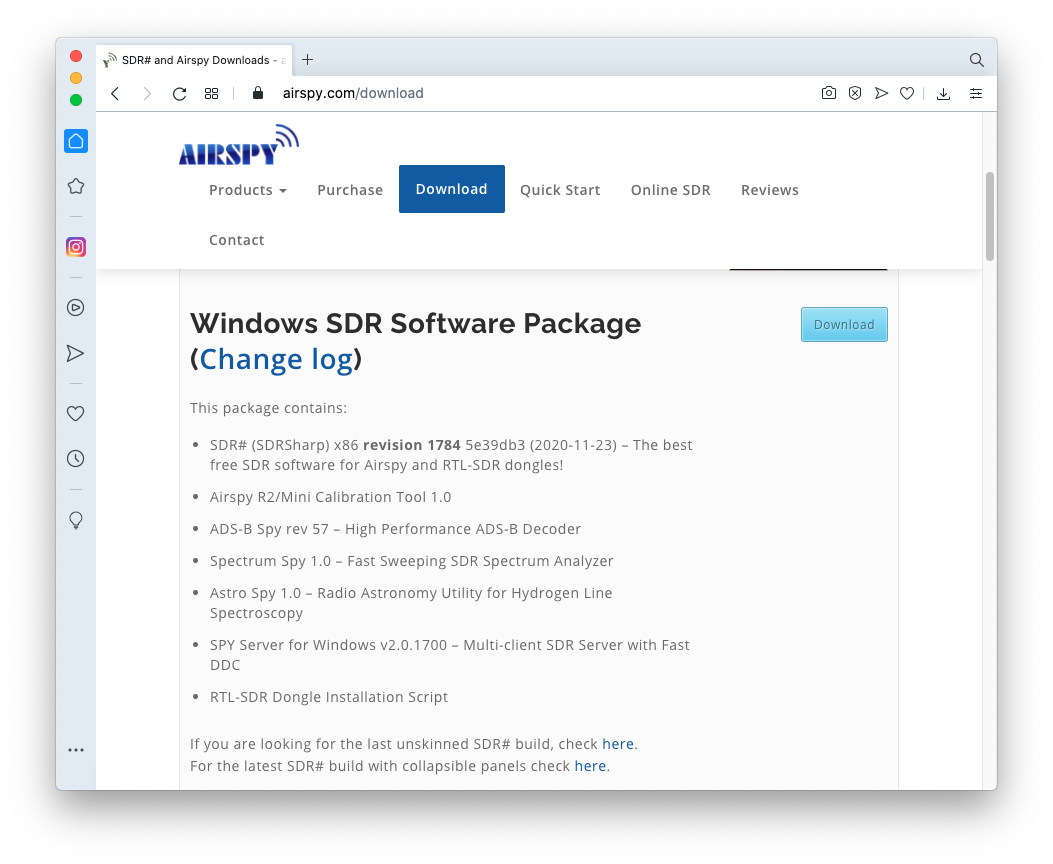
Don't plug in the RTL-SDR dongle yet. If you already plugged it in, unplug it.
In a Web browser, go to
Download the "Windows SDR Software Package", as shown below.
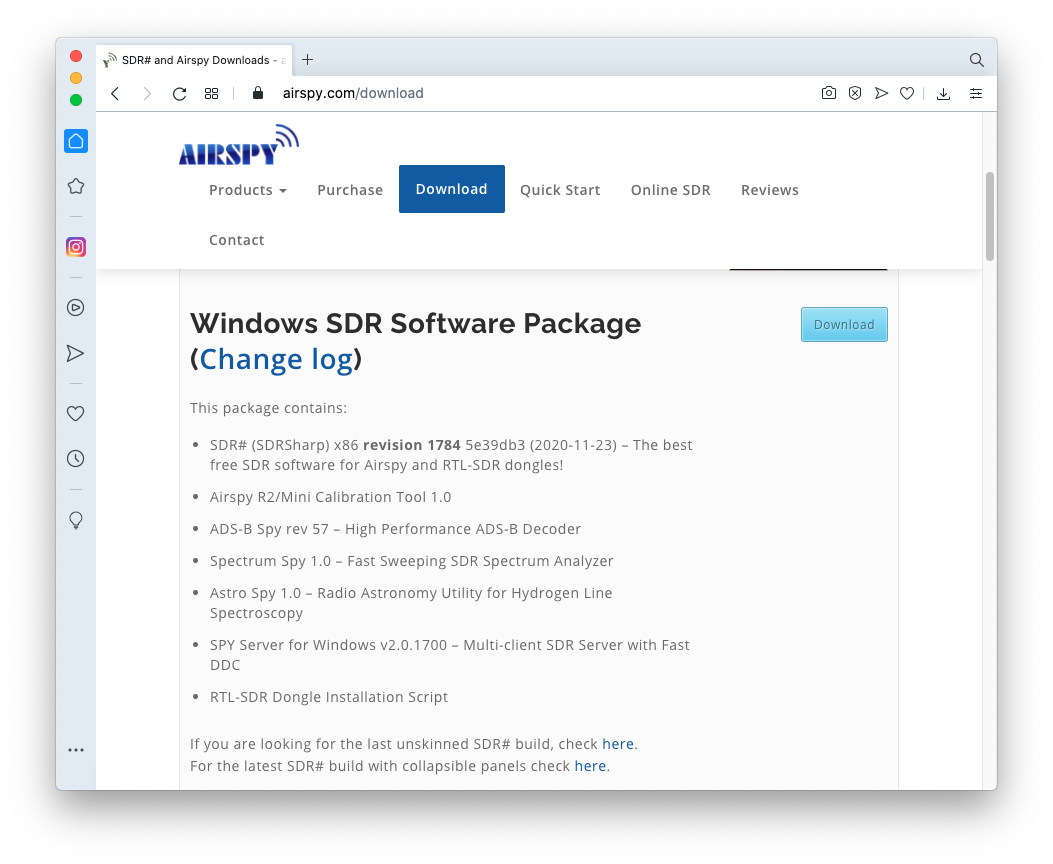
On your Windows system, right-click the sdrsharp-x86.zip file and click Extract, "Extract All".
Double-click install-rtlsdr.bat, as shown below.
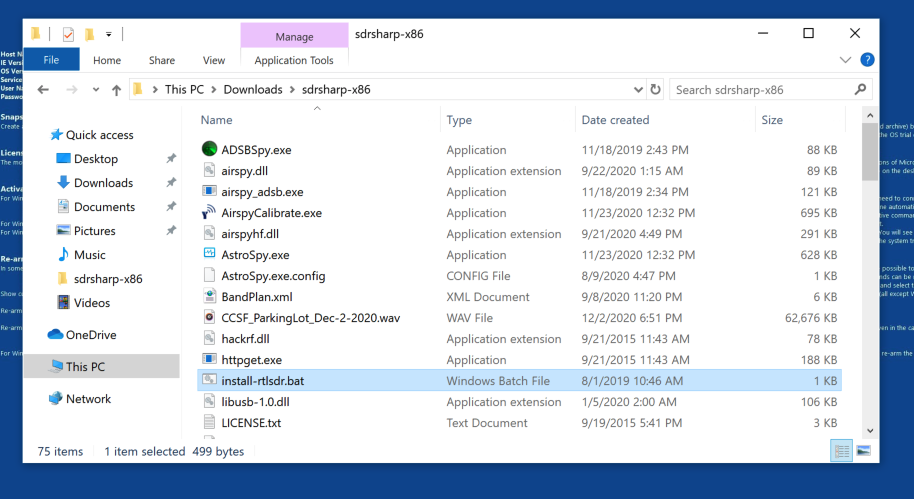
On your Windows system, open the folder you extracted SDR Sharp into. That folder should contain the zadig.exe file.
If the file is not there, you can download it here.
Right-click the zadig.exe file and click "Run as Administrator", as shown below.
Approve any security questions that appear.
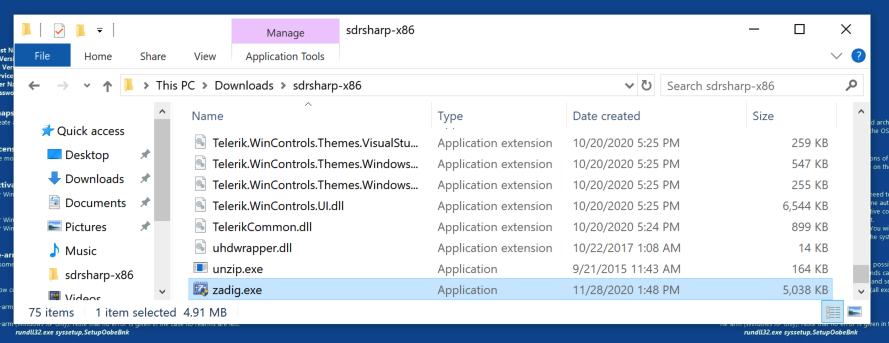
In Zadig, click Options, "List all Devices".
Make these selections, as shown below.
Approve any security questions that appear.
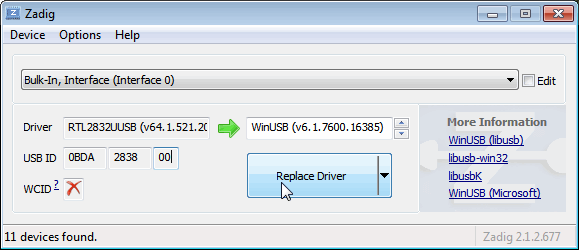

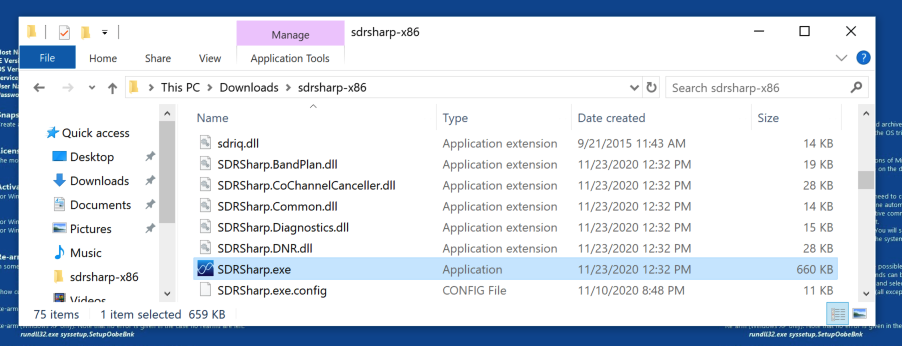
In SDR Sharp, at the top left, click the gear icon.
In the "RTL-SDR Controller" box, make these selections, as shown below.
Adjust the frequency to an AM station that works in your region, as shown below. To adjust it, click in the top half of a digit to increase it, and the lower half to decrease it.
Tune it in until you hear clear radio.
SP 130.1: AM Reception (10 pts)
The flag is covered by a green rectangle in the image shown below.
SP 130.2: FM Reception (10 pts)
Close SDR Sharp and restart it.Configure the controller for a higher sampling rate and a different mode, as shown below.
Use the WFM band with a bandwidth of 200,000. Tune in an FM station so it's clear.
The flag is covered by a green rectangle in the image shown below.