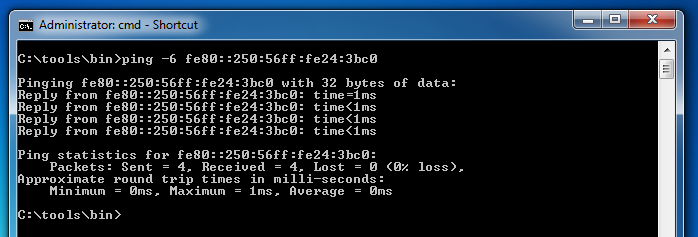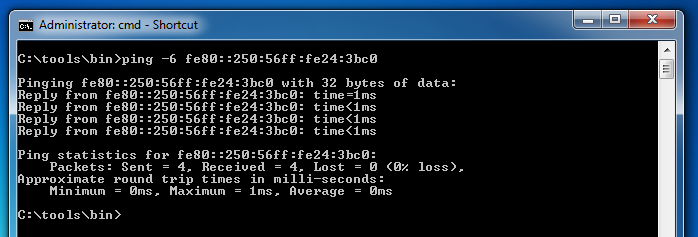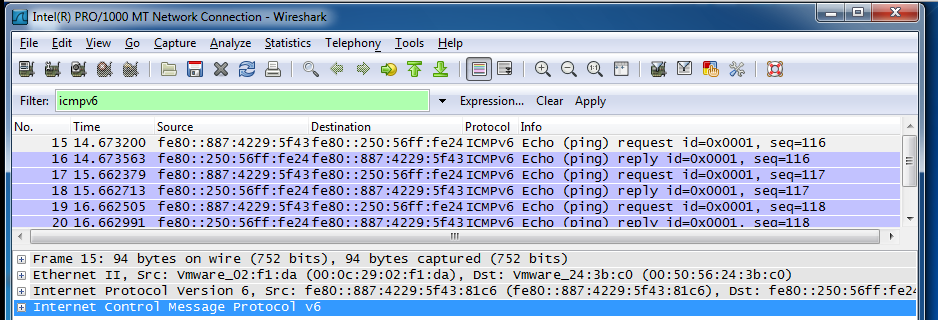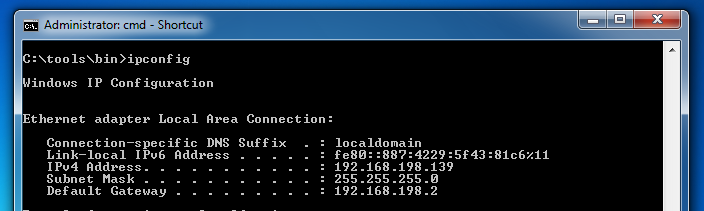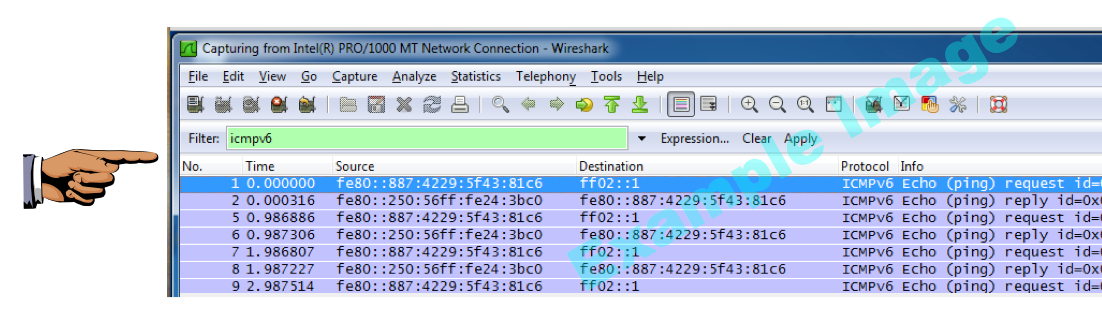Project Win-2 IPv6 Ping Scan with Windows (10 pts.)
What You Need
- You need two IPv6-capable computers on a LAN
- One of them must be running Windows; the
other one can run any OS. I wrote the instructions for Win 7.
- They
can be real or virtual.
- You don't need to be connected to the IPv6 Internet. All you need is a LAN.
Installing Wireshark
If your Windows machine doesn't have Wireshark installed, open a Web browser,
go to wireshark.org, download it, and install it.
Start Wireshark
On the Windows computer, start Wireshark.
Click Capture, Interfaces and start a capture on the
interface that goes to your LAN.
In the Filter box, enter a filter string of icmpv6
and click the Apply button. This will filter out unnecessary traffic.
Starting the Other Device
Start the other device and connect it to the LAN. I used a BackTrack 4 R2
virtual machine. Find this machine's IPv6 address.
Testing Connectivity
On the Windows machine, open a Command Prompt window and ping the other
device. You should get replies, as shown below. If you do not, you need to
correct your network problems before proceeding.
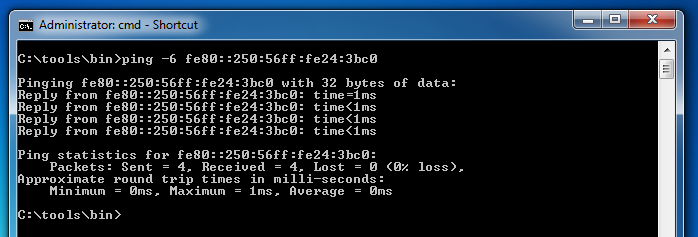
Wireshark should show the ping requests and replies, as shown below on this page:
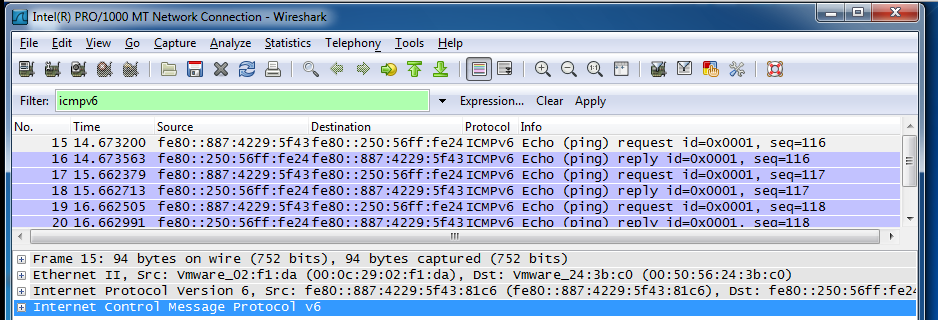
Identifying the Interface ID
On the Windows machine, in the Command Prompt window,
execute this command:
ipconfig
Find the interface that goes to your LAN and look at the right end of its
IPv6 address--there is a percent sign followed by a number. That
number is the interface id. In the figure below on this page,
the interface id is 11.
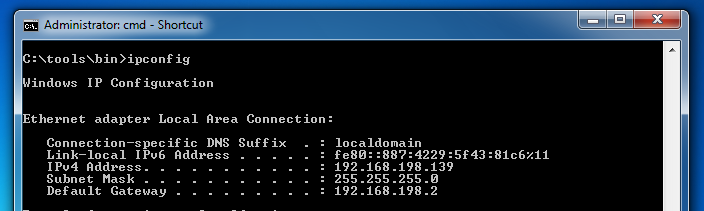
Pinging the All Nodes Multicast Address
On the Windows machine, in the Command Prompt window,
execute this command. Replace the 11 with the correct
interface id for your system:
ping -6 ff02::1%11
Wireshark should show replies from the other device on your LAN,
as shown below on this page. Every other device on the LAN replies,
and the source addresses identify them.
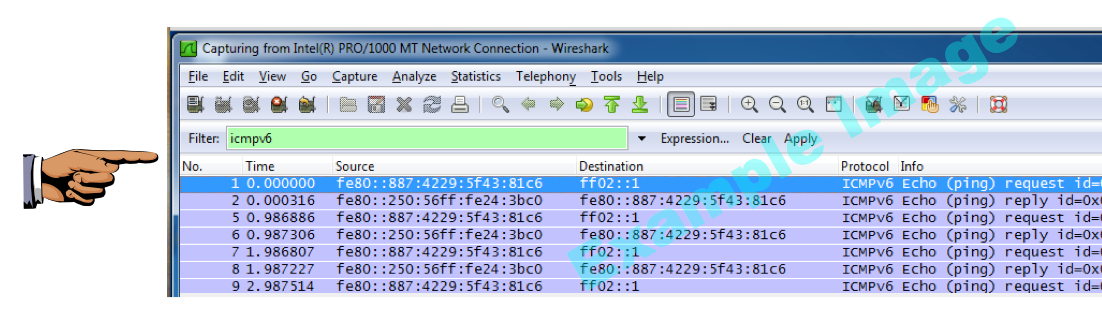
Capturing the Screen Image
Make sure you see a ping request going to ff02::1
and at least one reply.
Save a screen shot of this image with the filename
Proj Win-2 from Your Name
Email the image to cnit.60@gmail.com with a subject line of
Proj Win-2 from Your Name
Troubleshooting
If you use BackTrack 4 R2 in a virtual machine and the IPv6 interface
stops responding to pings, open Wireshark in Backtrack and start
a live capture. That seems to make the interface work a lot
better.
Last modified 4-10-2011 1 pm