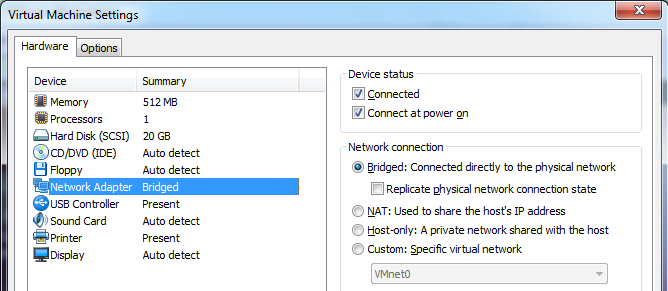
I recommend that you complete Proj RA: Router Advertisements before this one, so you can be sure the Router Advertisements are being correctly sent.
Start the Ubuntu Linux 10.10 VM and log in. On the Ubuntu desktop, click Start, Accessories, Terminal.
From the VMware menu bar, click VMware, Settings. Set the Network adapter to "Bridged" mode, as shown below on this page.
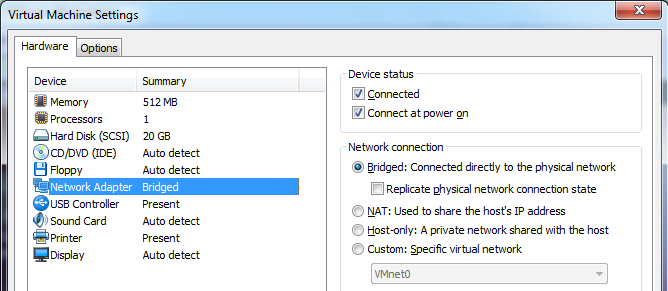
On the Ubuntu desktop, in the Terminal window, enter these commands:
sudo dhclient
ping google.com
On the Ubuntu desktop, in the Terminal window, enter this command:
ifconfig
In the Windows 7 host machine, open a Command Prompt window and ping your Ubuntu machine's IPv4 address. If you do not get replies, there is something wrong with your IPv4 networking. Try these troubleshooting tips:
sudo dhclient command.
Then set the VMware networking to Bridged again, and then, on the Ubuntu desktop, in
the Terminal window, execute the sudo dhclient command.
On the Windows 7 host computer, in the gogoCLIENT Utility, on the Status tab, find your Delegated Prefix. Mine is 2406:a000:f004:6d00/56, as shown below:

On the Windows 7 host computer, open a Command Prompt and execute this command:
ipconfig
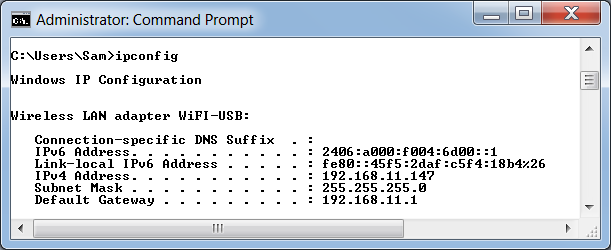
On the Ubuntu desktop, in the Terminal window, enter this command:
ifconfig
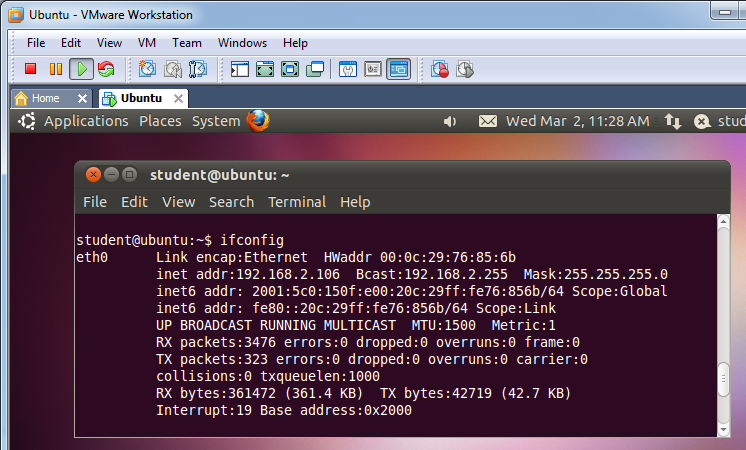
ifconfig eth0 add 2406:a000:f004:6d00::5/64
ip -6 route add default via 2406:a000:f004:6d00::1
ping6 ipv6.google.com
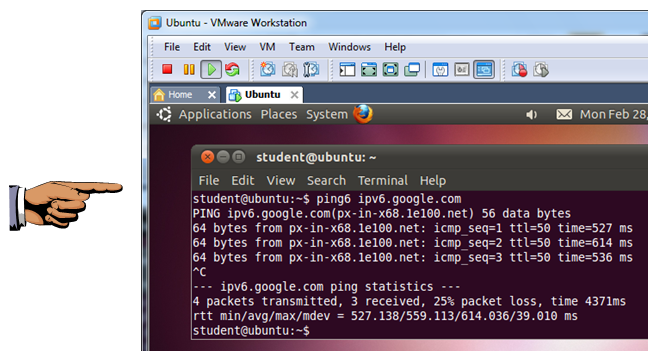
Save a screen shot of this image with the filename
Proj L1 from Your NameEmail the image to cnit.60@gmail.com with a subject line of
Proj L1 from Your Name
Last modified 4-21-2011 10 am