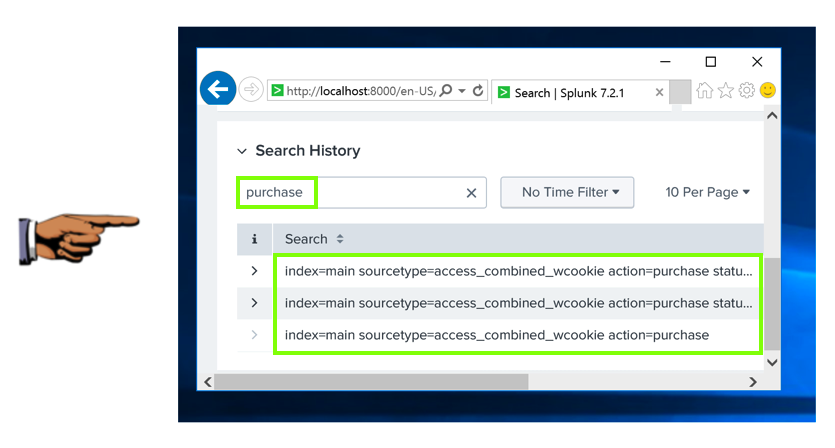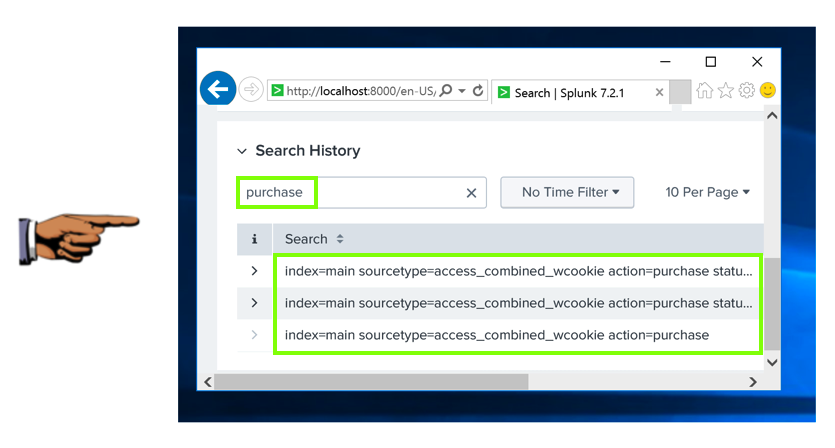Module 6 (10 pts)
What you need:
- A Windows, Linux, or Mac computer
Splunk Course
In the Splunk course materials, do this project:
- Lab Module 6 - Using Fields in Searches
Near the end, at step 15, you are viewing a
search history for "purchase" events.
Capture a screen image, as shown below,
with these required elements:
- purchase in the filter box
- One or more search strings found
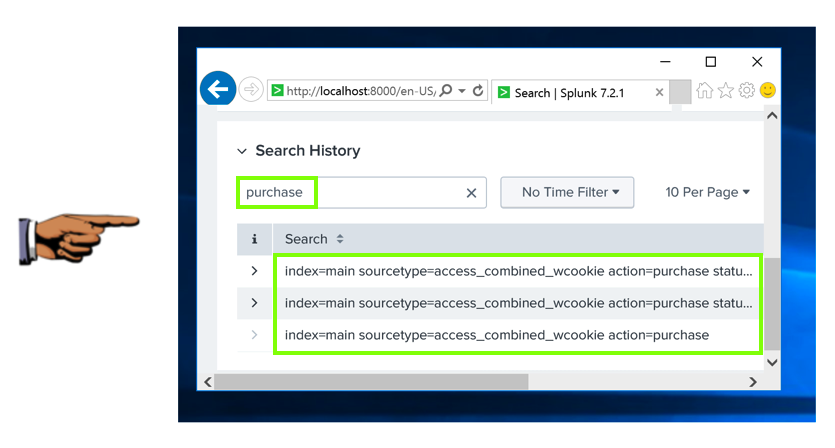
Turning in your Project
Upload the image in Canvas, in the appropriate assignment.
Updated 1-3-23