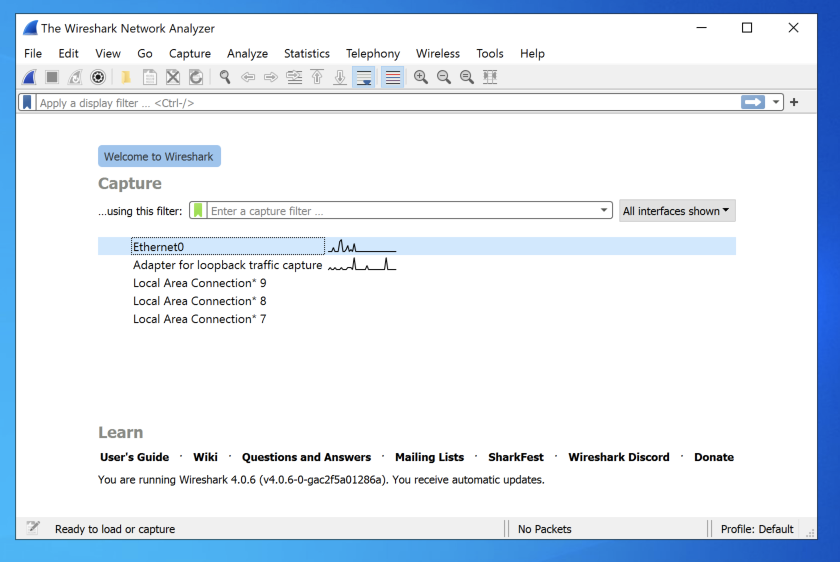
In the main Wireshark window, double-click Ethernet0, or whatever adapter connects to the Internet on your system, as shown below.
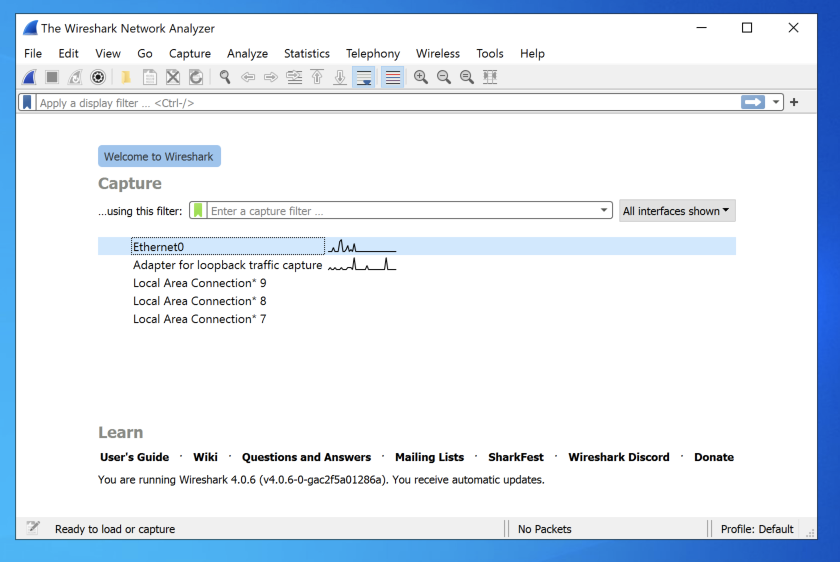
In the the "Capturing from Ethernet0" window, at the top left, in the "Apply a display filter" bar, type this:
frame contains "puppy"
The filter bar turns green, as shown below.
Wireshark is now listening for any packets containing the word "puppy".
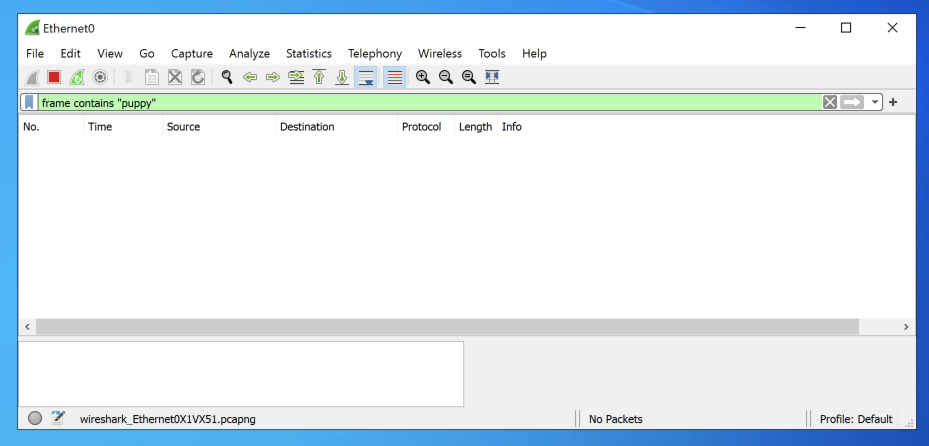
In Settings, search for
secure dns
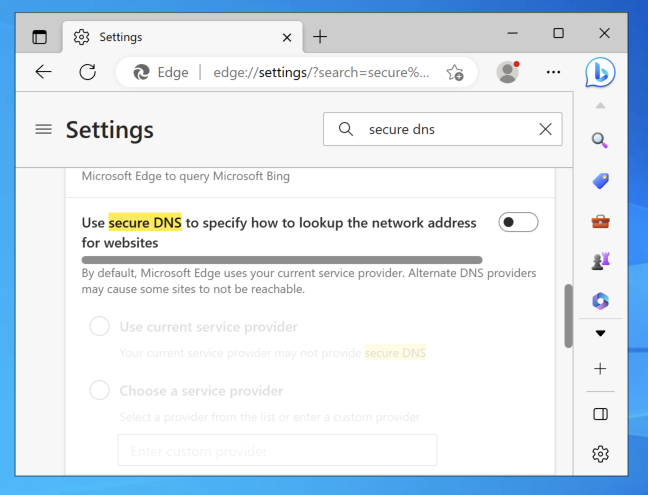
as shown below.
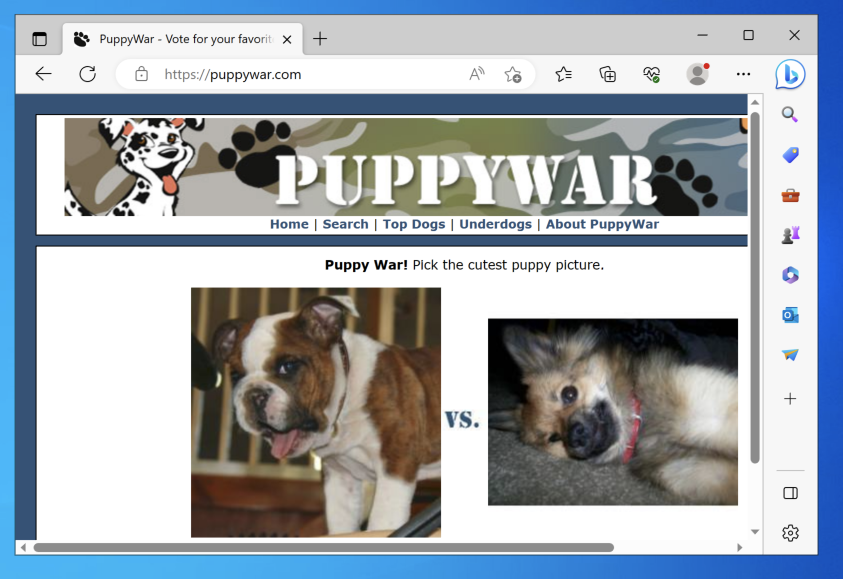
If it's the first time you've visited puppywar, you'll also see some HTTP or TLS packets.
Monitoring DNS is a powerful network security measure. Many administrators were very concerned when encrypted DNS became popular.
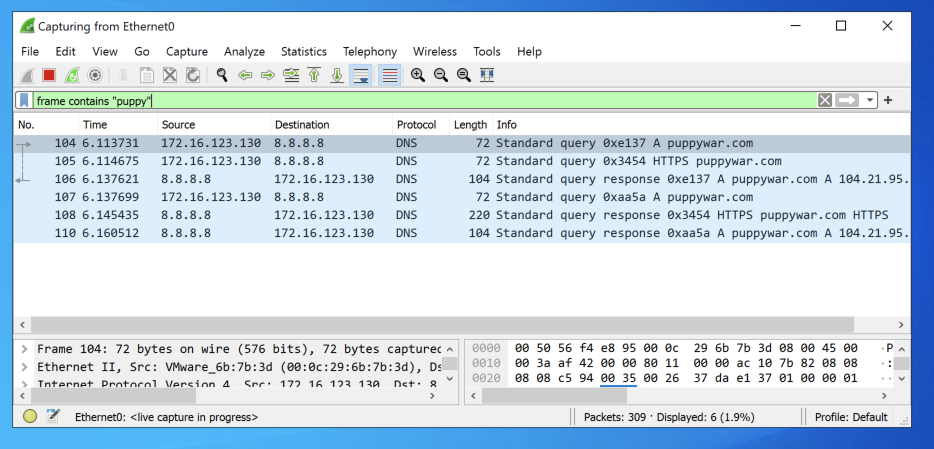
Click "Continue without Saving".
Wireshark is listening for new "puppy" packets, as shown below.
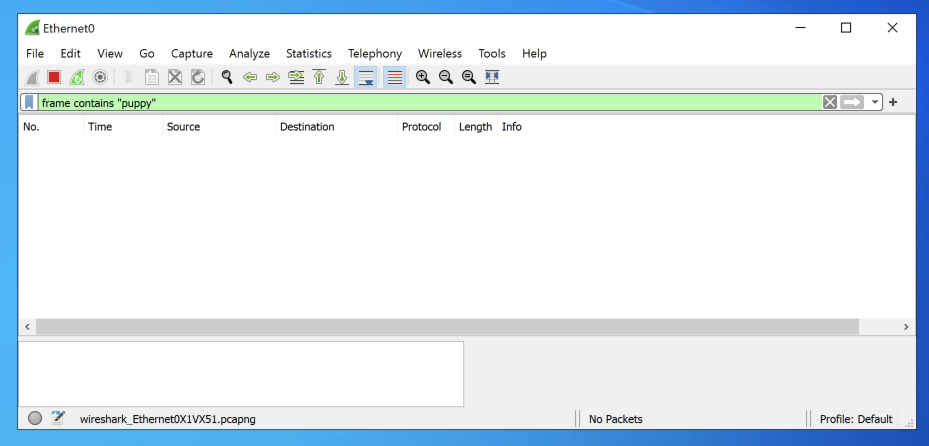
In Settings, search for
secure dns
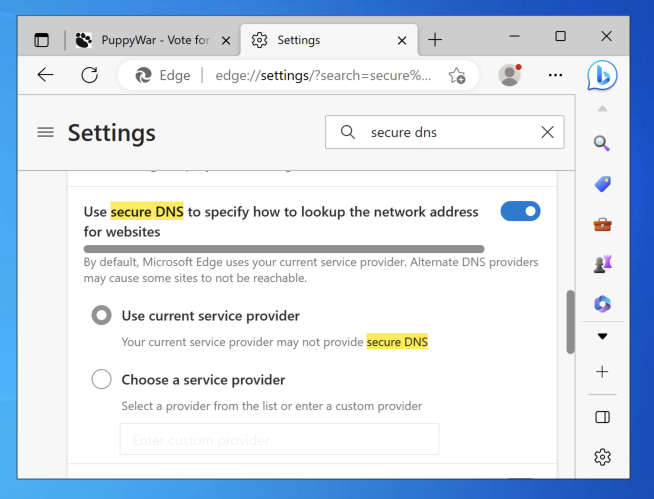
as shown below.
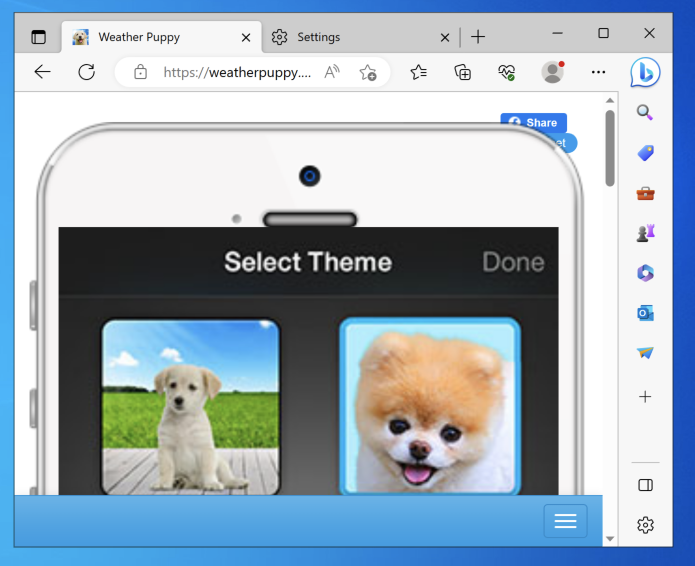
Encrypted DNS has improved your privacy.
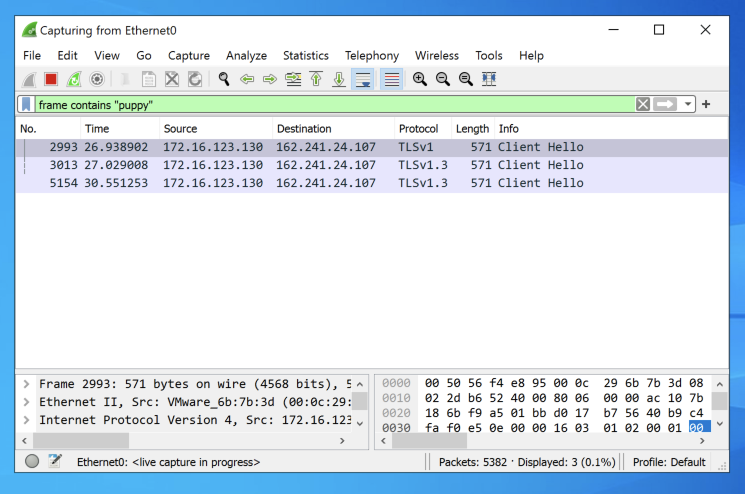
Posted 6-2-23
Flag D 10: flag10.samsclass.info (10 pts)
In a Command Prompt window, execute this command:The flag appears, covered by a green rectangle in the image below.