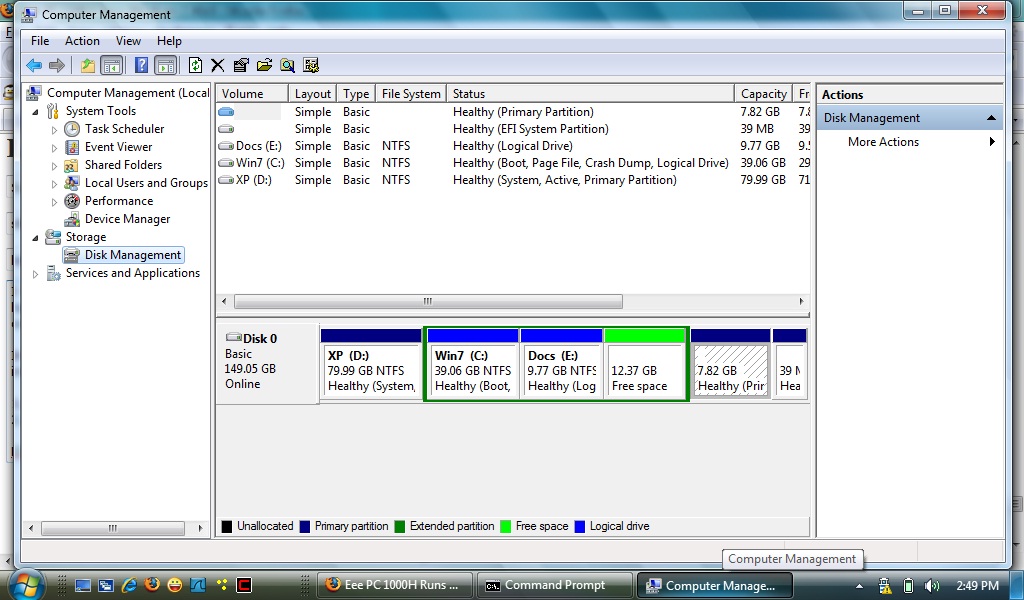 In both cases, it ran fine for the first 3 days, and then refused to boot up Windows 7. Booting from my Win 7 install USB stick and running repair did not help. But my student Thanh Tran found the solution:
In both cases, it ran fine for the first 3 days, and then refused to boot up Windows 7. Booting from my Win 7 install USB stick and running repair did not help. But my student Thanh Tran found the solution:
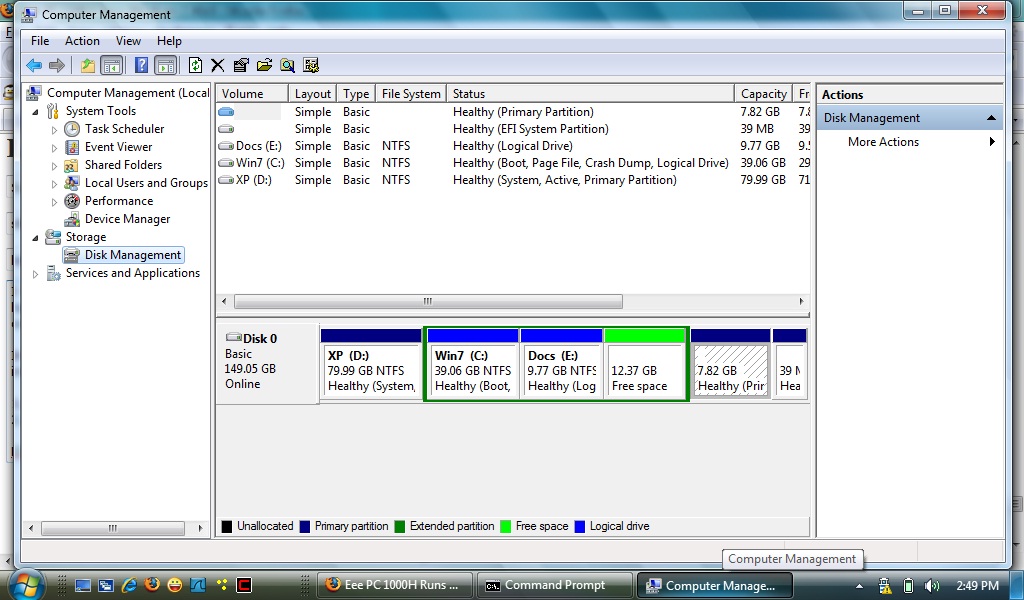 In both cases, it ran fine for the first 3 days, and then refused to boot up Windows 7. Booting from my Win 7 install USB stick and running repair did not help. But my student Thanh Tran found the solution:
In both cases, it ran fine for the first 3 days, and then refused to boot up Windows 7. Booting from my Win 7 install USB stick and running repair did not help. But my student Thanh Tran found the solution:
1. Boot from the Win 7 install device (CD or USB drive)
2. Select Repair, and open a Command Prompt. At the Command Prompt, enter these commands:
DISKPART LIST DISK
3. Find your hard disk on the list. I assume it is Disk 0.
SELECT DISK 0
LIST PARTITION
SELECT PARTITION 0
ACTIVE
4. That's it. Reboot and it will work.
Apparently the Eee has some problem finding the active partition after an installation onto an extended partition.