
CNIT 335: Windows Vista Tech Support
With Windows 7
Spring 2009 Sam Bowne
Scores posted 5-22
Open Lab Hours for Sci 214
Description · Schedule · Lectures · Projects · Links · Home Page
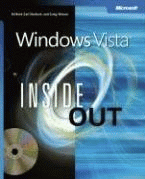
 |
CNIT 335: Windows Vista Tech SupportWith Windows 7Spring 2009 Sam BowneScores posted 5-22Open Lab Hours for Sci 214Description · Schedule · Lectures · Projects · Links · Home Page |
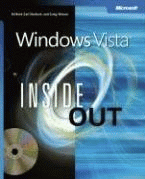 |
Schedule | ||||
|---|---|---|---|---|
| Thu 1-15 | Ch 1 - What's New in Windows Vista & Ch 2 - Installing and Configuring Windows Vista | |||
| Thu 1-22 | Ch 2 - Installing and Configuring Windows Vista (continued) & Ch 3 - Personalizing Windows Vista | |||
| Thu 1-29 | Quiz: Ch 1 & 2 Proj 1-3 due |
Ch 4 - Adding, Removing, and Managing Programs & Ch 5 - Setting Up and Troubleshooting Hardware | ||
| Fri 1-30 | Last Day to Add | |||
| Thu 2-5 | Quiz: Ch 3-4 Proj 4-6 due |
Ch 6 - Using Internet Explorer 7 & Ch 7 - Finding and Organizing Files and Information | ||
| Thu 2-12 | Quiz: Ch 5-6 Proj 7&8 due |
Ch 8 - E-Mail, Collaboration, and Personal Productivity & Ch 9 - Obtaining Help and Support | ||
| Tue 2-17 | Last Day to Request CR/NC Grading | |||
| Thu 2-19 | Quiz: Ch 7-8 Proj 9&10 due |
Ch 10 - Security Essentials | ||
| Thu 2-26 | Quiz: Ch 9&10 Projects 11&12 due |
Ch 11 - Managing User Accounts, Passwords, and Logons & Ch 12 - Setting Up a Small Network | ||
| Thu 3-5 | No Quiz Project 13 due |
Ch 12 - Setting Up a Small Network (continued) | ||
| Thu 3-12 | Quiz: Ch 11&12 Projects 14&15 due |
Ch 13: Managing Shared Folders and Printers & Ch 14: Tweaking and Troubleshooting a Small Network | ||
| Thu 3-19 | Quiz: Ch 13&14 Projects 16-18 due |
Ch 20: Performing Routine Maintenance & Ch 21: Tuning Up and Monitoring Performance | ||
| Thu 3-26 | Quiz: Ch 20&21 Project 19 due |
Ch 22: Monitoring System Activities With Event Viewer & Ch 23: Troubleshooting Windows Errors | ||
| Thu 4-2 | Quiz: Ch 22&23 Projects 20-22 due |
Ch 24: Recovering From a Computer Crash & Ch 25: Managing Services | ||
| Thu 4-9 | Holiday: No Class | |||
| Thu 4-16 | Quiz: Ch 24&25 Projects 23&24 due |
Ch 26: Editing the Registry & Ch 27: Advanced Internet Explorer Security and Administration | ||
| Fri 4-17 | Last Day to Withdraw | |||
| Thu 4-23 | Quiz: Ch 26&27 Projects 25 due |
Ch 28: Managing Disks and Drives | ||
| Thu 4-30 | Quiz: Ch 28 Project 26 due |
Ch 29: Controlling Access to Files and Folders | ||
| Thu 5-7 | Quiz: Ch 29 Project 26 due |
Ch 30: Automating Windows Vista & Ch 31: Advanced Security Management | ||
| Thu 5-14 | Last Class -- Quiz: Ch 30 & 31 Projects 27&28 due |
Topic To Be Announced | ||
| Thu 5-21 | Final Exam: 6-9 pm SCIE 215 | |||
LecturesPolicyCh 1 & 2 Lecture Notes Powerpoint Ch 1: What's New in Windows Vista Ch 2: Installing and Configuring Windows Vista Ch 3 & 4 Lecture Notes Powerpoint Ch 3: Personalizing Windows Vista Ch 4: Adding, Removing, and Managing Programs Ch 5: Setting Up and Troubleshooting Hardware Powerpoint Ch 6 & 7 Lecture Notes Powerpoint Ch 6: Using Internet Explorer 7 Ch 7: Finding and Organizing Files and Information Ch 8 & 9 Lecture Notes Powerpoint Ch 8: E-Mail, Collaboration, and Personal Productivity Ch 9: Obtaining Help and Support Ch 10: Security Essentials Powerpoint Ch 11 & 12 Lecture Notes Powerpoint Ch 11: Managing User Accounts, Passwords, and Logons Ch 12: Setting Up a Small Network Ch 13 & 14 Lecture Notes Powerpoint Ch 13: Managing Shared Folders and Printers Ch 14: Tweaking and Troubleshooting a Small Network Ch 20 & 21 Lecture Notes Powerpoint Ch 20: Performing Routine Maintenance Ch 21: Tuning Up and Monitoring Performance Ch 22 & 23 Lecture Notes Powerpoint Ch 22: Monitoring System Activities With Event Viewer Ch 23: Troubleshooting Windows Errors Ch 24-26 Lecture Notes Powerpoint Ch 24: Recovering From a Computer Crash Ch 25: Managing Services Ch 26: Editing the Registry Ch 27: Advanced Internet Explorer Security and Administration Powerpoint Ch 28: Managing Disks and Drives Powerpoint Ch 29: Controlling Access to Files and Folders Powerpoint Ch 30 & 31 Lecture Notes Powerpoint Ch 30: Automating Windows Vista Ch 31: Advanced Security Management Disable IPv6 (Cleans up IPCONFIG) Enable IPv6 The lectures are in Word and PowerPoint formats. If you do not have Word or PowerPoint you will need to install the Free Word Viewer 2003 and/or the Free PowerPoint Viewer 2003. |
Fun |
Last Updated: 5-22-09