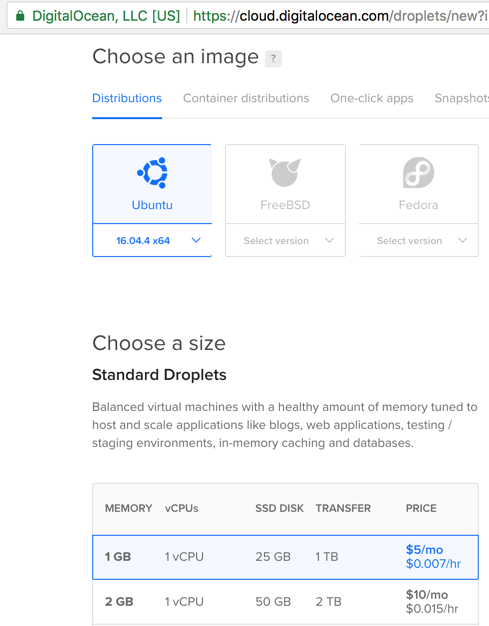
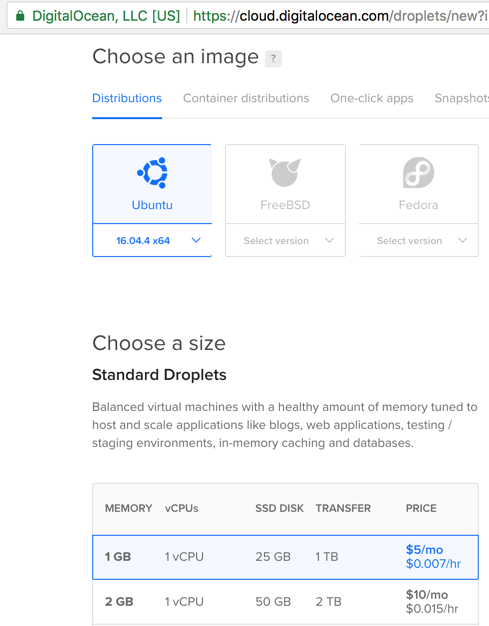
You can also create your own virtual machine using VMware or VirtualBox, and install Ubuntu from an ISO image.
You can get an Ubuntu ISO image from
I recommend Ubuntu 16.04 Server, but any other version should be OK too.
If you made your own virtual machine, install SSH server with these commands:
sudo apt update
sudo apt install openssh-server
ip addr show
lsb_release -a
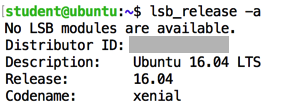
Use the form below to put your name on the WINNERS PAGE.
Posted 6-18-18
SSH instructions added 6-19-18
Digital Ocean screenshot added 7-21-18