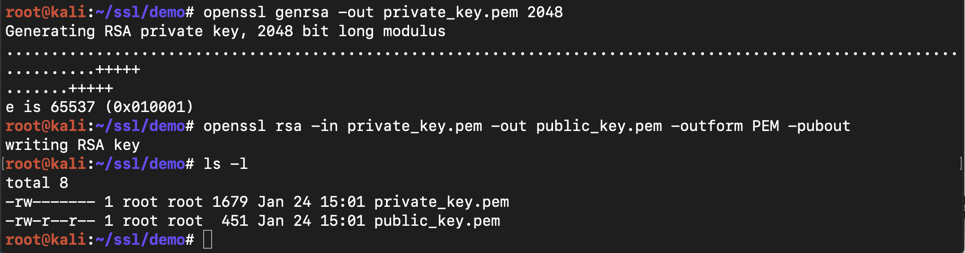
Edward Snowden, the NSA whistleblower, wanted to use RSA encryption to send confidential data to Glen Greenwald, but Greenwald couldn't set it up.
openssl genrsa -out private_key.pem 2048
openssl rsa -in private_key.pem -out public_key.pem -outform PEM -pubout
ls -l
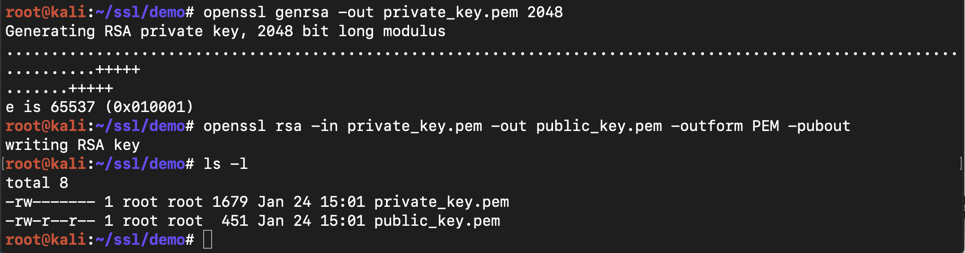
Both of those files are plaintext. To see that, execute these commands:
cat private_key.pem
cat public_key.pem
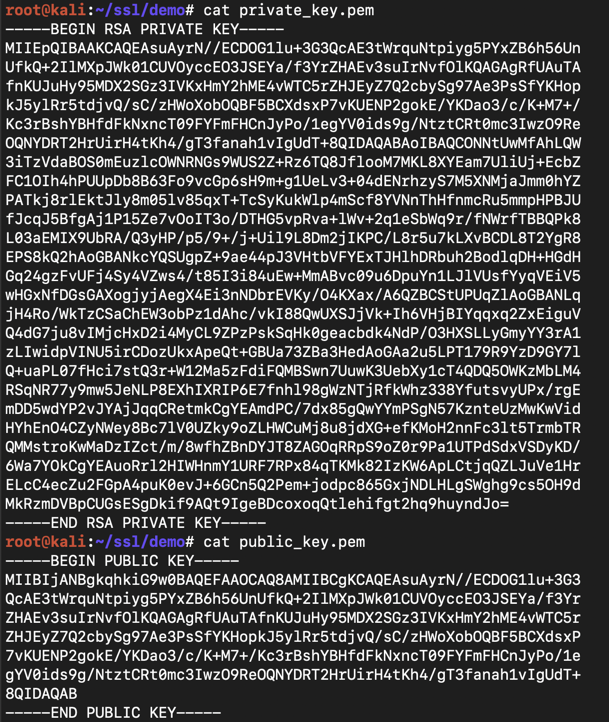
echo "Message from YORNAME" > encrypt.txt
cat encrypt.txt
openssl rsautl -encrypt -inkey public_key.pem -pubin -in encrypt.txt -out encrypt.dat
ls -l
file encrypt.dat

openssl rsautl -decrypt -inkey private_key.pem -in encrypt.dat -out new_encrypt.txt
cat new_encrypt.txt

Save a full-desktop image. On a Mac, press Shift+Commmand+3. On a PC, press Shift+PrntScrn and paste into Paint.
YOU MUST SUBMIT A FULL-SCREEN IMAGE FOR FULL CREDIT!
Save the image with the filename "YOUR NAME Proj 11x", replacing "YOUR NAME" with your real name.
-----BEGIN RSA PRIVATE KEY-----
MIIEpQIBAAKCAQEAsuAyrN//ECDOG1lu+3G3QcAE3tWrquNtpiyg5PYxZB6h56Un
UfkQ+2IlMXpJWk01CUVOyccEO3JSEYa/f3YrZHAEv3suIrNvfOlKQAGAgRfUAuTA
fnKUJuHy95MDX2SGz3IVKxHmY2hME4vWTC5rZHJEyZ7Q2cbySg97Ae3PsSfYKHop
kJ5ylRr5tdjvQ/sC/zHWoXobOQBF5BCXdsxP7vKUENP2gokE/YKDao3/c/K+M7+/
Kc3rBshYBHfdFkNxncT09FYFmFHCnJyPo/1egYV0ids9g/NtztCRt0mc3IwzO9Re
OQNYDRT2HrUirH4tKh4/gT3fanah1vIgUdT+8QIDAQABAoIBAQCONNtUwMfAhLQW
3iTzVdaBOS0mEuzlcOWNRNGs9WUS2Z+Rz6TQ8JflooM7MKL8XYEam7UliUj+EcbZ
FC1OIh4hPUUpDb8B63Fo9vcGp6sH9m+g1UeLv3+04dENrhzyS7M5XNMjaJmm0hYZ
PATkj8rlEktJly8m05lv85qxT+TcSyKukWlp4mScf8YVNnThHfnmcRu5mmpHPBJU
fJcqJ5BfgAj1P15Ze7vOoIT3o/DTHG5vpRva+lWv+2q1eSbWq9r/fNWrfTBBQPk8
L03aEMIX9UbRA/Q3yHP/p5/9+/j+Uil9L8Dm2jIKPC/L8r5u7kLXvBCDL8T2YgR8
EPS8kQ2hAoGBANkcYQSUgpZ+9ae44pJ3VHtbVFYExTJHlhDRbuh2BodlqDH+HGdH
Gq24gzFvUFj4Sy4VZws4/t85I3i84uEw+MmABvc09u6DpuYn1LJlVUsfYyqVEiV5
wHGxNfDGsGAXogjyjAegX4Ei3nNDbrEVKy/O4KXax/A6QZBCStUPUqZlAoGBANLq
jH4Ro/WkTzCSaChEW3obPz1dAhc/vkI88QwUXSJjVk+Ih6VHjBIYqqxq2ZxEiguV
Q4dG7ju8vIMjcHxD2i4MyCL9ZPzPskSqHk0geacbdk4NdP/O3HXSLLyGmyYY3rA1
zLIwidpVINU5irCDozUkxApeQt+GBUa73ZBa3HedAoGAa2u5LPT179R9YzD9GY7l
Q+uaPL07fHci7stQ3r+W12Ma5zFdiFQMBSwn7UuwK3UebXy1cT4QDQ5OWKzMbLM4
RSqNR77y9mw5JeNLP8EXhIXRIP6E7fnhl98gWzNTjRfkWhz338YfutsvyUPx/rgE
mDD5wdYP2vJYAjJqqCRetmkCgYEAmdPC/7dx85gQwYYmPSgN57KznteUzMwKwVid
HYhEnO4CZyNWey8Bc7lV0UZky9oZLHWCuMj8u8jdXG+efKMoH2nnFc3lt5TrmbTR
QMMstroKwMaDzIZct/m/8wfhZBnDYJT8ZAGOqRRpS9oZ0r9Pa1UTPdSdxVSDyKD/
6Wa7YOkCgYEAuoRrl2HIWHnmY1URF7RPx84qTKMk82IzKW6ApLCtjqQZLJuVe1Hr
ELcC4ecZu2FGpA4puK0evJ+6GCn5Q2Pem+jodpc865GxjNDLHLgSWghg9cs5OH9d
MkRzmDVBpCUGsESgDkif9AQt9IgeBDcoxoqQtlehifgt2hq9huyndJo=
-----END RSA PRIVATE KEY-----
Enter the plaintext into the form below to record your score in Canvas.