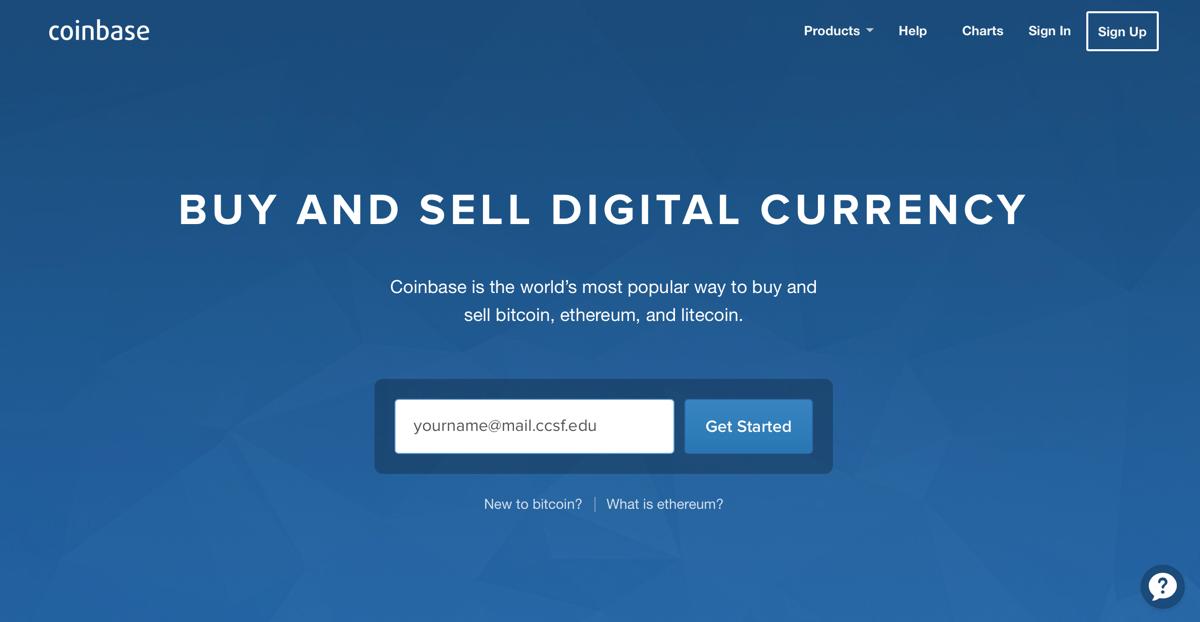
In the center of the window, enter your email address and click the "Get Started" button, as shown below.
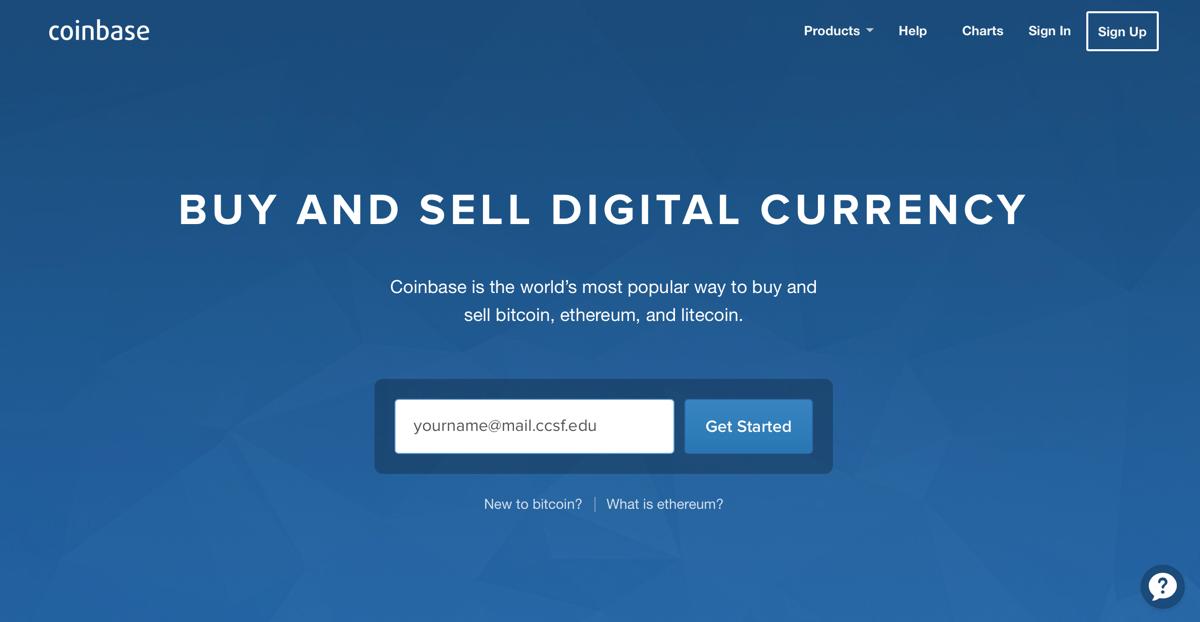
On the next page, fill in the form and click the "CREATE ACCOUNT" button.
Check your email and click the link to verify it.
On the next page, accept the default selection of INDIVIDUAL, as shown below, and click Next.
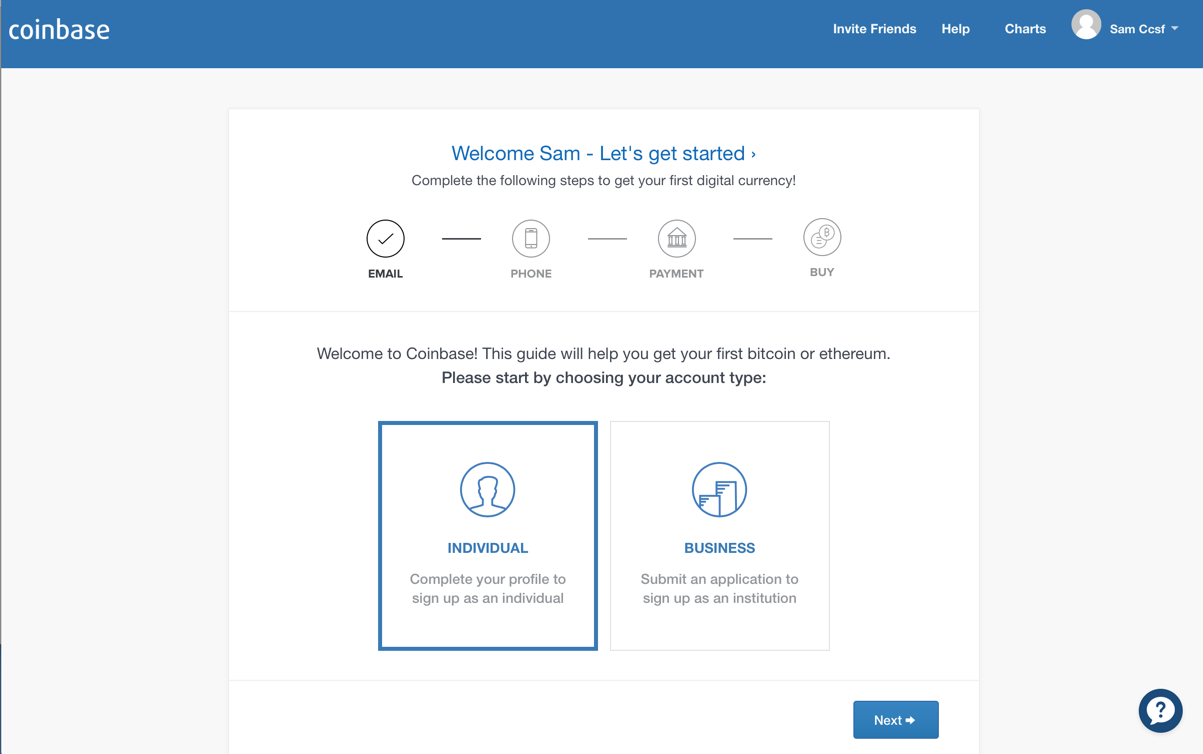
Follow the instructions on your screen to connect to your phone, and add a credit card to your account.
Enter a small amount, such as $5.00, in the USD field, as shown below.
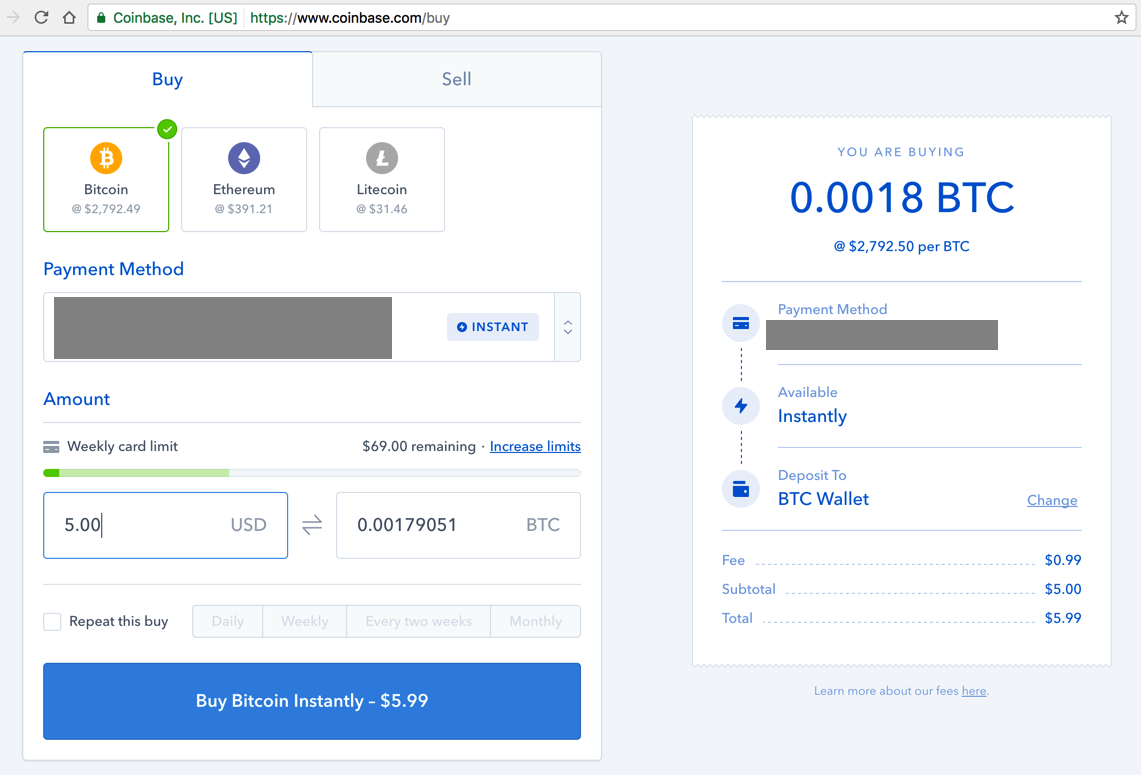
Click the "Buy Bitcoin Instantly" button.
Click the "Confirm Buy" button.
You see your "BTC Wallet" which contains some Bitcoins, as shown below.
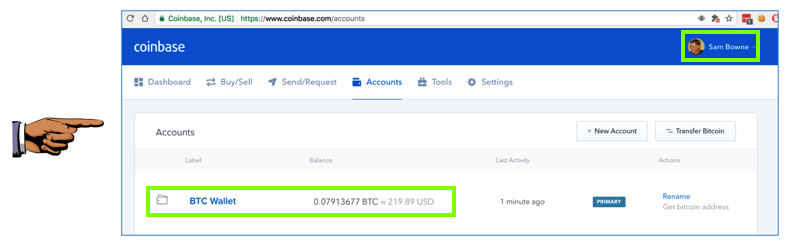
Capture a full-screen image.
YOU MUST SUBMIT A FULL-SCREEN IMAGE FOR FULL CREDIT!
Save the image with the filename "YOUR NAME Proj X1", replacing "YOUR NAME" with your real name.
Posted 7-13-17 by Sam Bowne