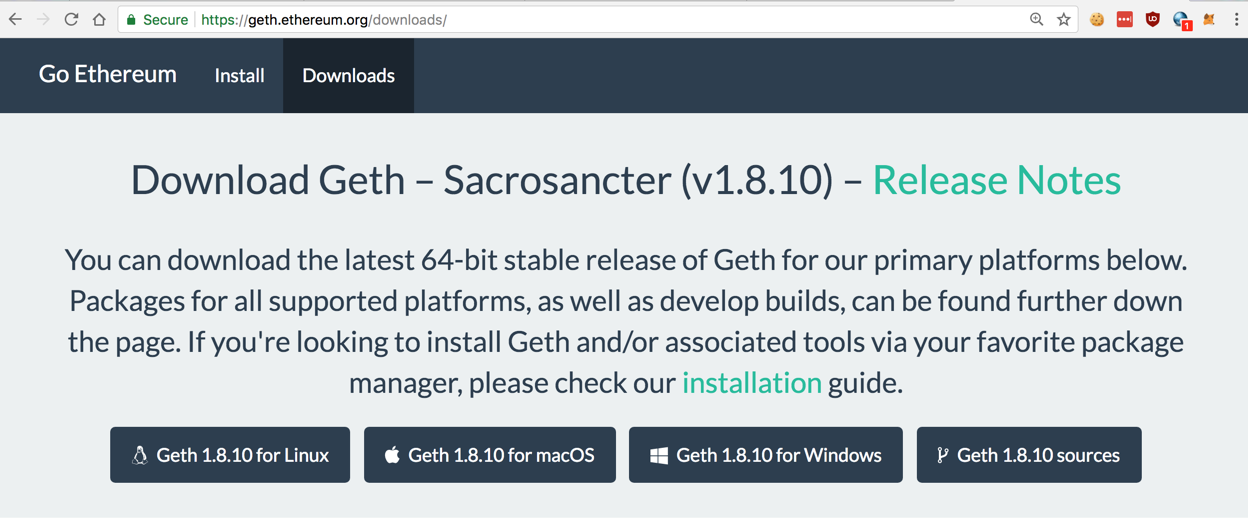
For more information, see:
http://truffleframework.com/tutorials/ethereum-overview
Smart contracts are programs that run on the blockchain, replacing human directors. Contracts may be written in several languages, one of which is Solidity.
In a Web browser, go to
https://geth.ethereum.org/downloads/
Download the appropriate version for your OS, as shown below.
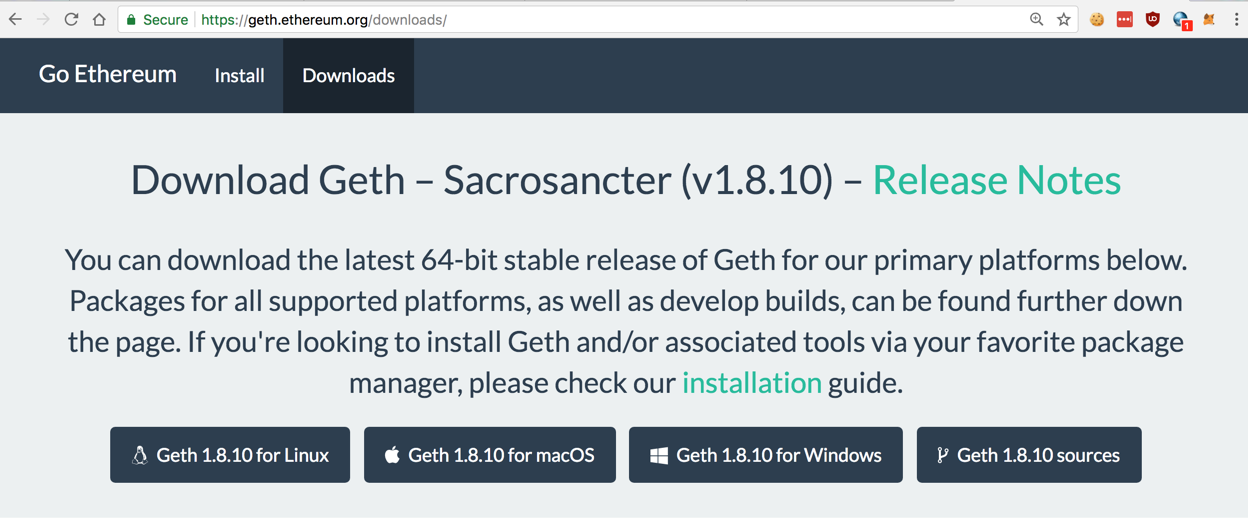
The next steps depend on your operating system. Follow the instructions in the appropriate box below.
Instructions for Mac
Installing geth
In a Terminal window, execute these commands.Find the full name of the file. When I did it, it was "geth-darwin-amd64-1.8.10-eae63c51.tar.gz", as shown below.
In the Terminal window, execute these commands, adjusting the filename to match your file.
Enter your password when you are prompted to, as shown below.
Run geth in Rinkeby Mode
Execute this command to start your local Ethereum node, and begin downloading the Rinkeby test chain, as shown below.
Viewing Sync Progress
Open a new Terminal window, and execute these commands:If you see block numbers, as shown below, the sync is still in progress.
When the sync is complete, that command will return false
Instructions for Windows
Installing geth
In your Downloads folder, double-click the geth-windows-amd64-1.8.10-eae63c51.exe file. Install the software with the default options.Run geth in Rinkeby Mode
Open a Command Prompt window and execute this command, which starts your local Ethereum node, and begins to download the Rinkeby test chain, as shown below.
Viewing Sync Progress
Open a new Terminal window, and execute this command:A geth console opens, with a > prompt, as shown below.
Execute this command to see if the sync is done:
If you see block numbers, as shown below, the sync is still in progress.
When the sync is complete, that command will return false
The Rinkeby test chain appears, as shown below. At the top left, notice the current block. When I did it, on June 9, 2018, it was 2,432,140.
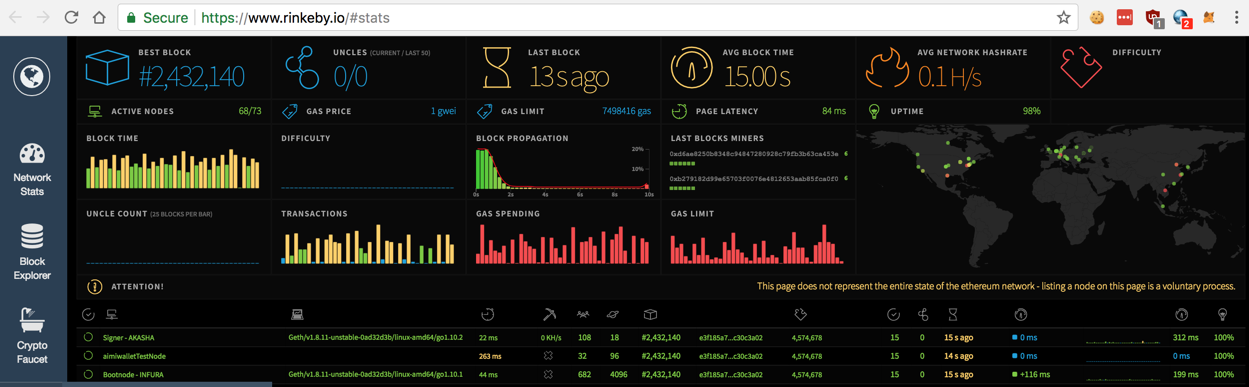
eth.accounts
personal.newAccount("P@ssw0rd")
eth.coinbase
eth.getBalance(eth.coinbase)
The second command gets the current coinbase address.
The third command creates a new account with the password "P@ssw0rd".
The fourth command shows the balance in the coinbase.
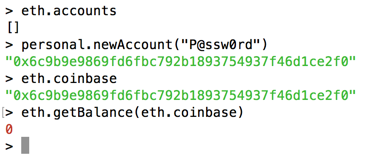
These commands are Geth console commands. For more information about them, see:
I recommend Google+, because I don't use it to talk to actual humans.
In a Web browser, go to
Click "What's new with you", as shown below.

Post your account address, as shown below. Click Post.
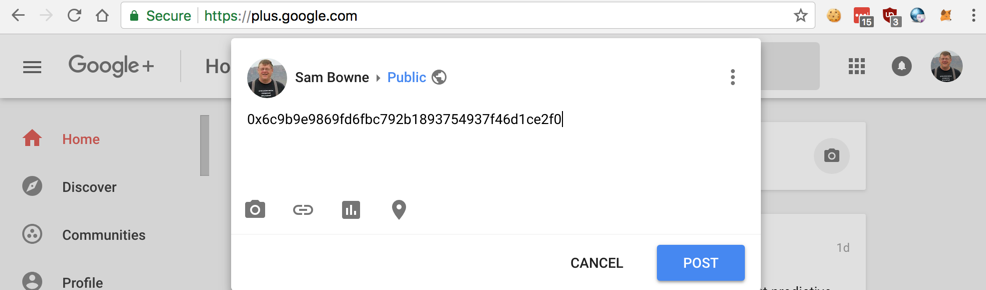
When your post appears, click the little square-and-arrow icon, as shown below.
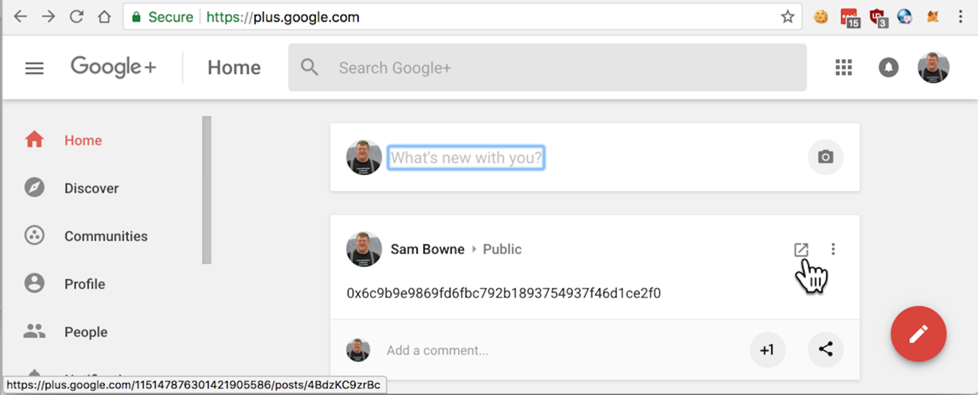
Your post appears on its own page. Copy the URL to this post, as shown below.
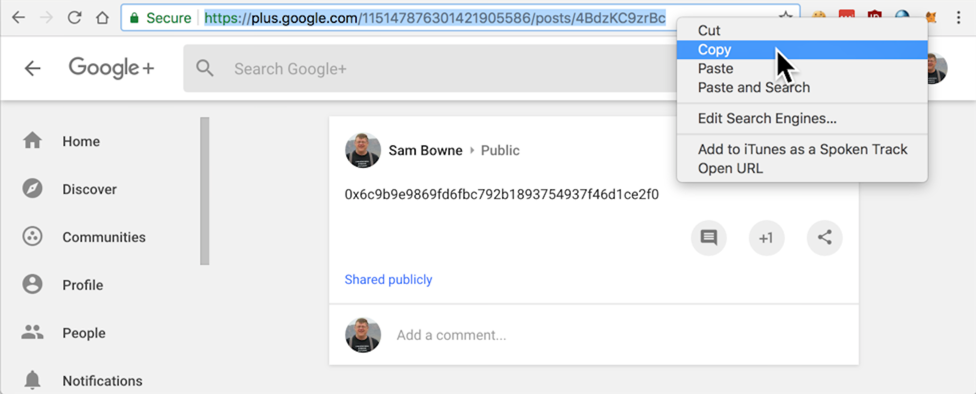
In a Web browser, go to
https://www.rinkeby.io/#faucet
Enter the URL to your Google+ post and click "Give me Ether", "3 Ethers / 8 Hours", as shown below.
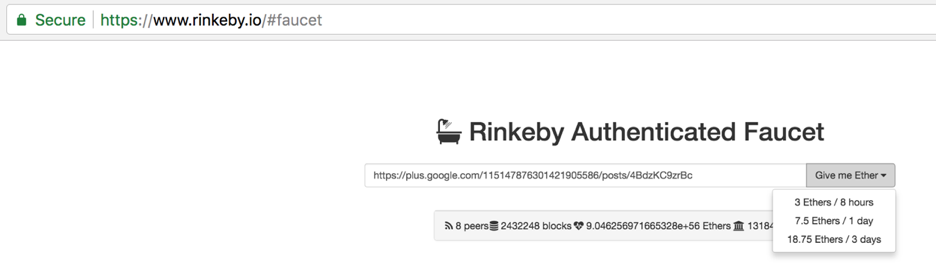

eth.getBalance(eth.coinbase)
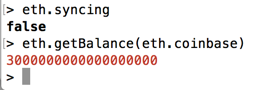
First unlock your account by executing this command at the > prompt, as shown below, replacing the account number with your account number, and the password with your password:
personal.unlockAccount("0x6c9b9e9869fd6fbc792b1893754937f46d1ce2f0", "P@ssw0rd")
You will need to make these two changes to the comand:
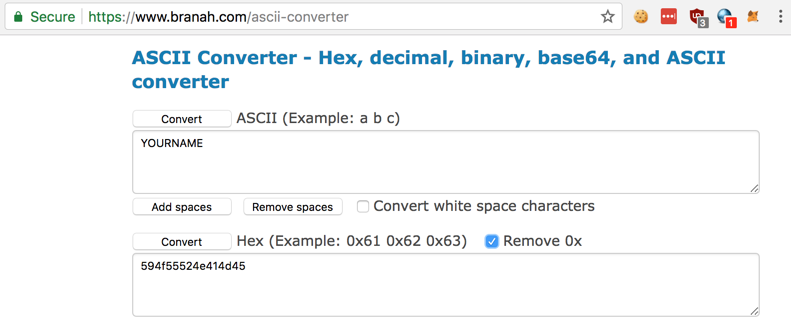
web3.eth.sendTransaction({from:"0x6c9b9e9869fd6fbc792b1893754937f46d1ce2f0",
to:"0x2ac2cbdc058967ba83d34dddc0c2b5e52c3b9599", value: web3.toWei(0.05, "ether"),
gas:1000000, data: "0x594F55524E414D45"})
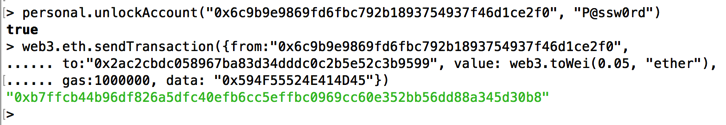
Enter the transaction hash into the form below to put your name on the WINNERS PAGE.