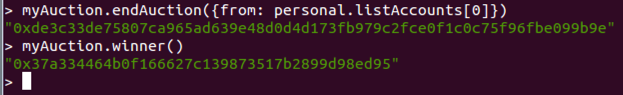geth --mine --datadir eth-data --networkid 123 --nodiscover --maxpeers 0 console 2>>geth.log
eth.blockNumber

primary = eth.accounts[0]
personal.unlockAccount(primary)
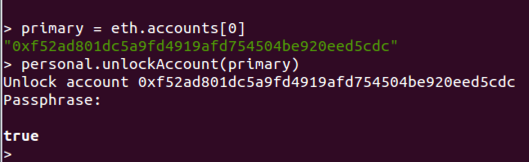
The owner owns the object being auctioned.
The placeBid() method is called with an amount of Ether. It does nothing unless the bid is larger than the leading bid; if it is, that bid becomes the leader, and the previous bid's Ether is returned.
Only the owner can cann endAuction(), and then the owner collects the Ether from the winning bid.
contract Auction {
event newBid();
address owner;
address public leader;
address public winner;
string public item;
uint public leadingBid;
function Auction(string name, uint price) {
owner = msg.sender;
item = name;
leadingBid = price;
}
function placeBid() {
if (msg.value > leadingBid) {
returnPrevBid();
leader = msg.sender;
leadingBid = msg.value;
newBid();
}
}
function returnPrevBid() {
if (leader != 0) {
leader.send(leadingBid);
}
}
function endAuction() {
if (msg.sender == owner) {
winner = leader;
owner.send(leadingBid);
}
}
}
var auctionSource = 'contract Auction { event newBid(); address owner; address public leader; address public winner; string public item; uint public leadingBid; function Auction(string name, uint price) { owner = msg.sender; item = name; leadingBid = price; } function placeBid() { if (msg.value > leadingBid) { returnPrevBid(); leader = msg.sender; leadingBid = msg.value; newBid(); } } function returnPrevBid() { if (leader != 0) { leader.send(leadingBid); } } function endAuction() { if (msg.sender == owner) { winner = leader; owner.send(leadingBid); } }}'
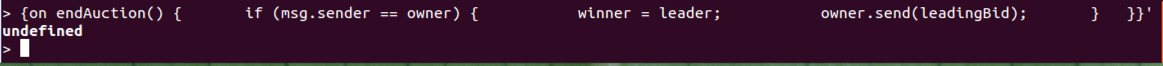
To see the source, execute this command:
auctionSource
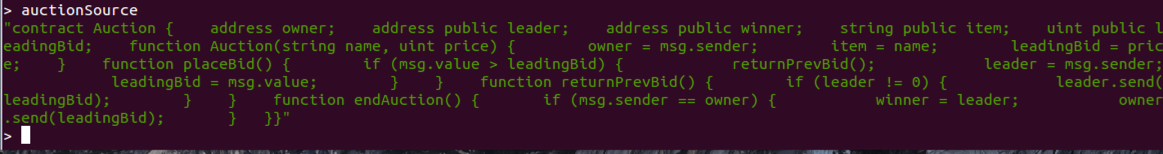
var auctionCompiled = eth.compile.solidity(auctionSource)
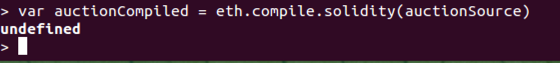
To see the compiled code, execute this command:
auctionCompiled
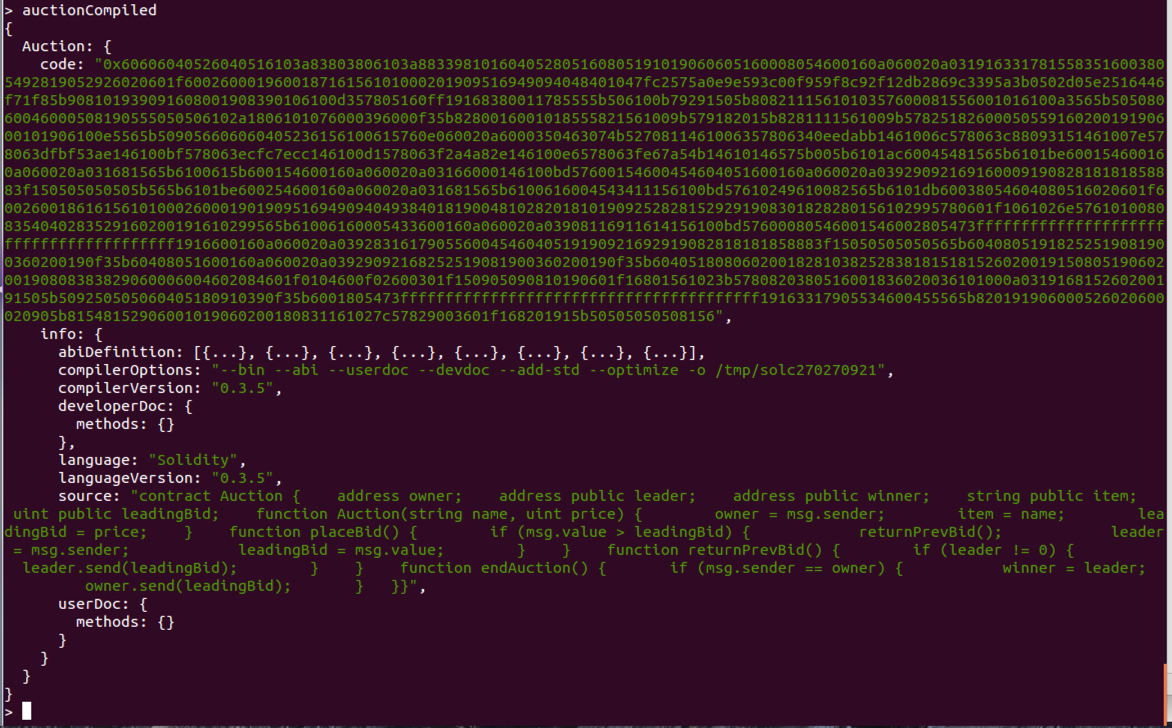
var auctionContract = web3.eth.contract(auctionCompiled.Auction.info.abiDefinition);
function Auction(name, price) {
return auctionContract.new(
name,
price,
{
from:web3.eth.accounts[0],
data:auctionCompiled.Auction.code,
gas: 3000000
}, function(e, contract){
console.log(e, contract);
if (typeof contract.address != 'undefined') {
console.log('Contract mined! address: ' + contract.address + ' transactionHash: ' + contract.transactionHash);
}
})
}
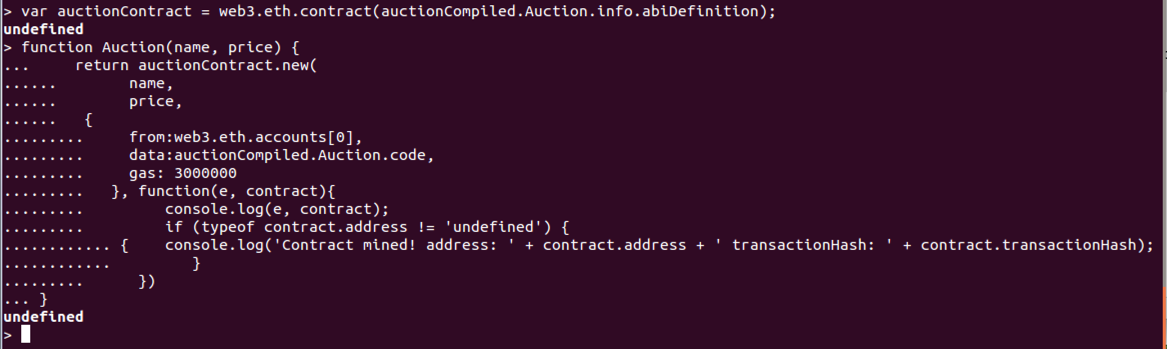
To see the autionContract, execute this command:
auctionContract
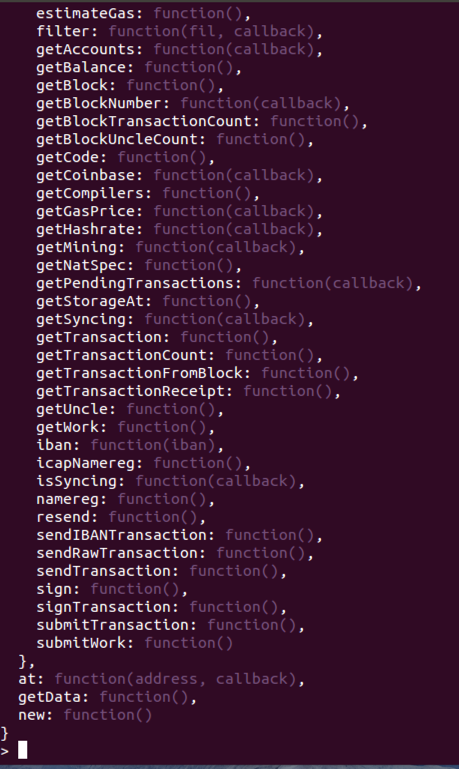
var myAuction = Auction("cat", web3.toWei(0.5, "ether"))
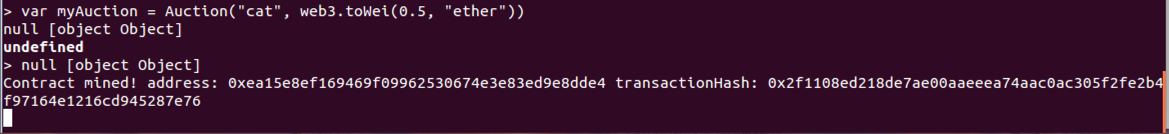
myAuction

To see the current status of the auction, execute these commands:
myAuction.item()
myAuction.leadingBid()
myAuction.leader()
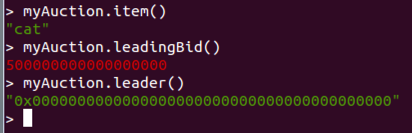
The leading bid is 500,000,000,000,000,000 in "wei" units, which is 0.5 Ether. Ethereum uses far too many units, as shown below.
To see the leading bid in Ether, execute this command:
web3.fromWei(myAuction.leadingBid())
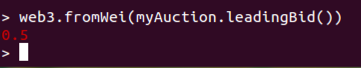
In the geth console, execute this command.
var event = myAuction.newBid(function(error, result){
if (!error)
console.log("New bid placed for " + web3.fromWei(myAuction.leadingBid(),"ether") + " Ether from " + myAuction.leader());
});
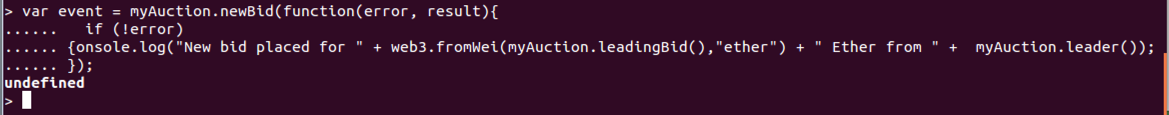
myAuction.placeBid({from: personal.listAccounts[0], value: web3.toWei(0.6, "ether")})
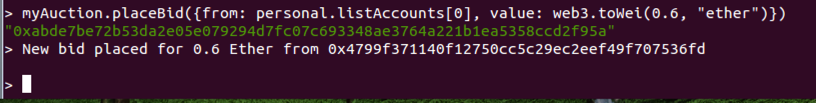
personal.newAccount()
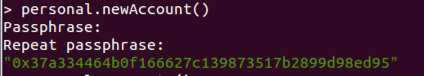
personal.listAccounts
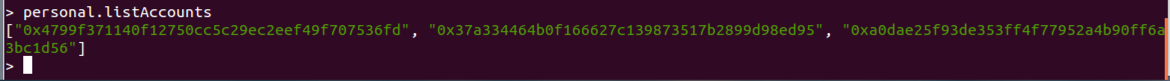
eth.sendTransaction({from:eth.accounts[0], to:eth.accounts[1], value: web3.toWei(5, "ether")})
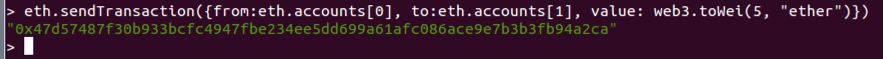
personal.unlockAccount(eth.accounts[1])
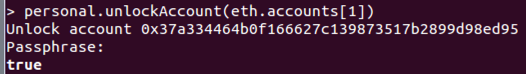
web3.fromWei(eth.getBalance(personal.listAccounts[1]), "ether")
myAuction.placeBid({from: personal.listAccounts[1], value: web3.toWei(2, "ether")})
web3.fromWei(eth.getBalance(personal.listAccounts[1]), "ether")
After the transaction is mined, repeat this command to see the reduced balance:
web3.fromWei(eth.getBalance(personal.listAccounts[1]), "ether")
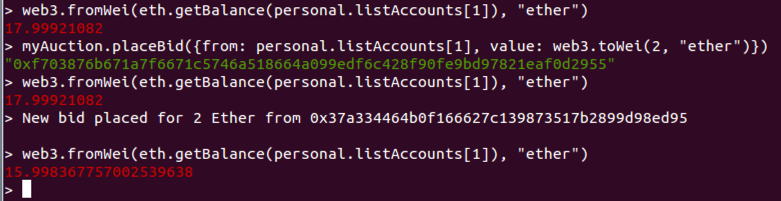
personal.unlockAccount(eth.accounts[0])
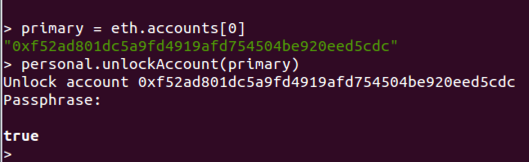
myAuction.endAuction({from: personal.listAccounts[0]})
myAuction.winner()