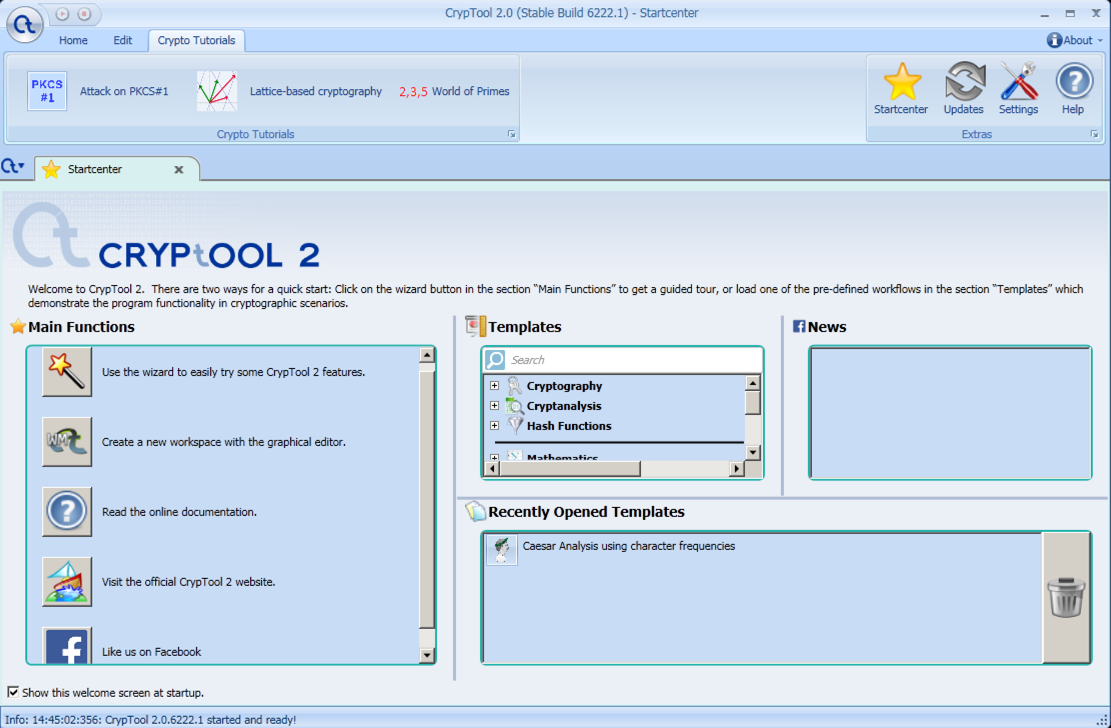
https://www.cryptool.org/en/cryptool2
On the right side, in the "FREE DOWNLOADS" section, click "CrypTool 2".
Download and install the latest stable version. When I did it, that version was Stable Build 6222.1.
On the left side, in the "Main Functions" section, click the Wand icon labelled "Use the wizard...".
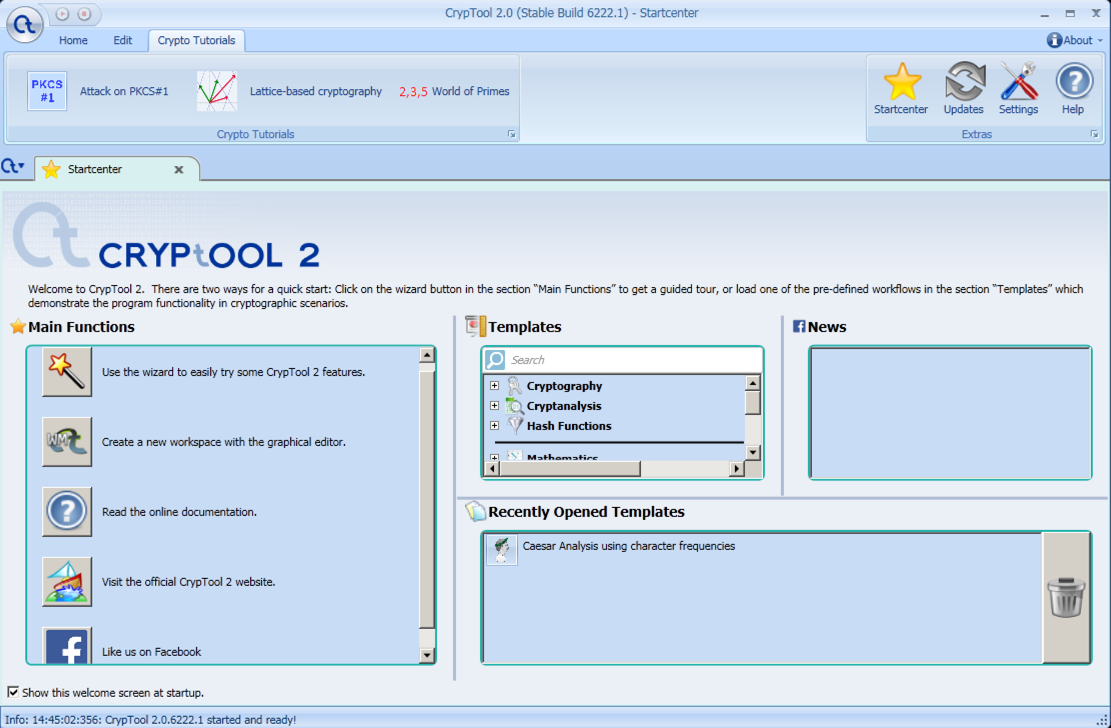
In the "TASK SELECTION" screen, on the left side, click Cryptanalysis, as shown below.
Then click Next.
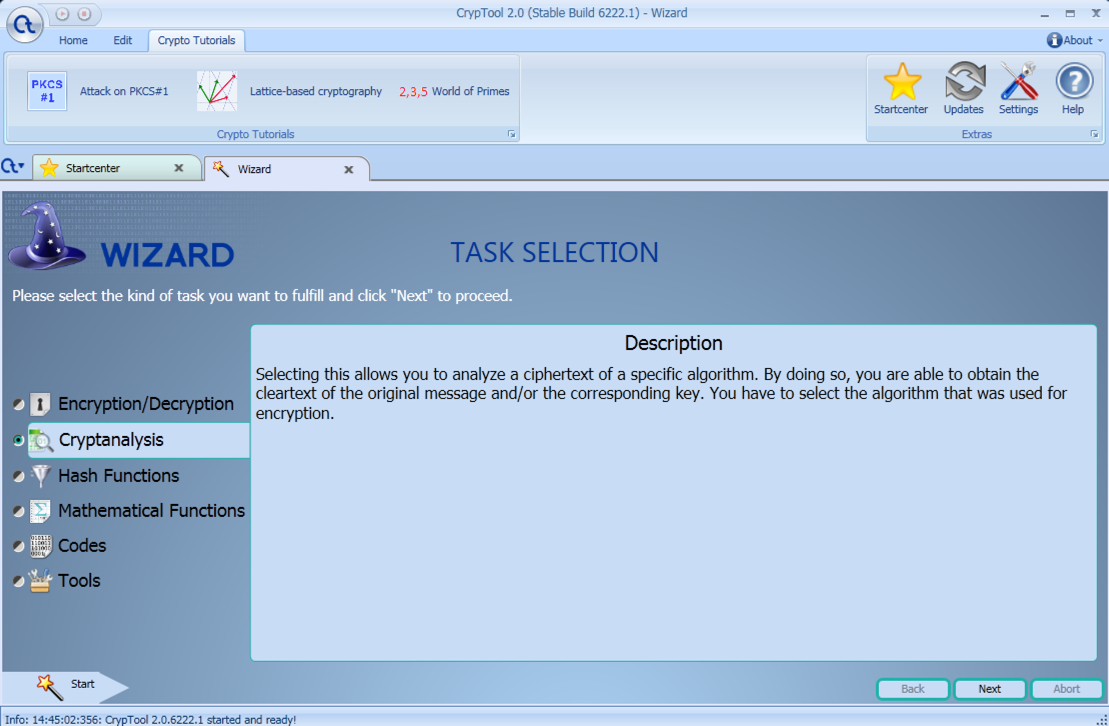
In the "AGE SELECTION" screen, accept the default selection of "Classic Encryption" and click Next.
In the "ALGORITHM SELECTION" screen, select "Monoalphabetic Substitution", as shown below, and click Next.
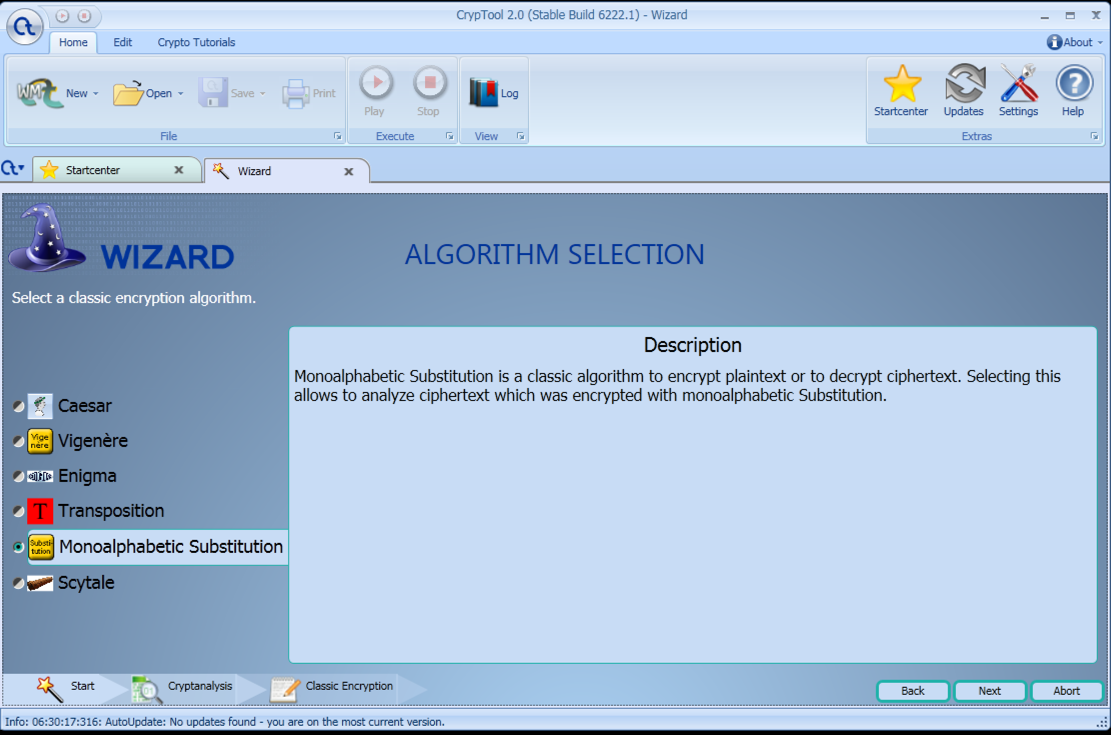
In the "MONOALPHABETIC SUBSTITUTION ANALYSIS" screen, some example ciphertext appears, as shown below.
Leave the "Language" set to English and click Next.
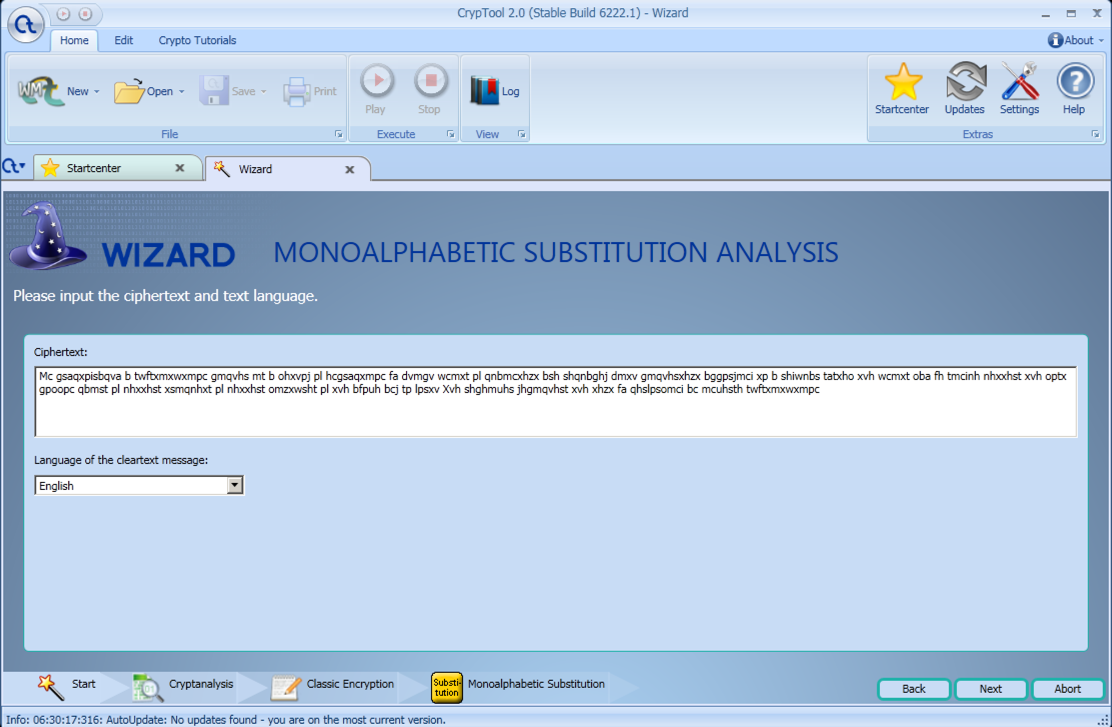
The next screen shows the analysis progress. It takes only a few seconds to find the key, as shown below:
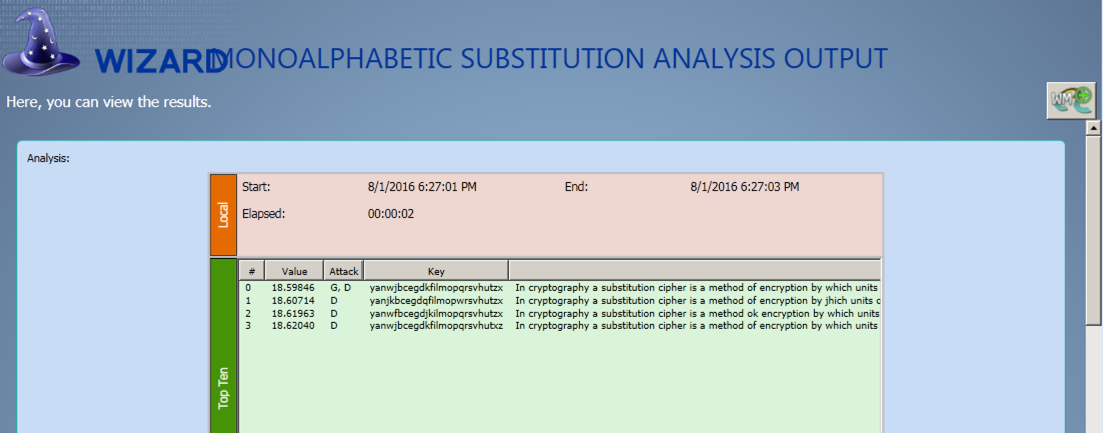
Scroll down to see the "Deciphered Ciphertext", as shown below.
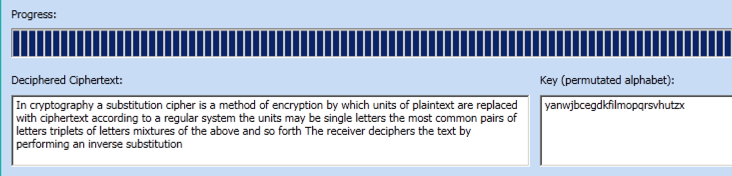
In the middle, there is a row of letters in aphabetic order. Click M. Click "Monoalphabetic Substitution Analyzer".
Read about the two attacks used, as shown below.
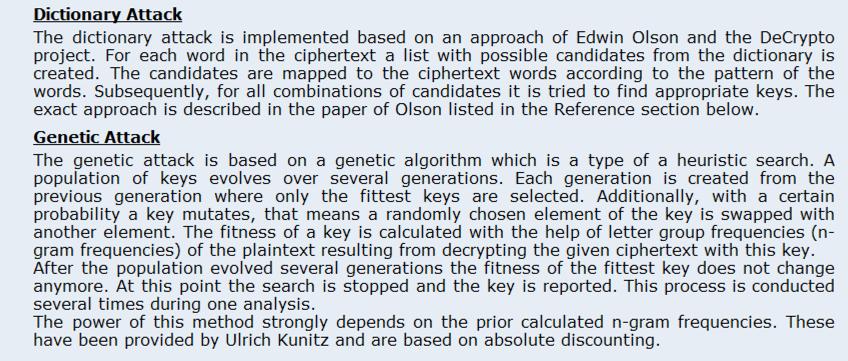
"WFTJ HTXCAK PTJRP CQP MTKMGT, QFTY'OT JKQ PTJRCJB QFT LTPQ. QFTY'OT JKQ PTJRCJB YKU, QFTY'OT PTJRCJB MTKMGT QFSQ FSVT GKQP KI MOKLGTHP SJR QFTY'OT LOCJBCJB QFKPT MOKLGTHP WCQF UP. QFTY'OT LOCJBCJB ROUBP. QFTY'OT LOCJB AOCHT. QFTY'OT OSMCPQP… SJR PKHT, C SPPUHT, SOT BKKR MTKMGT." --RKJSGR QOUHM
BFNKTAB TM BDD BLHQP MINNR. SHP, GBMPX, LBR-BMM MINNR.
Hint
The text is so short that Cryptool fails. Try finding other tools to use.