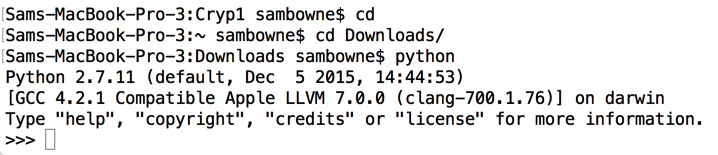
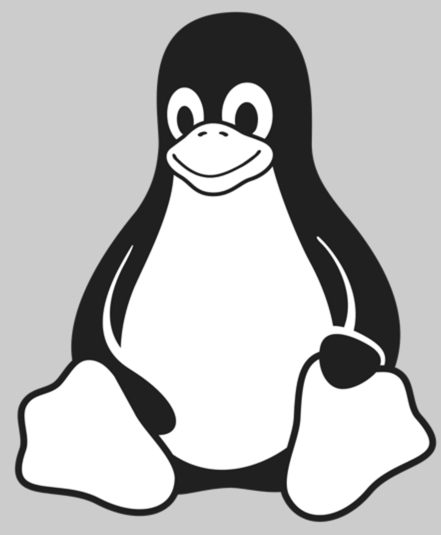 What you need:
What you need:
The image is named "tux.bmp" and I got it from Wikipedia.
cd Downloads
python
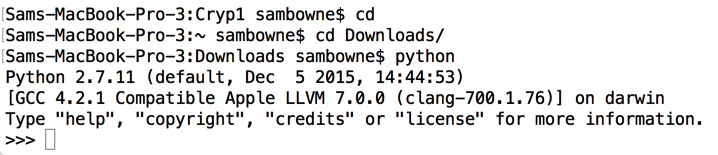
from Crypto.Cipher import AES
key = "aaaabbbbccccdddd"
cipher = AES.new(key)
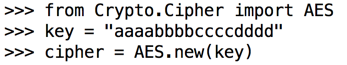
Execute these commands to read the "tux.png" binary file into a variable named "clear". After the second line, press Enter twice.
with open("tux.bmp", "rb") as f:
clear = f.read()
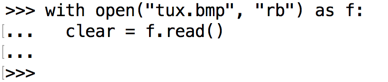
Execute this command to encrypt the data in "clear".
ciphertext = cipher.encrypt(clear)
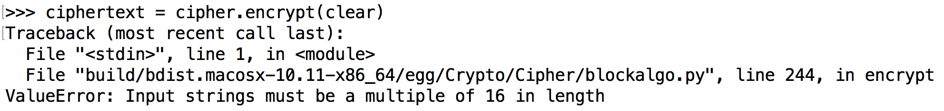
Execute these commands to see the length of the "clear" data, and the length modulus 16.
len(clear)
len(clear)%16
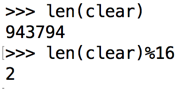
Execute this command to trim a section of "clear" out, skipping the first 64 bytes (the image file header), and the last 2 bytes, saving the result in a variable named "clear_trimmed".
clear_trimmed = clear[64:-2]
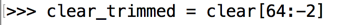
Execute these commands to see the length of the "clear_trimmed" data, and the length modulus 16.
len(clear_trimmed)
len(clear_trimmed)%16
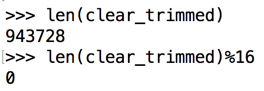
Execute this command to encrypt the data in "clear_trimmed", and put it in a variable named "ciphertext".
ciphertext = cipher.encrypt(clear_trimmed)
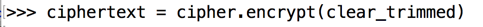
Execute these commands to add the first 64 bytes and the last 2 bytes to "ciphertext", and write it to a file named "tux_ecb.bmp".
After the third line, press Enter twice.
ciphertext = clear[0:64] + ciphertext + clear[-2:]
with open("tux_ecb.bmp", "w") as f:
f.write(ciphertext)
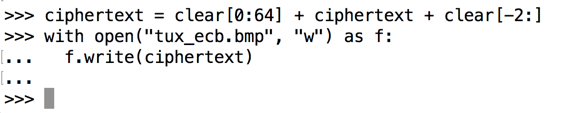
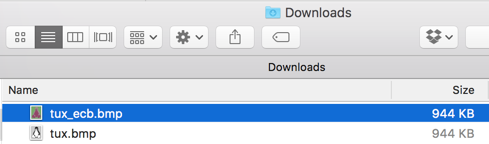
The encrypted file still shows a lot of information about the image, as shown below.
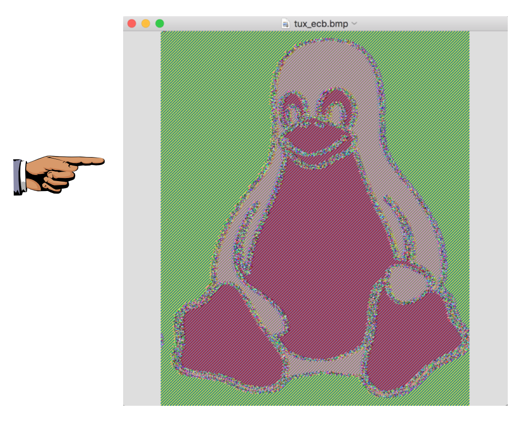
YOU MUST SUBMIT A FULL-SCREEN IMAGE FOR FULL CREDIT!
Save the document with the filename "YOUR NAME Proj 8a", replacing "YOUR NAME" with your real name.
CBC mode requires an additional "iv" parameter, as shown below.
iv = "0000111122223333"
cipher = AES.new(key, AES.MODE_CBC, iv)
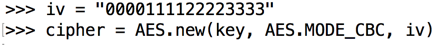
Execute this command to encrypt the data in "clear_trimmed", and put it in a variable named "ciphertext".
ciphertext = cipher.encrypt(clear_trimmed)
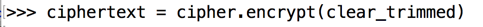
Execute these commands to add the first 64 bytes and the last 2 bytes to "ciphertext", and write it to a file named "tux_cbc.bmp".
After the third line, press Enter twice.
ciphertext = clear[0:64] + ciphertext + clear[-2:]
with open("tux_cbc.bmp", "w") as f:
f.write(ciphertext)
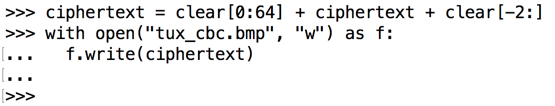
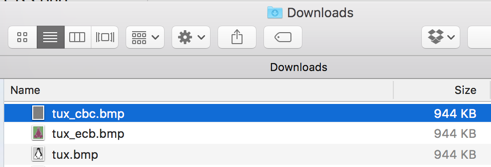
The encrypted file is now random pixels, as shown below.
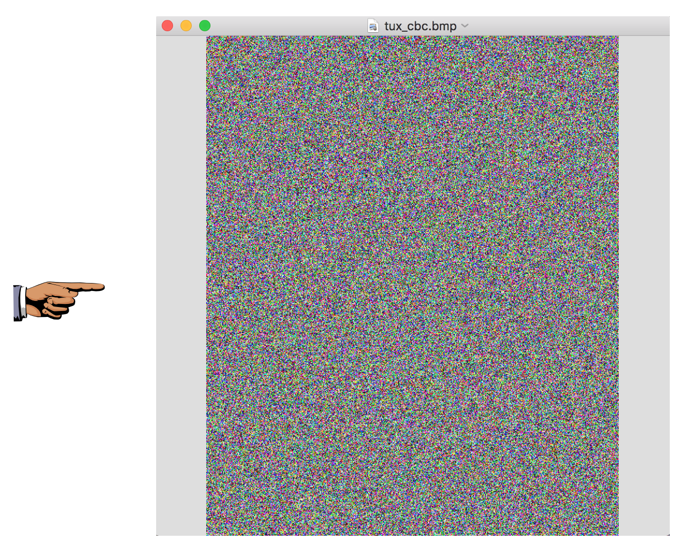
YOU MUST SUBMIT A FULL-SCREEN IMAGE FOR FULL CREDIT!
Save the document with the filename "YOUR NAME Proj 8b", replacing "YOUR NAME" with your real name.