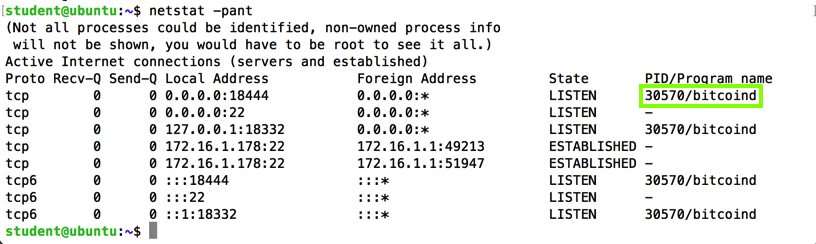
Samcoins aren't worth any real money. The purpose of this project is merely to learn how blockchain technology works, not to get rich quick.
netstat -pant
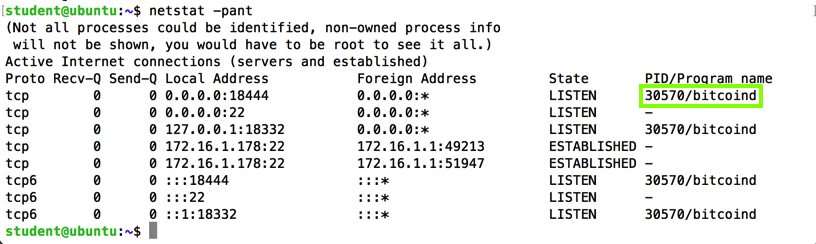
Execute this command, replacing the process ID with the correct ID on your system.
kill 30570
If these were real bitcoins, you'd want to archive them instead of deleting them, of course. But we are using "regtest" fake coins that aren't worth any money.
Execute these commands:
cd
rm -rf .bitcoin
cd
mkdir .bitcoin
nano .bitcoin/bitcoin.conf
rpcuser=bitcoinrpc
rpcpassword=7bLjxV1CKhNJmdxTUMxTpF4vEemWCp49kMX9CwvZabYi
addnode=ad.samsclass.info
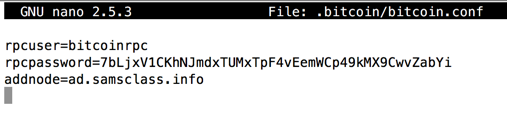
Press Ctrl+X, Y, Enter to save the file.
bitcoind -regtest -daemon
netstat -pant
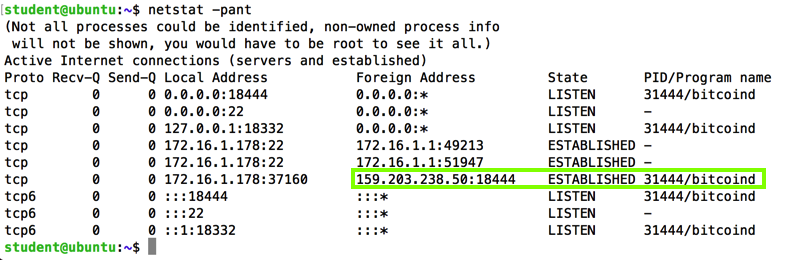
bitcoin-cli -regtest getinfo
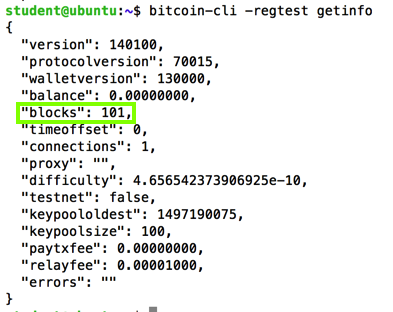
bitcoin-cli -regtest getbalance
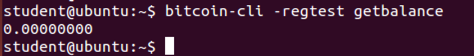
bitcoin-cli -regtest getnewaddress
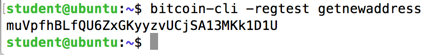
http://ad.samsclass.info/faucet.htm
Enter your Samcoin address into the form. Solve the CAPTCHA, as shown below, and click Submit.
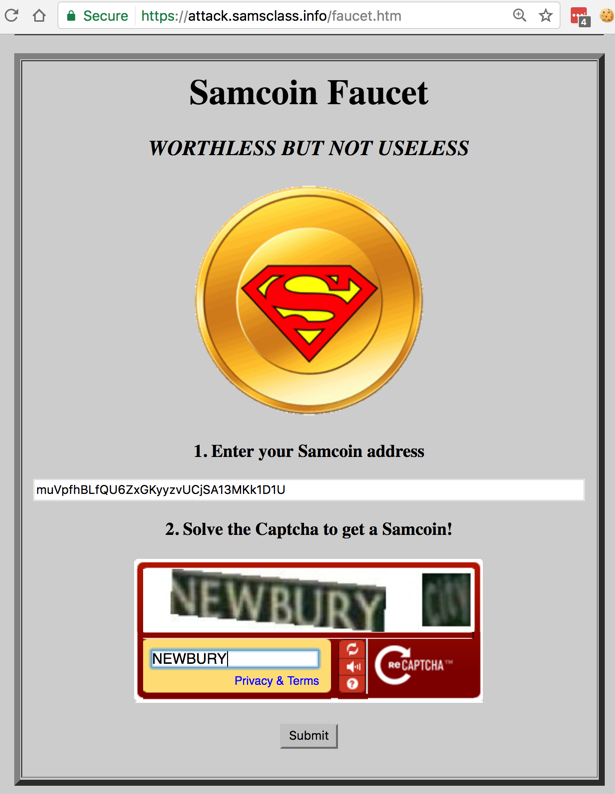
You see a message saying "You won a Samcoin!", as shown below.

bitcoin-cli -regtest getbalance
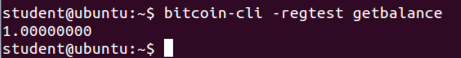
Execute this command to send that many Samcoins back to me, replacing "YOUR NAME" with your own name, and replacing "0.1337" with your chosen amount.
bitcoin-cli -regtest sendtoaddress n3gHZ98jeDWrR5JEZkS1Rnxfy3Krn6LNQy 0.1337
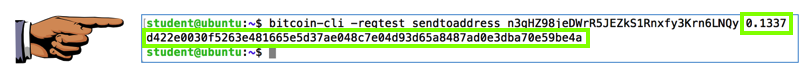
Capture a full-screen image.
YOU MUST SUBMIT A FULL-SCREEN IMAGE FOR FULL CREDIT!
Save the image with the filename "YOUR NAME Proj 8a", replacing "YOUR NAME" with your real name.
bitcoin-cli -regtest generate 100
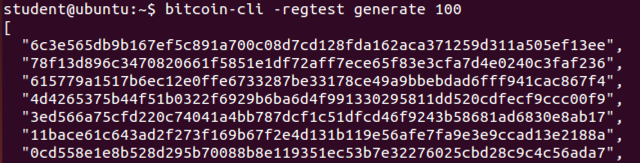
http://ad.samsclass.info/faucet.htm
Look at the bottom. Find your transaction, as shown below.
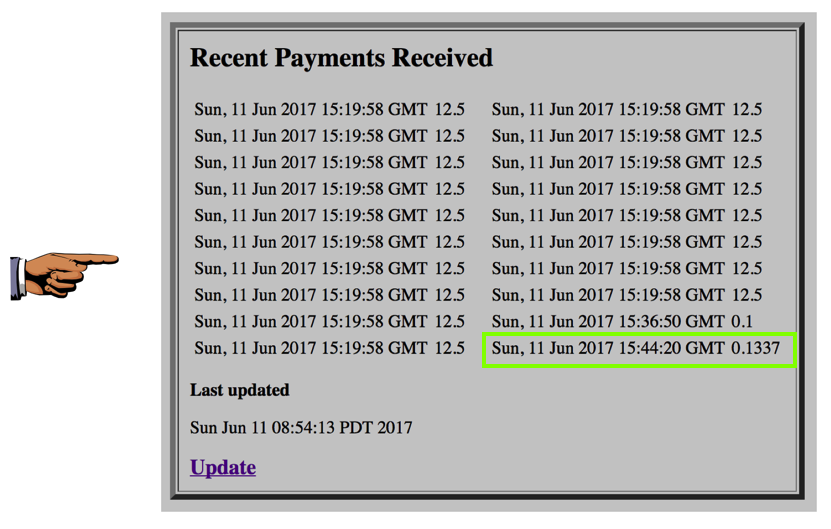
Capture a full-screen image.
YOU MUST SUBMIT A FULL-SCREEN IMAGE FOR FULL CREDIT!
Save the image with the filename "YOUR NAME Proj 8b", replacing "YOUR NAME" with your real name.
Posted 6-2-16 by Sam Bowne
Updated 6-11-17