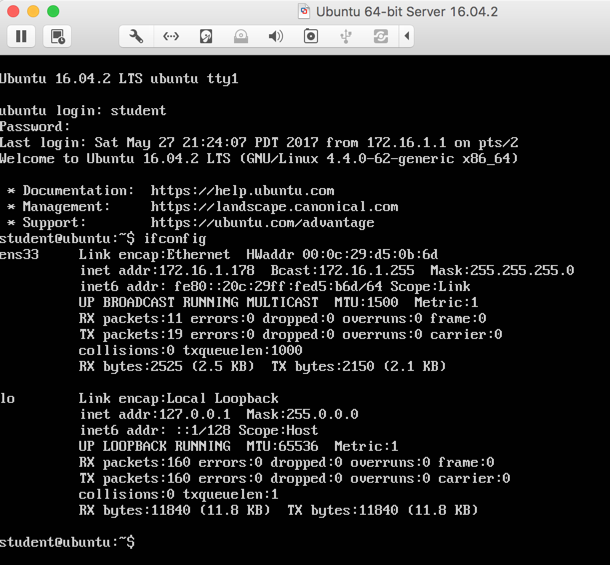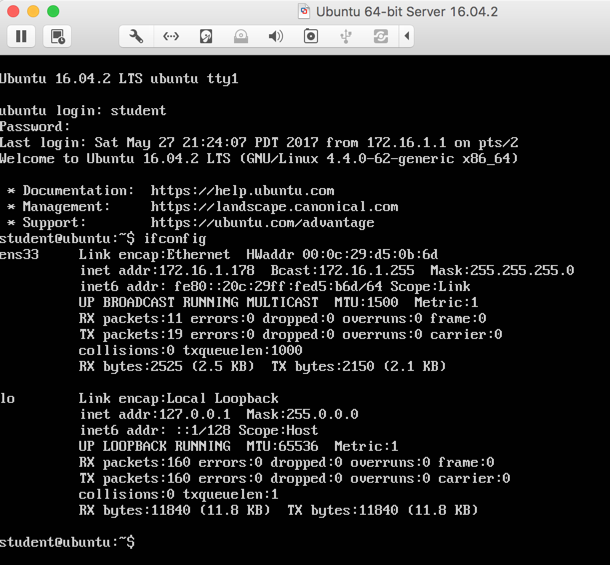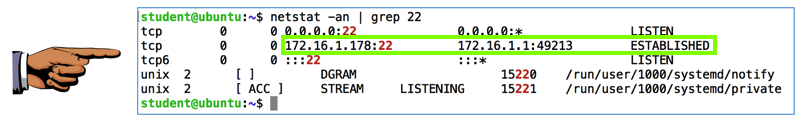Proj 6: Preparing an Ubuntu Server (10 pts.)
What you need:
Purpose
You need a 64-bit Linux machine to set up cryptocurrency miners for this
and future projects, especially the projects using
Multichain.
I recommend Ubuntu 16.04. You can use other versions of Linux
if you wish, but the instructions will require modification.
Getting the Ubuntu ISO File
In a Web browser, go to
https://www.ubuntu.com/download/server
Download the latest version of Ubuntu 16.04.
Save it in your Downloads folder. It will have a
filename like ubuntu-16.04.1-server-amd64.iso.
Creating a Virtual Machine
Create a new virtual machine with at least 2 GB of RAM.
Connect the virtual DVD file to the ubuntu-16.04.1-server-amd64.iso
file. Boot up the machine, start it from the virtual DVD,
and install the OS. Use a name and password you can remember--I
used student for both the name and password.
The exact steps vary depending on your VM software.
We have tutors in SCIE 214 who can help you create the VM
if you don't know how to do it.
Alternative: Cloud Server
If you prefer, you can rent a virtual server
on the cloud. You need at least 2 GB of RAM.
You can rent a suitable machine for $20 per month
from Digital
Ocean, or from many other cloud providers.
Start your Server
Start your server and log in.
Execute the ifconfig command
to see your IP address,
as shown below.
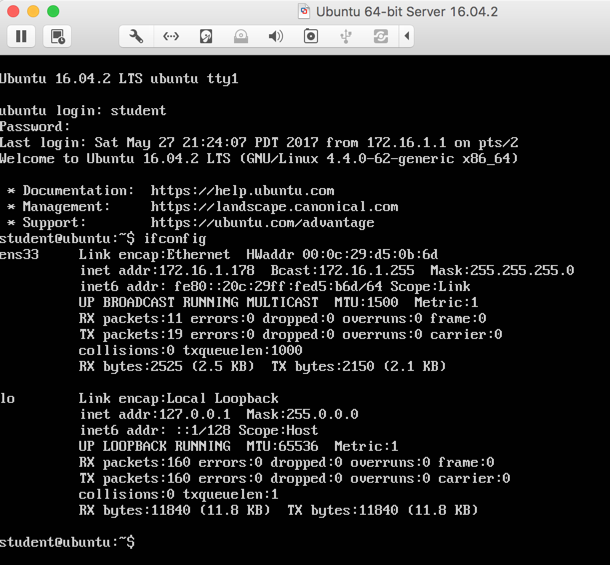
You can control your server by typing directly
into the console, but you can't copy
and paste in commands, or scroll back,
which is very inefficient. It's far
better to use SSH.
Installing SSH
On your server, execute this command:
apt install openssh-server -y
Connecting with SSH
If you are using a Mac or Linux machine,
SSH is already installed. If you are using
Windows, download and install
PuTTY.
Connect to your server with the username and password you
chose when installing it.
Execute this command:
netstat -an | grep 22
You should see an ESTABLISHED connection
on local port 22,
as shown below.
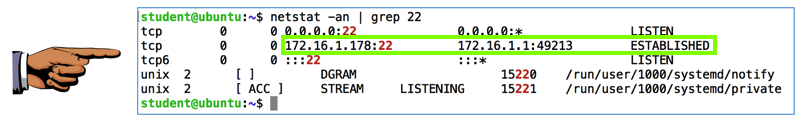
Saving a Screen Image
Save a whole-desktop image showing the required
items, as shown above.
YOU MUST SUBMIT A FULL-SCREEN IMAGE FOR FULL CREDIT!
Save the image with the filename "YOUR NAME Proj 6", replacing "YOUR NAME" with your real name.
Turning in your Project
Email the images
to cnit.141@gmail.com with the subject line:
Proj 6 from YOUR NAME.
Posted 6-11-17
Revised 9-18-17