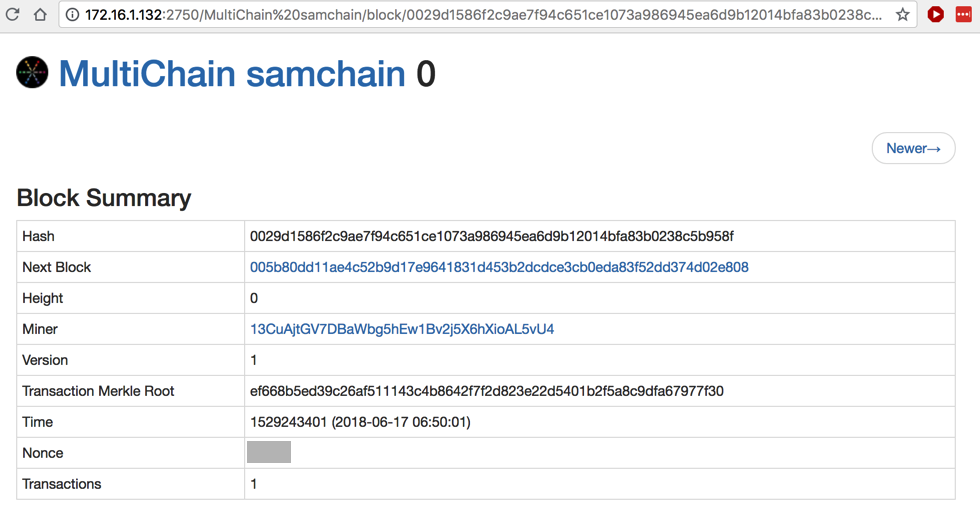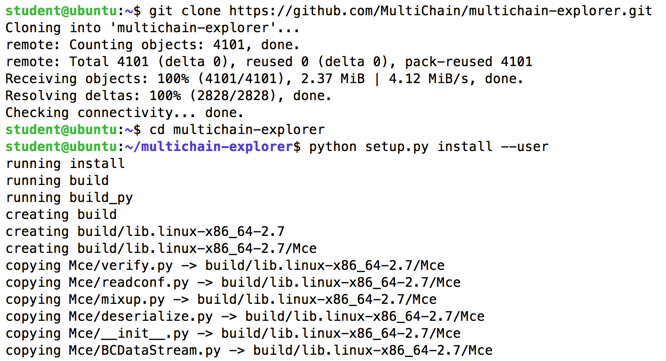
sudo apt update
On your Ubuntu server, in a Terminal, execute these commands:
sudo apt-get install sqlite3 libsqlite3-dev -y
sudo apt-get install python-dev -y
sudo apt-get install python-pip -y
sudo pip install pycrypto
cd
git clone https://github.com/MultiChain/multichain-explorer.git
cd multichain-explorer
python setup.py install --user
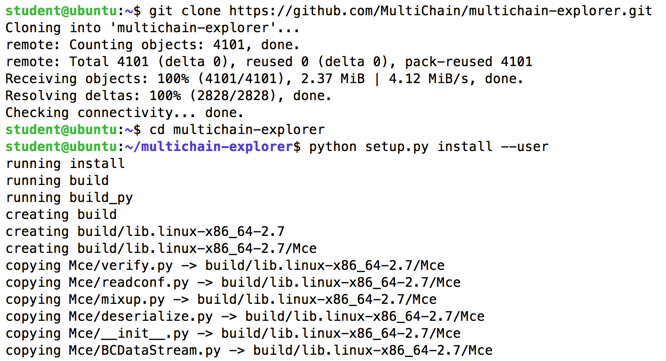
grep rpc ~/.multichain/samchain/params.dat
Execute this command to add the port number to the configuration file:
echo "rpcport=4415" >> ~/.multichain/samchain/multichain.conf
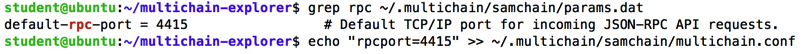
cd
cd multichain-explorer
cp chain1.example.conf samchain.conf
nano samchain.conf
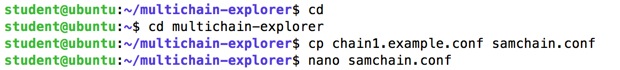
Make these changes, as shown below:
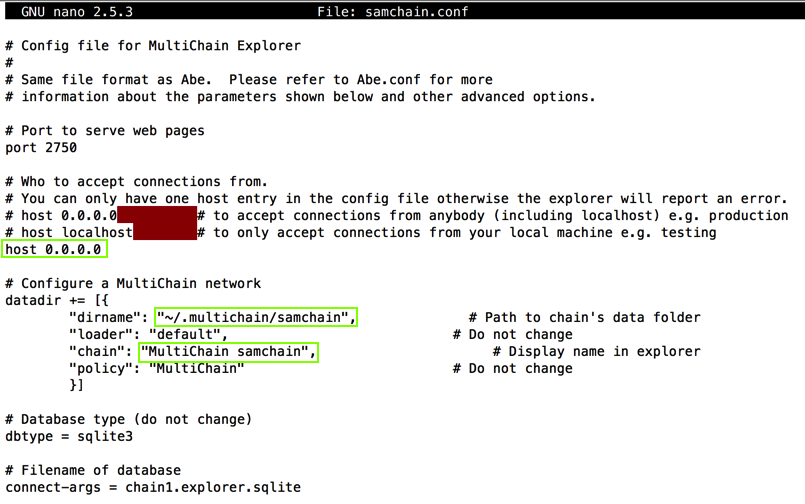
python -m Mce.abe --config samchain.conf --commit-bytes 100000 --no-serve
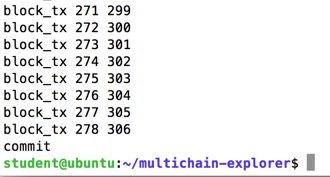
ip addr show
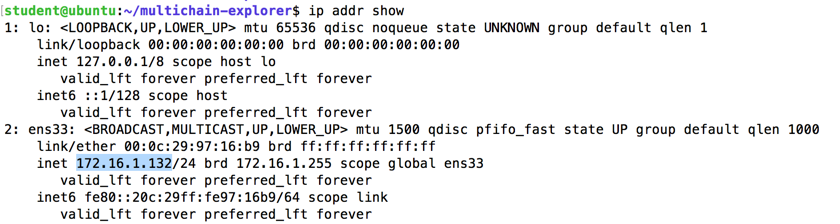
python -m Mce.abe --config samchain.conf
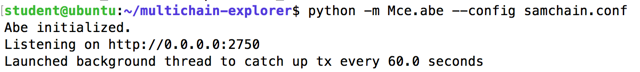
http://172.16.1.132:2750
Multichain Explorer appears, as shown below.
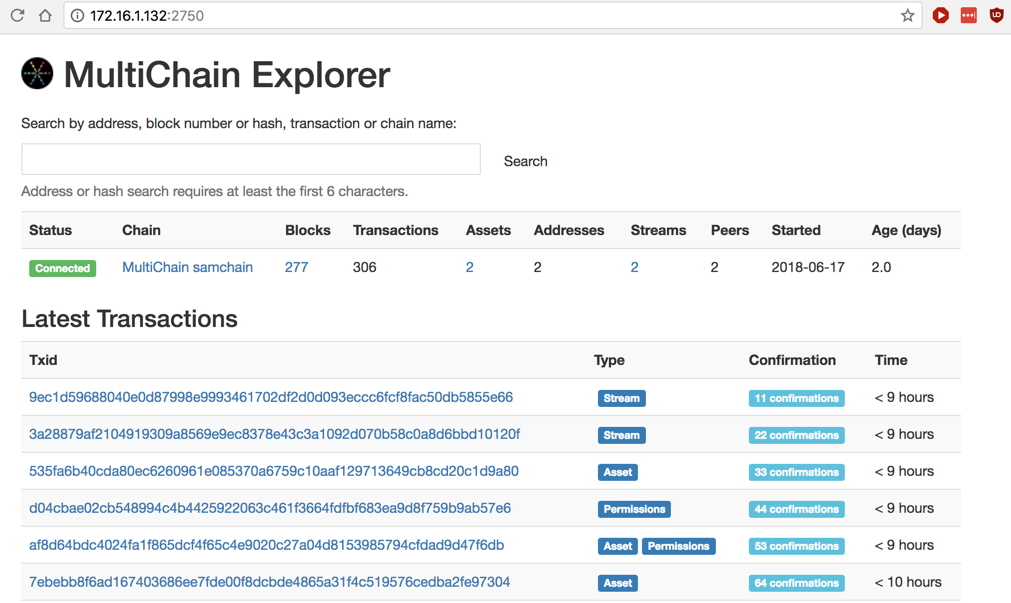
Click the number of blocks to view the blocks.
In the Search field, enter 0, as shown below.
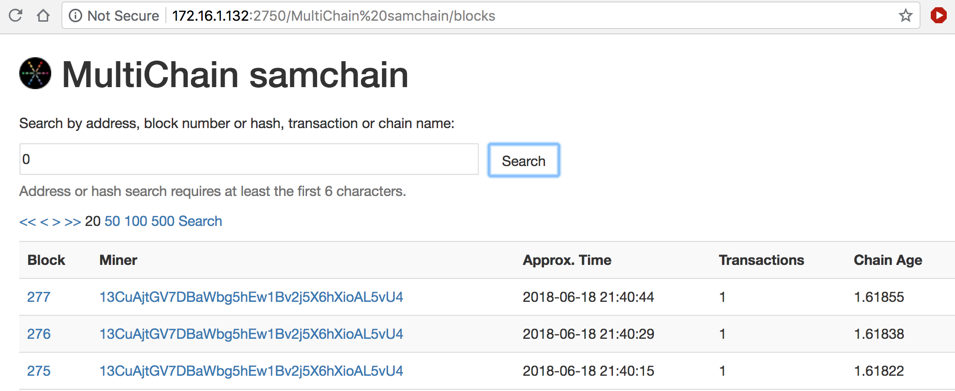
Click the Search button.
In the "Search Results" page, click "MultiChain samchain 0".
Find the Nonce value for block 0, redacted in the image below.