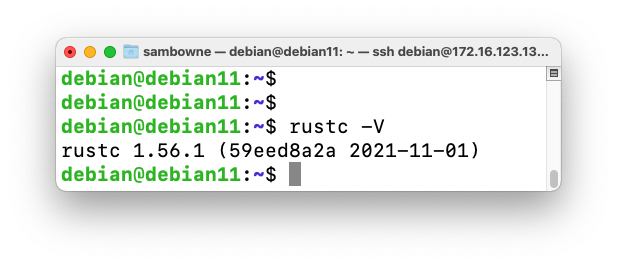
Rather than Proof of Work or Proof of Stake, Solana uses "Proof of History". This is intended to achieve higher performance. However, Solana experienced nine network outages in the first half of 2022, and fell from a peak of $258 to $40, so this system has not been an unqualified success so far.
node -v
sudo apt remove nodejs npm
sudo apt update
curl -sL https://deb.nodesource.com/setup_16.x | sudo bash -
sudo apt install nodejs -y
node -v
sudo apt install rustc -y
rustc -V
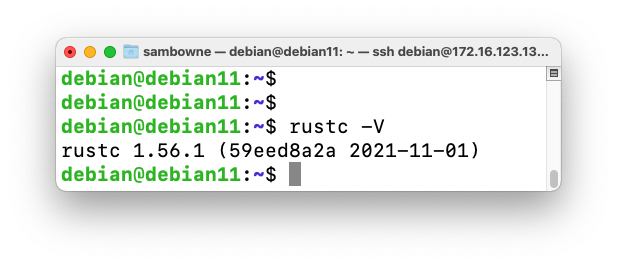
sudo apt install git -y
sh -c "$(curl -sSfL https://release.solana.com/v1.10.23/install)"
Execute that command.
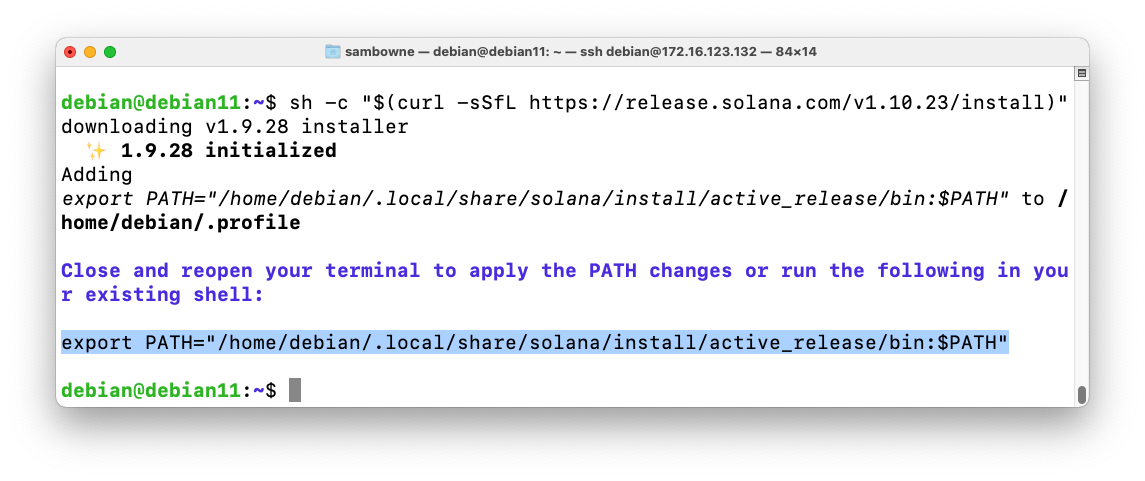
Execute this command to test your installation:
solana --version
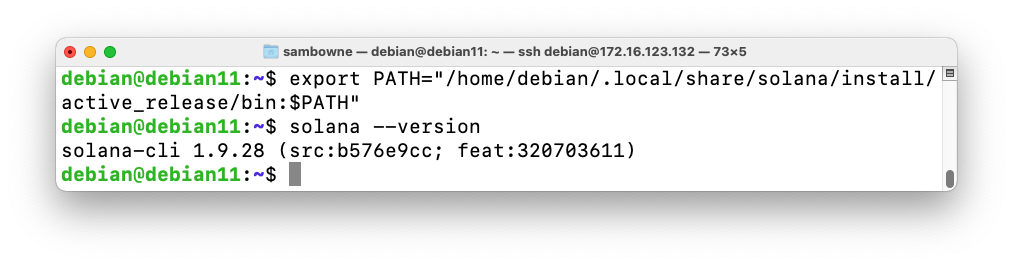
git clone https://github.com/solana-labs/example-helloworld
cd example-helloworld
ls
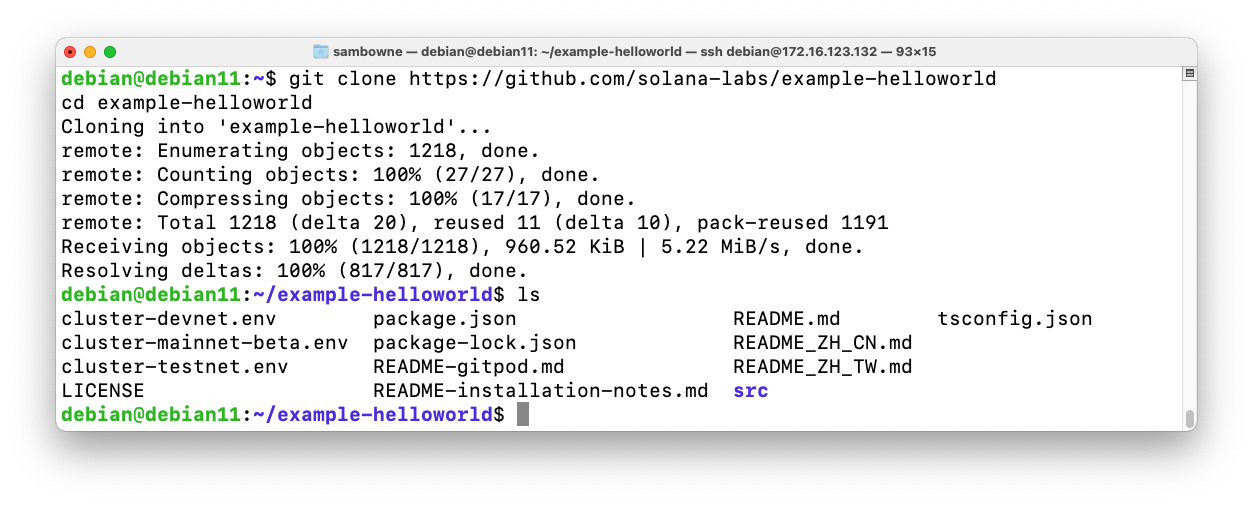
Execute these commands:
git clone https://github.com/solana-labs/example-helloworld
cd example-helloworld
ls
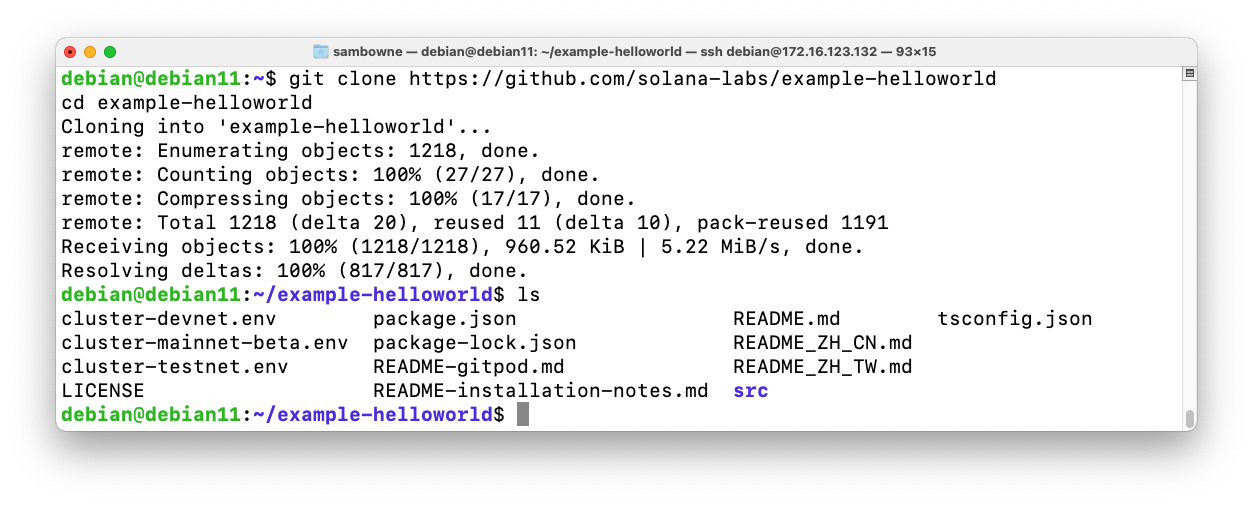
less src/program-rust/src/lib.rs
Note these features:
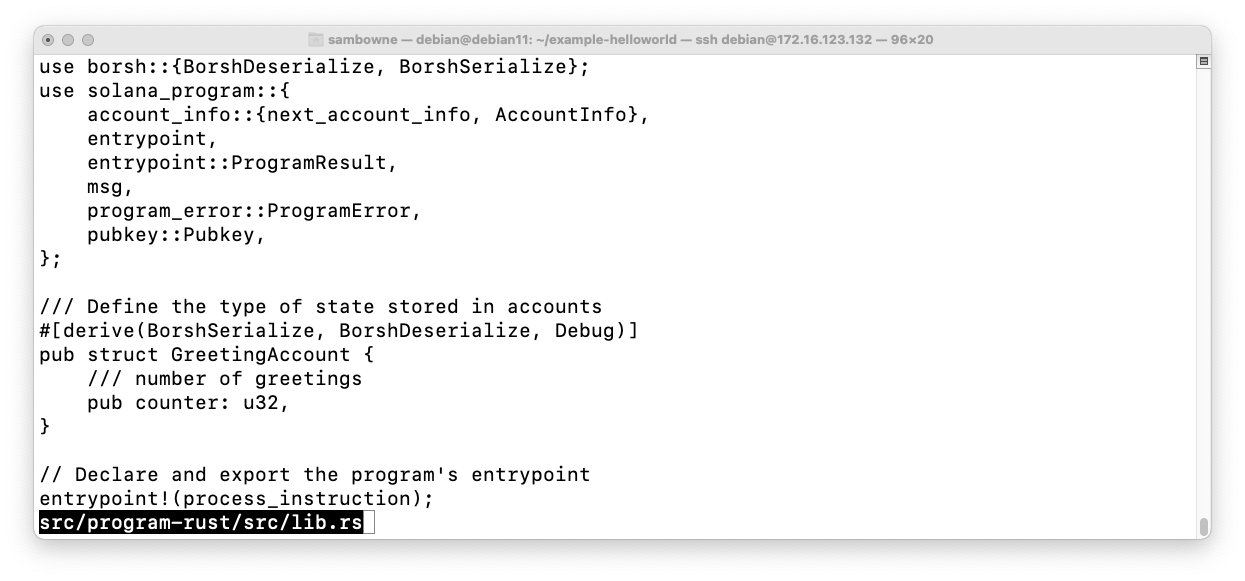
Use the down-arrow key to scroll down and see these items, as shown below:
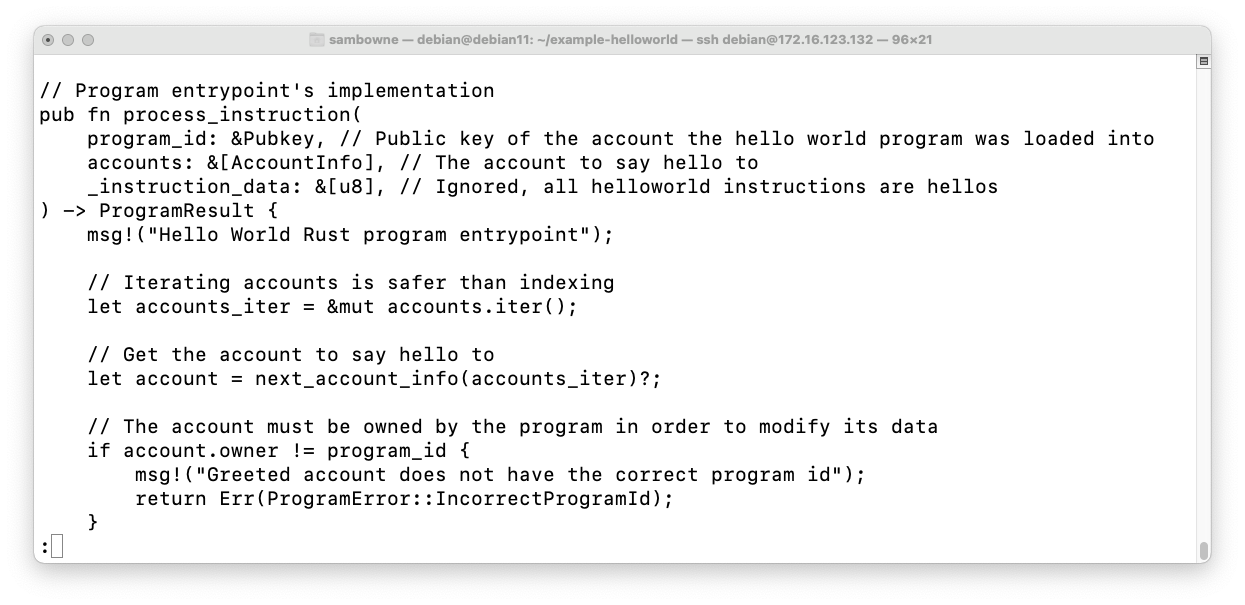
Use the down-arrow key to scroll down and see this item, as shown below:
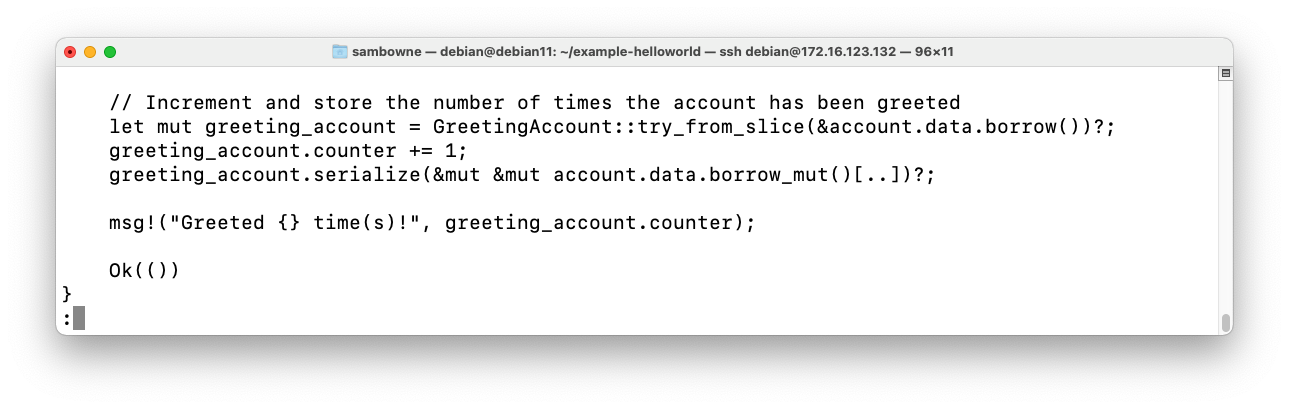
Press Q to exit from "less".
solana config set --url https://api.devnet.solana.com
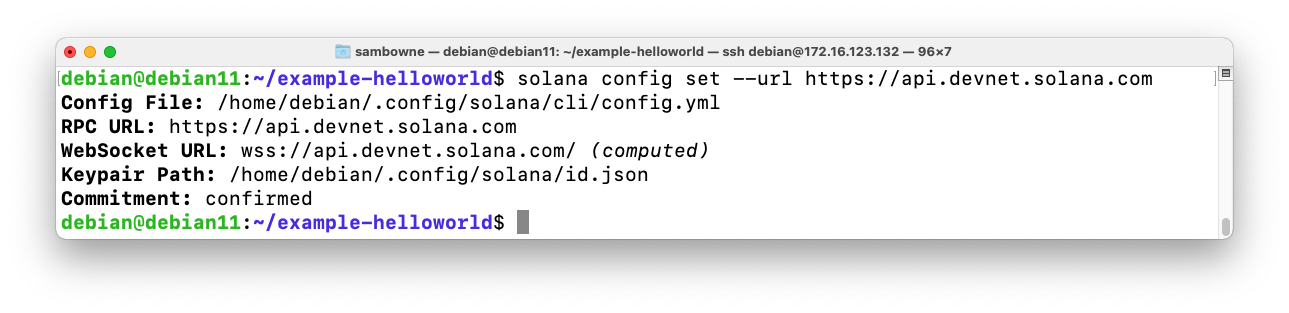
solana-keygen new --force
You see a "seed phrase" consisting of several words, as shown below
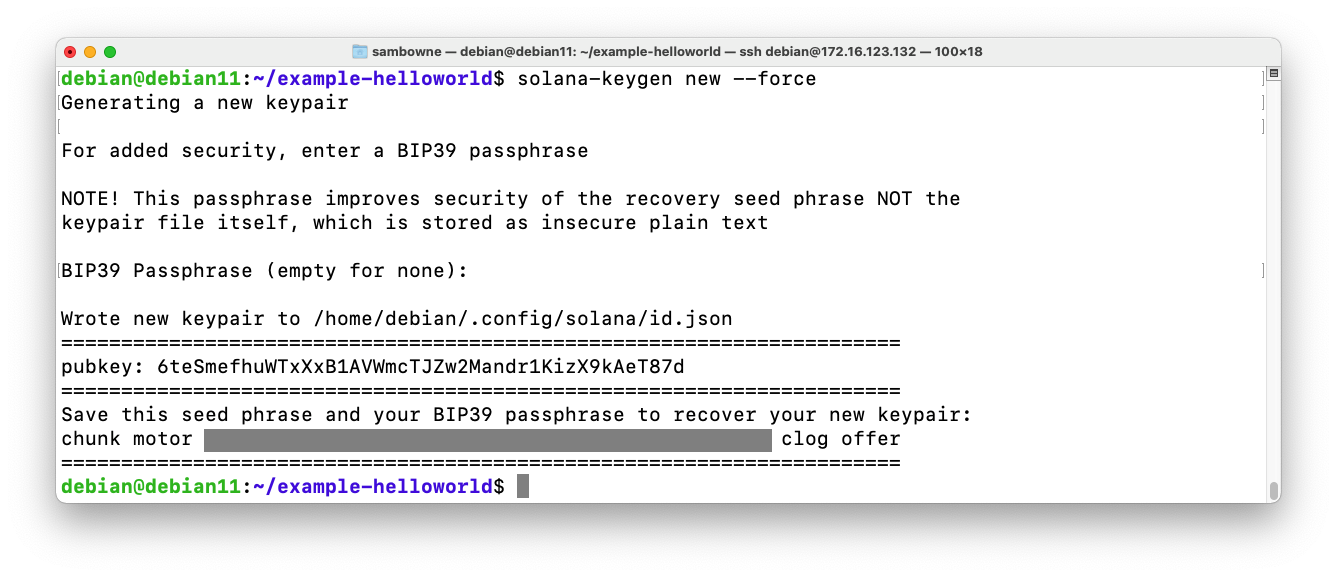
solana airdrop 2
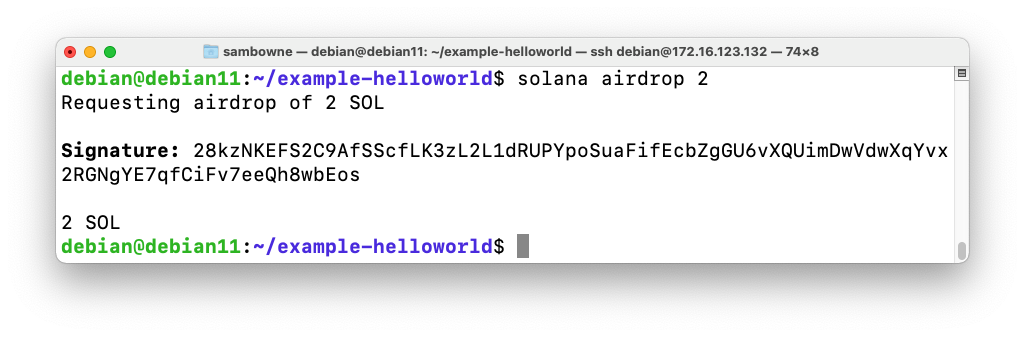
npm run build:program-rust
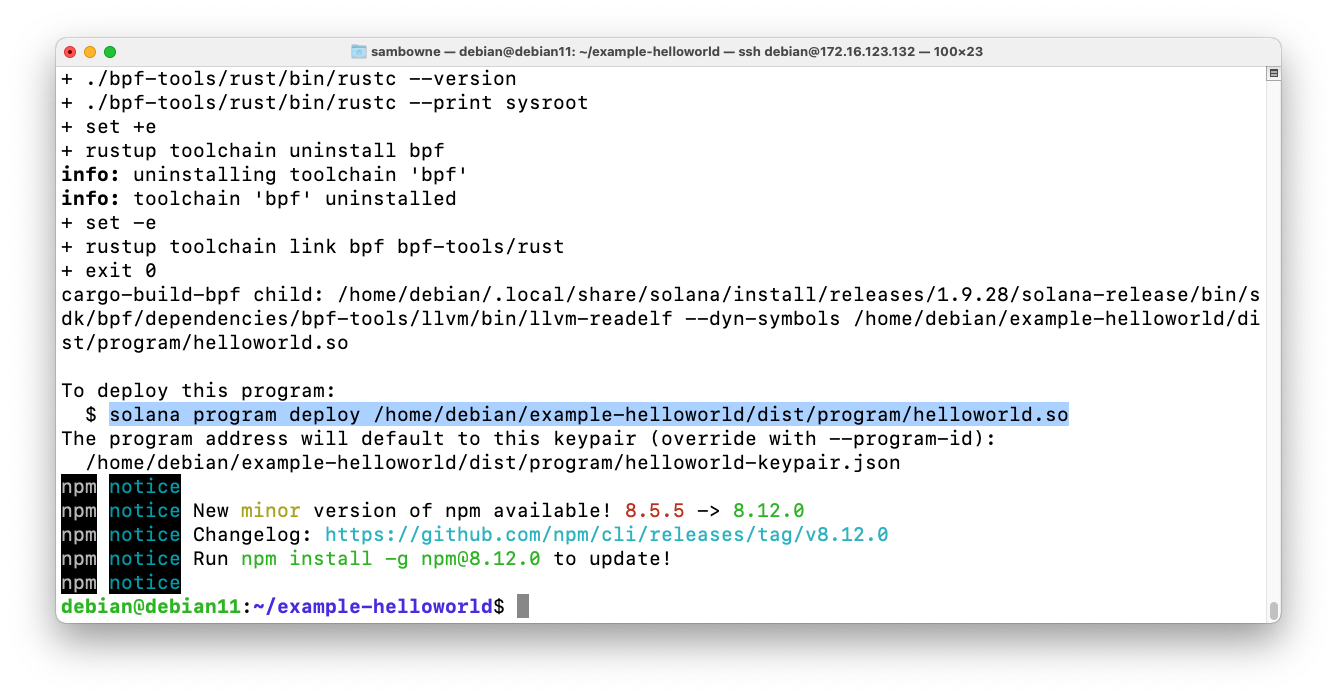
You get a Program Id, as shown below.
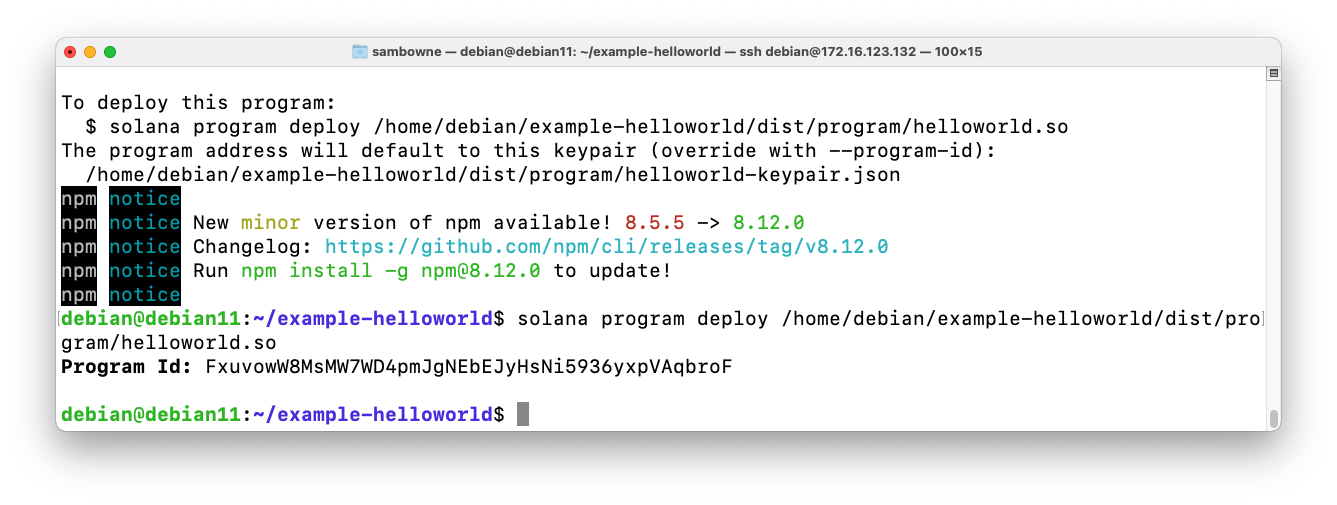
https://explorer.solana.com/?cluster=devnet
Search for your Program Id. You should find it on the blockchain, as shown below.
Flag C 701.1 Field Name (10 pts)
The flag is covered by a green rectangle in the image below.
Execute this command to see the client's code:
less src/client/main.ts
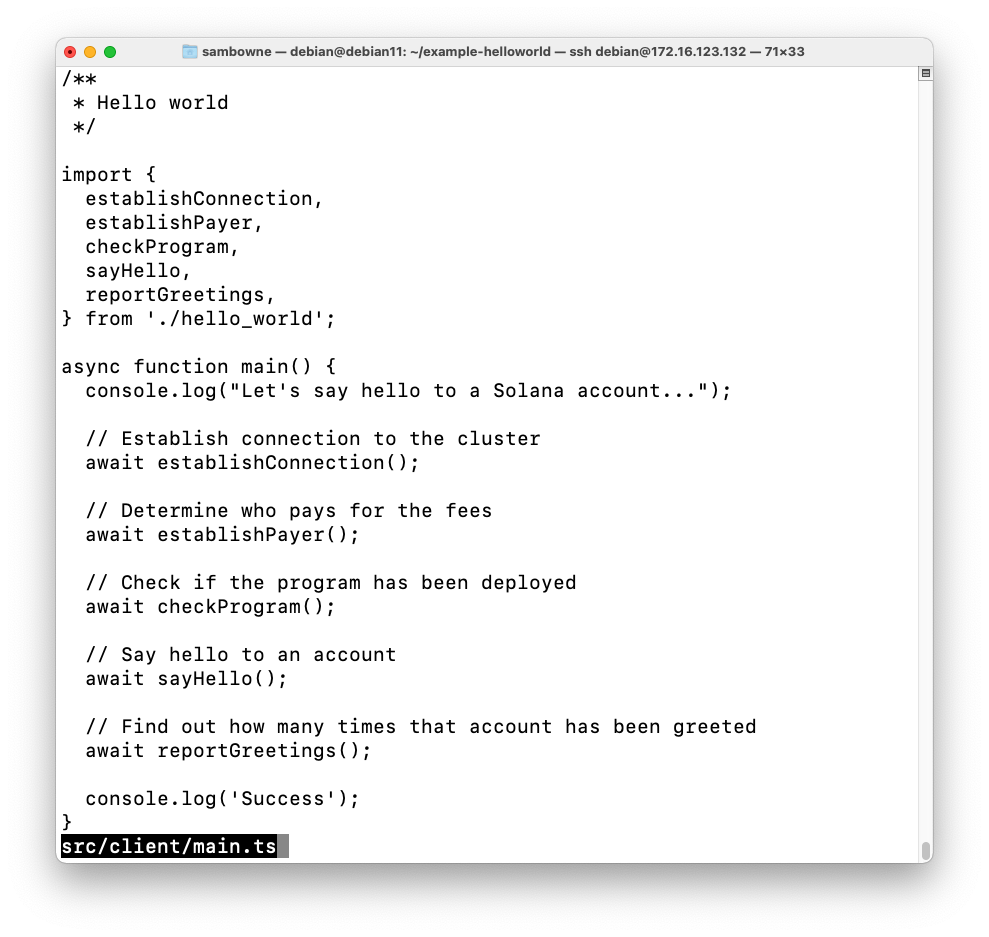
Press Q to exit from "less".
npm install
npm run start
Flag C 701.2 Message (5 pts)
The flag is covered by a green rectangle in the image below.
Posted 5-20-22 by Sam Bowne