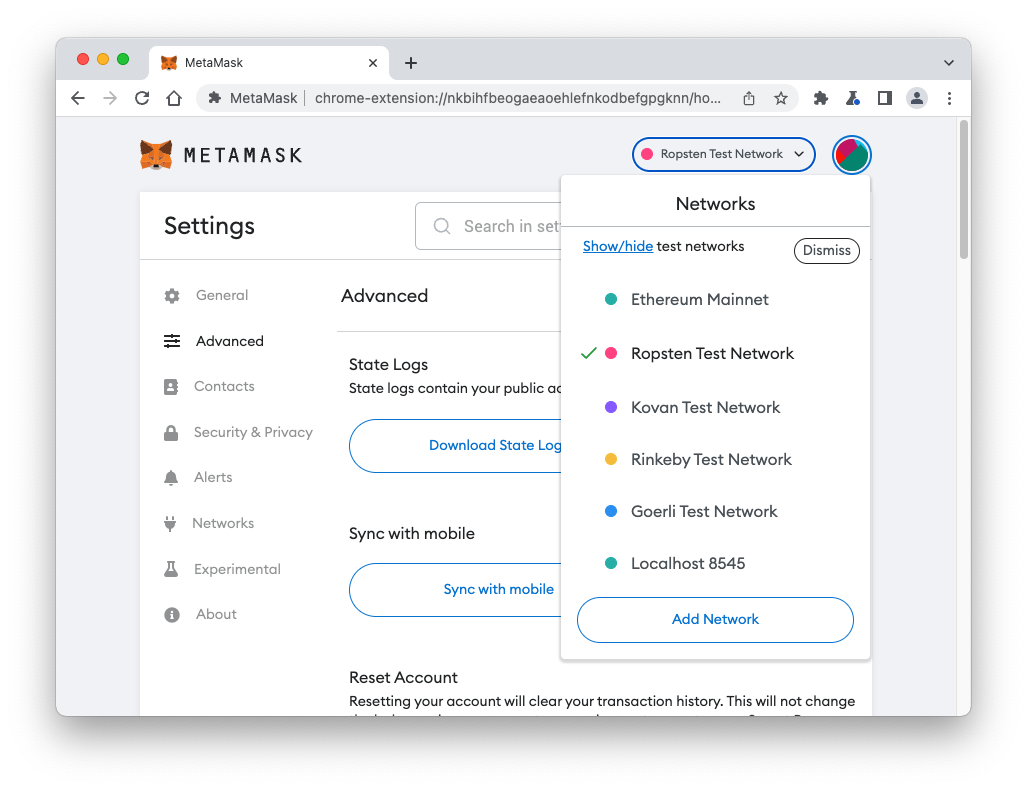
If the Ropsten network is not visible, click the "Show/hide test networks" link.
Turn the "Show test networks" slider to ON.
Click "Ropsten Test Network", as shown below.
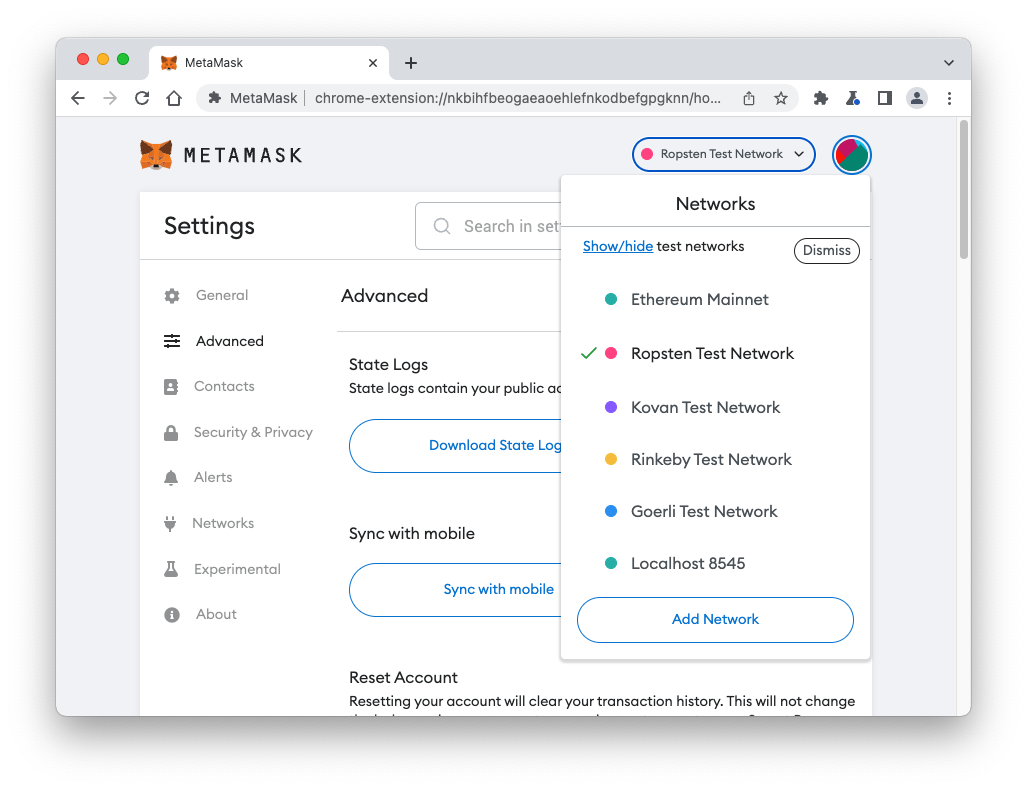
Close the Settings page.
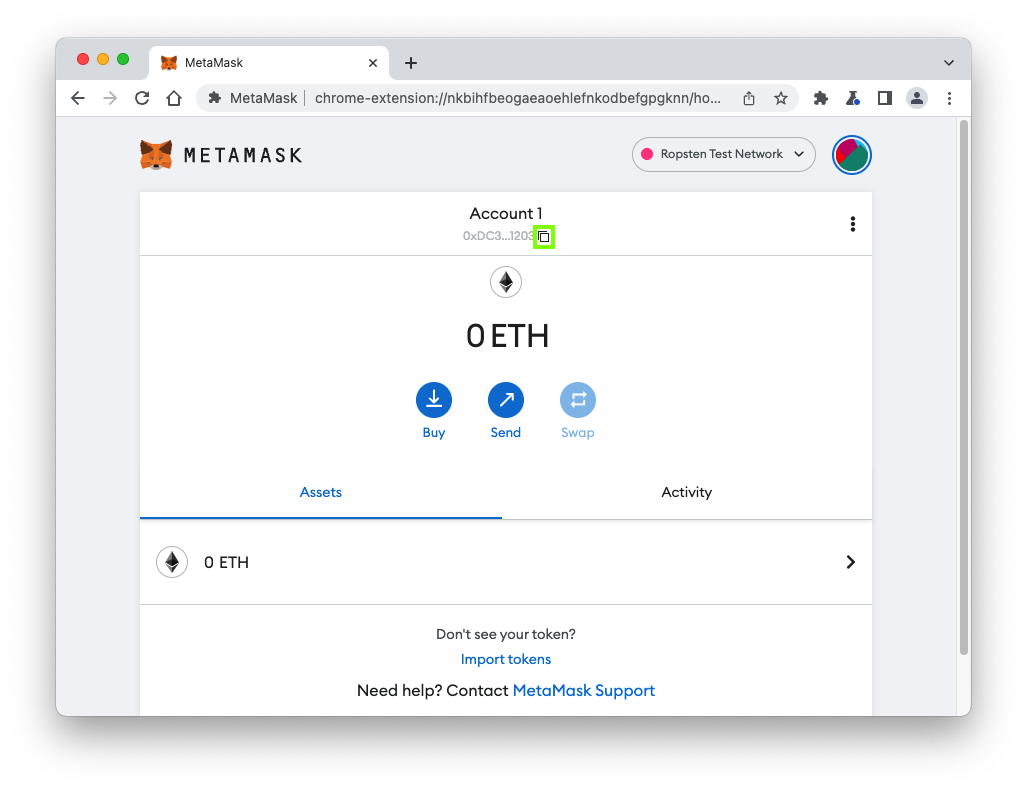
The test wallets are getting stingier, so this is difficult.
Try these faucets. If they fail, try getting Eth from your instructor or other students.
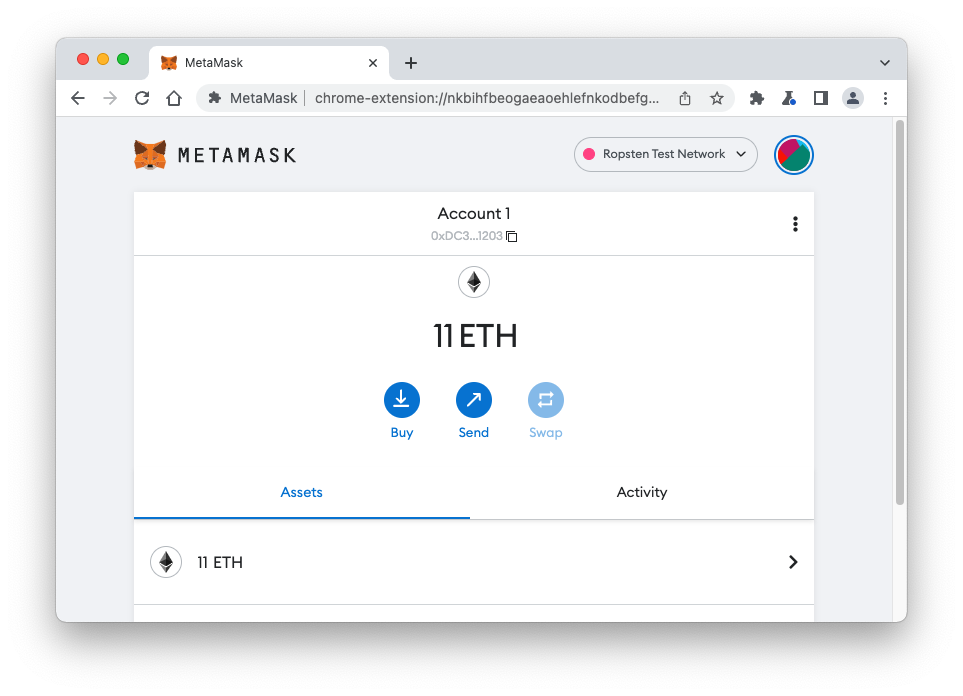
A "Connect With MetaMask" box pops up, as shown below.
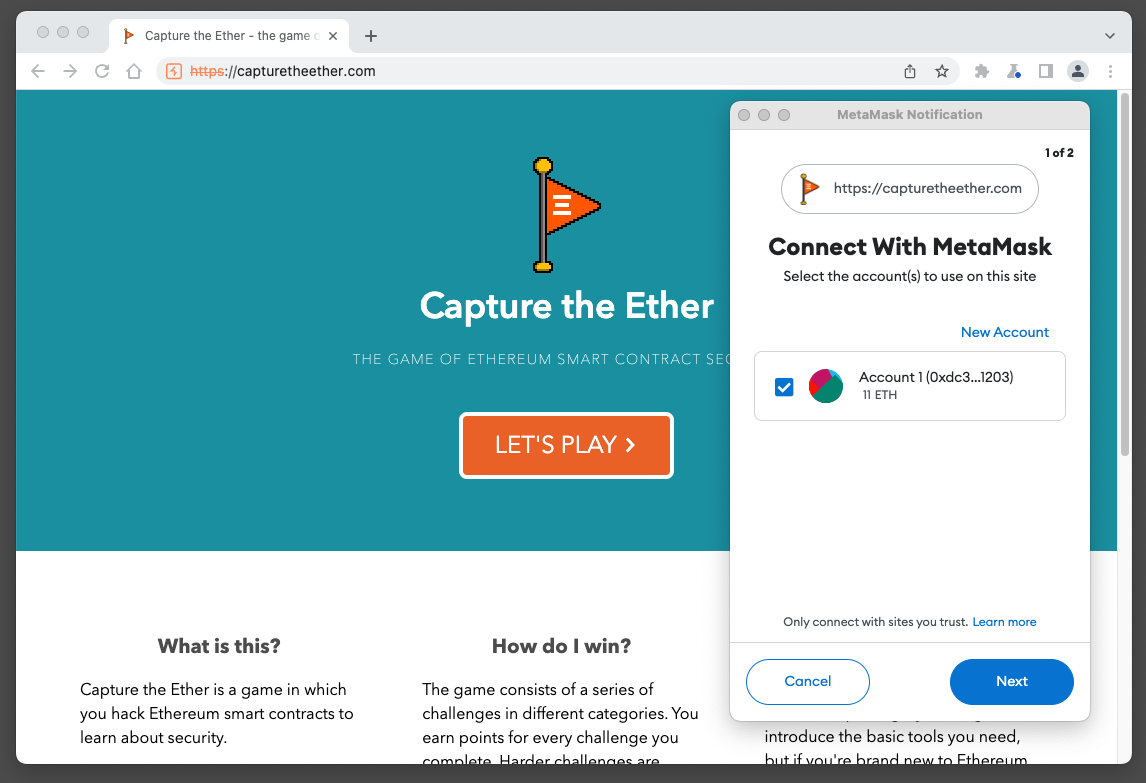
In the "Connect With MetaMask" box, click Next. Click Connect.
On the "Capture the Ether" page, click "LET'S PLAY".
In the Warmup section, click "Deploy a contract".
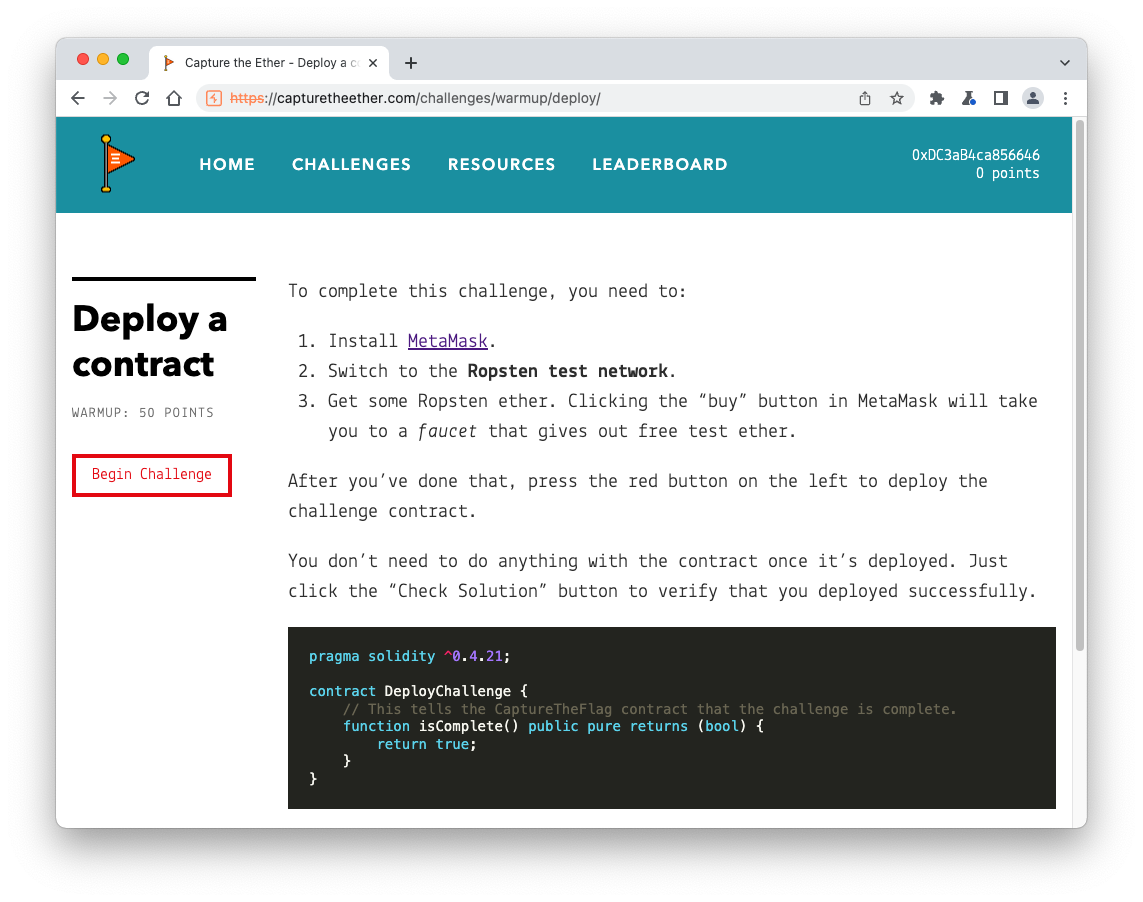
Read through it, especially the Solidity code at the bottom.
This contract is trivial, always returning "true". The only challenge is to deploy it on the blockchain.
On the left side, click the "Begin Challenge" button.
A MetaMask box pops up, warning you that you are about to spend some Ether, as shown below.
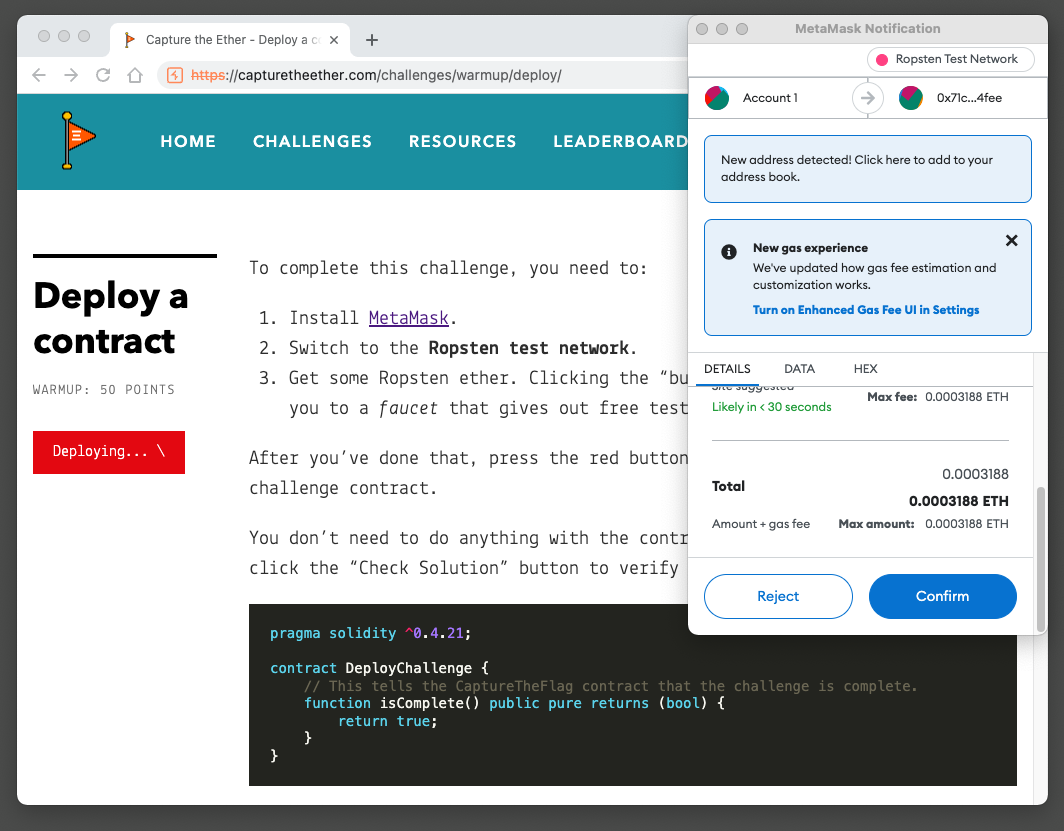
In the MetaMask box, click Confirm.
After a few seconds, the left side of the "Deploy a contract" page shows your contract's address, as shown below.
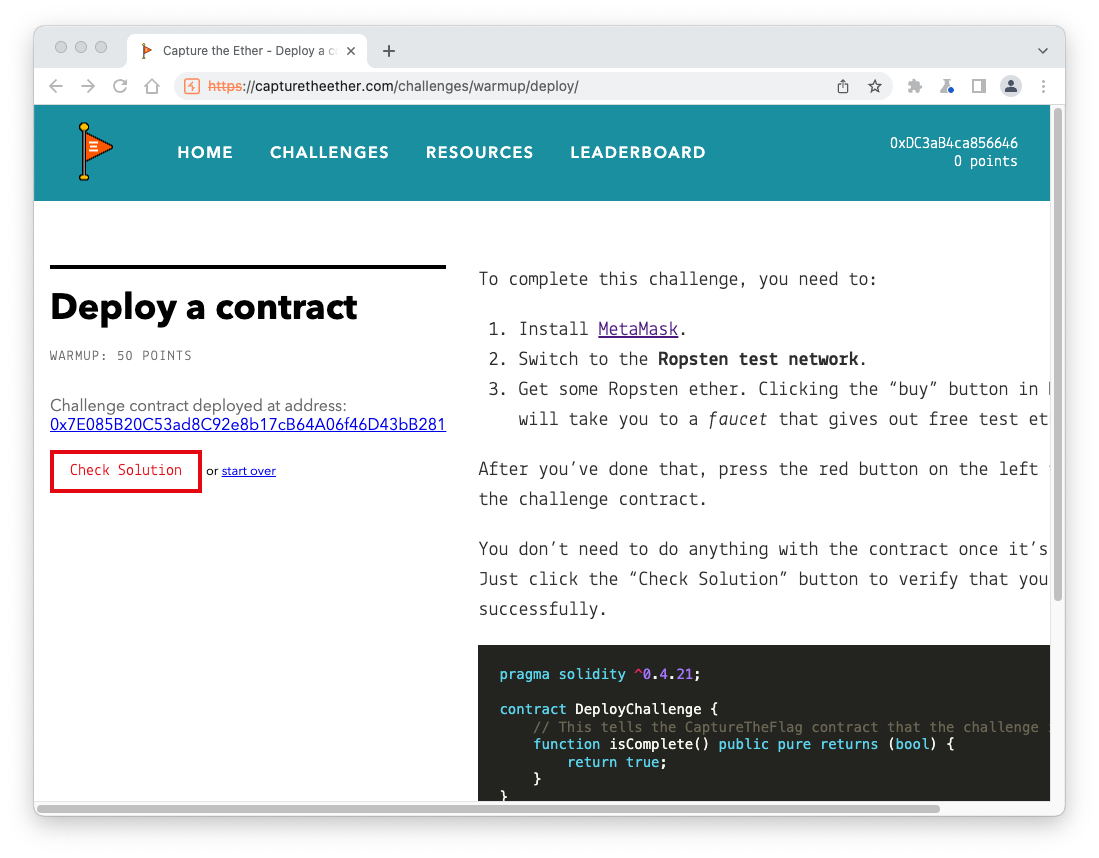
On the left side, click the "Check Solution" button.
A MetaMask box pops up again. Click Confirm. You win, and a little dancing figure appears on the lower left, as shown below.
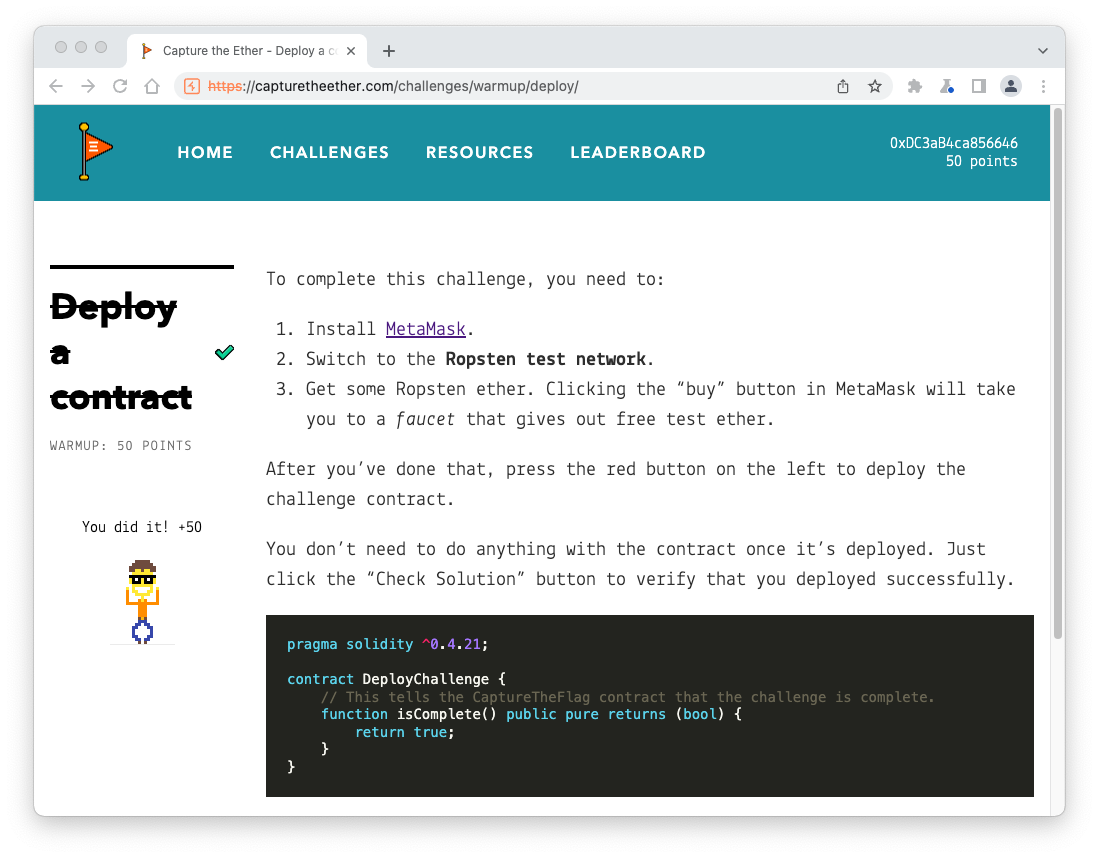
Flag C 600.1 GIF Name (15 pts)
In your browser, right-click the little dancing figure and click Inspect.The flag is the filename of this GIF image, covered by a green rectangle in the image below.
Posted 5-20-22 by Sam Bowne