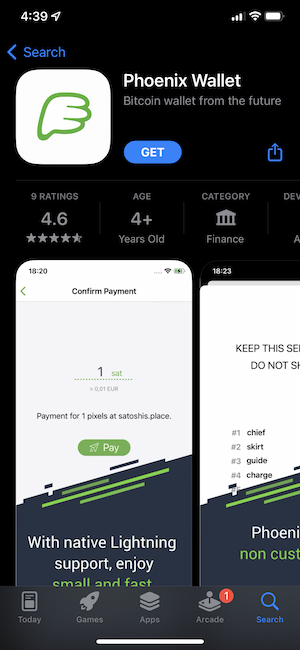
This project uses real Bitcoins.
If you prefer, you can get it from this link:
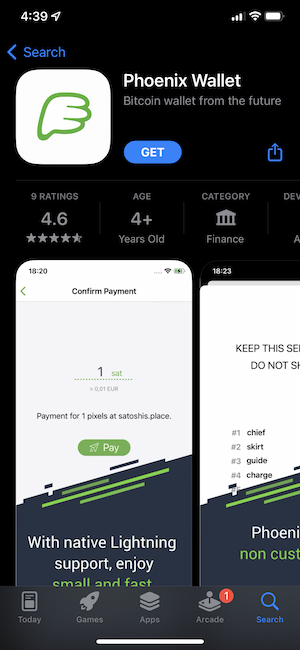
Launch the app and perform these steps, as shown in the video below. (The steps on my phone were slightly different, as listed below.)
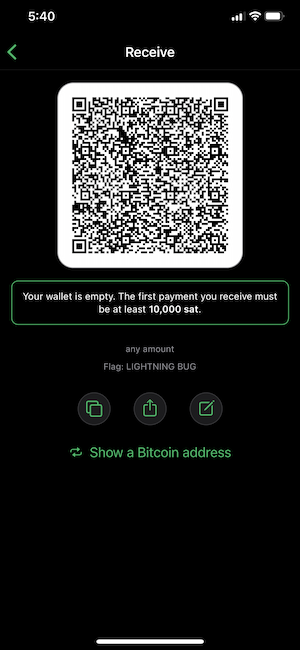
C 526.1: Message (10 pts)
After I get your Lightning address, I'll send you some Satoshi.When you receive it, you'll see a balance of "sat", as shown in the first image below.
Tap the "No description" line, and tap the "Show details" button.
The flag is covered by a green rectangle in the second image below.
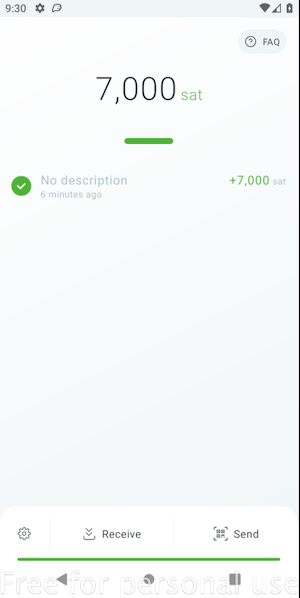
Posted 12-6-21