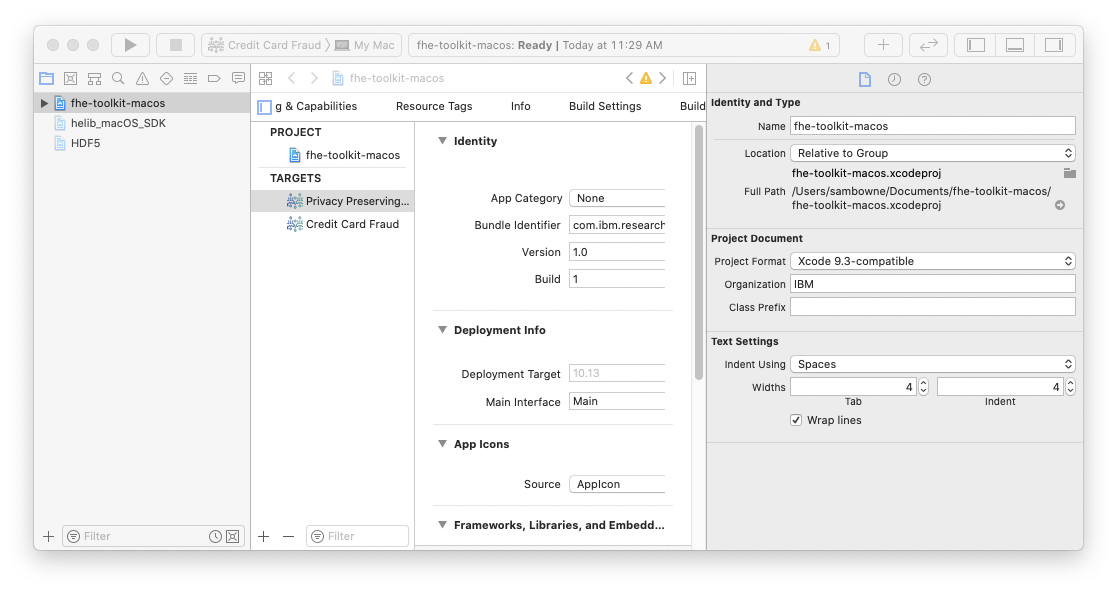
https://apps.apple.com/us/app/xcode/id497799835?mt=12
It will open in the App store. Install the software.
xcode-select --install
cmake -version
Otherwise, download and install this package:
https://github.com/Kitware/CMake/releases/download/v3.17.3/cmake-3.17.3-Darwin-x86_64.dmg
From the Welcome to Xcode page, click "Clone an existing Project".
Enter this URL:
https://github.com/IBM/fhe-toolkit-macos.git
Click the Clone button.
Accept the default location to clone to, which is the Documents folder. Click the Clone button.
cd
cd Documents
cd fhe-toolkit-macos
cd dependencies
./setup.sh
in XCode, at the top left, click fhe-toolkit-macos. You should see the date shown below.
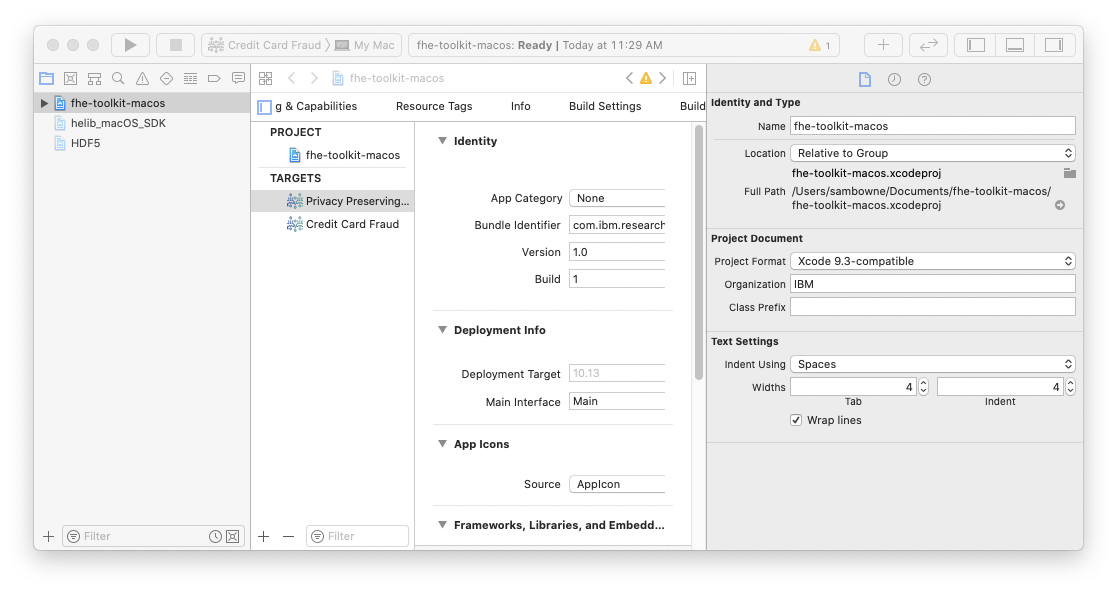
https://github.com/IBM/fhe-toolkit-macos/blob/master/Privacy%20Preserving%20Search/README.md
The app opens, as shown below.
You can click on a country, and it searches the database to find its capital. It is REALLY SLOW. As you can see, it took 257 seconds when I did it.
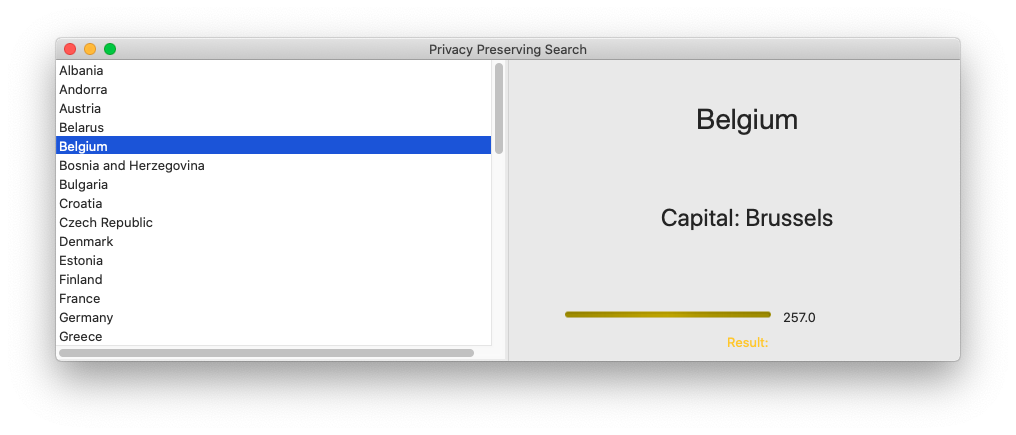
C 522.1: Privacy Preserving Search (15 pts)
In the left pane, click Wales. You don't need to wait for the search to finish.The flag is covered by a green rectangle in the image below.
https://github.com/IBM/fhe-toolkit-macos/blob/master/Credit%20Card%20Fraud/README.md
The app opens, as shown below.
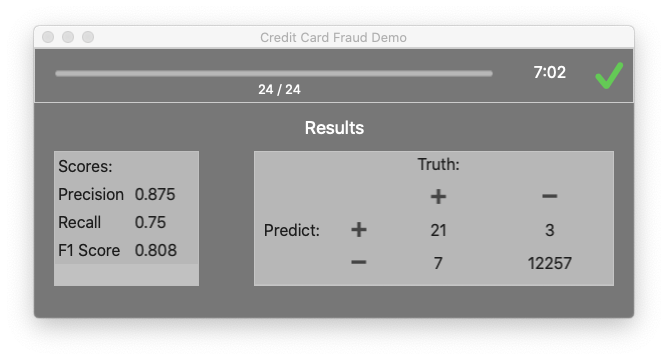
C 522.2: Credit Card Fraud (10 pts)
In XCode, navagate in the left pane to find the file shown below.Find the createContexts function.
The flag is covered by a green rectangle in the image below.
Posted 9-15-20 by Sam Bowne
Color updated 6-19-24