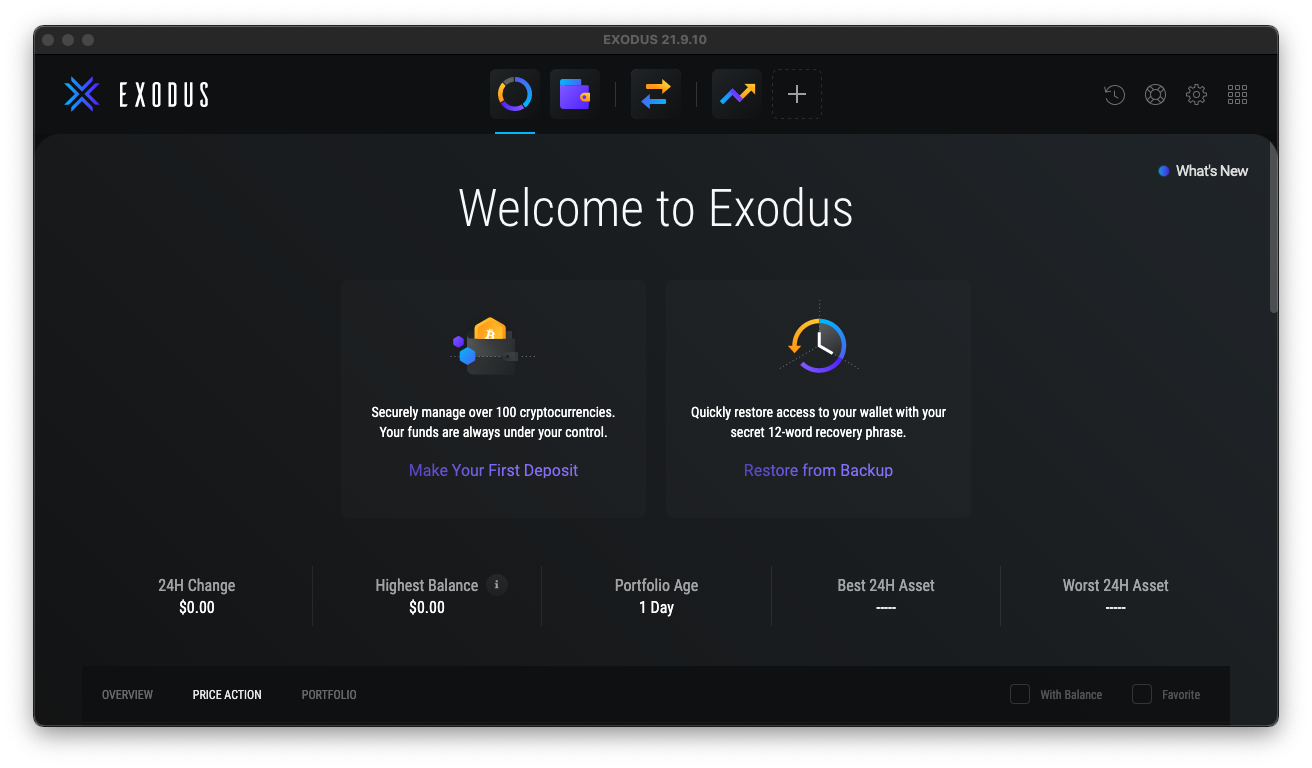
Go to:
At the top right, click DOWNLOAD.
On the next page, click the link to get the version for your OS.
Install it on your system.
Launch Exodus. You see the Welcome screen, as shown below.
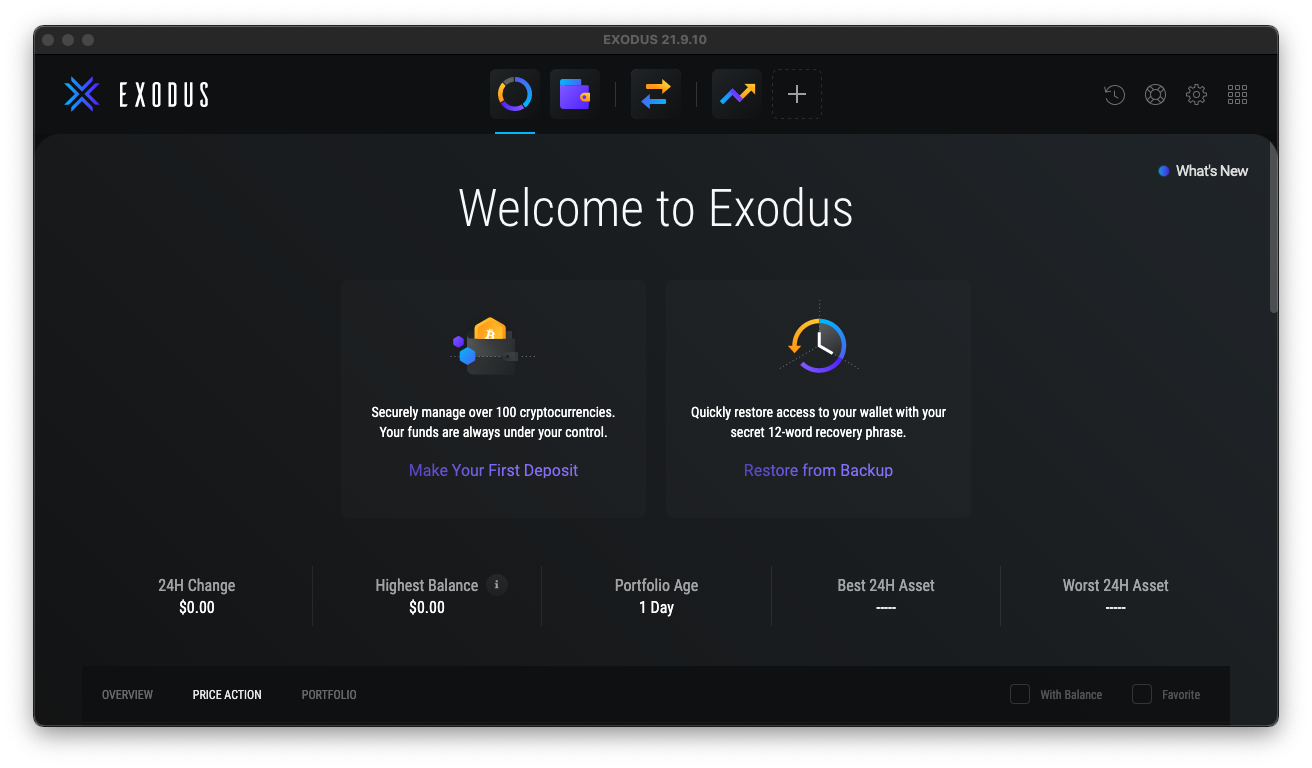
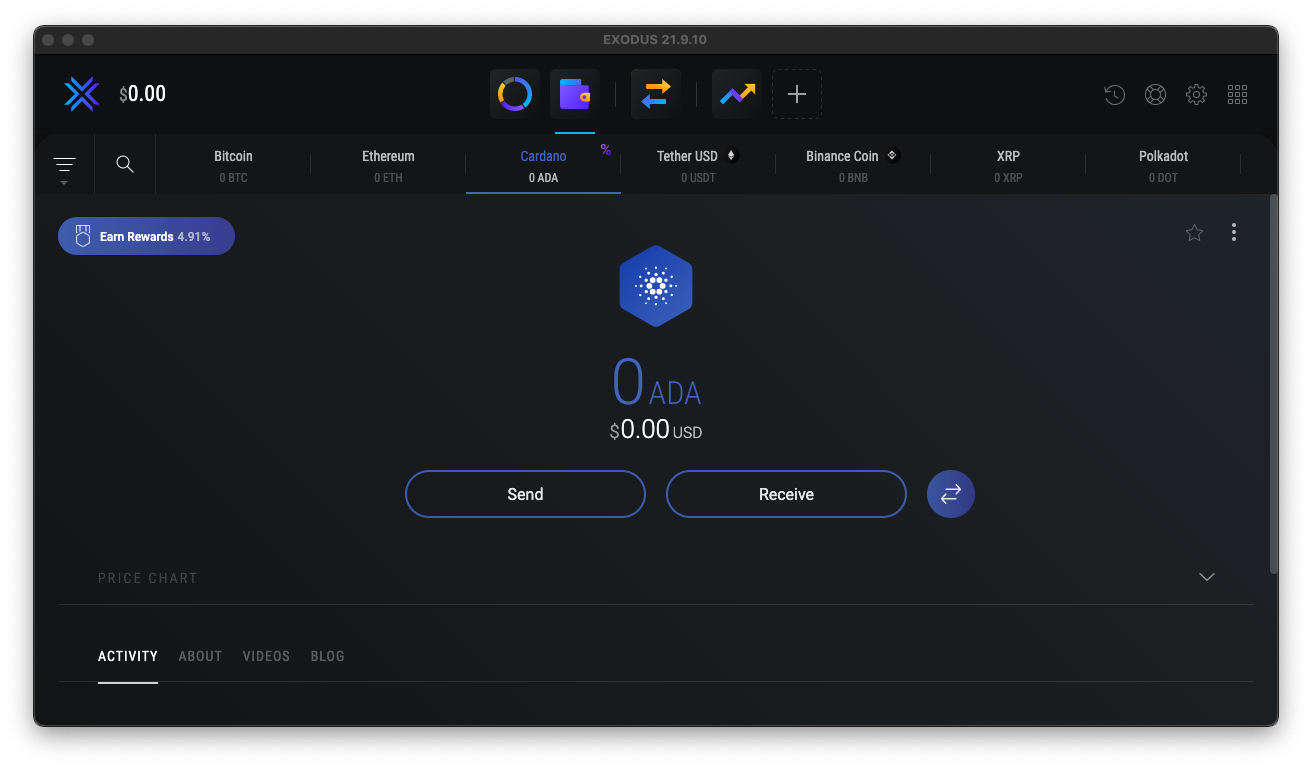
Click the Receive button.
An address appears, as shown below.
C 390.1 Cardano Address (5 pts)
The flag is your address, outlined in green in the image below. Submit that address in the text field in Canvas as the first flag.Don't just submit a screen shot--I need to be able to copy and paste the address to send you some XRD.
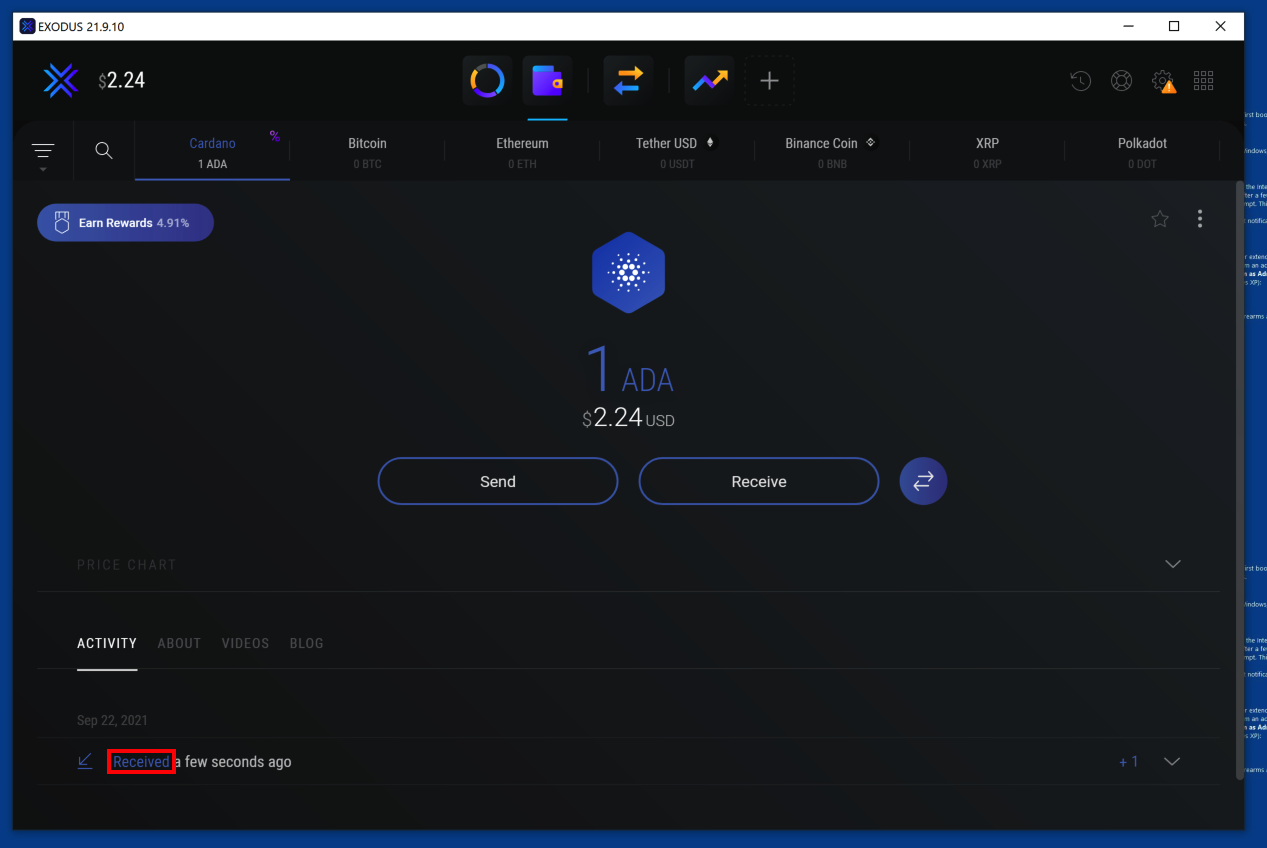
At the bottom of your Exodus window, click the blue Received link, outlined in red in the image above.
Click the blue transaction ID, outlined in red in the image below.
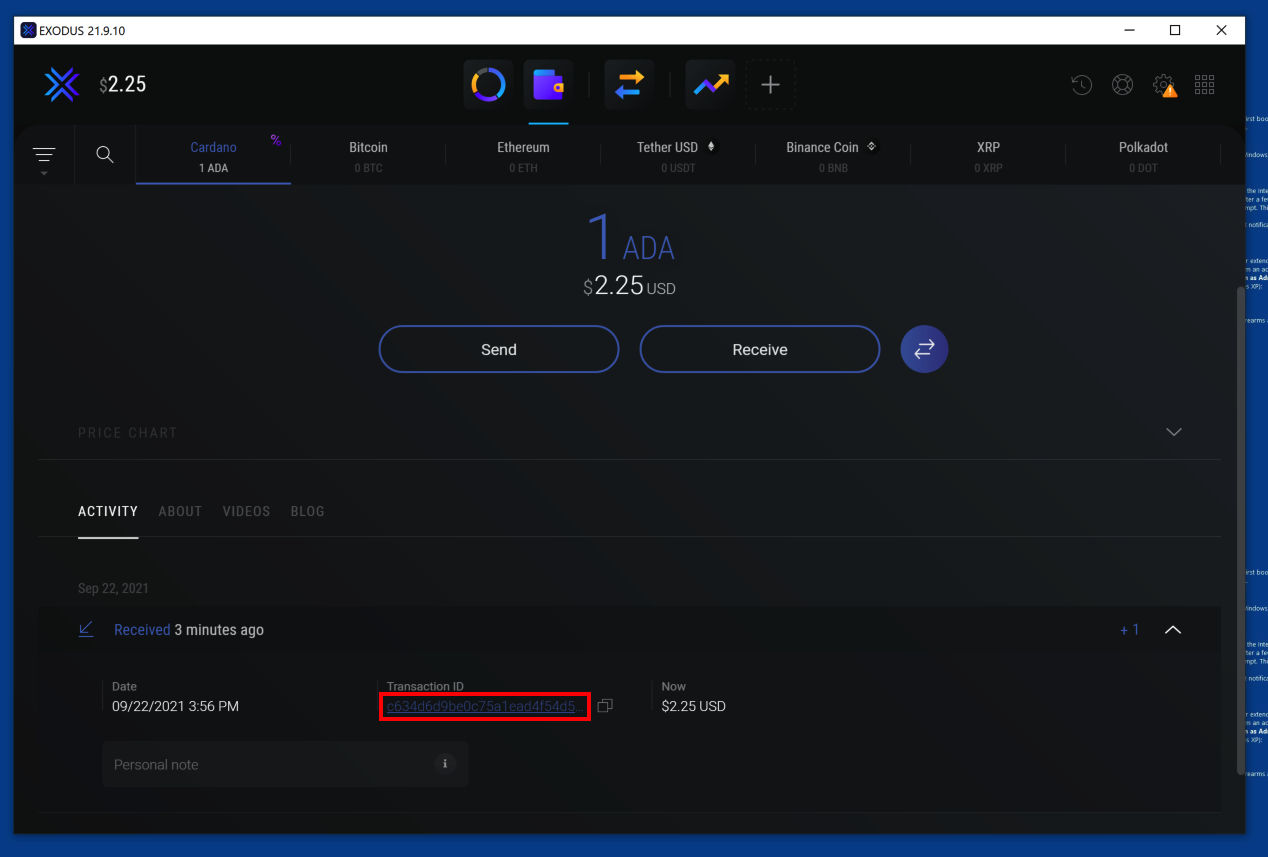
C 390.2 Confirmations (5 pts)
A Web page opens, showing details about your transaction.The flag is covered by a green rectangle in the image below.
Go through the four steps, as shown below.
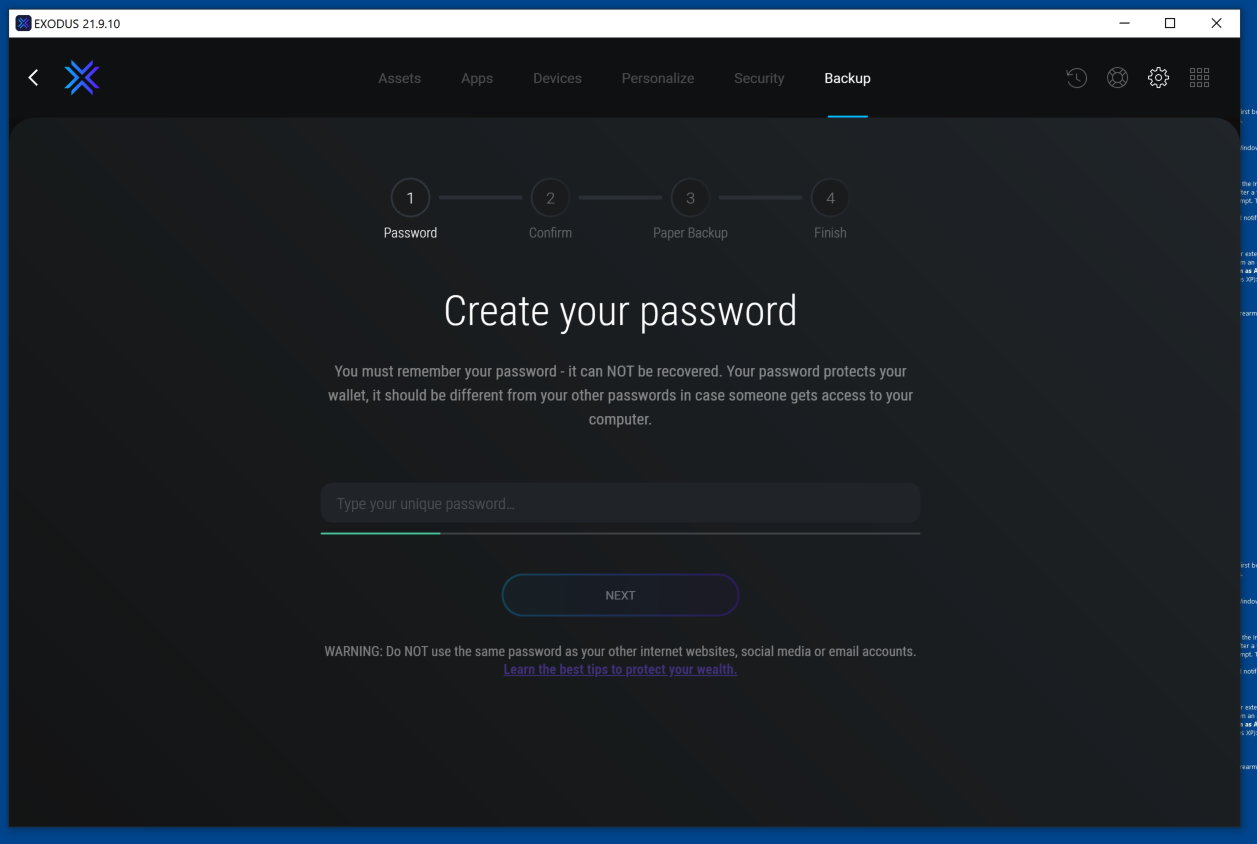
C 390.3 Backup Message (5 pts)
After you complete the four steps, the Backup tab opens, as shown below.The flag is covered by a green rectangle in the image below.
Posted 9-22-2021