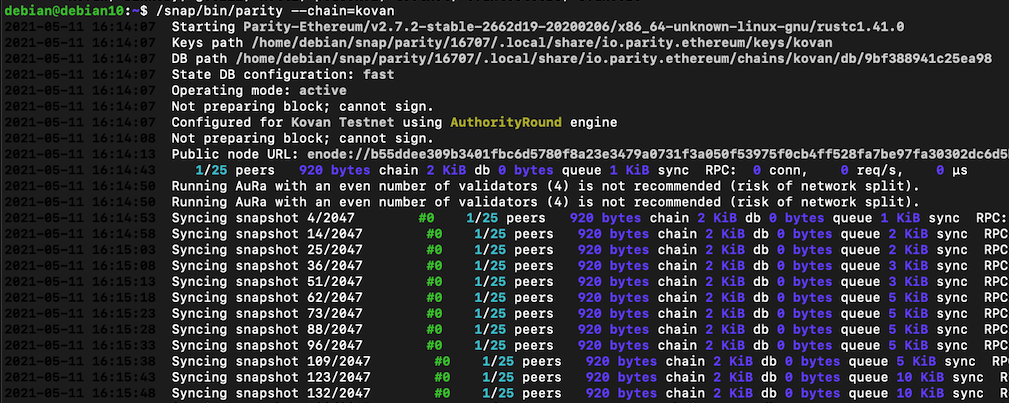
In this project, we'll use Parity. Note: Parity is no longer being developed, so people are migrating to geth. We'll use geth in the next project.
On your Linux machine, in a Terminal window, execute these commands, one at a time. Enter your password when you are prompted to, and approve the installation when you are prompted to.
sudo apt update
sudo apt install snapd
sudo snap install core
sudo snap install parity
/snap/bin/parity --version
/snap/bin/parity --chain=kovan
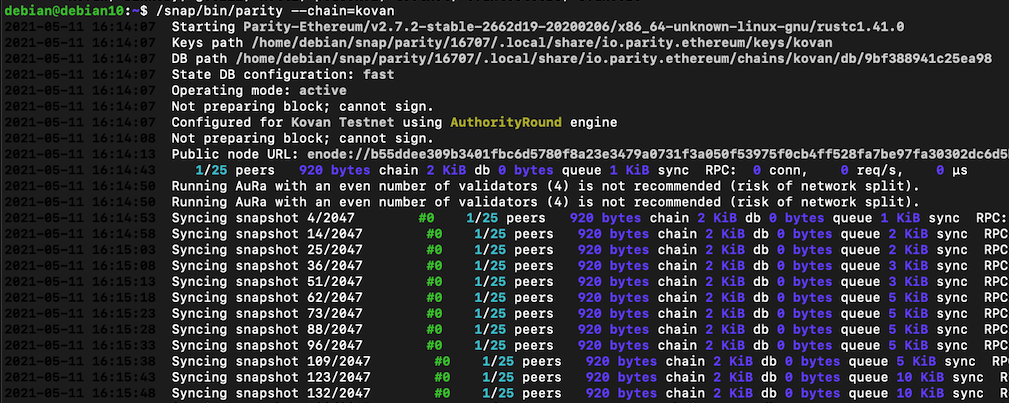
Open another Terminal window.
In the new window, execute this command:
curl -H "Content-Type: application/json" -X POST \
--data '{"jsonrpc":"2.0","method":"web3_clientVersion","params":[],"id":67}' \
http://localhost:8545
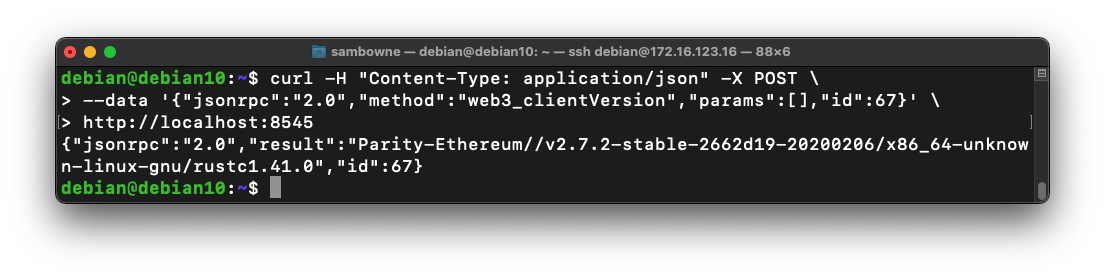
curl -H "Content-Type: application/json" -X POST \
--data '{"jsonrpc":"2.0","method":"eth_syncing","params":[],"id":67}' \
http://localhost:8545
In the image below, I found these values:
"currentBlock":"0x127e087","highestBlock":"0x17a40cd"
"currentBlock":"0x127f1b2","highestBlock":"0x17a40d2"
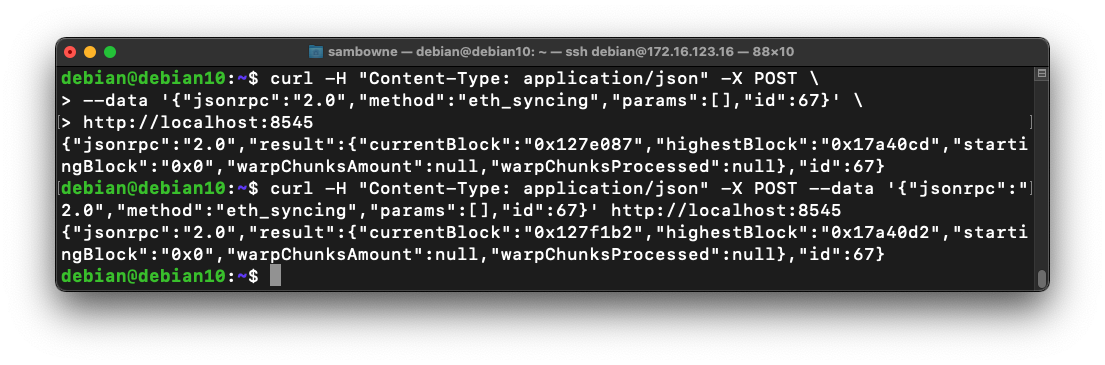
curl -H "Content-Type: application/json" -X POST \
--data '{"jsonrpc":"2.0","method":"eth_getBlockByNumber","params":["0x127f1b2", true],"id":1}' \
http://localhost:8545
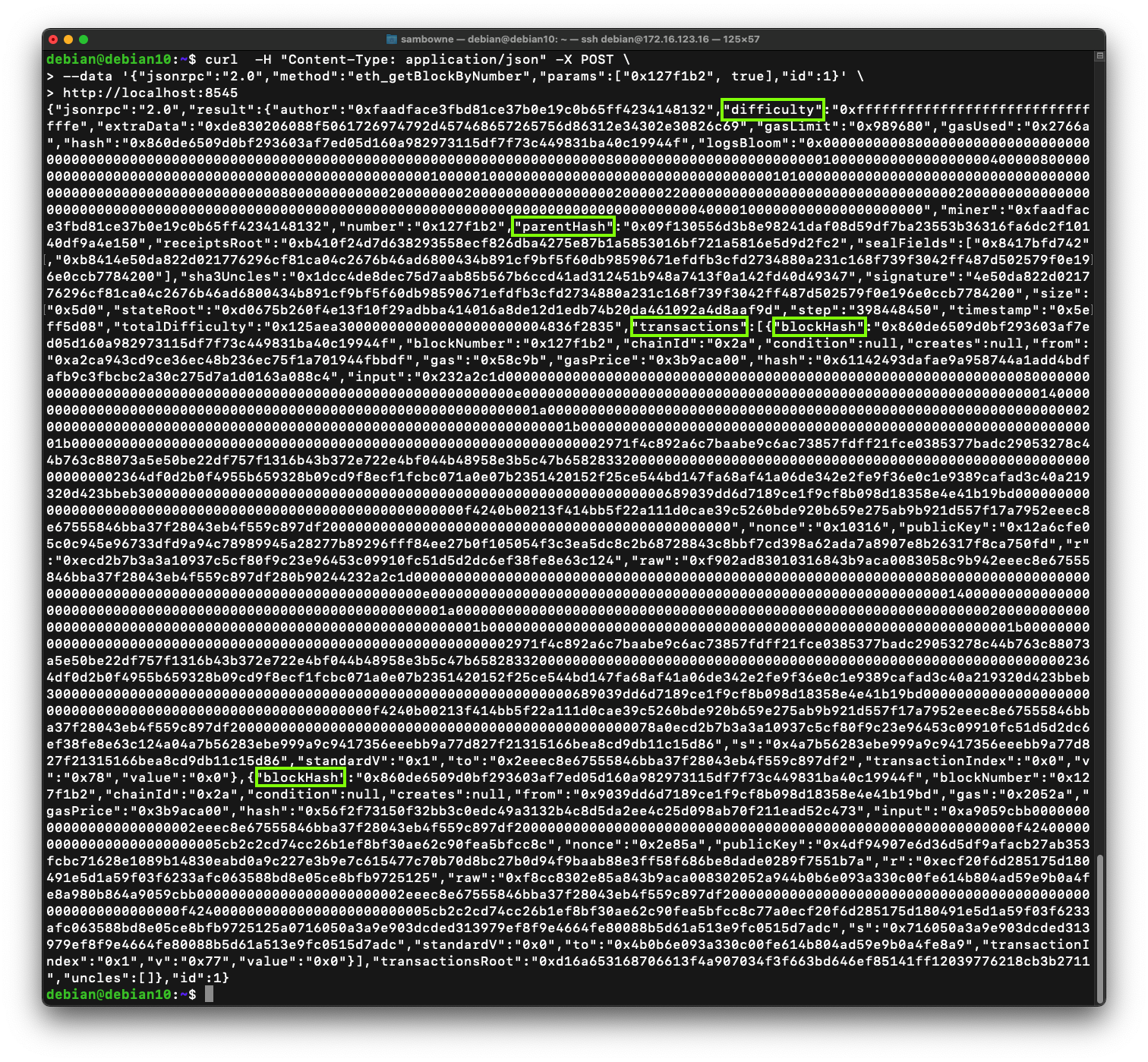
C 341.1: Viewing Block 0x1270222 (15 pts)
Execute this command:The flag is covered by a green rectangle in the image below.curl -H "Content-Type: application/json" -X POST \ --data '{"jsonrpc":"2.0","method":"eth_getBlockByNumber","params":["0x1270222", true],"id":1}' \ http://localhost:8545If you see this message: "Requested block number is in a range that is not available yet, because the ancient block sync is still in progress." please notify your instructor, who will need to update this flag.
C 341.2: Syncing (15 pts)
To see the syncing status, execute this command:As shown below, you see "currentBlock" and "highestBlock" values.curl -H "Content-Type: application/json" -X POST \ --data '{"jsonrpc":"2.0","method":"eth_syncing","params":[],"id":67}' \ http://localhost:8545
Let your node finish syncing, which will take some time.
When I did it on May 11-12, 2021, it took 19 hours. The storage space consumed was about 50 GB.
When your node is done syncing, the reply to the eth_syncing method will be different. The new result is the flag, covered by a green rectangle in the image below.