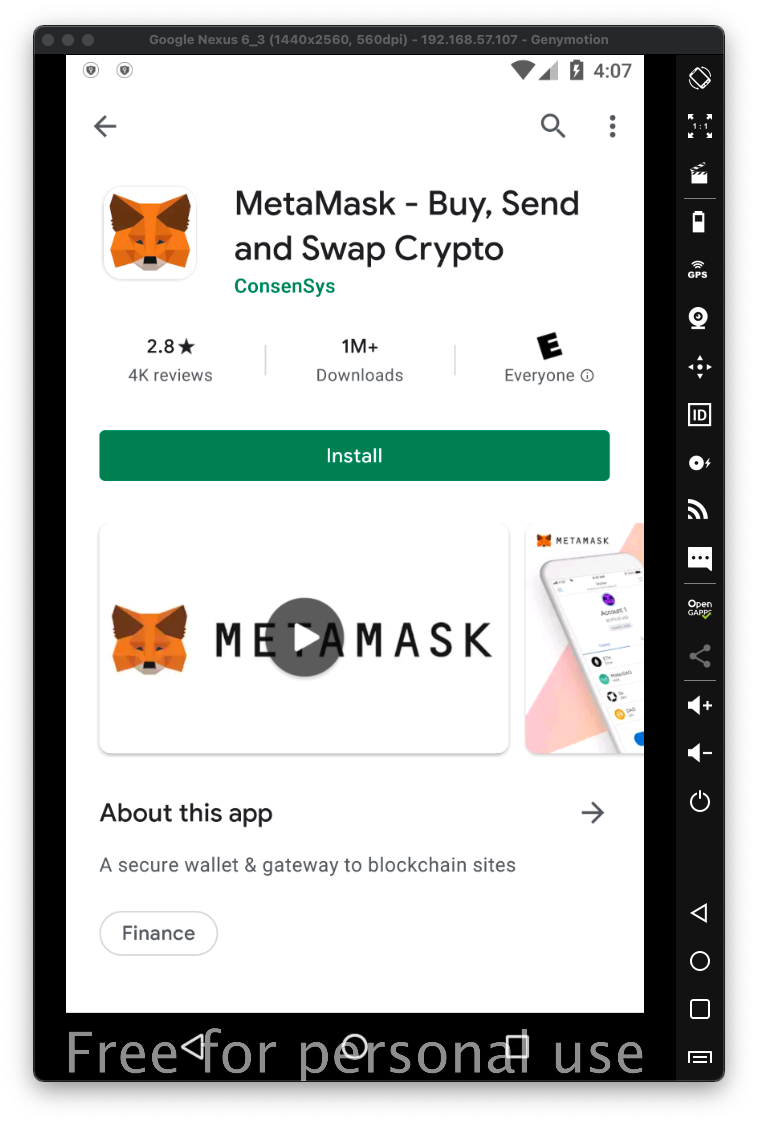
C 330: MetaMask and Ethereum
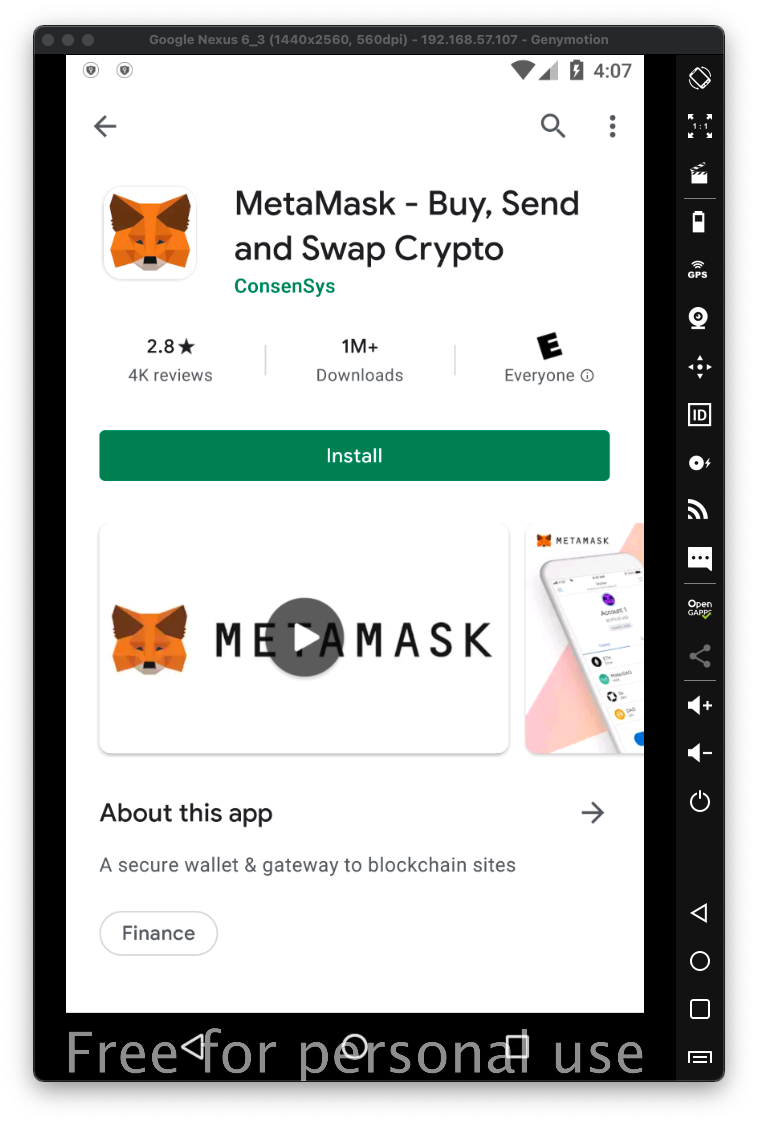
Launch the MetaMask app.
Tap the "Get started" button.
Tap the "Import using seed phrase" button.
Enter your seed phrase and password.
Tap Import. Tap Done.
Tap "I agree".
Your wallet opens, showing a balance of 0 ETH, as shown below.
Your account is empty because the wallet is using the real Ethereum network, where ETH costs real money.
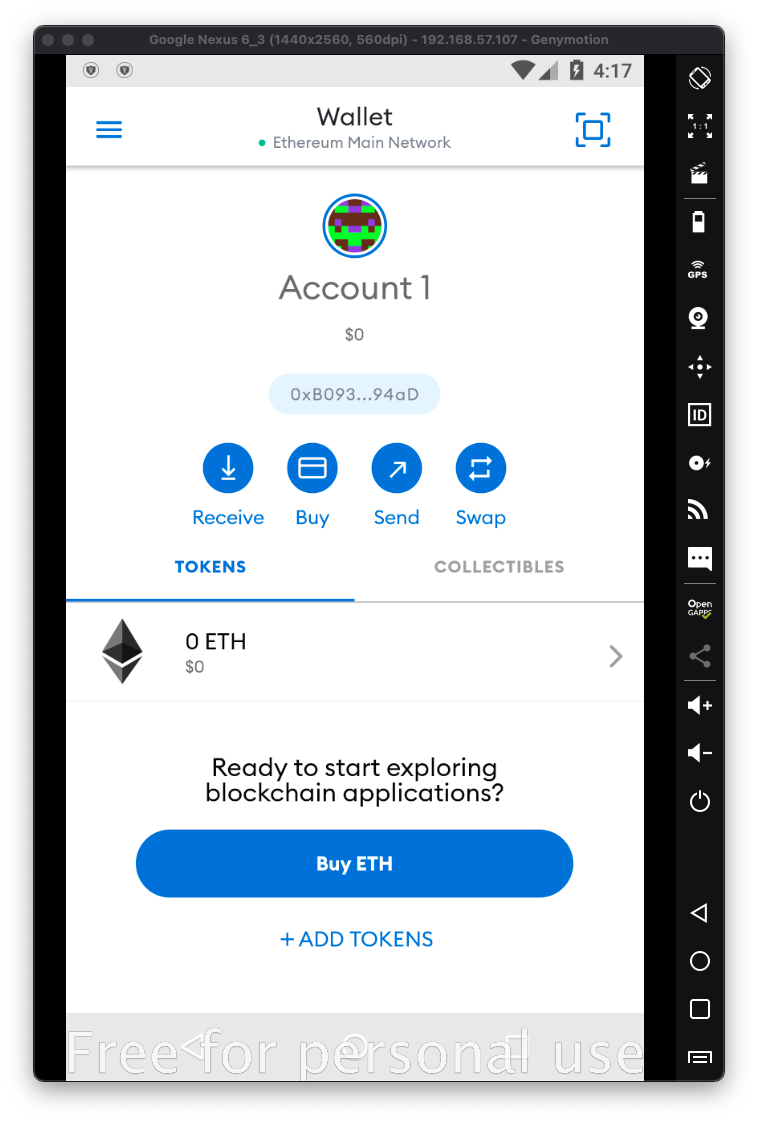
Tap "Ropsten Test Network", as shown below.
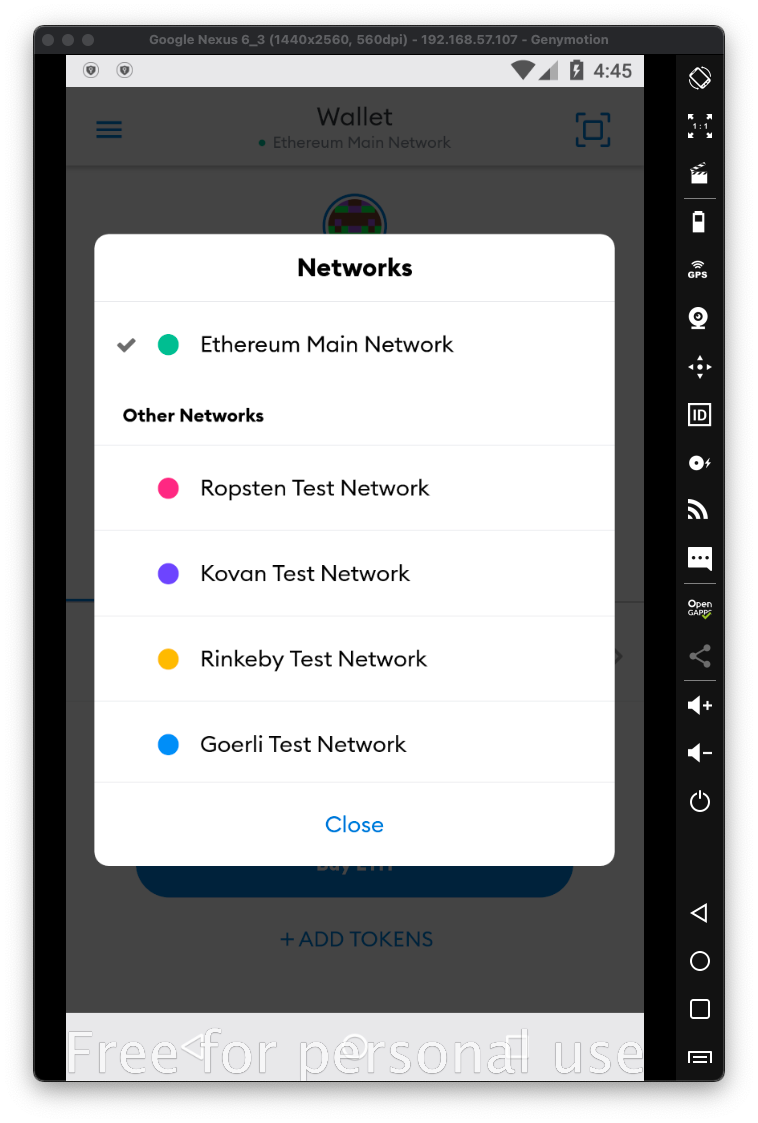
Now you see your balance, along with a highly misleading dollar equivalent, as shown below.
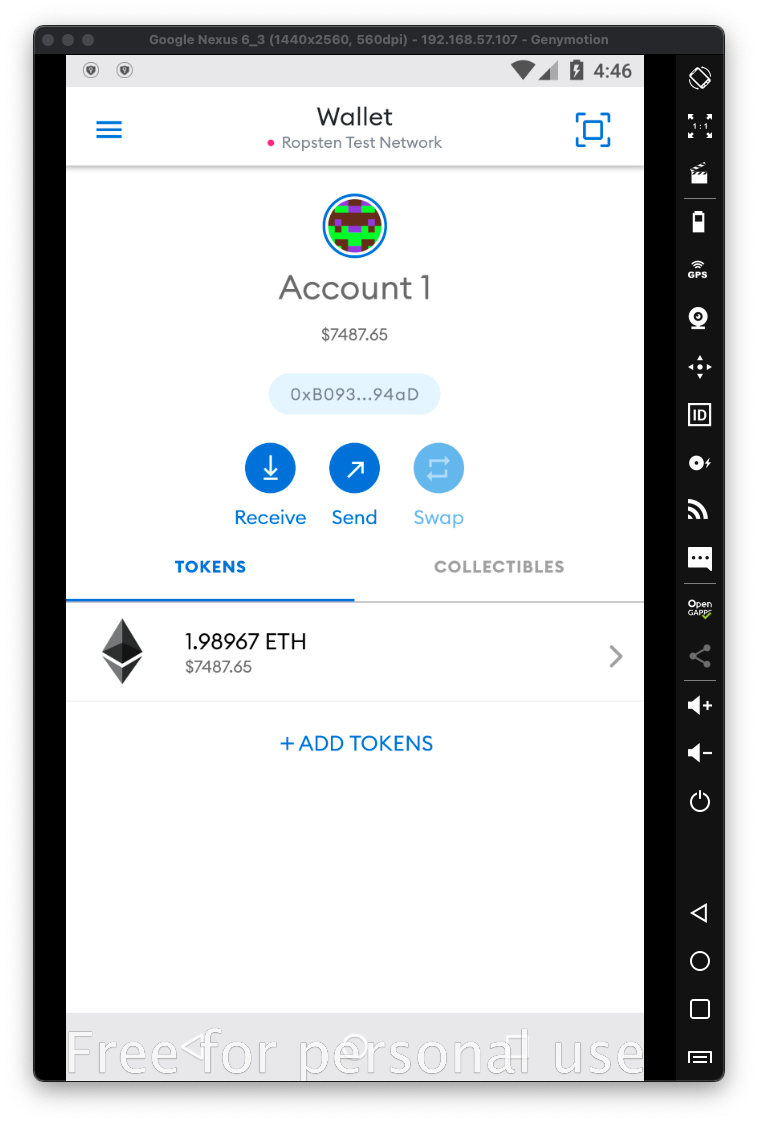
Send to this address:
0xe4eF084aAf933E21002f86fd1d81E0d60FbFa2Cd

And an amount of 0.01 ETH, as shown below.
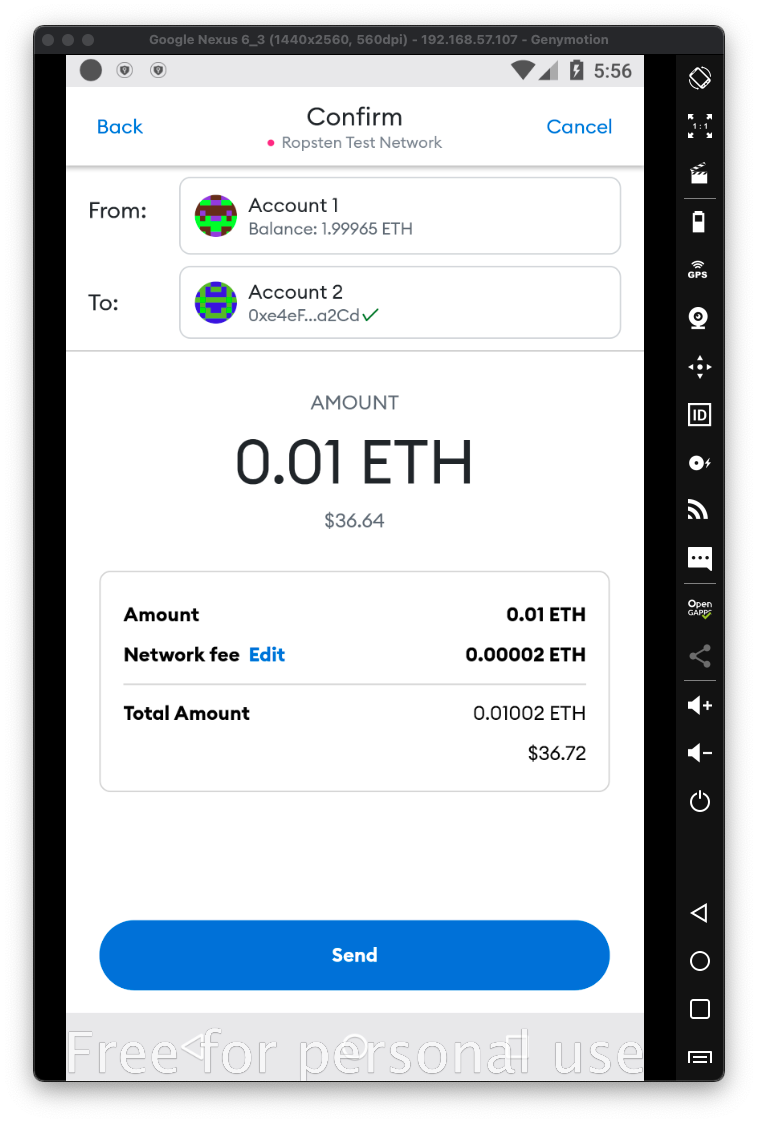
Click Next. Click Confirm.
Wait a few seconds, while the transaction finishes.
Your account balance appears, somewhat depleted.
In the lower portion of the window, click your account balance, as shown below.
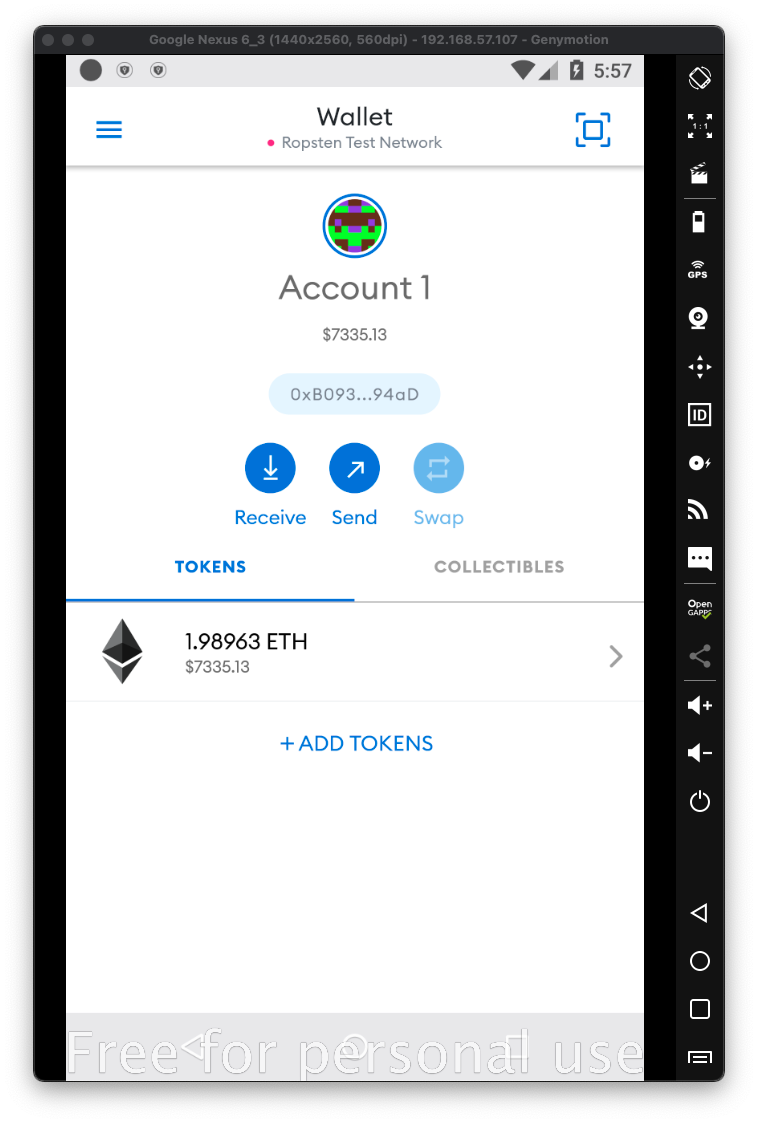
C 334.1: Transaction Status (10 pts)
The flag is covered by a green rectangle in the image below.