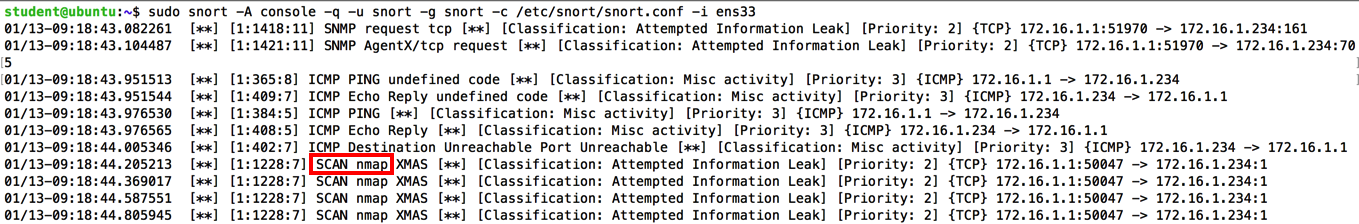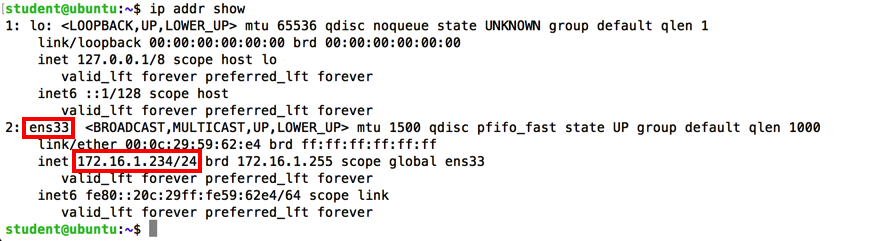
ip addr show
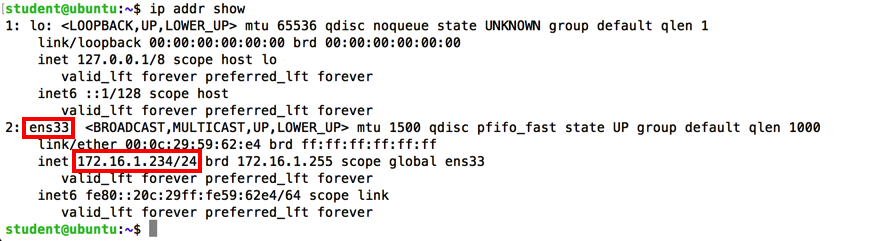
sudo apt update
sudo apt install snort -y
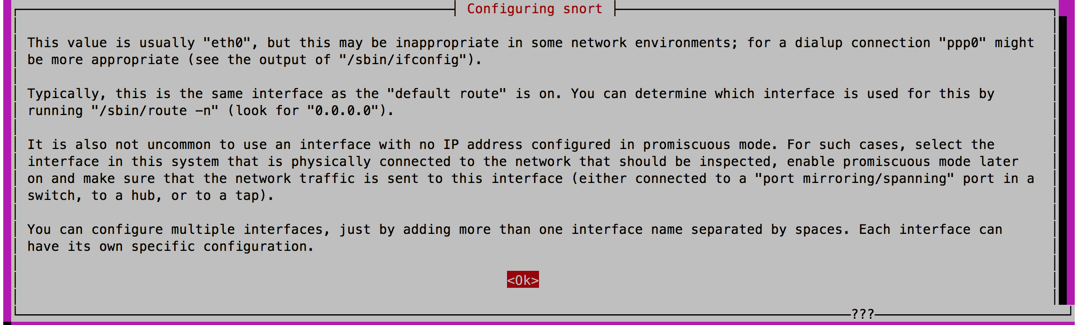
On the next page, enter the correct interface name, as shown below.
Press Tab to highlight OK and press Enter.
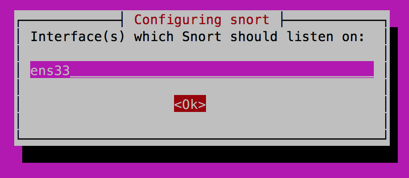
On the next page, enter the correct address range, as shown below.
Press Tab to highlight OK and press Enter.
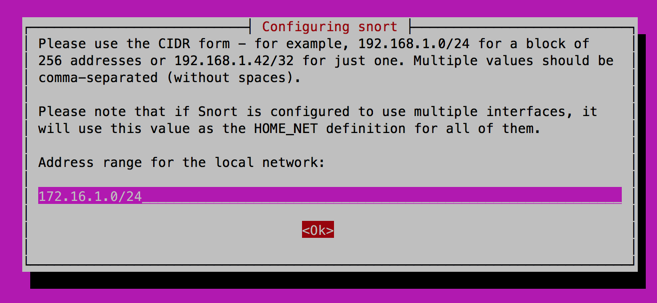
The first two screens appear again. Just select OK and press Enter twice.
sudo snort -A console -q -u snort -g snort -c /etc/snort/snort.conf -i ens33
The Nmap scan should be detected, as shown below.