You need to use both Internet Explorer and Netscape Navigator to do this
assignment. If you don't have both browsers at home, you will need
to use either Cloud 218 or the ICL-1 lab where both browsers are installed on
the machines.
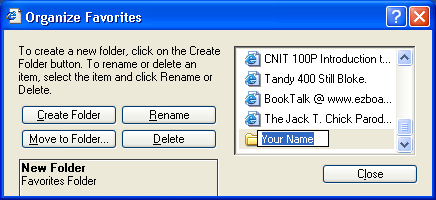
- Start Internet Explorer.
- Select Favorites, then Organize Favorites from the menu bar. The Organize Favorites dialog box opens as shown to the right on this page. Click the Create Folder button. A new folder appears with a highlighted name of New Folder. Type in your name for the folder name, and then click the Close button.

- Click in the Address window and type in this URL: www.ccsf.edu
Then press Enter. The CCSF home page opens as shown to the right on this page.
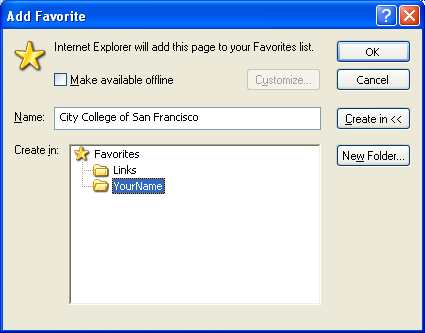
- Select Favorites, then Add to Favorites from the menu bar. The Add Favorite dialog box opens as shown in the figure to the right on this page. Click the Create In>> button to display a list of available folders. Click on the folder with your name on it, and notice that the little yellow folder icon changes to an open folder. Then click OK to add the CCSF home page to your folder of Favorites.
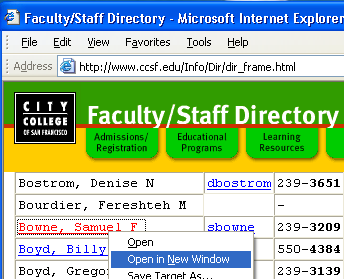
- In the center at the bottom of the CCSF home page, click the link called Faculty/Staff Directory.
- Under the Index header, click the blue letter B.
- On the next screen, click the blue Bo.
- A screen with faculty names appears, as shown in the picture to the right on this page. Scroll to the bottom of the next screen, and Click the blue Samuel F. Bowne on the left side.
- Save Sam Bowne's home home page in your folder of Favorites using the same procedure described above.
- Click in the Address window and type in this URL: www.slashdot.org
Then press Enter. The Slashdot page opens.
- Save the Slashdot page in your folder of Favorites using the same procedure described above.
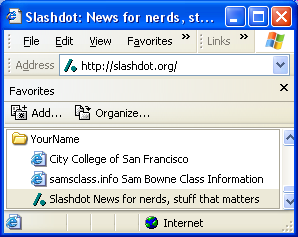
- In Internet Explorer, click the Favorites button on the toolbar (or click View, Explorer Bar, Favorites on the menu bar). This shows your Favorites at the left edge of your explorer window. Click the folder with your name on it to open it and show the saved Favorites. Resize your window as shown to the right on this page, so that it shows the favorites but is not much larger than it has to be.
- Hold down the Alt key and press the PrntScrn key in the upper-right portion of your keyboard to copy the screen image to the clipboard. Nothing visible changes on the screen, but a copy of the window is placed in the computer's RAM.

- Click the Start button at the lower left of the desktop, and select Programs, then Accessories, then WordPad to open a WordPad window.
If you have Microsoft Word, use it instead, and save the file as a Word document instead of an RTF file. That will make the final file much smaller and easier to e-mail or save on a floppy disk.- Type in
Your Name HW2 Mon & Wed 11 amIE FavoritesReplacing Your Name with your own first and last name, and Mon & Wed 11 am with your class meeting time.
- Type Ctrl+V to paste the screen image into WordPad, and then press the right-arrow key and the Enter key twice. Your WordPad window should now look like the example to the right on this page.
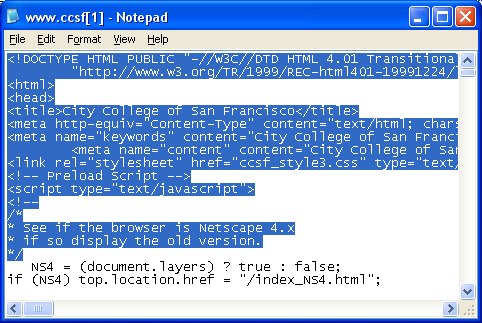
- Make sure you are viewing the CCSF home page in Internet Explorer.
- Select View, then Source from the menu bar. The HTML code appears in NotePad, as shown in the figure to the right on this page. Drag through the first several lines of the source code to highlight it, as shown to the right on this page. Type Ctrl+C to copy the selected text.
- Make the WordPad window active and click at the end of it to make sure the insertion point is at the bottom. Type in Source in IE and and press Enter twice. Type Ctrl+V to paste the source code into WordPad, and then press the right-arrow key and the Enter key twice.
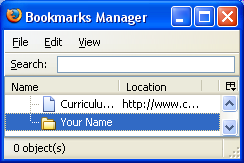
- Start Netscape Navigator. You may use any version of Netscape or Mozilla. These instructions were written for Mozilla Firefox, version 0.8.
- Select Bookmarks, Manage Bookmarks from the menu bar. In the Bookmarks window, select File, New Folder. The Properties for "New Folder" dialog box opens. Type in your name in the Name: box, and then click the OK button. A new folder should appear in the Bookmarks window as shown in the figure to the right on this page. Don't close the Bookmarks window, but drag it to the right side of the screen.
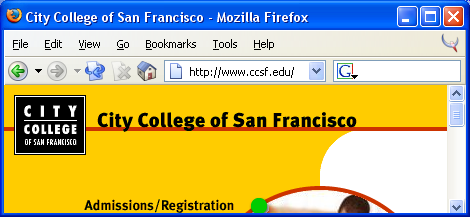
- Click in the address box at the top of the Netscape window and type in this URL:
www.ccsf.edu
Then press Enter. The CCSF home page should open, as shown in the figure to the right on this page. Make your Netscape window small enough to fit in the left half of the screen.
- In the Netscape window, find the little icon to the left of the www.ccsf.edu in the address bar, drag it to the right, and drop it into the folder with your name on it in the Bookmarks window.
- Navigate to Sam Bowne's home page as you did in step 3, and save that page in your folder of Bookmarks using the same procedure.
- Go to http://www.slashdot.org and save it in your folder of Bookmarks.
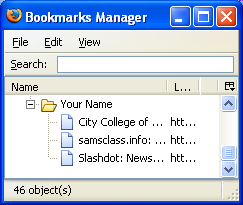
- Make Bookmarks Manager the active window. It should look like the image to the right on this page. Press Alt+PrntScrn to copy the active window to the clipboard.
- Make the WordPad window active and click at the end of it to make sure the insertion point is at the bottom. Type in Netscape Bookmarks and and press Enter twice. Type Ctrl+V to paste the Bookmarks window into WordPad, and then press the right-arrow key and the Enter key twice.
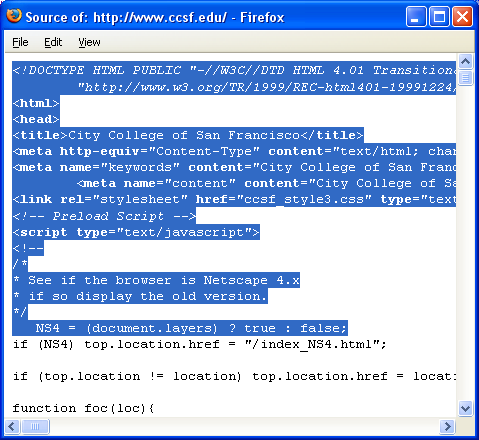
- Make sure you are viewing the CCSF home page in Netscape Navigator.
- Select View, then Page Source from the menu bar. The HTML code appears in a Source of http://www.ccsf.edu/ window. Drag though the first several lines of code to select it, as shown in the figure to the right on this page.
- Make the WordPad window active and click at the end of it to make sure the insertion point is at the bottom. Type in Source in Netscape and and press Enter twice. Type Ctrl+V to paste the source code into WordPad, and then press the right-arrow key and the Enter key twice. Click File, Save and save the document on a floppy disk, or in any other convenient storage location.
- You have now created a hw2 document. You can turn it in using any of these three techniques:
- E-mail it to sbowne@ccsf.edu as an attachment. Put your name and class period in the subject.
- Print the document out and hand it in in class.
- Save it on a floppy diskette, label the disk with your name, and turn in the diskette in class.