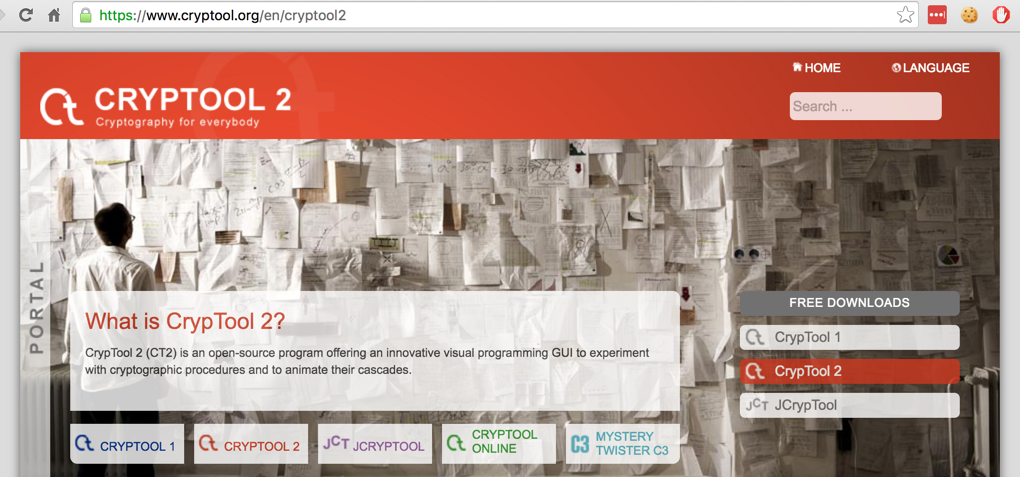
https://www.cryptool.org/en/cryptool2
On the right side, in the "FREE DOWNLOADS" section, click "CrypTool 2", as shown below.
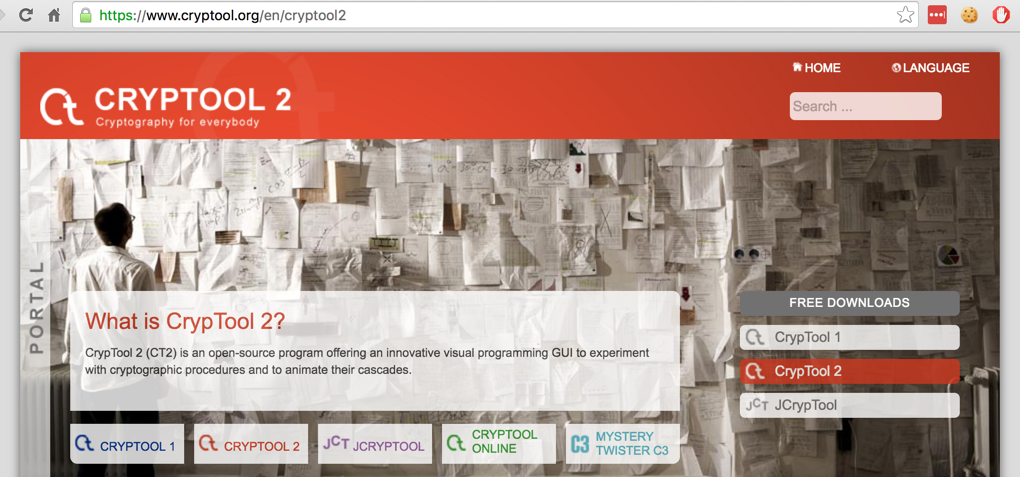
Download and install the latest stable version. When I did it, that version was Stable Build 6222.1.
On the left side, in the "Main Functions" section, click the Wand icon labelled "Use the wizard...".
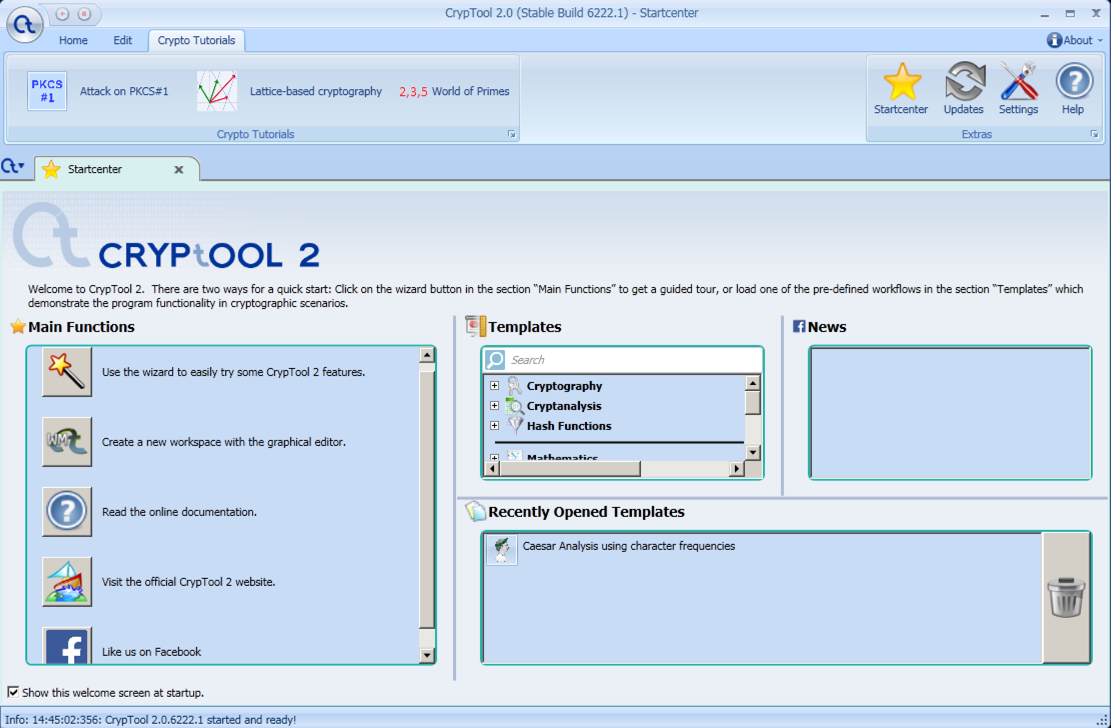
In the "TASK SELECTION" screen, accept the default selection of Encryption/Decryption and click Next.
In the "AGE SELECTION" screen, select "Modern Encryption/Decryption", as shown below, and click Next.
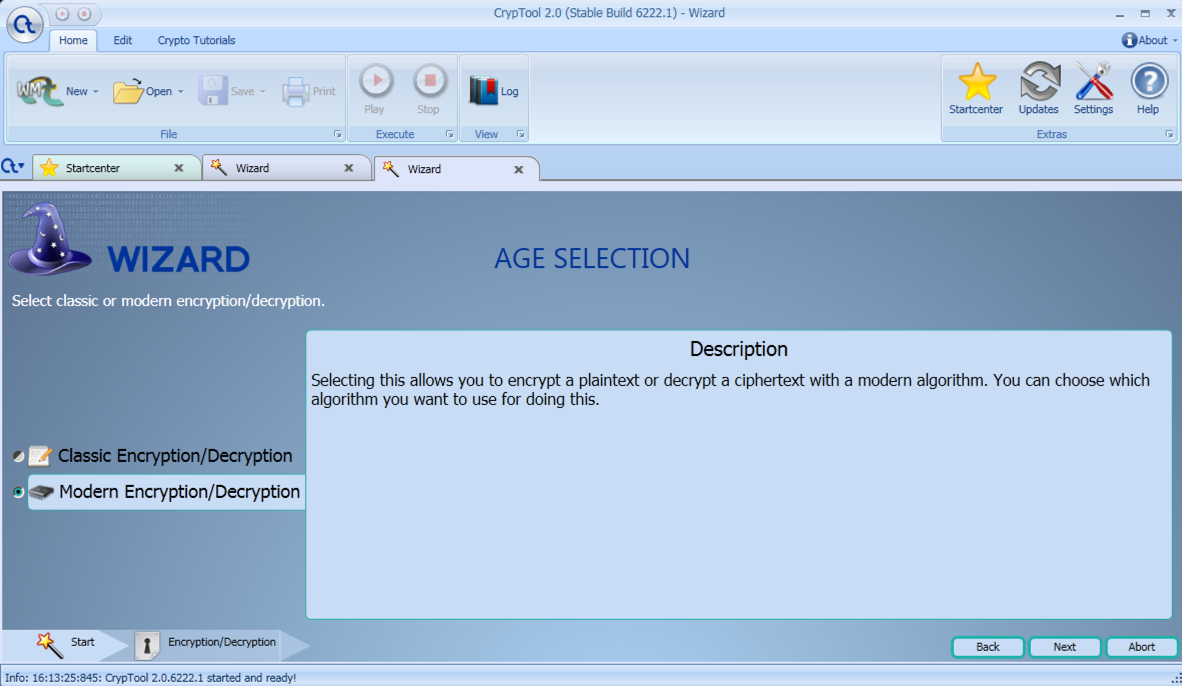
In the "TYPE SELECTION" screen, accept the default selection of "Symmetric Encryption/Decryption" and click Next.
In the "MESSAGE INPUT" screen, accept these default selections, as shown below.
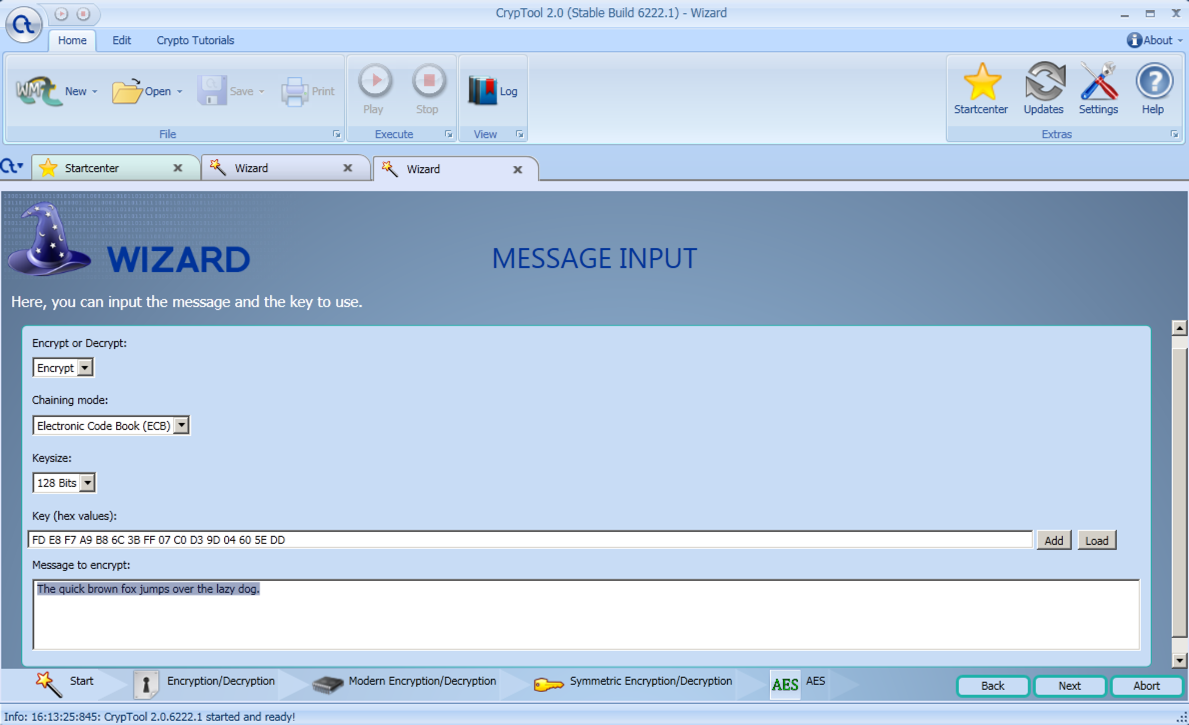
At the bottom, highlight the message, as shown above, and delete it.
Type in this message--it is 16 "A" characters, then 16 "B" characters, then 16 "A" characters.
AAAAAAAAAAAAAAAABBBBBBBBBBBBBBBBAAAAAAAAAAAAAAAA
Resize the window so that the result fills two rows with 32 bytes each, as shown below.
Notice that the first 16 bytes are identical in each row, because they are both encrypting the block of 16 "A" characters.
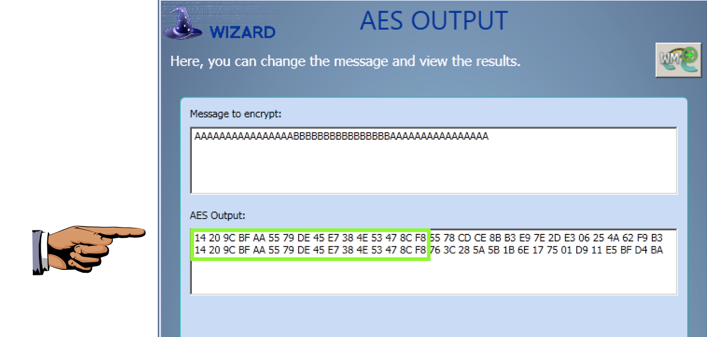
Save a whole-desktop capture with a filename of "Proj 4xa from YOUR NAME".
In the "MESSAGE INPUT" screen, change the "Chaining mode" to "Cipher Block Chaining (CBC)", as shown below.
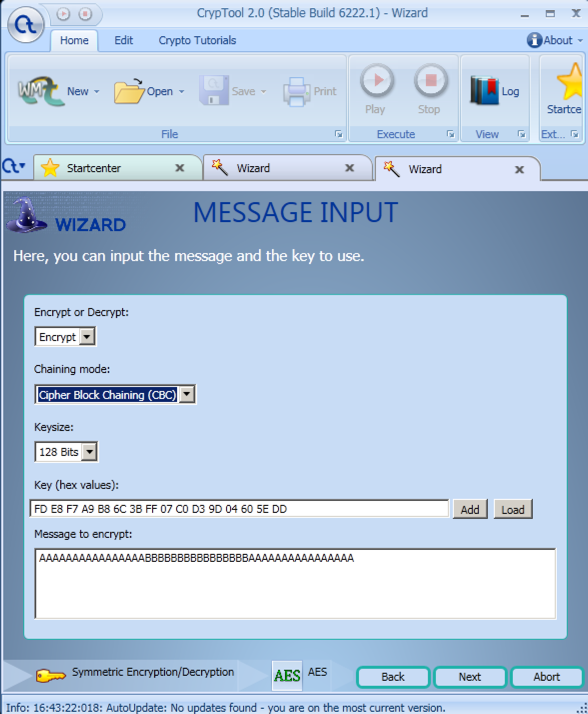
Click Next.
The encrypted text no longer repeats, as shown below.
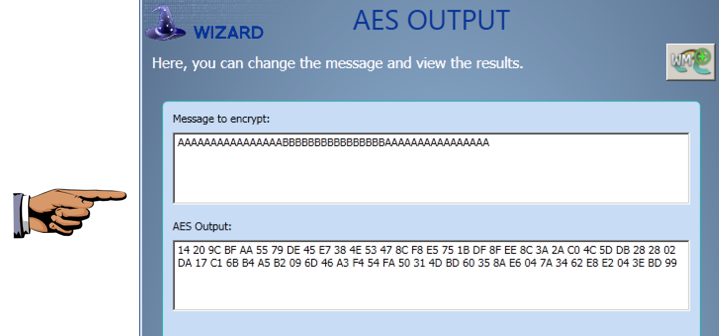
Save a whole-desktop capture with a filename of "Proj 4xb from YOUR NAME".
Email the images to cnit.129S@gmail.com with a subject of "Project 4x from YOUR NAME".
Last modified 10-11-16