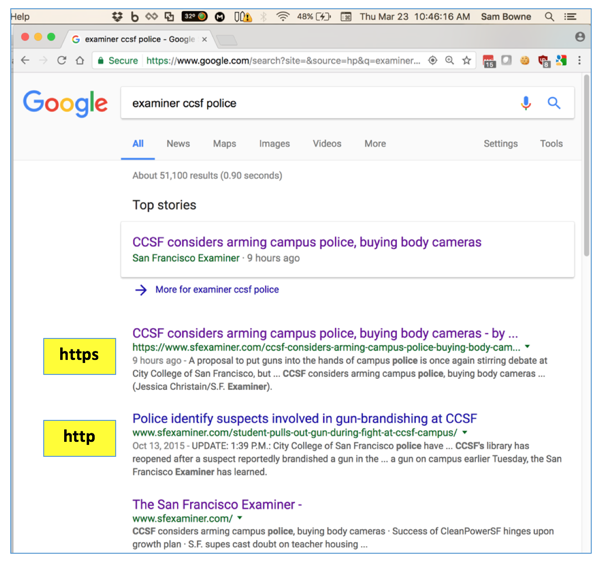
I opened Google and searched for the article, as shown below. Note that the first link uses HTTPS, while the second one uses HTTP.
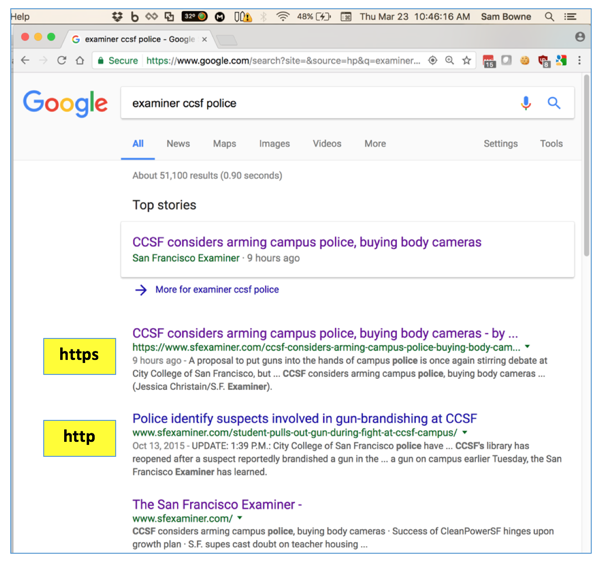
The second link opens normally, showing an old article.
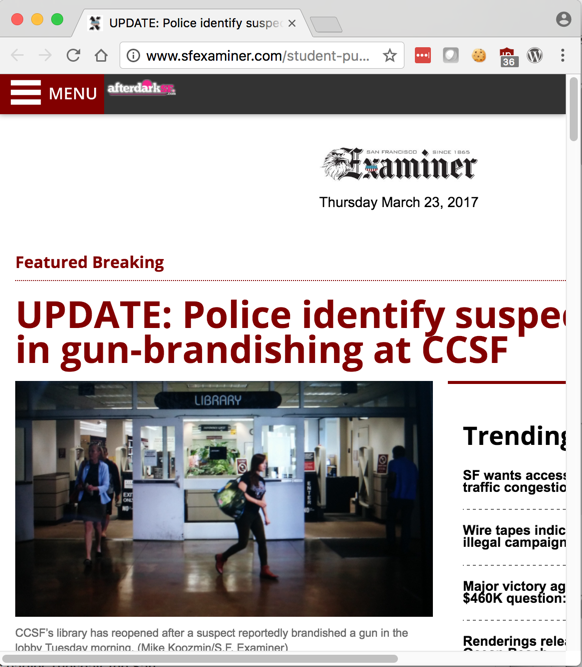
But the first link, the one I was interested in, won't load at all. To see why, click the little shield icon in the URL bar (if you are using Chrome).
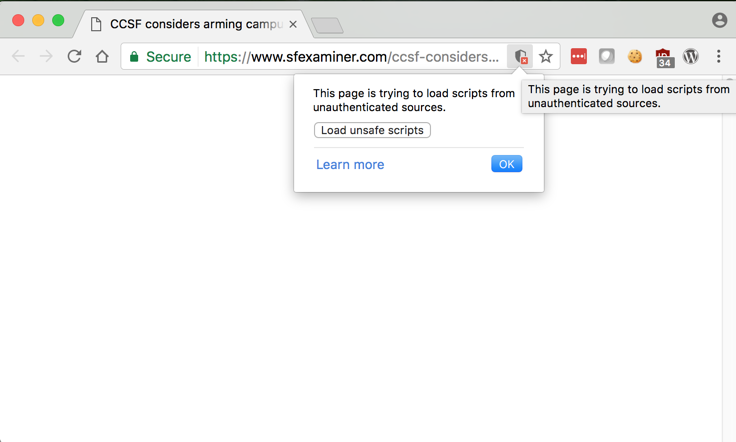
This page is HTTPS, but it is trying to load HTTP content. This used to be permitted if the user allowed it, but modern browsers simply block such content.
To see the specific elements that are blocked, click the three-dot icon in the top right, "More Tools', "Developer Tools".
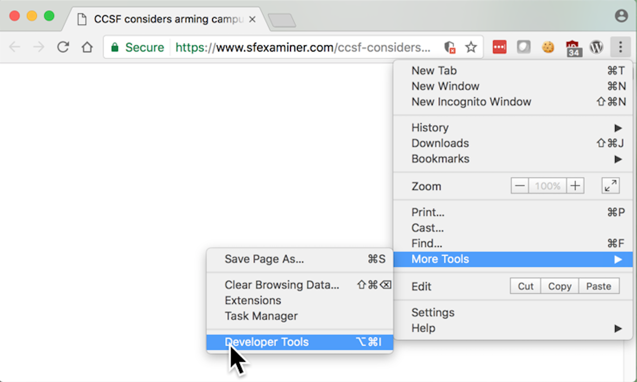
On the Network tab, filter for mixed-content:blocked to see the specific items that are causing the problem.
These resources are being served over HTTP and will not load on an HTTPS page anymore.
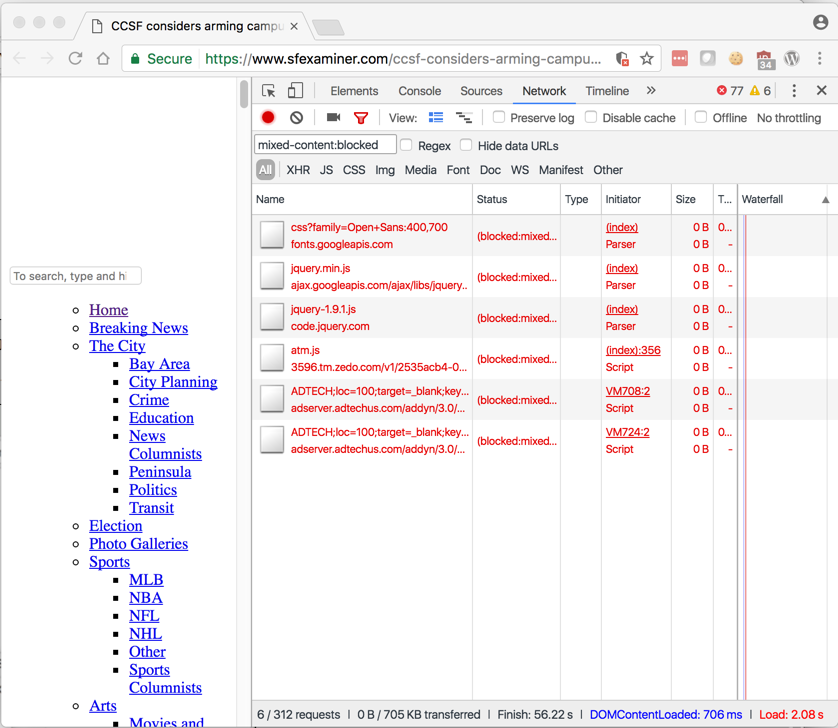
Until this problem is fixed, the Examiner will lose viewers who come from Google searches.
Posted 3-23-17 by Sam Bowne