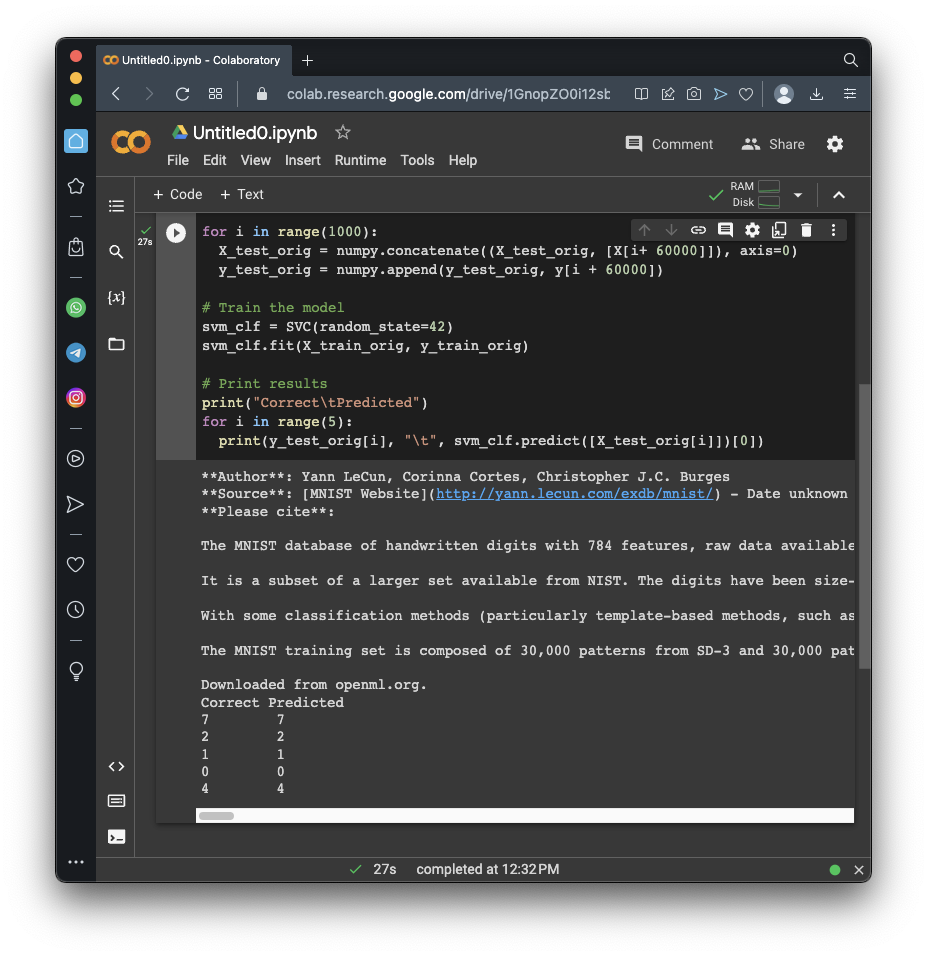
https://colab.research.google.com/If you see a blue "Sign In" button at the top right, click it and log into a Google account.
From the menu, click File, "New notebook".
It uses a training set of 2000 images and a testing set of 1000 images. Each image is a handwritten digit from 0 through 9, and the task is to identify the digit.
from sklearn.datasets import fetch_openml
from sklearn.svm import SVC
import numpy
# Fetch the original data
mnist = fetch_openml('mnist_784', as_frame=False, parser="auto")
print(mnist.DESCR)
X, y = mnist.data, mnist.target
# Prepare shorter training and testing sets
X_train_orig = numpy.array([[]]).reshape(0, 784)
y_train_orig = numpy.array([])
X_test_orig = numpy.array([]).reshape(0, 784)
y_test_orig = numpy.array([])
for i in range(2000):
X_train_orig = numpy.concatenate((X_train_orig, [X[i]]), axis=0)
y_train_orig = numpy.append(y_train_orig, y[i])
for i in range(1000):
X_test_orig = numpy.concatenate((X_test_orig, [X[i+ 60000]]), axis=0)
y_test_orig = numpy.append(y_test_orig, y[i + 60000])
# Train the model
svm_clf = SVC(random_state=42)
svm_clf.fit(X_train_orig, y_train_orig)
# Print results
print("Correct\tPredicted")
for i in range(5):
print(y_test_orig[i], "\t", svm_clf.predict([X_test_orig[i]])[0])
prediction_correct = [0,0,0,0,0,0,0,0,0,0]
prediction_incorrect = [0,0,0,0,0,0,0,0,0,0]
for i in range(1000):
p = svm_clf.predict([X_test_orig[i]])[0]
if p == y_test_orig[i]:
prediction_correct[int(p)] += 1
else:
prediction_incorrect[int(p)] += 1
print("Value\tCorrect\tIncorrect")
for i in range(10):
print(i, "\t", prediction_correct[i], "\t", prediction_incorrect[i])
test_count = [0,0,0,0,0,0,0,0,0,0]
train_count = [0,0,0,0,0,0,0,0,0,0]
for yy in y_train_orig:
train_count[int(yy)] += 1
for yy in y_test_orig:
test_count[int(yy)] += 1
print("Correct\tTrain\tTest")
for i in range(10):
print(i, "\t", train_count[i], "\t", test_count[i])
Notice that the training set contains 220 1's and 198 2's.
Execute these commands to prepare a y_train_poisoned list with the first 10 1's changed to 2's:
y_train_poisoned = y_train_orig.copy()
count_before = [0,0,0,0,0,0,0,0,0,0]
count_after = [0,0,0,0,0,0,0,0,0,0]
for yi in y_train_poisoned:
count_before[int(yi)] += 1
number_poisoned = 0
for i in range(2000):
if y_train_poisoned[i] == '1':
y_train_poisoned[i] = '2'
number_poisoned += 1
if number_poisoned == 10:
break
for yi in y_train_poisoned:
count_after[int(yi)] += 1
print("Correct\tBefore\tAfter")
for i in range(10):
print(i, "\t", count_before[i], "\t", count_after[i])
svm_clf_poisoned = SVC(random_state=42)
svm_clf_poisoned.fit(X_train_orig, y_train_poisoned)
prediction_correct = [0,0,0,0,0,0,0,0,0,0]
prediction_incorrect = [0,0,0,0,0,0,0,0,0,0]
for i in range(1000):
p = svm_clf_poisoned.predict([X_test_orig[i]])[0]
if p == y_test_orig[i]:
prediction_correct[int(p)] += 1
else:
prediction_incorrect[int(p)] += 1
print("Value\tCorrect\tIncorrect")
for i in range(10):
print(i, "\t", prediction_correct[i], "\t", prediction_incorrect[i])
y_train_poisoned = y_train_orig.copy()
count_before = [0,0,0,0,0,0,0,0,0,0]
count_after = [0,0,0,0,0,0,0,0,0,0]
for yi in y_train_poisoned:
count_before[int(yi)] += 1
number_poisoned = 0
for i in range(2000):
if y_train_poisoned[i] == '1':
y_train_poisoned[i] = '2'
number_poisoned += 1
if number_poisoned == 30:
break
for yi in y_train_poisoned:
count_after[int(yi)] += 1
print("Correct\tBefore\tAfter")
for i in range(10):
print(i, "\t", count_before[i], "\t", count_after[i])
svm_clf_poisoned = SVC(random_state=42)
svm_clf_poisoned.fit(X_train_orig, y_train_poisoned)
prediction_correct = [0,0,0,0,0,0,0,0,0,0]
prediction_incorrect = [0,0,0,0,0,0,0,0,0,0]
for i in range(1000):
p = svm_clf_poisoned.predict([X_test_orig[i]])[0]
if p == y_test_orig[i]:
prediction_correct[int(p)] += 1
else:
prediction_incorrect[int(p)] += 1
print("Value\tCorrect\tIncorrect")
for i in range(10):
print(i, "\t", prediction_correct[i], "\t", prediction_incorrect[i])
Flag ML 106.1: Poisoning 100 (10 pts)
Poison 100 of the 1's to mislabel them as 2's.The flag is the number of incorrect 2's, covered by a green rectangle in the image below.
Posted 4-26-23
Video added 5-3-23