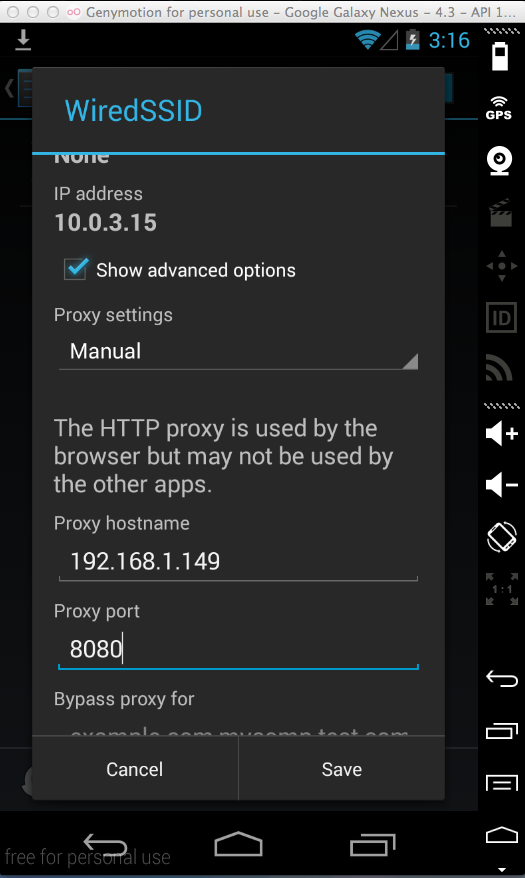
Drag the screen to the left to see the second page of apps.
Click Settings.
In Settings, click Wi-Fi.
Click and hold WiredSSID until a box pops up.
Click on "Modify network".
Check the "Show advanced options" box and select None from the Proxy Settings menu.
Then click Save.
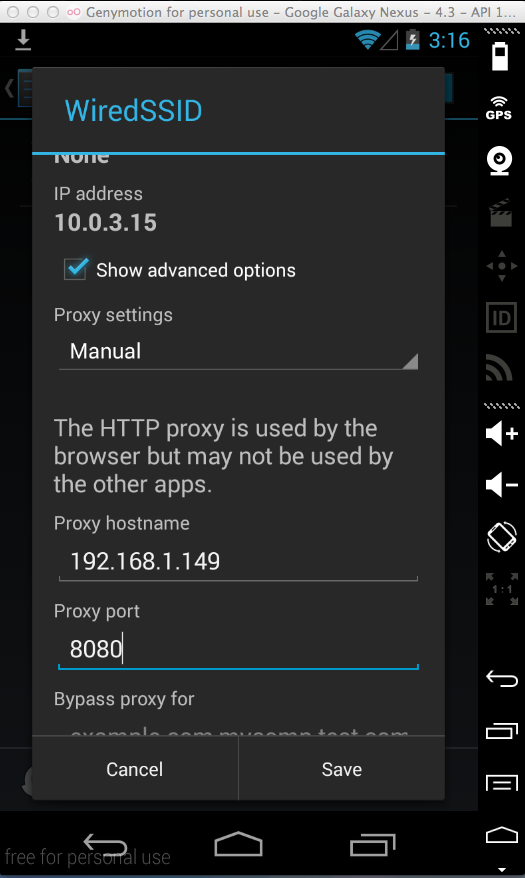
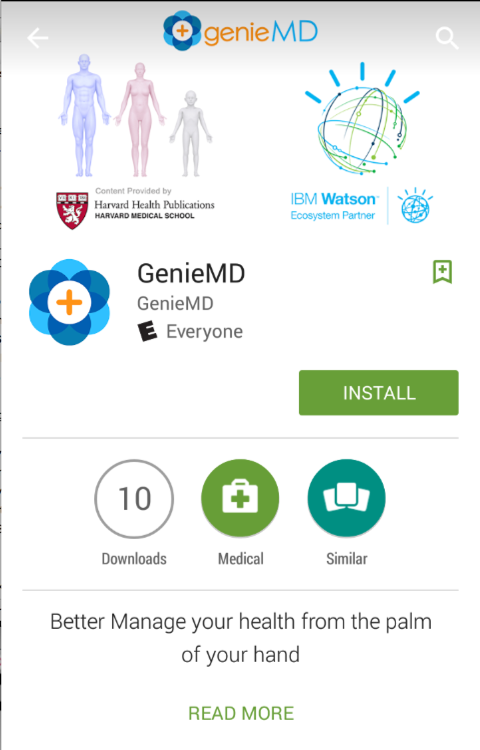
If you don't have Google Play, or you prefer to use an old version, download the APK file from the link below, and drag it onto the Genymotion Android device:
You are supposed to enter in personal medical data.
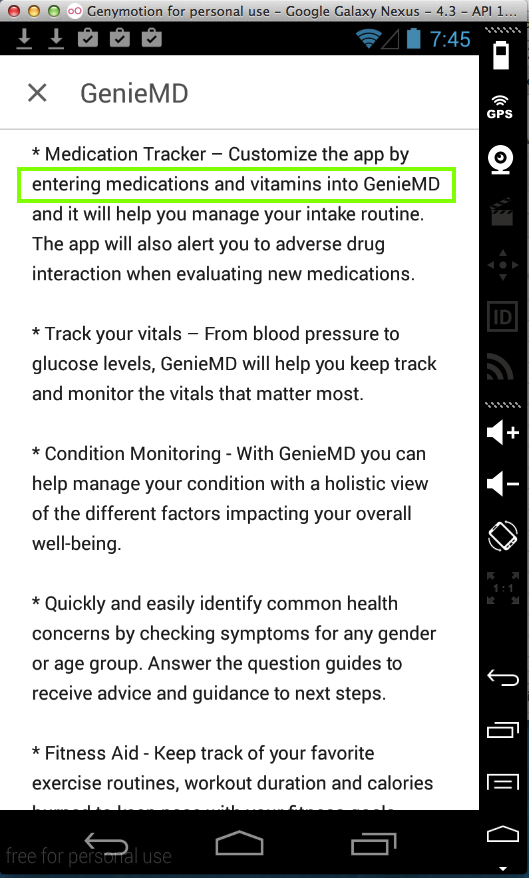
It hasn't been updated since last year:
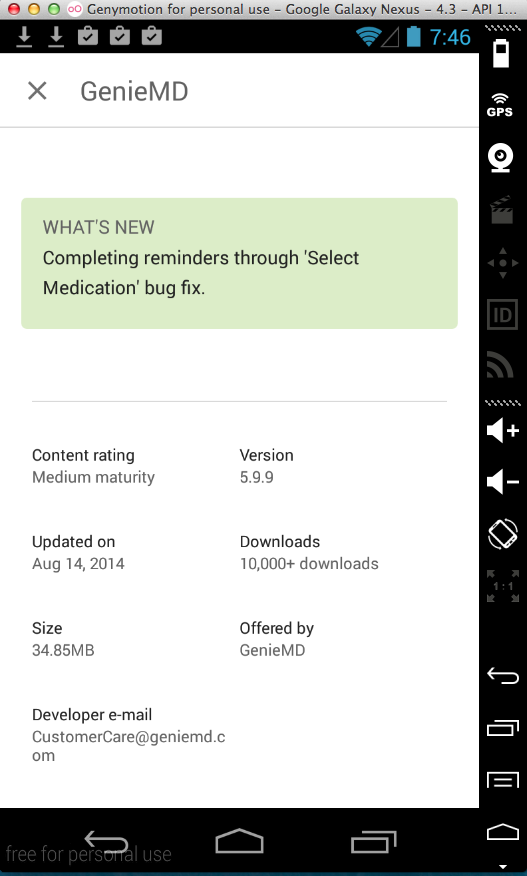
Drag the screen to the left to see the second page of apps.
Click Settings.
In Settings, click Wi-Fi.
Click and hold WiredSSID until a box pops up.
Click on "Modify network".
Check the "Show advanced options" box and select Manual from the Proxy Settings menu.
Enter your host machine's IP address in the "Proxy hostname" field, and 8080 in the "proxy port" field, as shown below.
Then click Save.
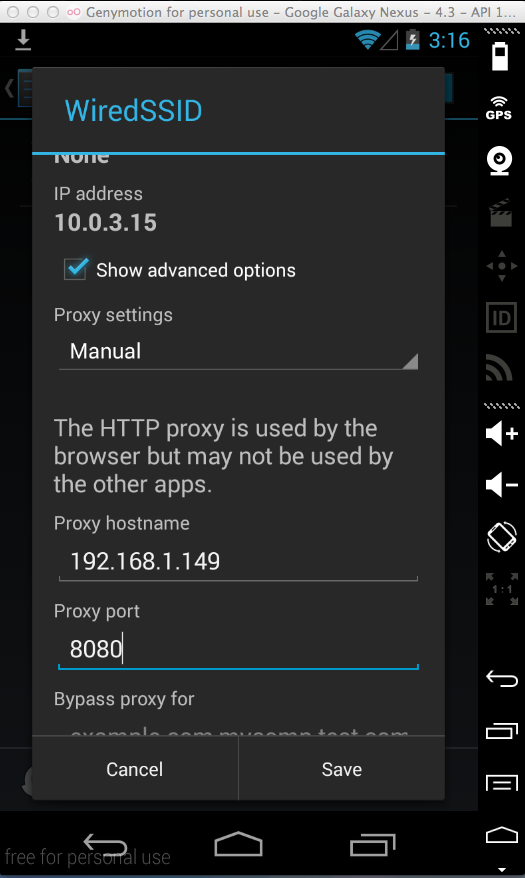
Log in with test credentials:
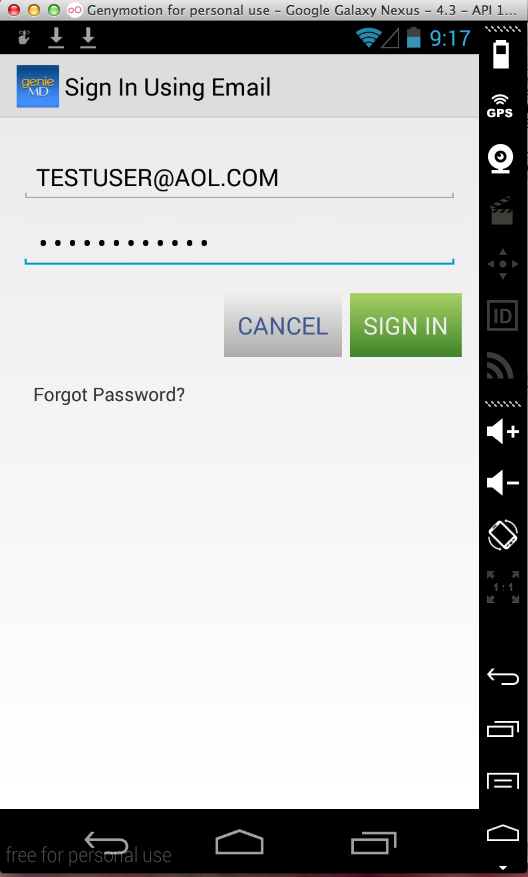
Harvest them from Burp:
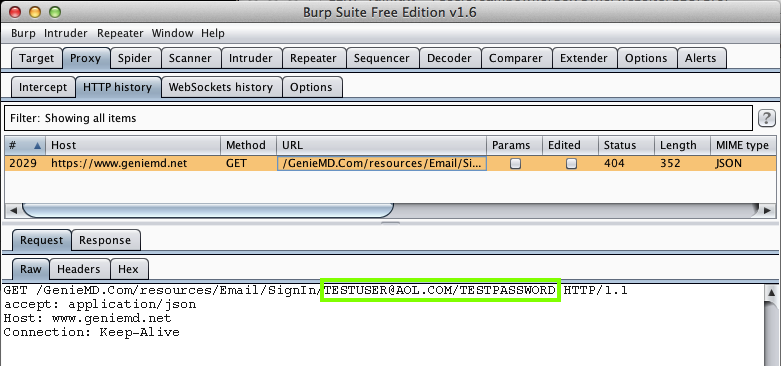
This is not a security problem, because you have the PortSwigger certificate installed--your Android device has been told to trust Burp.
Scroll down and click Security.
Scroll to the bottom and click "Clear credentials".
Click OK.
Open google.com.
You should see an error message, as shown below.
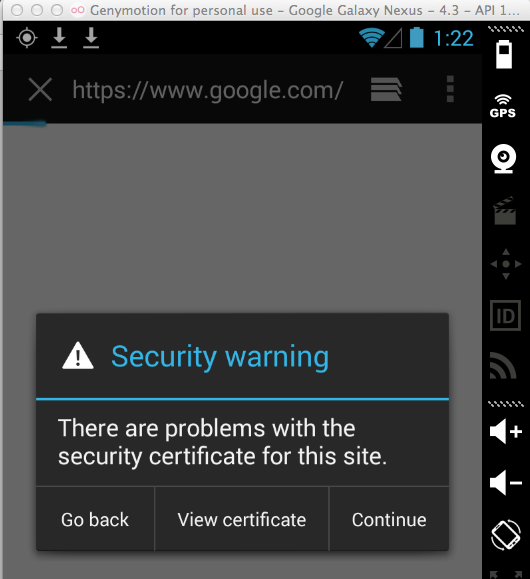
No valid HTTPS connections can be made from your device now.
Log in with test credentials:
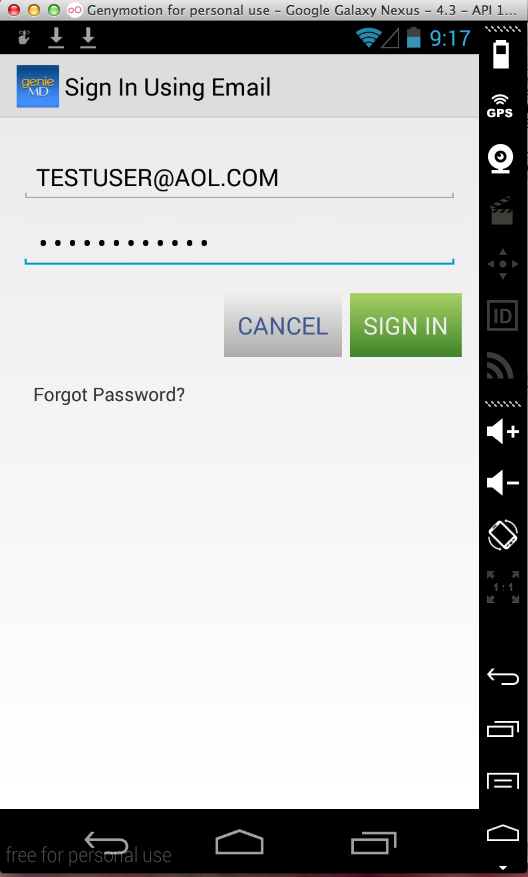
Harvest them from Burp:
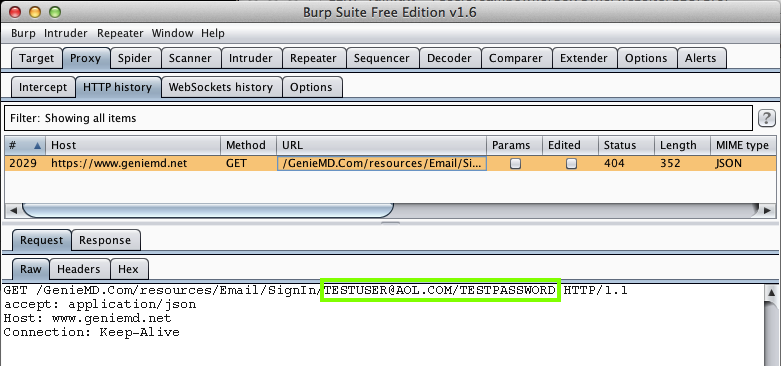
This is a big problem--the MITM attack is allowed.