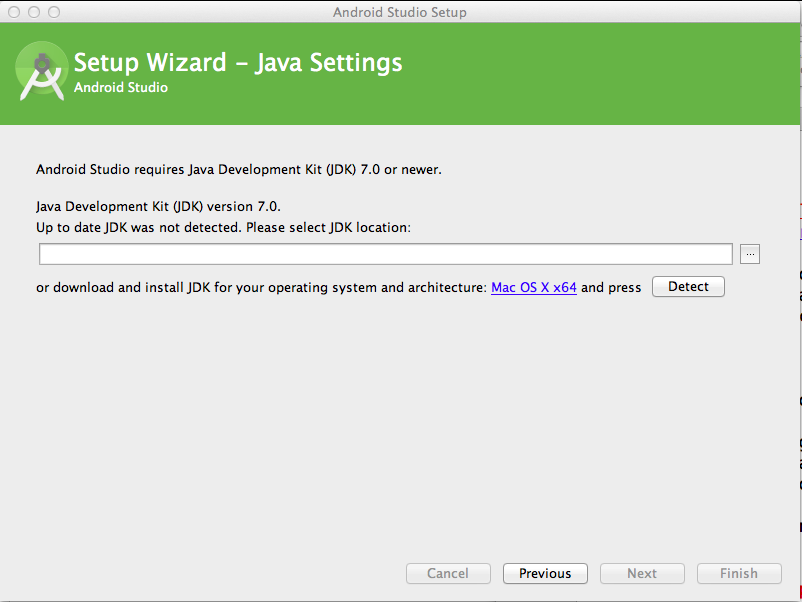
Windows Problems
Several students found the emulator to be so slow on Windows that it was impossible to use. If that happens, use Genymotion instead. I added a note later in the project to show you when to do that.
Mac OS X Issue
After installing Android Studio, I couldn't start VMware Fusion virtual machines on my Mac--I got this error:Could not open /dev/vmmon: No such file or directory.This problem is caused by the Intel Hardware Accelerated Execution Manager (HAXM).One workaround is to restart the Mac. After a restart, VMware Fusion works.
Another workaround is to unload the Intel HAXM module with this Terminal command:
There are several links at the end of this project explaining Intel HAXM.sudo kextunload -b com.intel.kext.intelhaxm
It's essential for creating, debugging, and testing Android apps.
Follow the instructions on the Web page to download and install Android Studio for your OS. The Mac version is 234 MB in size, but the Windows version is 828 MB.
Finish the install and launch Android Studio.A box pops up, asking if you want to import settings from a previous installation. Accept the default selection refusing to do that.
The Setup Wizard launches. Click Next.
If you are using a PC, start the installation process.
In either case, you will probably see a screen saying that you need the Java SDK, as shown below.
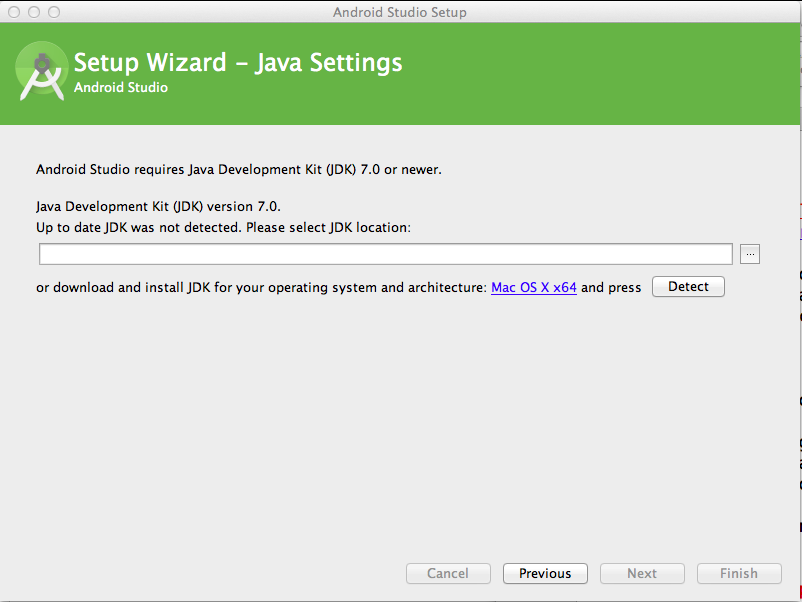
In the Android Studio Setup Wizard, click the blue link.
Download the correct Java SDK for your OS, as shown below.
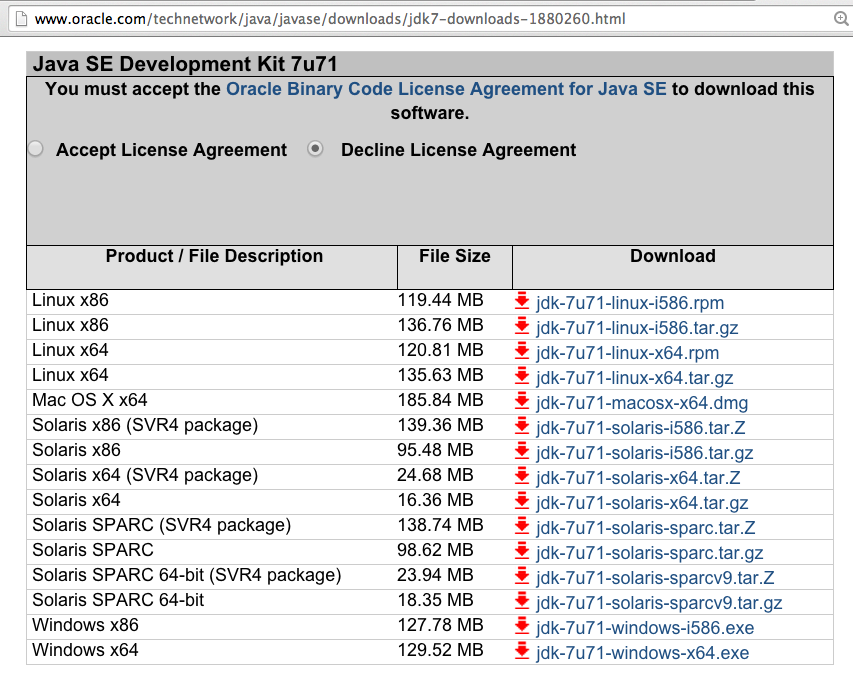
Install the Java SDK, with the default options.
Install Android Studio with the default options.
Accept all the license agreements, of course.
It's a long process, with a lot of files downloaded and installed.
You should see the "Welcome to Android Studio" screen, as shown below.
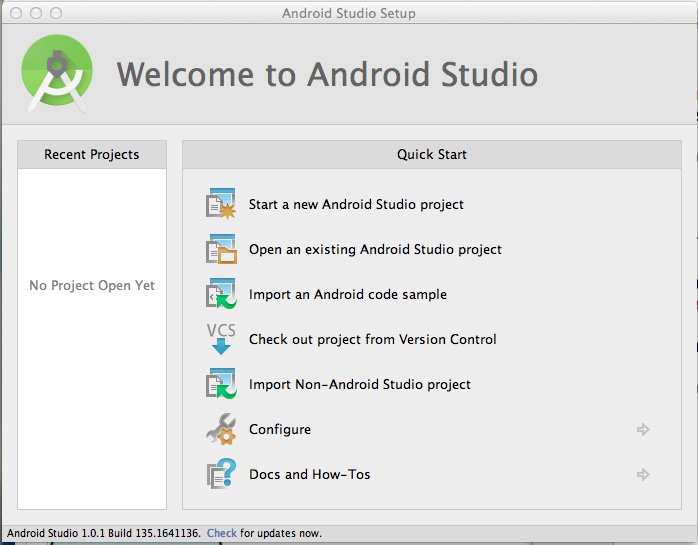
stackoverflow: Error:compileSdkVersion android-21 requires compiling with JDK 7
Intel® Hardware Accelerated Execution Manager
Installation Instructions for Intel® Hardware Accelerated Execution Manager - Mac OS X*
Fusion 5 - Could not open devvmmon: No such file or directory.