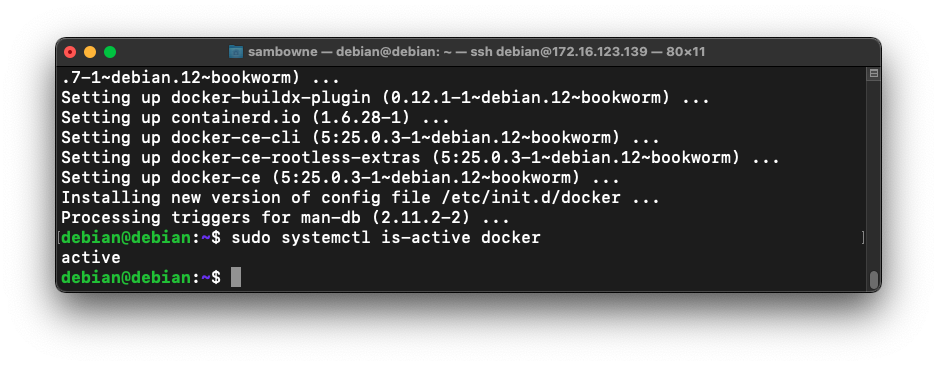
ip a
To run Docker containers, you must first install docker.
On Linux, execute these commands, one at a time. Notice that some of these commands continue onto a second line.
sudo apt update
sudo apt install apt-transport-https ca-certificates curl gnupg git
curl -fsSL https://download.docker.com/linux/debian/gpg \
| sudo gpg --dearmor -o /usr/share/keyrings/docker.gpg
echo "deb [arch=$(dpkg --print-architecture) signed-by=/usr/share/keyrings/docker.gpg] https://download.docker.com/linux/debian bookworm stable" \
| sudo tee /etc/apt/sources.list.d/docker.list > /dev/null
sudo apt update
sudo apt install docker-ce docker-ce-cli containerd.io docker-buildx-plugin
sudo systemctl is-active docker
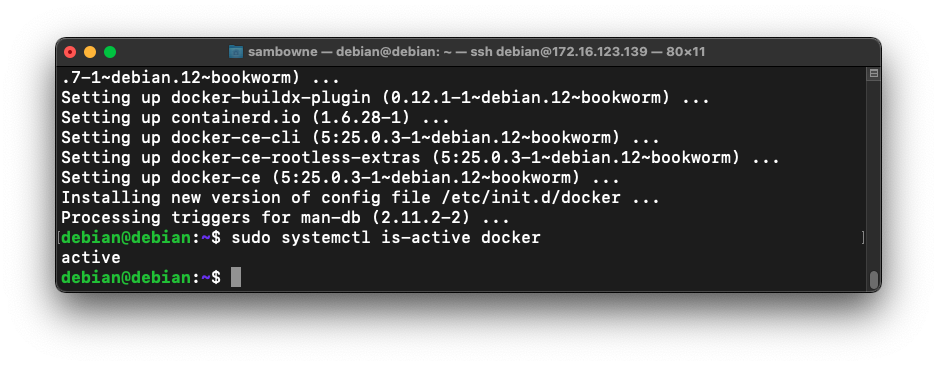
The pull command downloads a lot of data, and may take a long time if your network is slow.
sudo docker pull opensecurity/mobile-security-framework-mobsf:latest
sudo docker run -it --rm -p 8000:8000 opensecurity/mobile-security-framework-mobsf:latest
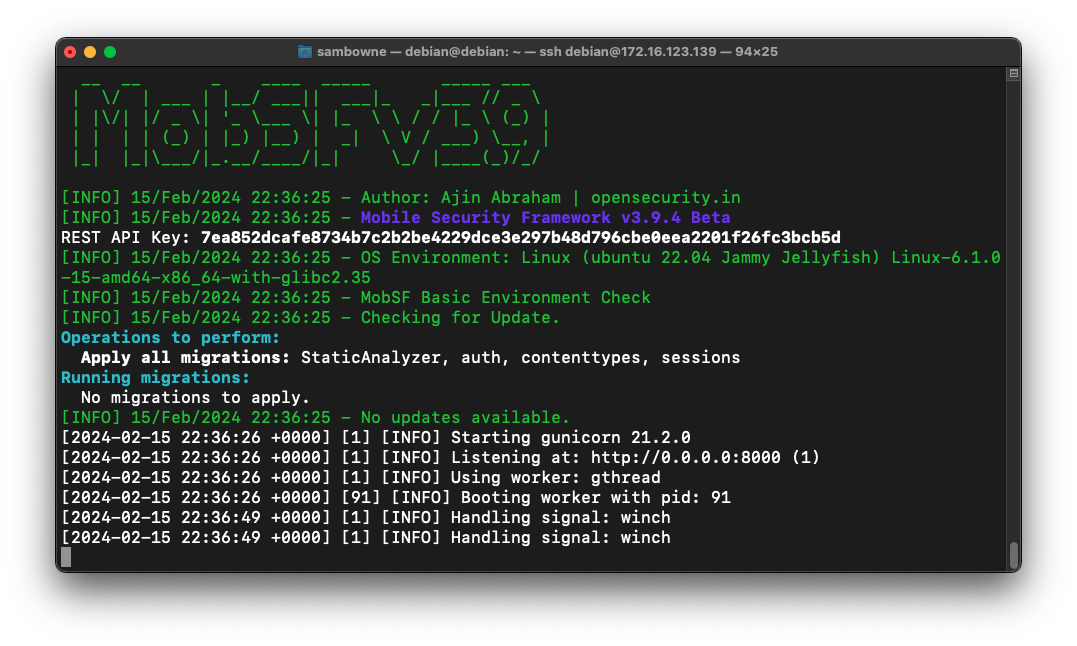
http://172.16.123.139:8000
Log in with a username and password of mobsf
You see the "Upload & Analyze" page, as shown below.
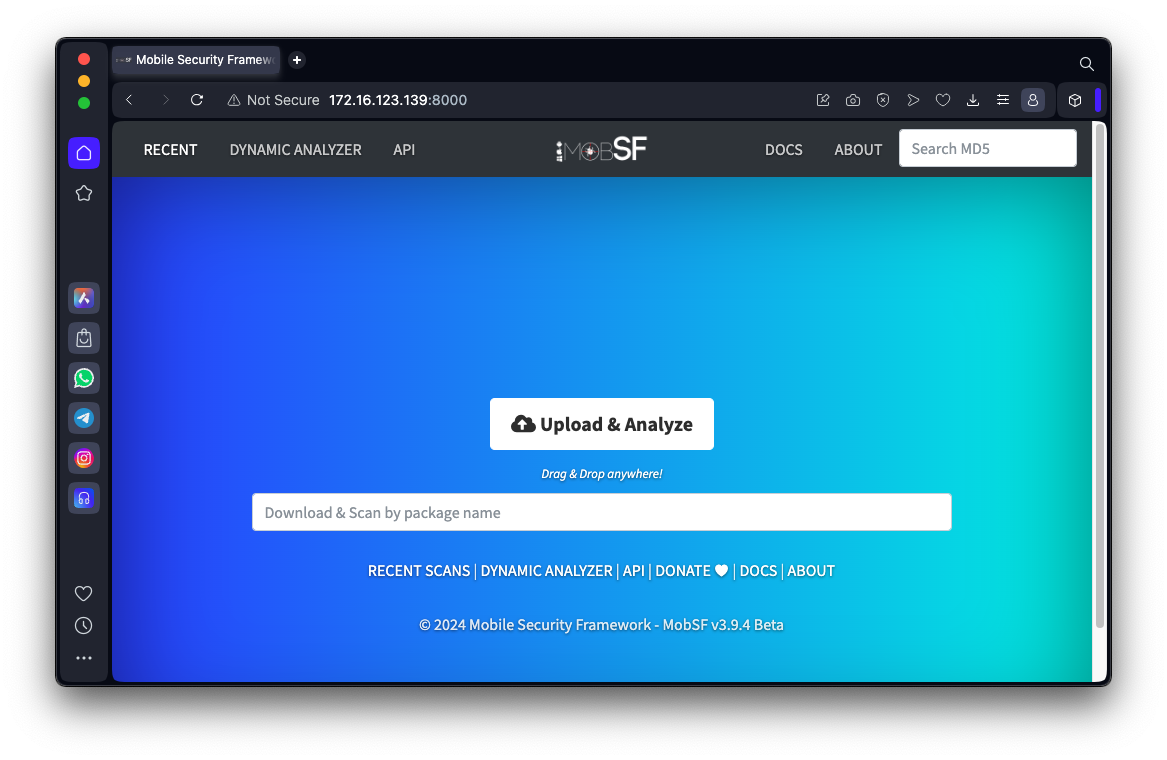
genie.apkDrag and drop the genie.apk file onto the MobSF Web page.
Wait while the MobSF analyzes the app.
When it finishes, you see a pretty display of the results, as shown below.
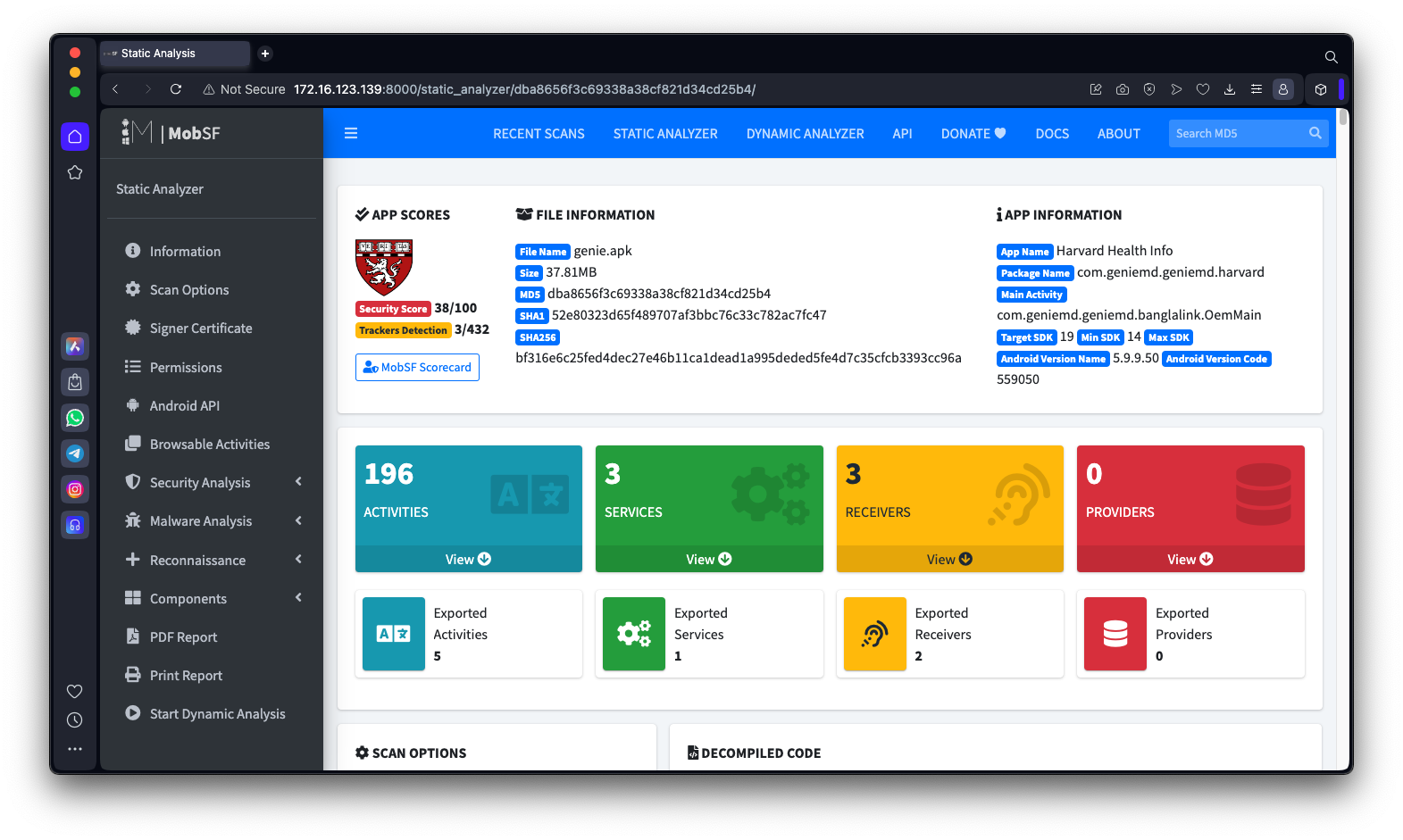
Scroll down to the MANIFEST ANALYSIS section as shown below.
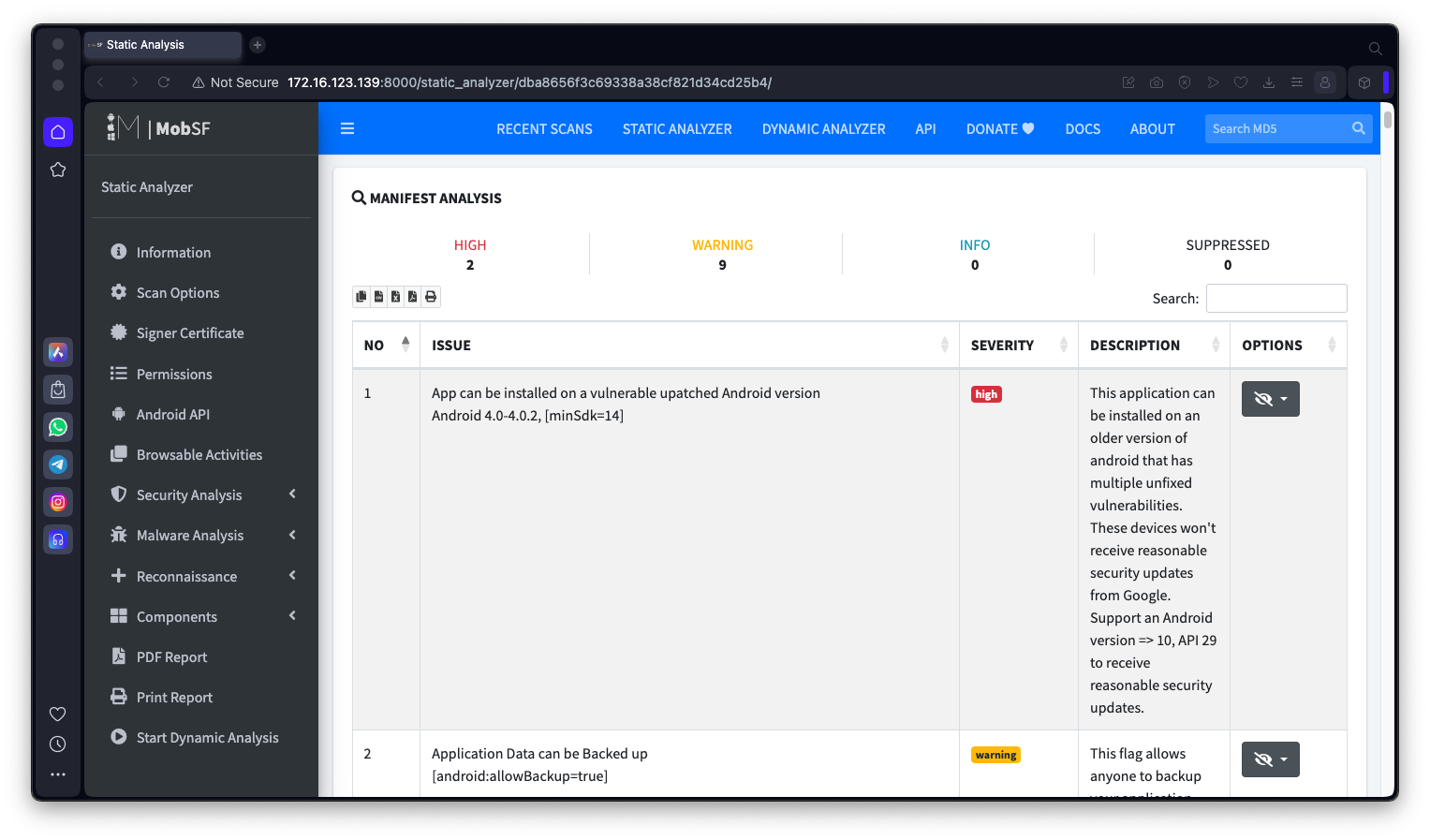
M 304.1: Hijacking Vulnerability (10 pts)
In the the MANIFEST ANALYSIS section, find the text covered by a green box in the image below. That's the flag.
M 304.2: NETWORK SECURITY (5 pts)
Analyze this app, which the Chinese government uses to scan phones of citizens:National_Anti_Fraud_Center.apkThe app is larger than the "genie" app, so the analysis will take longer.In the the NETWORK SECURITY section, find the text covered by a green box in the image below. That's the flag.
M 304.3: ABUSED PERMISSIONS (5 pts)
For the National_Anti_Fraud_Center.apk, examine the ABUSED PERMISSIONS, which appear below the "NIAP Analysis" section.Find the text covered by a green box in the image below. That's the flag.
M 304.4: Registration Code (5 pts)
Analyze this app:https://www.bowneconsultingcontent.com/pub/Attack/proj/A31.2.apkAt the bottom of the page, in the Strings section, find the registration code, covered by a green box in the image below. That's the flag.
Posted 2-15-24
Login section added 6-10-25