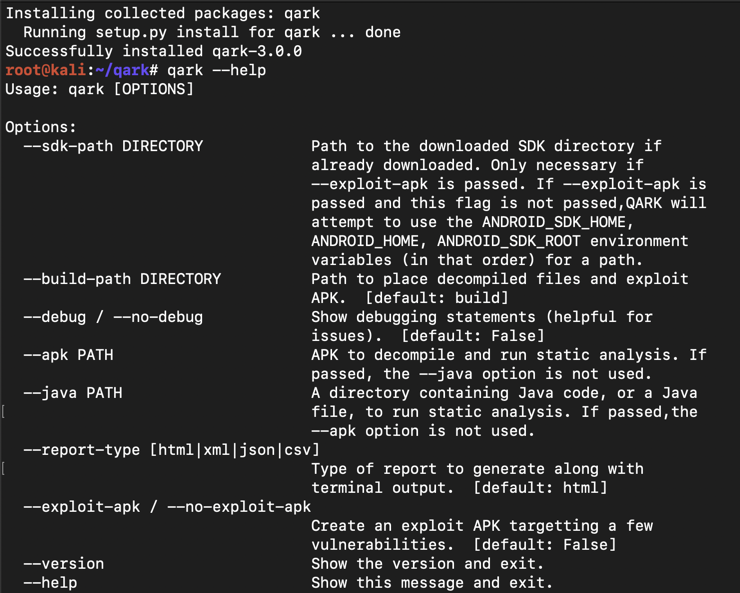
git clone https://github.com/linkedin/qark
cd qark
pip install -r requirements.txt
pip install .
qark --help
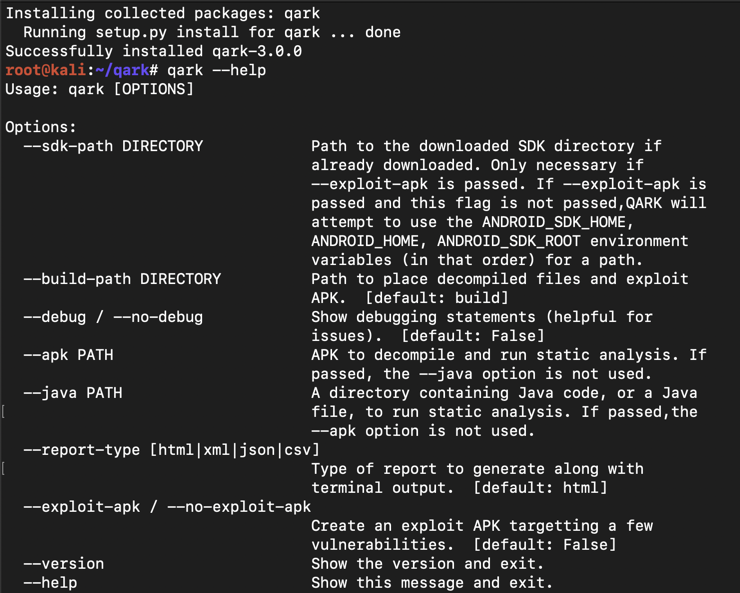
adb connect 172.16.123.154
adb devices -l
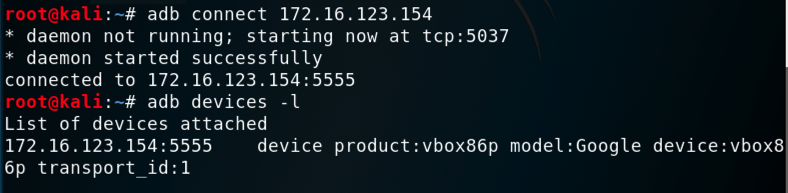
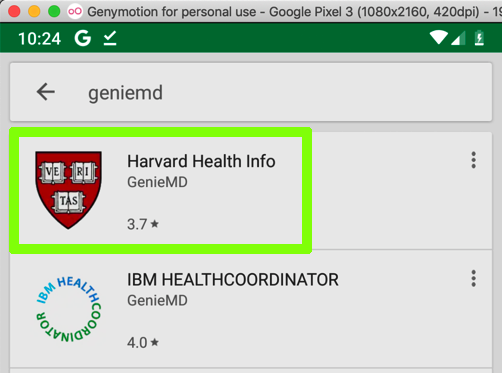
To see the complete package name, on Kali, execute this command:
adb shell pm list packages | grep genie
adb shell pm path com.geniemd.geniemd.harvard
adb pull /data/app/com.geniemd.geniemd.harvard-A0xnv6wdqwqLoAAgXh3GqA==/base.apk
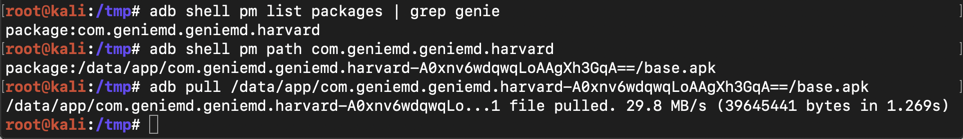
qark --apk base.apk
After the report is generated, move it to a more convenient location and name with this command:
mv /usr/local/lib/python2.7/dist-packages/qark/report/report.html genie.html
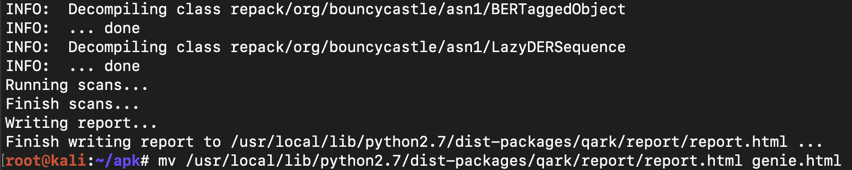
Navigate to the genie.htm file, as shown below, and double-click it.
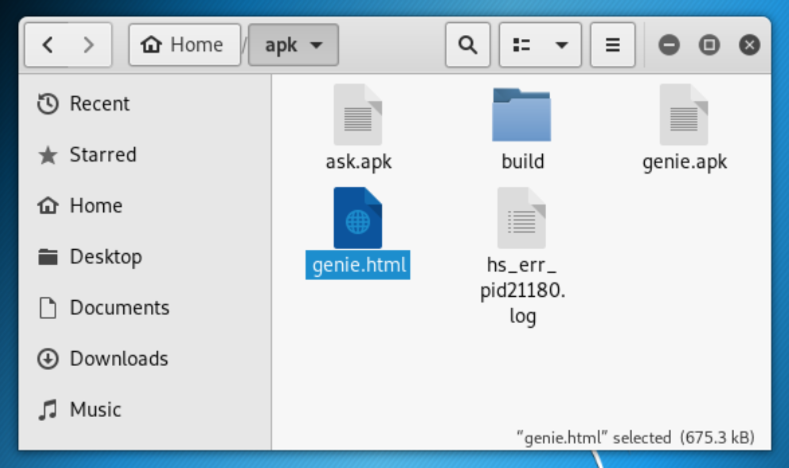
The report opens in Firefox, as shown below.
Type Ctrl+F and search for cert to find the SSL certificate validation error, as shown below.
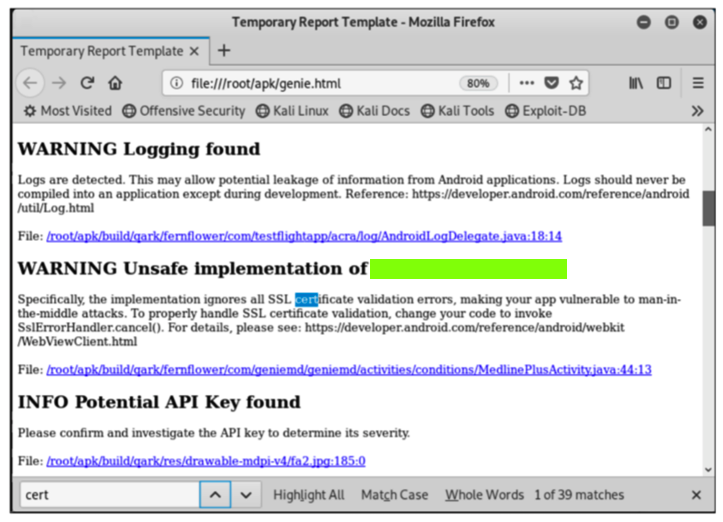
Find the text covered by a green box in the image above. Enter it into the form below to record your success.