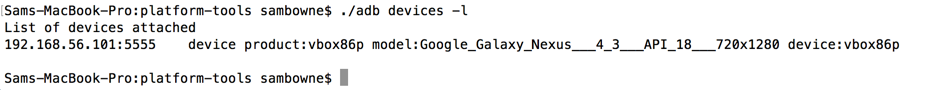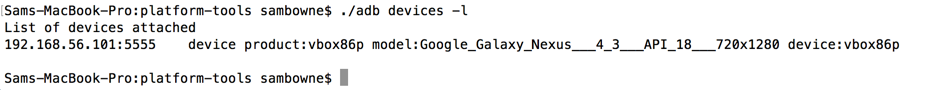
Search for Terminal and open it; then execute this command:
sudo /opt/genymobile/genymotion/genymotion
Once Gennymotion starts, click the + to add a new device. It asks you to log in. Log in with this username and password:
3cs
3cs3cs
If you get a message saying the file is corrupt, you aren't running with sudo.
cd /opt/burp
./burp
cd
cd Android/Sdk/platform-tools
./adb devices -l