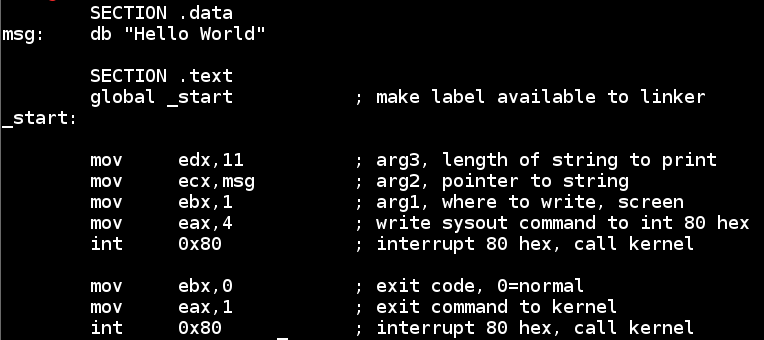
Enter the program shown below. You can omit the ";" characters and he text to the right of them--those are comments.nano hello.asm
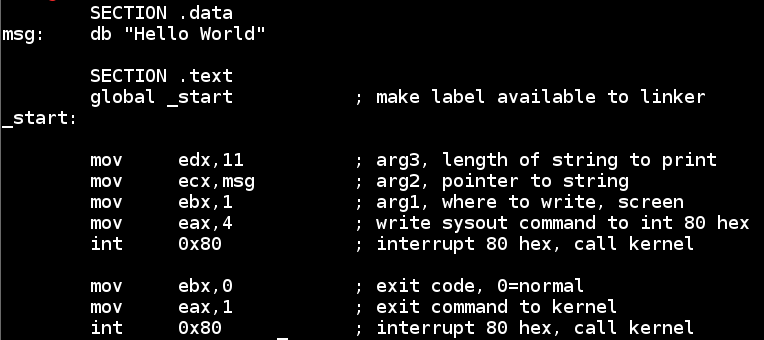
Save the file with Ctrl+X, Y, Enter.
The program should run, printing "Hello World", as shown below. If you see error messages, you will need to correct errors in your source code.nasm -f elf hello.asm ld -o hello hello.o ./hello
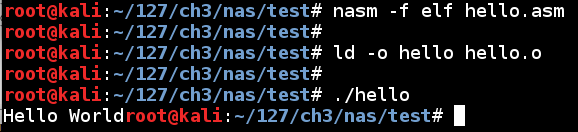
You should see the assembly code, including the two INT 80 calls outlined in the image below:objdump -d ./hello
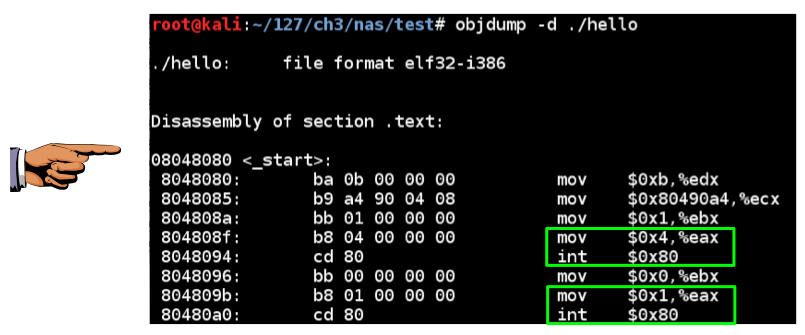
Press the PrintScrn key to copy the whole desktop to the clipboard.
YOU MUST SUBMIT A FULL-SCREEN IMAGE FOR FULL CREDIT!
Paste the image into Paint.
Save the document with the filename "YOUR NAME Proj 5", replacing "YOUR NAME" with your real name.