
Click the "Register Now" button.

Fill in the form. Click the "Create a New Team" button.
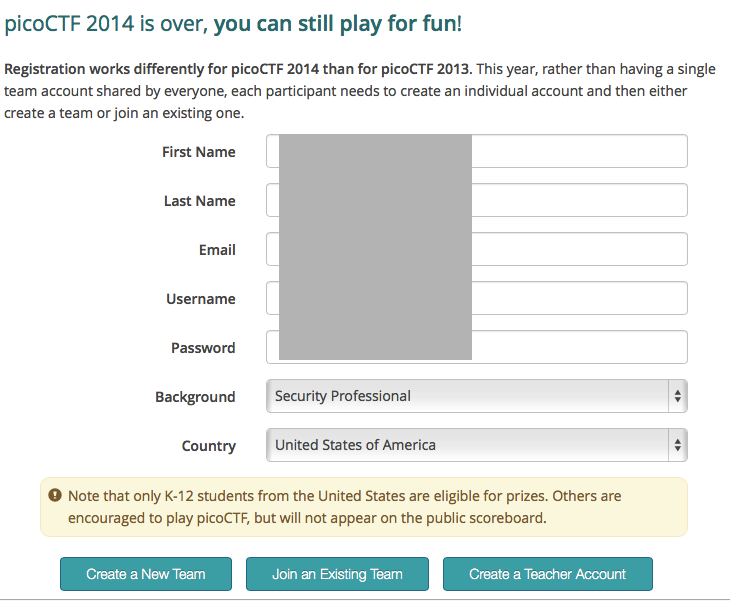
Scroll down. Fill in a Team Name and a Passphrase.
Click the Register button.
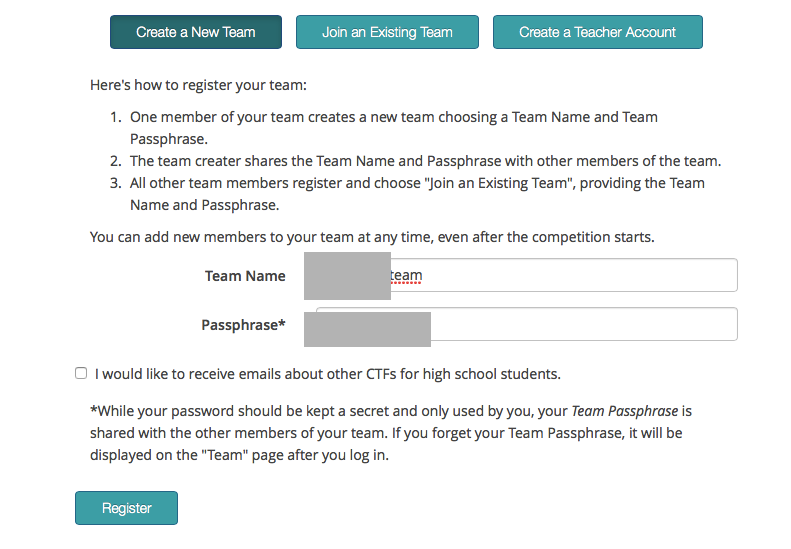
A graphical game window fills slowly. In principle, you can walk around and play the game that way, but when I tried it that part of the game did not work well. I recommend scrolling to the bottom of the page and clicking the "Switch to the basic problem viewer" button, as shown below.
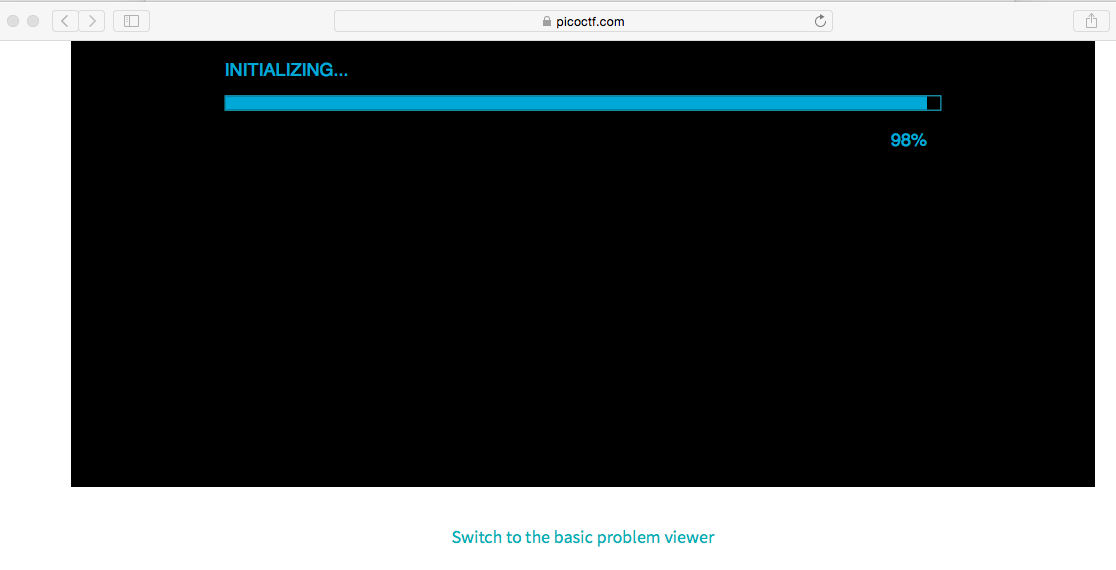
Solve some of the challenges. There are a lot of them, but for this project just solve any 8 of them.
When you have solved as many as you want to, capture an image showing Solved on the right side of the page, as shown below.
You get 5 pts. for each Solved, up to a maximum of 40 pts.
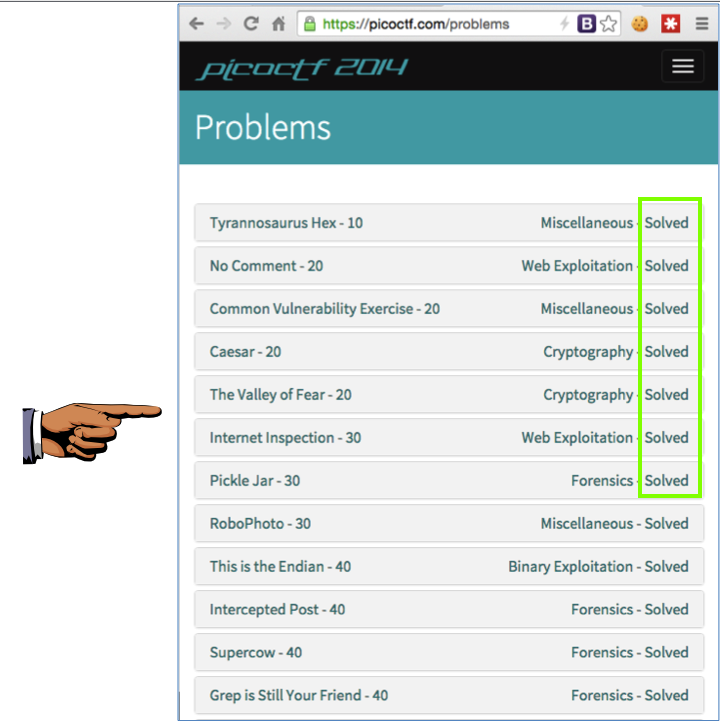
Press the PrintScrn key to copy the whole desktop to the clipboard.
YOU MUST SUBMIT A FULL-SCREEN IMAGE FOR FULL CREDIT!
Paste the image into Paint.
Save the document with the filename "YOUR NAME Proj 21x", replacing "YOUR NAME" with your real name.