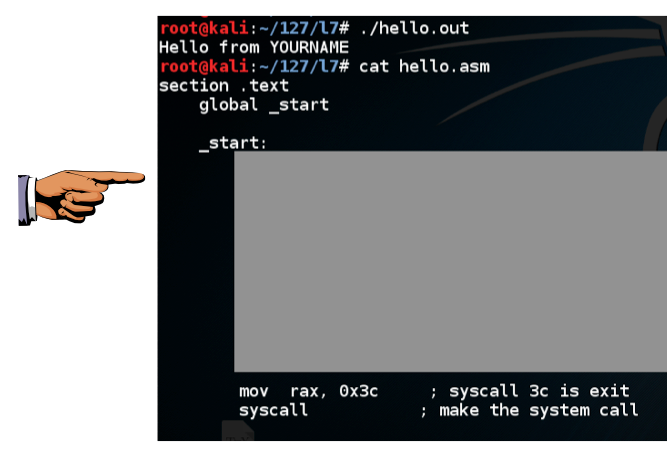
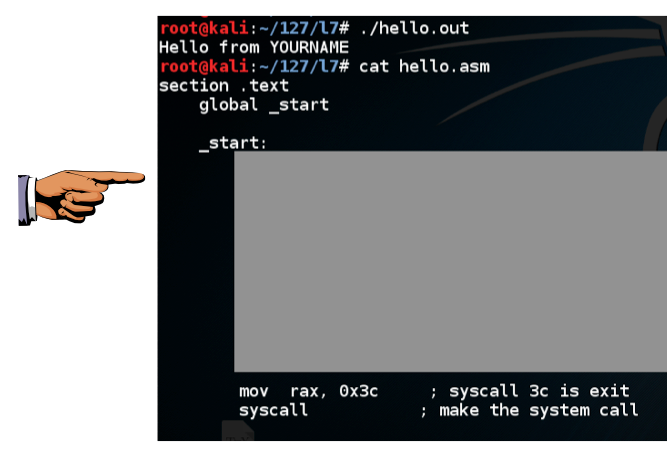
Hints
- You can look up ASCII codes here
- You can only put 64 bits into rax, so you will need several PUSH instructions
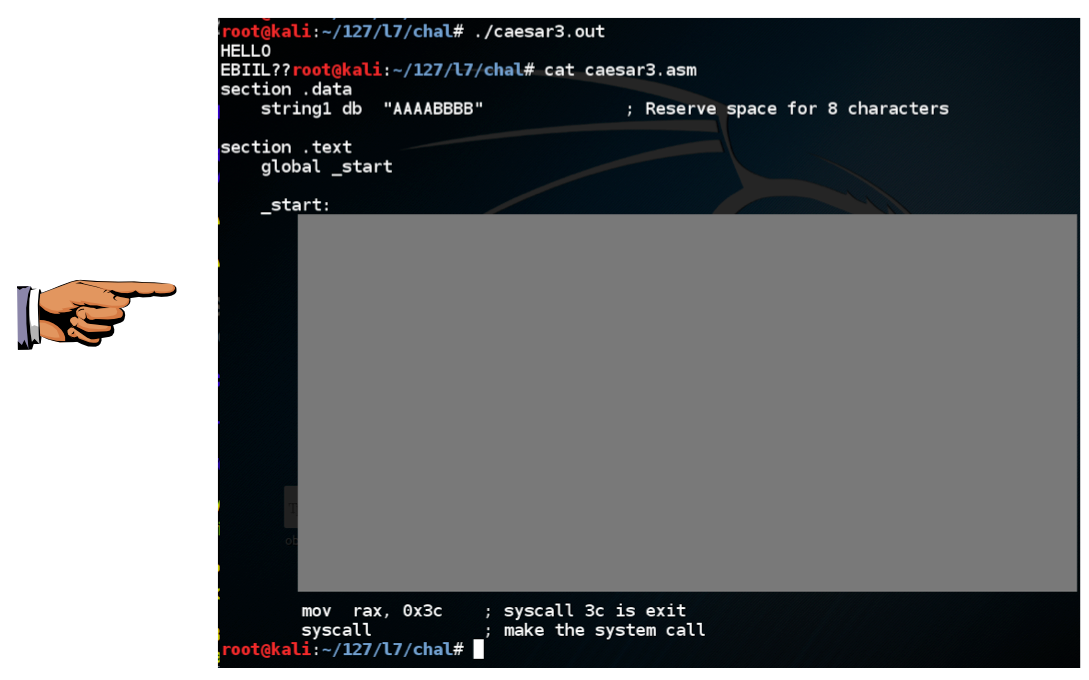
cnit127!
The correct encoded text is:
'!.0~usn
Also include your source code, as shown below. (Your source code will be longer.)
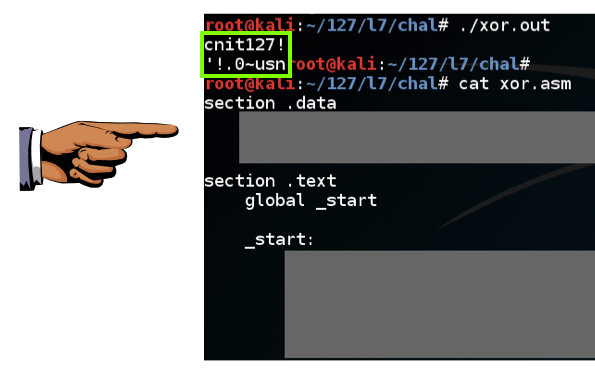
Hints
- To encrypt with a multi-byte key of "DOG", encrypt the first byte with "D", the second byte with "O", and the third byte with "G". Then repeat the key, encrypting the fourth byte with "D" and so on. This means there is no difference between a key of "DOG" and a key of "DOGDOGDO", as long as the input is eight bytes or less.
Email the images to cnit.127sam@gmail.com with a subject of "Project 12x from YOUR NAME".