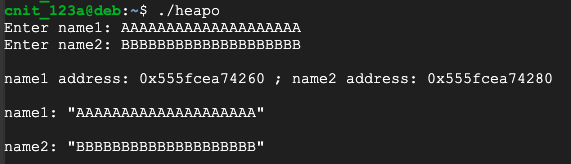
nano heapo.c
#include <stdio.h>
#include <stdlib.h>
#include <string.h>
int main()
{
char* name1 = (char *) malloc(20);
char* name2 = (char *) malloc(20);
printf("Enter name1: ");
scanf("%s", name1);
printf("Enter name2: ");
scanf("%s", name2);
printf("\n");
printf("name1 address: %p ; name2 address: %p\n\n", name1, name2);
printf("name1: \"%s\"\n\n", name1);
printf("name2: \"%s\"\n\n", name2);
}
Execute these commands to compile the program and run it:
gcc -o heapo heapo.c
./heapo
AAAAAAAAAAAAAAAAAAAA
BBBBBBBBBBBBBBBBBBBB
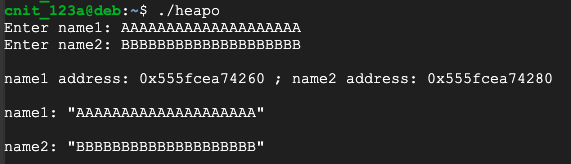
Execute this command to run the program again:
./heapo
AAAAAAAAAAAAAAAAAAAAAAAAAAAAAAAAAAAAAAAA
BBBBBBBBBBBBBBBBBBBBBBBBBBBBBBBBBBBBBBBB
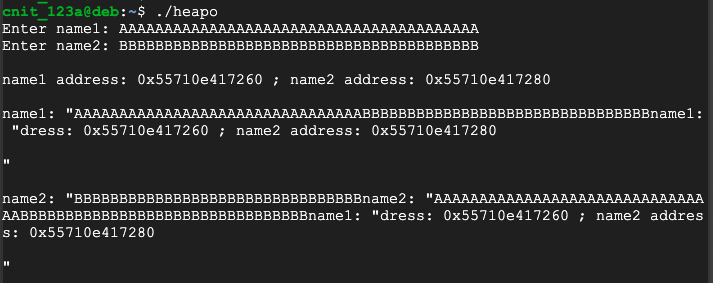
This is very cruel to the developer. No warning or error message appears. C allows an attacker to craft input that will write to memory locations that were not allocated for that purpose.
nano rheap.rs
fn main() {
let mut name1 = Box::new(String::new());
let mut name2 = Box::new(String::new());
println!("name1 address: {:p}. name2 address: {:p}.", &name1, &name2);
println!("name1 contains {}. name2 contains {}. ", name1, name2);
println!("Enter name1: ");
let _num = std::io::stdin().read_line(&mut name1).unwrap();
println!("Enter name2: ");
let _num = std::io::stdin().read_line(&mut name2).unwrap();
println!("name1 address: {:p}. name2 address: {:p}.", &name1, &name2);
println!("name1 contains {}. name2 contains {}. ", name1, name2);
}
Execute these commands to compile the program and run it:
rustc -g rheap.rs
./rheap
AAAAAAAAAAAAAAAAAAAA
BBBBBBBBBBBBBBBBBBBB
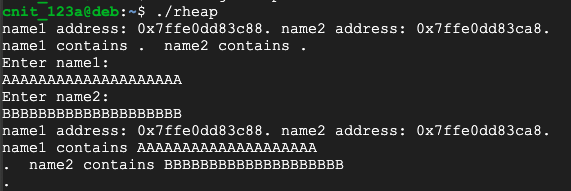
Execute this command to run the program again:
./rheap
AAAAAAAAAAAAAAAAAAAAAAAAAAAAAAAAAAAAAAAA
BBBBBBBBBBBBBBBBBBBBBBBBBBBBBBBBBBBBBBBB
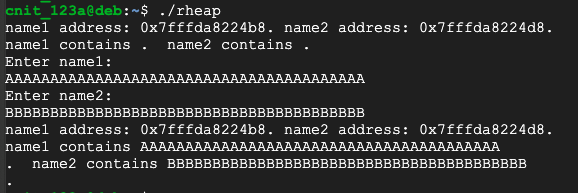
gdb -q rheap
list 1,15
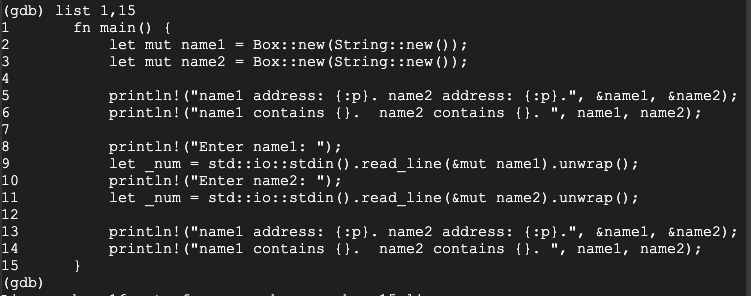
Execute these commands to set a breakpoint and start running the program:
break 14
run
AAAAAAAAAAAAAAAAAAAA
BBBBBBBBBBBBBBBBBBBB
Execute these commands to examine the strings:
print name1
print name2
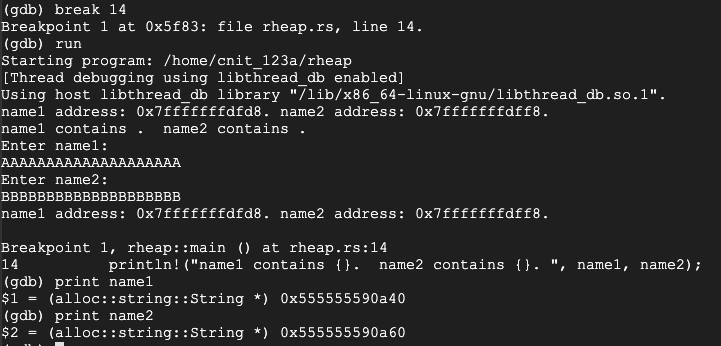
To see more information about how the strings are stored, execute these commands:
print *name1
print *name2
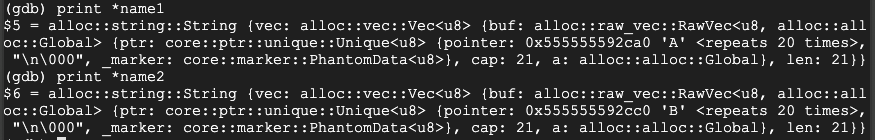
Execute these commands to run the program again:
run
y
AAAAAAAAAAAAAAAAAAAAAAAAAAAAAAAAAAAAAAAA
BBBBBBBBBBBBBBBBBBBBBBBBBBBBBBBBBBBBBBBB
Execute these commands to examine the strings:
print name1
print name2
print *name1
print *name2
Rust has automatically reallocated space so no overflow occurs.
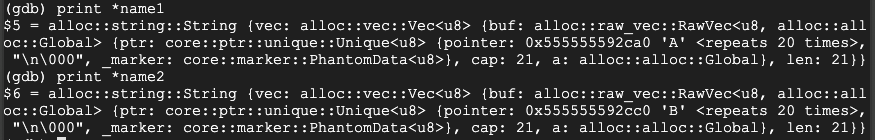
R 20.1: File Information (10 pts)
Execute these commands:The flag is covered by a green rectangle in the image below.
nano dangp.c
#include <stdio.h>
#include <stdlib.h>
#include <string.h>
int main()
{
char* name1 = (char *) malloc(20);
printf("Enter name1: ");
scanf("%s", name1);
printf("name1 address: %p ; value %s\n", name1, name1);
free(name1);
char* name2 = (char *) malloc(20);
printf("Enter name2: ");
scanf("%s", name2);
printf("name2 address: %p ; value %s\n", name2, name2);
printf("name1 address: %p ; value %s\n", name1, name1);
}
Execute these commands to compile the program and run it:
gcc -o dangp dangp.c
./dangp
A
B
This happens because the "free" command does not erase the "name1" pointer. It remains "dangling"--available for use, even though the memory it points to is no longer properly reserved and may be re-used for a different purpose.
Like other memory corruption vulnerabilities, this is a serious security flaw and responsible for many current exploits.
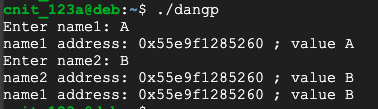
nano rheapp.rs
To see how that works, enter this code:
fn main() {
{
let mut name1 = Box::new(String::new());
println!("Enter name1: ");
let _num = std::io::stdin().read_line(&mut name1).unwrap();
println!("name1 address: {:p} ; contents {}.", &name1, name1);
}
let mut name2 = Box::new(String::new());
println!("Enter name2: ");
let _num = std::io::stdin().read_line(&mut name2).unwrap();
println!("name2 address: {:p} ; contents {}.", &name2, name2);
println!("name1 contents {}.", name1);
}
Execute this command to compile the program:
rustc rheapp.rs
It won't allow a developer to make the mistake of using "name1" after it is no longer allocated.
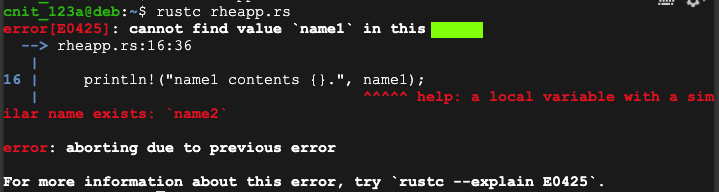
R 20.2: Error (5 pts)
The flag is covered by a green rectangle in the image above.
nano cnoleak.c
#include <stdio.h>
#include <stdlib.h>
void noleak()
{
char * p = malloc(1000);
free(p);
return;
}
int main()
{
int i, j;
for (i=0; i<10; i++) {
for (j=0; j<1000; j++) noleak();
printf("Press Enter to Continue\n");
getchar();
}
}
Execute these commands to compile the program and run it:
gcc -o cnoleak cnoleak.c
./cnoleak
watch "pmap $(pgrep leak)"
In the first SSH window, you see a "Press Enter to Continue" message.
Press Enter a few times, watching the other window. The total memory usage does not change, as shown below.
This is because the memory allocated with alloc() is freed each time with free().
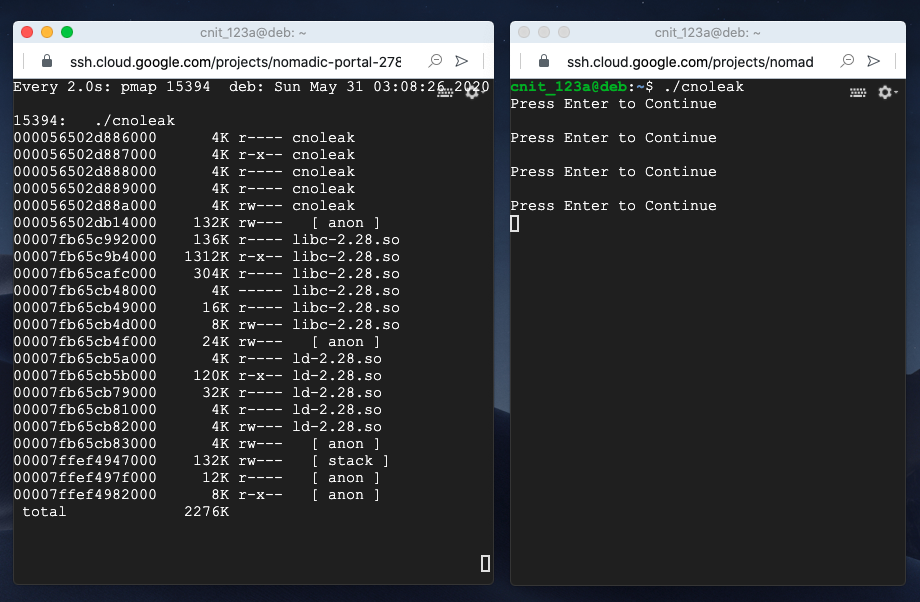
Press Ctrl+C in both windows to terminate the running processes.
nano cleak.c
#include <stdio.h>
#include <stdlib.h>
void leak()
{
char * p = malloc(1000);
return;
}
int main()
{
int i, j;
for (i=0; i<10; i++) {
for (j=0; j<1000; j++) leak();
printf("Press Enter to Continue\n");
getchar();
}
}
Execute these commands to compile the program and run it:
gcc -o cleak cleak.c
./cleak
watch "pmap $(pgrep leak)"
Press Enter a few times, watching the other window. The total memory usage increases each time, as shown below.
This is a memory leak. Memory is allocated but never freed, so the memory usage keeps increasing.
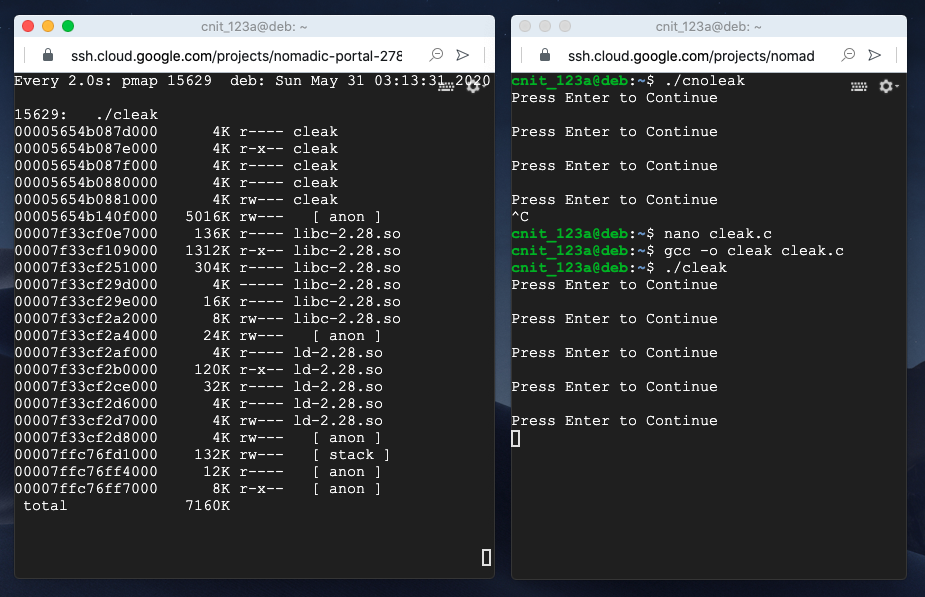
Press Ctrl+C in both windows to terminate the running processes.
nano rnoleak.rs
To see how that works, enter this code:
use std::io::{stdin, Read};
fn noleak() {
let _a = Box::new([0.0f64; 1000]);
}
fn main() {
for _i in 1..11 {
for _j in 1..1001 {
noleak();
}
println!("Press Enter to Continue:");
stdin().read(&mut [0]).unwrap();
}
}
Execute these commands to compile and run the program:
rustc rnoleak.rs
./rnoleak
watch "pmap $(pgrep leak)"
Press Enter a few times, watching the other window. The list of memory segments is longer than it was for the C program, but the total memory usage is constant, as shown below.
There is no memory leak, because Rust automatically frees the memory each time the function returns.

Press Ctrl+C in both windows to terminate the running processes.
nano rleak.rs
To see how that works, enter this code:
use std::io::{stdin, Read};
use std::mem;
fn leak() {
let a = Box::new([0.0f64; 1000]);
mem::forget(a);
}
fn main() {
for _i in 1..11 {
for _j in 1..1001 {
leak();
}
println!("Press Enter to Continue:");
stdin().read(&mut [0]).unwrap();
}
}
Execute these commands to compile and run the program:
rustc rleak.rs
./rleak
watch "pmap $(pgrep leak)"
Press Enter a few times, watching the other window. The total memory usage increases each time, is constant, as shown below.
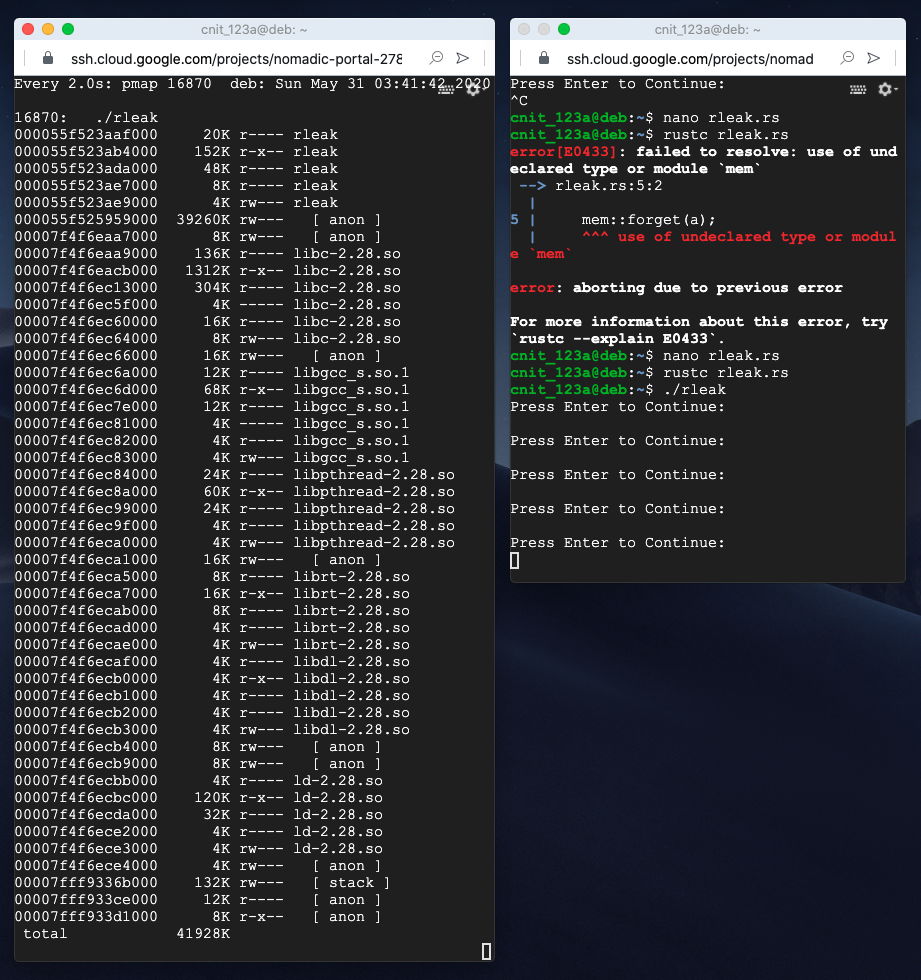
Press Ctrl+C in both windows to terminate the running processes.
R 20.3: Stat (10 pts)
Execute this command:The flag is covered by a green rectangle in the image below.
nano dupp.c
#include <stdio.h>
#include <stdlib.h>
int main()
{
int * ptr1;
ptr1 = (int*)malloc(sizeof(int));
int * ptr2 = ptr1;
*ptr1 = 1;
printf("ptr1 points to address %p and contains %d\n", ptr1, *ptr1);
printf("ptr2 points to address %p and contains %d\n\n", ptr2, *ptr2);
printf("Changing *ptr1 to 2.\n");
*ptr1 = 2;
printf("ptr1 points to address %p and contains %d\n", ptr1, *ptr1);
printf("ptr2 points to address %p and contains %d\n", ptr2, *ptr2);
}
Execute these commands to compile the program and run it:
gcc -o dupp dupp.c
./dupp
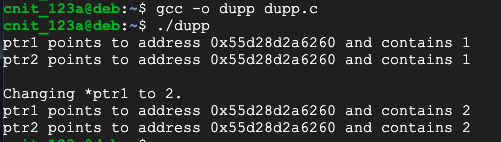
nano copy.rs
fn main() {
let a = 1;
println!("a is stored at address {:p} and contains {}", &a, a);
let b = a;
println!("b is stored at address {:p} and contains {}", &b, b);
println!("a is stored at address {:p} and contains {}\n", &a, a);
println!("Changing b to 2\n");
let b = 2;
println!("b is stored at address {:p} and contains {}", &b, b);
println!("a is stored at address {:p} and contains {}", &a, a);
}
Execute this command to compile and run the program:
rustc copy.rs
./copy
This happens because an integer on the stack is a "primitive object" that consumes few resources.
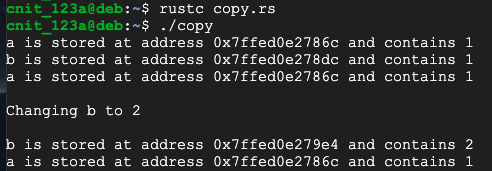
Rusts avoids duplicate pointers with "ownership".
Execute this command to create a new Rust program named own.rs:
nano own.rs
fn main() {
let a = Box::from(1i8);
println!("a is stored at address {:p} and contains {}", &a, a);
let b = a;
println!("b is stored at address {:p} and contains {}", &b, b);
println!("a is stored at address {:p} and contains {}", &a, a);
}
Execute this command to compile the program:
rustc own.rs
The "let a" statement allocates some memory and assigns it to a, so a owns it.
The "let b = a" statement transfers ownership of that memory to b, and a can no longer use it.
So the attempt to print a fails.

R 20.4: Error (10 pts)
The flag is covered by a green rectangle in the image above
Posted 5-30-2020