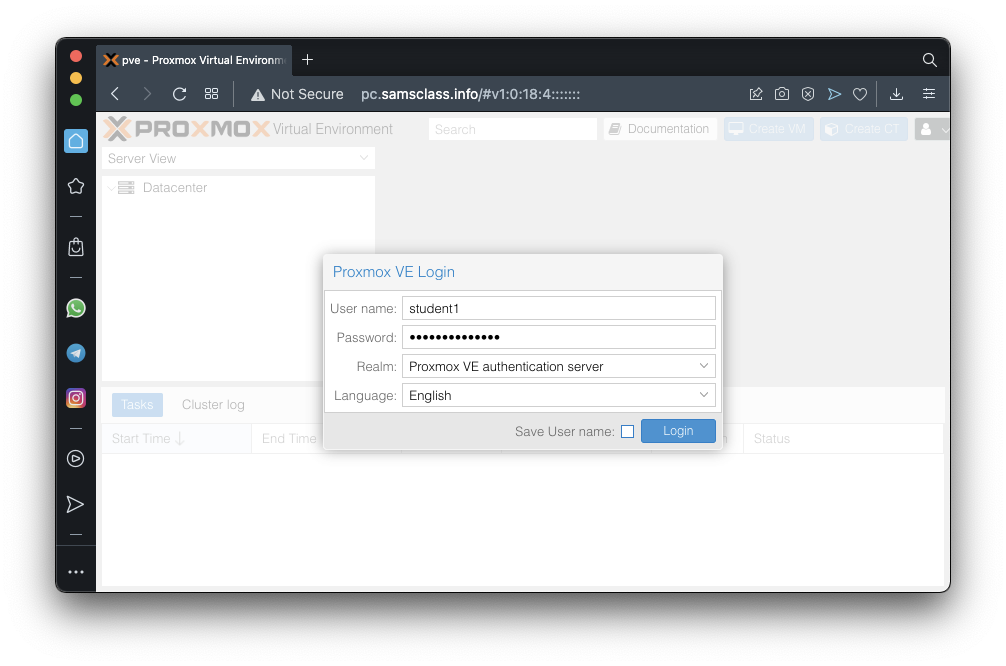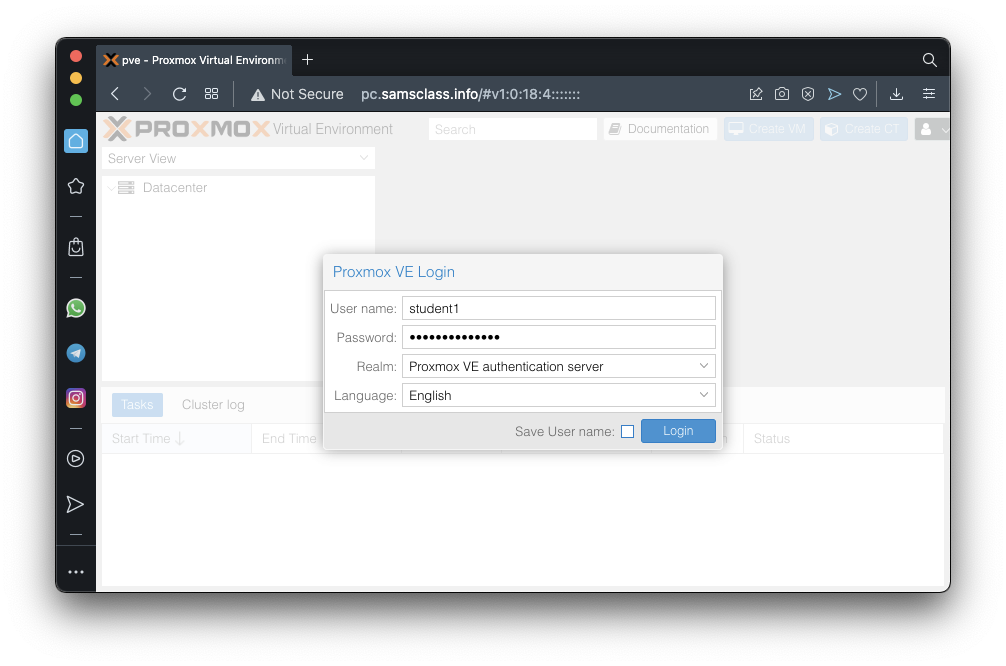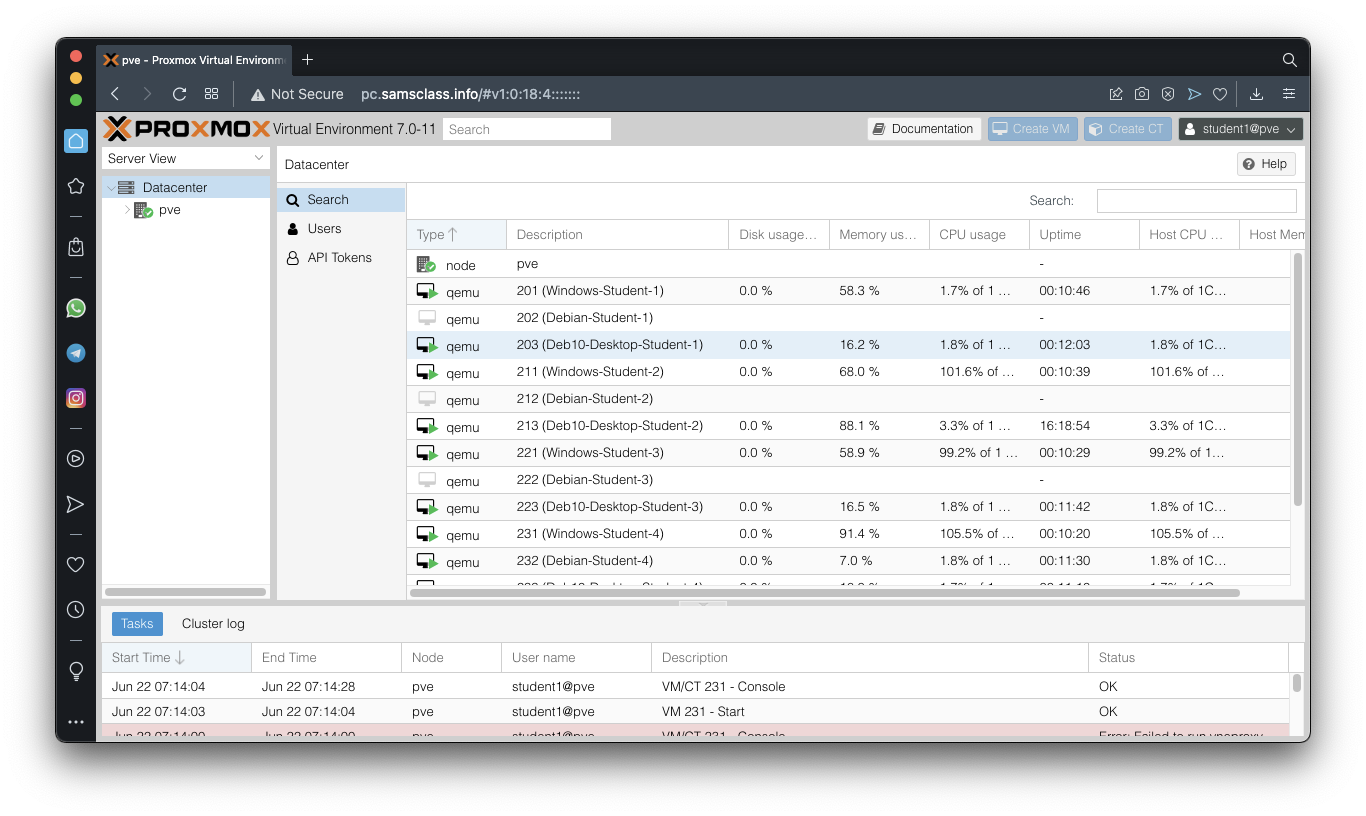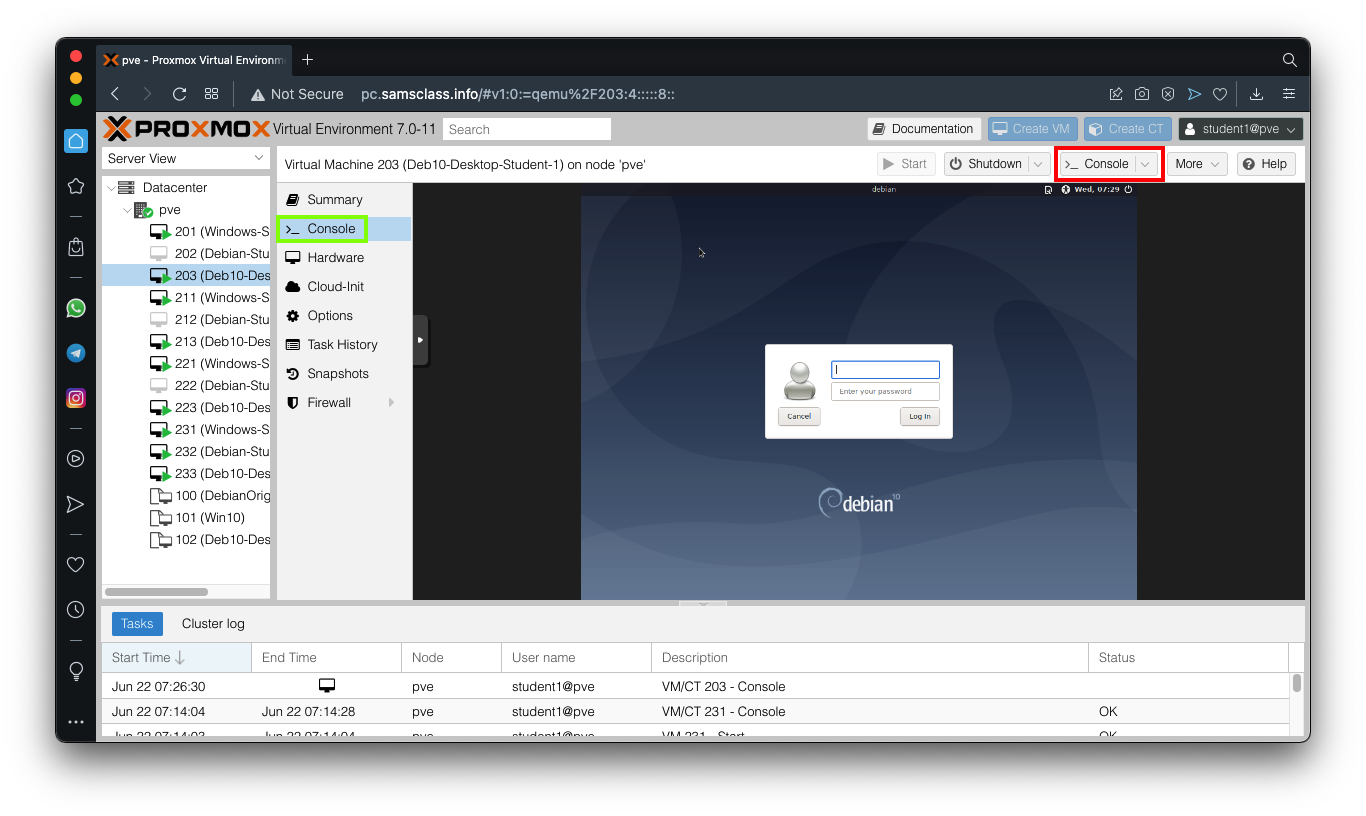Private Cloud Servers
What You Need for This Project
- A computer with a Web browser
Purpose
This gives you Debian Linux and Windows
systems to use during a workshop.
Connect to the Proxmox Server
In a Web browser, go to:
https://pc.samsclass.info
You will be warned that the TLS certificate is self-signed.
Bypass that warning to open the page anyway.
Log in with these settings,
as shown below:
- User name: student1
- Password: samsclass.1337
- Realm: Proxmox VE authentication server
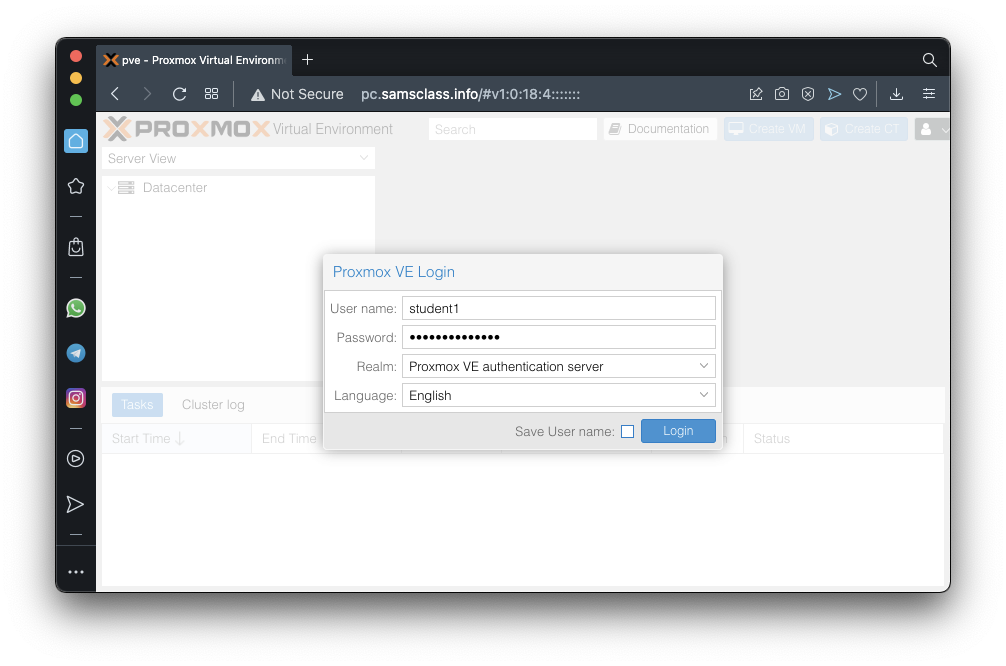
A box pops up saying "Yo do not have a valid
subscription...". Click OK.
Using a Server
Double-click the desired server, such as
Deb10-Desktop-Student-1,
highlighted in the image below.
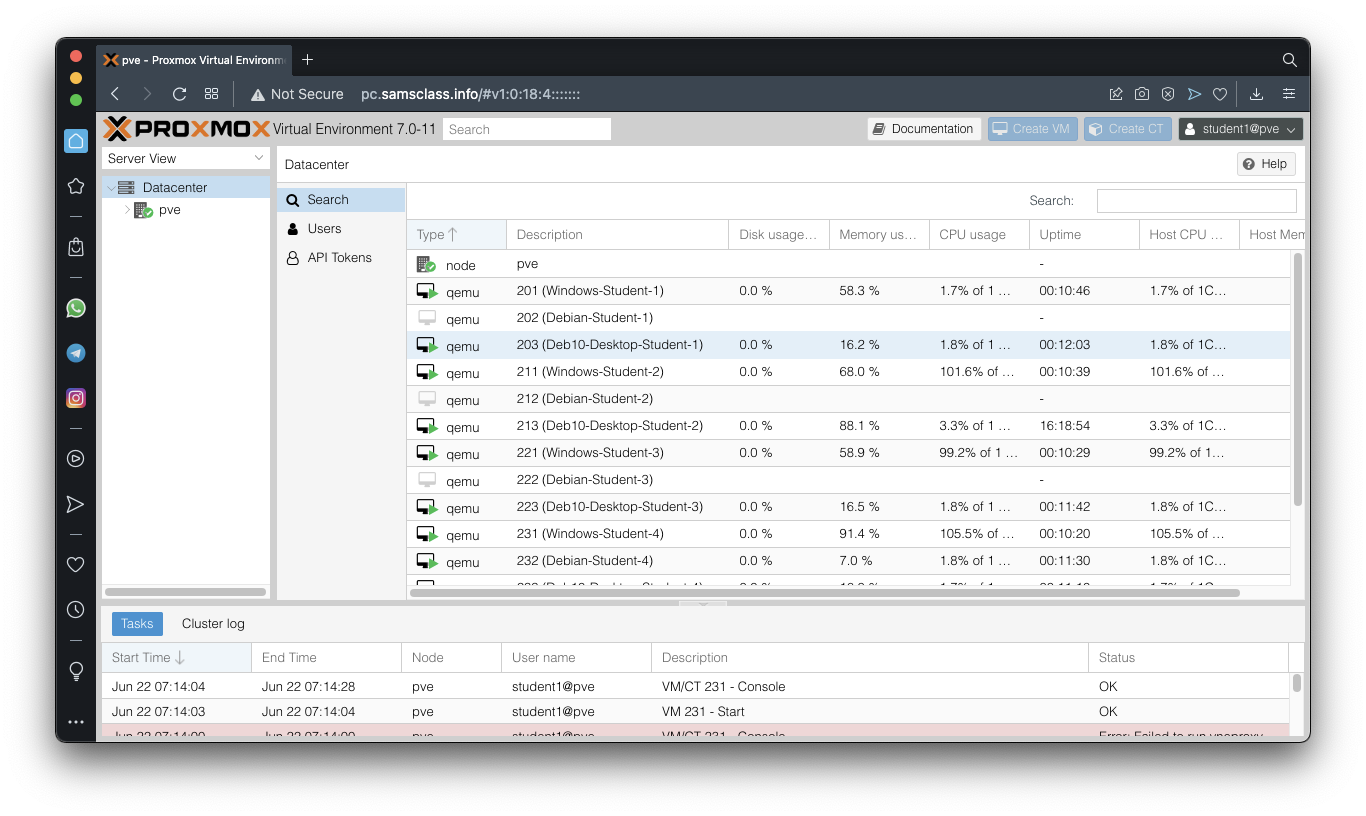
On the left side,
click the Console tab,
outlined in green in the image below,
to see your
machine's console.
To pop the console out into a separate
window,
at the top right,
click the >_Console
button
outlined in red in the image below,
and click NoVNC.
To log on to the Debian server, enter:
- User name: debian
- Password: samsclass.1337
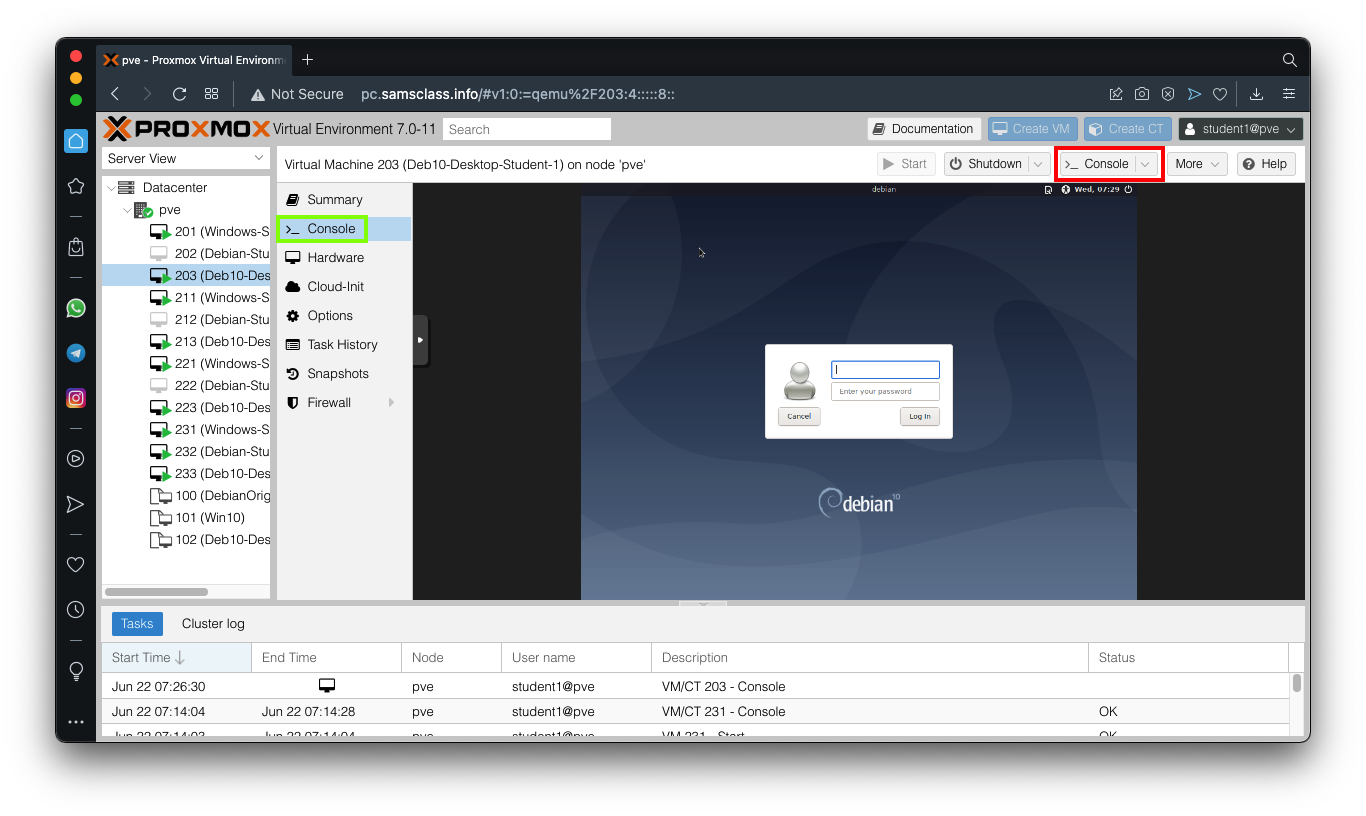
Posted 6-22-22