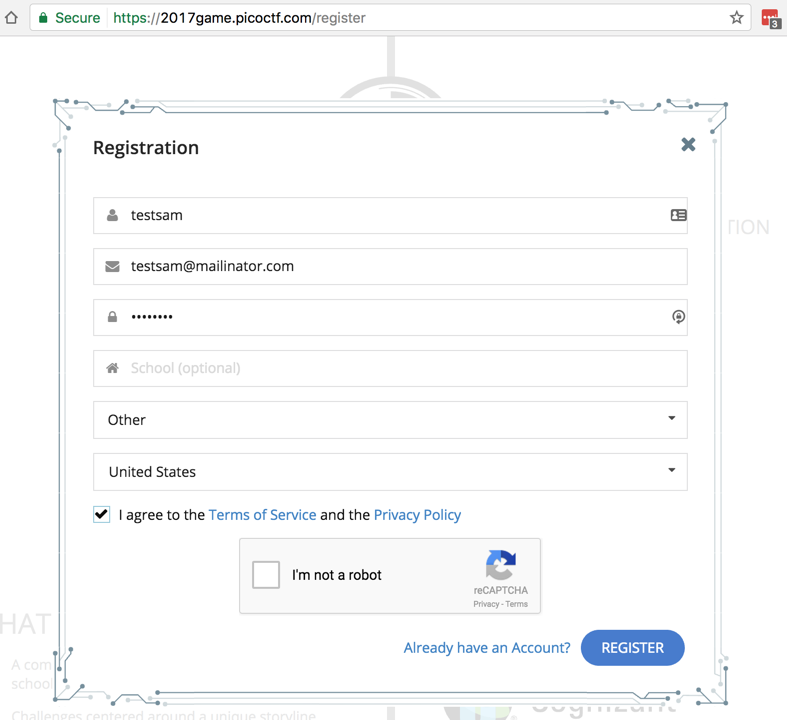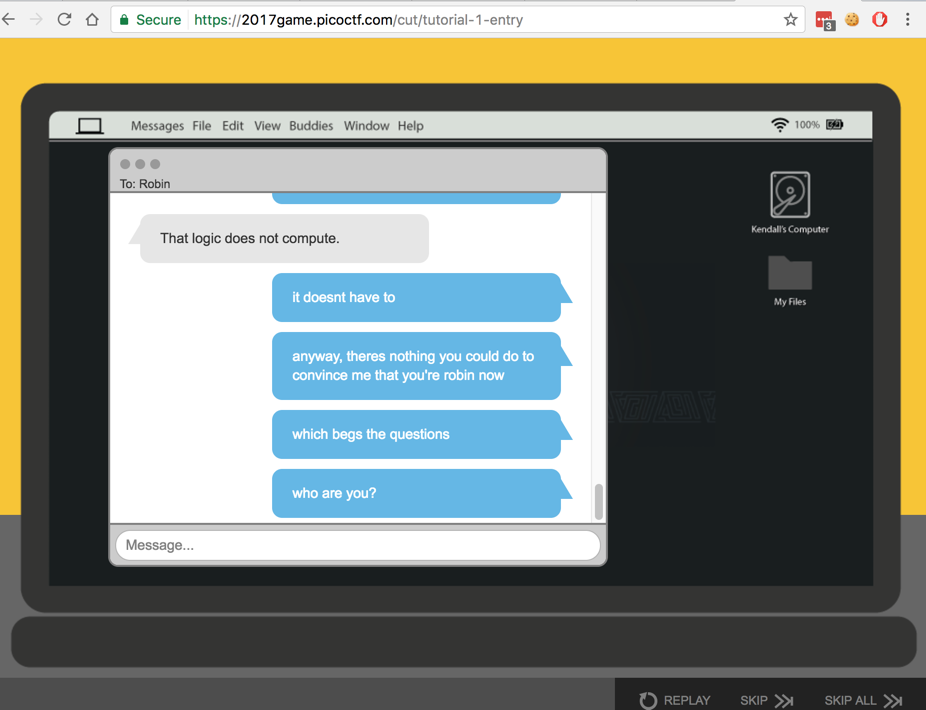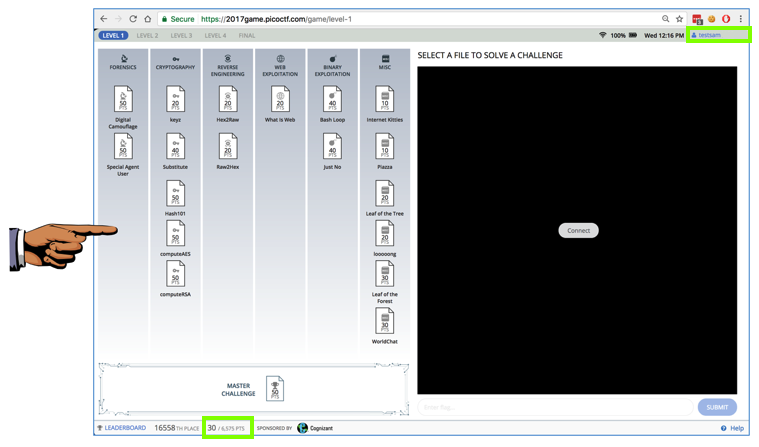Proj 15: PicoCTF 2017 (20 pts.)
What You Need
Any computer with a Web browser.
Purpose
To solve hacking puzzles similar to those
in Capture The Flag competitions.
The "Pico CTF" learning tool was
created by the best CTF team in the
world, the Plaid Parliament of Pwning,
from Carnegie Mellon University.
Registering an Account
In a Web browser, go to
https://picoctf.com/

Click the
"GET STARTED!" button.
On the next page, click
"Officially register for picoCTF 2017".
Fill in the form, as shown below. Click the
REGISTER button.
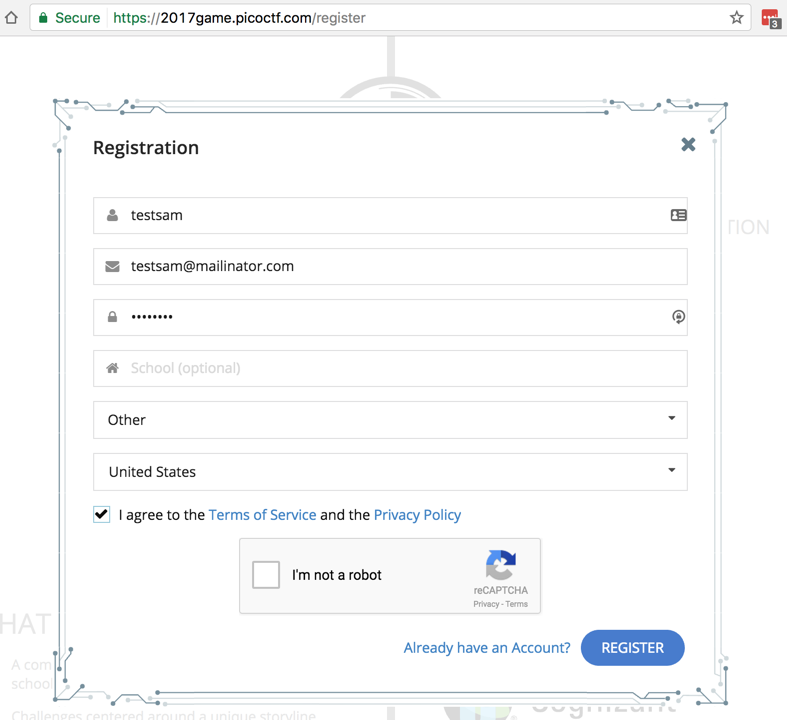
Check your email.
Open the message from picoctf and
click the button to activate your account.
Playing the Game
The game starts, as shown below.
You can read these messages, which explain
the storyline, or click
"SKIP ALL" in the lower right
corner.
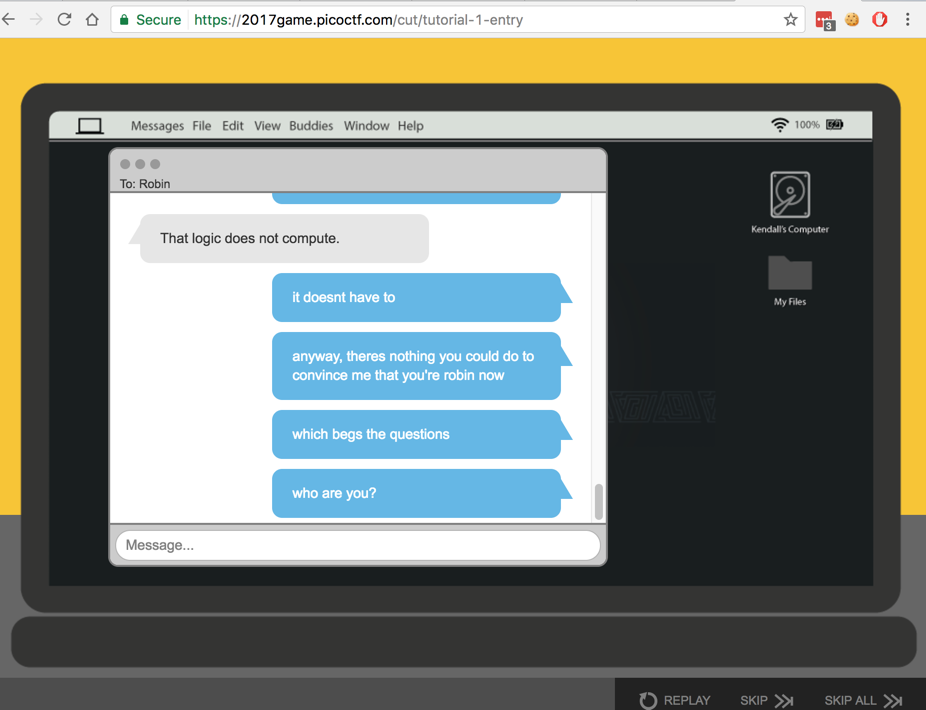
Solve Challenges
Solve some of the challenges. You will gain points,
as shown below. For each 4 points you earn in the game,
you get 1 point in this class, up to a maximum
of 80 points in the game, or 20 points in this class.
When you have done that, capture an image showing
YOUR NAME on the top right right, and
your score in the bottom center,
as shown below.
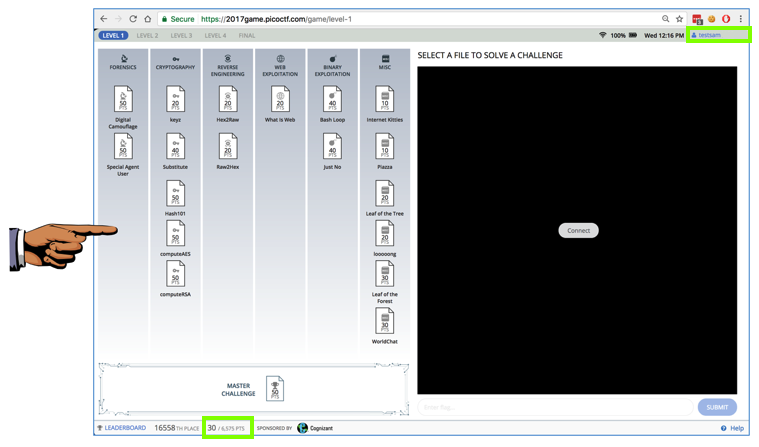
Saving a Screen Image
Press the PrintScrn key to copy the whole desktop to the clipboard.
YOU MUST SUBMIT A FULL-SCREEN IMAGE FOR FULL CREDIT!
Paste the image into Paint.
Save the document with the filename "YOUR NAME Proj 15", replacing "YOUR NAME" with your real name.
Solving More Challenges
If you want to continue, see project X15.
Turning in your Project
Email the image
to cnit.123@gmail.com with the subject line:
Proj 15 from YOUR NAME
Updated 5-31-17